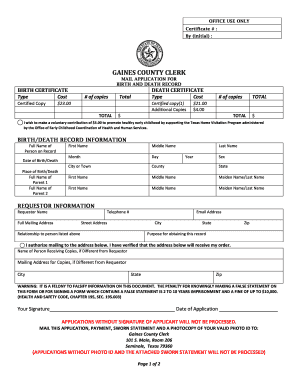
MAIL APPLICATION for BIRTH and DEATH RECORD DEATH CERTIFICATE Form


Understanding the mail application for birth certificate
The mail application for a birth certificate is a formal request submitted to the relevant state or local government office to obtain an official copy of an individual's birth record. This document is essential for various legal purposes, such as applying for a passport, enrolling in school, or obtaining a driver's license. Each state in the U.S. has its own procedures and requirements for submitting this application, which typically include providing personal information about the individual whose birth certificate is being requested, as well as details about the requester.
Steps to complete the mail application for birth certificate
Completing the mail application for a birth certificate involves several key steps:
- Gather necessary information: Collect details such as the full name of the person, date of birth, place of birth, and parents' names.
- Obtain the application form: Download the appropriate application form from the official state health department website or request it via mail.
- Fill out the application: Carefully complete the form, ensuring all information is accurate and legible.
- Prepare payment: Include the required fee, typically in the form of a check or money order made out to the issuing authority.
- Submit the application: Mail the completed form, payment, and any required identification documents to the designated office.
Required documents for the mail application
When applying for a birth certificate by mail, certain documents are often required to verify identity and eligibility. Commonly required documents include:
- A valid government-issued photo ID, such as a driver's license or passport.
- Proof of relationship, if applicable, such as a marriage certificate or court order.
- Any additional documentation specified by the state, which may vary depending on local regulations.
Legal use of the mail application for birth certificate
The mail application for a birth certificate serves as a legal document that allows individuals to request their birth records. It is important to ensure that the application is filled out correctly and submitted according to state guidelines to avoid delays or rejections. The information provided must be truthful, as providing false information can lead to legal consequences.
State-specific rules for the mail application
Each U.S. state has unique rules governing the mail application for birth certificates. These rules may include:
- Eligibility criteria for who can request a birth certificate.
- Specific forms to be used for the application.
- Fees associated with obtaining the certificate.
- Processing times, which can vary significantly from state to state.
How to obtain the mail application for birth certificate
To obtain the mail application for a birth certificate, individuals can follow these steps:
- Visit the official website of the state health department or vital records office.
- Look for the section dedicated to birth certificates and locate the mail application form.
- Download the form or request a physical copy to be sent to you.
Quick guide on how to complete mail application for birth and death record death certificate
Prepare MAIL APPLICATION FOR BIRTH AND DEATH RECORD DEATH CERTIFICATE effortlessly on any device
Digital document management has gained traction among companies and individuals alike. It serves as an ideal eco-friendly substitute for traditional printed and signed documents, allowing you to locate the appropriate form and securely store it online. airSlate SignNow equips you with all the necessary tools to create, modify, and electronically sign your documents swiftly and without interruptions. Manage MAIL APPLICATION FOR BIRTH AND DEATH RECORD DEATH CERTIFICATE on any platform using the airSlate SignNow Android or iOS applications and enhance any document-related operation today.
How to modify and electronically sign MAIL APPLICATION FOR BIRTH AND DEATH RECORD DEATH CERTIFICATE with ease
- Obtain MAIL APPLICATION FOR BIRTH AND DEATH RECORD DEATH CERTIFICATE and click Get Form to begin.
- Utilize the tools we offer to complete your document.
- Emphasize relevant sections of the documents or obscure sensitive information with tools that airSlate SignNow offers specifically for that purpose.
- Create your signature using the Sign feature, which takes mere seconds and carries the same legal validity as a conventional wet ink signature.
- Review all the details and click on the Done button to save your changes.
- Select your preferred method to send your form, whether by email, SMS, or invitation link, or download it to your computer.
Say goodbye to lost or misplaced files, tedious form searching, or mistakes that necessitate printing new document copies. airSlate SignNow meets all your document management needs in just a few clicks from any device you choose. Edit and electronically sign MAIL APPLICATION FOR BIRTH AND DEATH RECORD DEATH CERTIFICATE and guarantee effective communication at any stage of your form preparation process with airSlate SignNow.
Create this form in 5 minutes or less
Create this form in 5 minutes!
How to create an eSignature for the mail application for birth and death record death certificate
How to create an electronic signature for a PDF online
How to create an electronic signature for a PDF in Google Chrome
How to create an e-signature for signing PDFs in Gmail
How to create an e-signature right from your smartphone
How to create an e-signature for a PDF on iOS
How to create an e-signature for a PDF on Android
People also ask
-
How can I use airSlate SignNow for my mail application birth certificate?
AirSlate SignNow allows users to upload and sign documents digitally, making the process of a mail application birth certificate efficient. You can fill out forms, eSign, and send them directly to the relevant authorities without any hassle. This ensures your application is processed quickly and securely.
-
What features does airSlate SignNow offer for managing mail application birth certificate requests?
With airSlate SignNow, you can create templates for your mail application birth certificate, ensuring consistency and saving time. The platform also includes real-time tracking, reminders, and notifications to keep you updated on the status of your applications. Additionally, secure cloud storage ensures your documents are safe.
-
Is airSlate SignNow cost-effective for filing a mail application birth certificate?
Absolutely! AirSlate SignNow offers flexible pricing plans that cater to individual users and businesses alike, making it a cost-effective choice for filing a mail application birth certificate. With the savings from reduced paper use and the speed of processing bids farewell to expensive courier fees.
-
Are there integrations available with airSlate SignNow to help with mail application birth certificate?
Yes, airSlate SignNow integrates seamlessly with popular applications like Google Drive, Dropbox, and CRM systems, facilitating easier document management for your mail application birth certificate. This interconnectedness helps streamline your workflow and ensures all your files are readily accessible.
-
What are the benefits of using airSlate SignNow for my mail application birth certificate?
Using airSlate SignNow for your mail application birth certificate offers numerous benefits including improved efficiency, faster turnaround times, and enhanced security for sensitive information. The ability to sign documents electronically reduces the overall time spent on paperwork and minimizes errors.
-
Can I track the status of my mail application birth certificate submissions with airSlate SignNow?
Yes, airSlate SignNow provides a tracking feature that allows you to monitor the status of your mail application birth certificate submissions in real time. You’ll receive notifications for each stage of the process, keeping you informed and ensuring you never miss an update.
-
Is airSlate SignNow mobile-friendly for filling out mail application birth certificate forms?
Definitely! AirSlate SignNow offers a mobile-friendly interface, allowing you to fill out your mail application birth certificate forms on-the-go. Whether you’re at home or traveling, you can access, fill, and eSign documents quickly and conveniently from any mobile device.
Get more for MAIL APPLICATION FOR BIRTH AND DEATH RECORD DEATH CERTIFICATE
- Driver training program sample form
- Ct tenant checklist form
- Irp schedule c form
- Spray diary template nz form
- Pr application form 4a sample
- Word format for hamad bin khalifa reccomendation letter
- Completion of community involvement activities form
- Rt workplace investigation workshops registration form vancouver p 1
Find out other MAIL APPLICATION FOR BIRTH AND DEATH RECORD DEATH CERTIFICATE
- How Do I eSignature Pennsylvania Car Dealer Document
- How To eSignature Pennsylvania Charity Presentation
- Can I eSignature Utah Charity Document
- How Do I eSignature Utah Car Dealer Presentation
- Help Me With eSignature Wyoming Charity Presentation
- How To eSignature Wyoming Car Dealer PPT
- How To eSignature Colorado Construction PPT
- How To eSignature New Jersey Construction PDF
- How To eSignature New York Construction Presentation
- How To eSignature Wisconsin Construction Document
- Help Me With eSignature Arkansas Education Form
- Can I eSignature Louisiana Education Document
- Can I eSignature Massachusetts Education Document
- Help Me With eSignature Montana Education Word
- How To eSignature Maryland Doctors Word
- Help Me With eSignature South Dakota Education Form
- How Can I eSignature Virginia Education PDF
- How To eSignature Massachusetts Government Form
- How Can I eSignature Oregon Government PDF
- How Can I eSignature Oklahoma Government Document