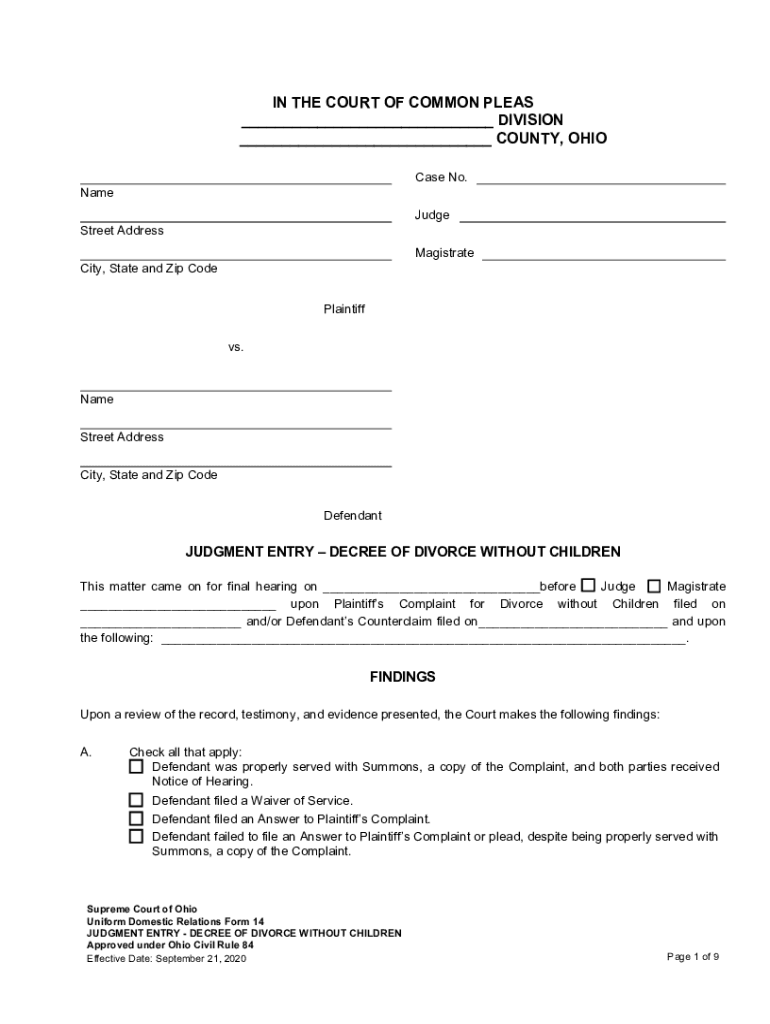
Uniform Domestic Relations Form 14 Judgment Entry Decree of Divorce Without Children


What is the Uniform Domestic Relations Form 14 Judgment Entry Decree Of Divorce Without Children
The Uniform Domestic Relations Form 14 Judgment Entry Decree Of Divorce Without Children is a legal document used in divorce proceedings where no children are involved. This form outlines the terms of the divorce, including the division of assets and liabilities, and serves as a final decree from the court. It is essential for ensuring that both parties agree to the terms set forth, providing a clear record of the divorce settlement. By using this form, individuals can facilitate a smoother legal process, reducing potential disputes in the future.
Steps to complete the Uniform Domestic Relations Form 14 Judgment Entry Decree Of Divorce Without Children
Completing the Uniform Domestic Relations Form 14 requires careful attention to detail. Follow these steps to ensure accuracy:
- Begin by gathering all necessary information, including full names, addresses, and any relevant financial details.
- Fill out the form completely, ensuring that all sections are addressed, including the division of property and debts.
- Review the completed form for accuracy and completeness. Check that all signatures are included where required.
- Make copies of the completed form for your records and for the other party involved.
- Submit the form to the appropriate court, following local filing procedures.
How to obtain the Uniform Domestic Relations Form 14 Judgment Entry Decree Of Divorce Without Children
The Uniform Domestic Relations Form 14 can typically be obtained through local court websites or family law offices. Many jurisdictions provide downloadable versions of the form online. Additionally, individuals may visit their local courthouse to request a physical copy. It is important to ensure that the version obtained is current and applicable to the specific jurisdiction where the divorce is being filed.
Legal use of the Uniform Domestic Relations Form 14 Judgment Entry Decree Of Divorce Without Children
This form is legally binding when properly executed and filed with the court. It serves as an official record of the divorce agreement between the parties involved. To ensure its legal standing, both parties must sign the document, and it must be submitted to the court for approval. Once filed, the court will issue a judgment entry, finalizing the divorce process.
Key elements of the Uniform Domestic Relations Form 14 Judgment Entry Decree Of Divorce Without Children
Several key elements must be included in the Uniform Domestic Relations Form 14 to ensure it meets legal requirements:
- Identification of both parties, including names and addresses.
- Details regarding the division of marital property and debts.
- Statement confirming that there are no children involved in the marriage.
- Signatures of both parties, indicating mutual agreement to the terms.
- Notarization, if required by the jurisdiction, to validate the signatures.
State-specific rules for the Uniform Domestic Relations Form 14 Judgment Entry Decree Of Divorce Without Children
Each state may have specific rules and variations regarding the Uniform Domestic Relations Form 14. It is crucial to review the local laws and regulations governing divorce proceedings in the relevant state. Some states may require additional documentation or specific language to be included in the form. Consulting with a legal professional or reviewing state guidelines can help ensure compliance with local requirements.
Quick guide on how to complete uniform domestic relations form 14 judgment entry decree of divorce without children
Complete Uniform Domestic Relations Form 14 Judgment Entry Decree Of Divorce Without Children effortlessly on any device
Managing documents online has become increasingly popular among businesses and individuals. It offers a superb eco-friendly alternative to traditional printed and signed documents, allowing you to find the correct form and securely store it online. airSlate SignNow equips you with all the tools necessary to create, modify, and electronically sign your documents swiftly without delays. Handle Uniform Domestic Relations Form 14 Judgment Entry Decree Of Divorce Without Children on any device using the airSlate SignNow Android or iOS applications and enhance any document-based workflow today.
The simplest way to modify and eSign Uniform Domestic Relations Form 14 Judgment Entry Decree Of Divorce Without Children without any effort
- Obtain Uniform Domestic Relations Form 14 Judgment Entry Decree Of Divorce Without Children and click on Get Form to initiate.
- Utilize the tools available to fill out your form.
- Select relevant sections of the documents or obscure sensitive information with the tools that airSlate SignNow specifically provides for that purpose.
- Create your signature using the Sign tool, which takes mere seconds and has the same legal validity as a conventional wet ink signature.
- Review the information and click on the Done button to save your updates.
- Choose how you want to send your form, whether by email, SMS, or invite link, or download it to your computer.
Put an end to lost or misplaced documents, tedious form searches, or errors that require printing new document copies. airSlate SignNow addresses your document management needs in just a few clicks from any device you prefer. Modify and eSign Uniform Domestic Relations Form 14 Judgment Entry Decree Of Divorce Without Children to ensure clear communication at every step of your form preparation process with airSlate SignNow.
Create this form in 5 minutes or less
Create this form in 5 minutes!
How to create an eSignature for the uniform domestic relations form 14 judgment entry decree of divorce without children
How to create an electronic signature for a PDF online
How to create an electronic signature for a PDF in Google Chrome
How to create an e-signature for signing PDFs in Gmail
How to create an e-signature right from your smartphone
How to create an e-signature for a PDF on iOS
How to create an e-signature for a PDF on Android
People also ask
-
What is the Uniform Domestic Relations Form 14 Judgment Entry Decree Of Divorce Without Children?
The Uniform Domestic Relations Form 14 Judgment Entry Decree Of Divorce Without Children is a legal document used in divorce proceedings to formally outline the terms of a divorce when no children are involved. This streamlined form helps couples finalize their separation efficiently while meeting court requirements.
-
How can airSlate SignNow assist with the Uniform Domestic Relations Form 14 Judgment Entry Decree Of Divorce Without Children?
AirSlate SignNow simplifies the process of completing and eSigning the Uniform Domestic Relations Form 14 Judgment Entry Decree Of Divorce Without Children. Our user-friendly platform ensures that all parties can easily fill out, sign, and submit the necessary documents from anywhere, saving time and reducing paperwork.
-
What are the costs associated with using airSlate SignNow for the Uniform Domestic Relations Form 14 Judgment Entry Decree Of Divorce Without Children?
AirSlate SignNow offers various pricing plans, making it an affordable option for filing the Uniform Domestic Relations Form 14 Judgment Entry Decree Of Divorce Without Children. Pricing typically depends on the features you need, but our plans are designed to cater to both individuals and businesses without breaking the bank.
-
Are there any features specific to the Uniform Domestic Relations Form 14 Judgment Entry Decree Of Divorce Without Children?
Yes, airSlate SignNow provides specific features tailored for the Uniform Domestic Relations Form 14 Judgment Entry Decree Of Divorce Without Children, such as templates for faster completion, the ability to collaborate with multiple parties, and secure electronic signatures compliant with legal standards.
-
Is it possible to integrate airSlate SignNow with other software when handling the Uniform Domestic Relations Form 14 Judgment Entry Decree Of Divorce Without Children?
Absolutely! AirSlate SignNow integrates seamlessly with various third-party applications, which can enhance your workflow while dealing with the Uniform Domestic Relations Form 14 Judgment Entry Decree Of Divorce Without Children. This allows you to streamline document management and eSignature processes across different platforms.
-
What are the benefits of using airSlate SignNow for the Uniform Domestic Relations Form 14 Judgment Entry Decree Of Divorce Without Children?
Using airSlate SignNow for the Uniform Domestic Relations Form 14 Judgment Entry Decree Of Divorce Without Children provides numerous benefits, such as saving time, reducing the likelihood of errors, and eliminating the hassle of physical paperwork. Our platform ensures that the completion and signing of your divorce decree is both efficient and secure.
-
Can airSlate SignNow help me if I have questions about completing the Uniform Domestic Relations Form 14 Judgment Entry Decree Of Divorce Without Children?
Yes, airSlate SignNow offers excellent customer support to assist you with any questions or concerns about completing the Uniform Domestic Relations Form 14 Judgment Entry Decree Of Divorce Without Children. Our knowledgeable team is available to guide you through the process and clarify any aspects of the form.
Get more for Uniform Domestic Relations Form 14 Judgment Entry Decree Of Divorce Without Children
- Cicpa vendor registration form
- Usafe form 201
- Printable carousel template form
- Application for employment as a driver form
- Mill hill vocabulary test pdf form
- Fillable online psychiatric services treatment plan form for
- Letter stating bank account is closed form
- Forma de historial medico bshammaseyebbcomb
Find out other Uniform Domestic Relations Form 14 Judgment Entry Decree Of Divorce Without Children
- eSignature Mississippi Demand for Extension of Payment Date Secure
- Can I eSign Oklahoma Online Donation Form
- How Can I Electronic signature North Dakota Claim
- How Do I eSignature Virginia Notice to Stop Credit Charge
- How Do I eSignature Michigan Expense Statement
- How Can I Electronic signature North Dakota Profit Sharing Agreement Template
- Electronic signature Ohio Profit Sharing Agreement Template Fast
- Electronic signature Florida Amendment to an LLC Operating Agreement Secure
- Electronic signature Florida Amendment to an LLC Operating Agreement Fast
- Electronic signature Florida Amendment to an LLC Operating Agreement Simple
- Electronic signature Florida Amendment to an LLC Operating Agreement Safe
- How Can I eSignature South Carolina Exchange of Shares Agreement
- Electronic signature Michigan Amendment to an LLC Operating Agreement Computer
- Can I Electronic signature North Carolina Amendment to an LLC Operating Agreement
- Electronic signature South Carolina Amendment to an LLC Operating Agreement Safe
- Can I Electronic signature Delaware Stock Certificate
- Electronic signature Massachusetts Stock Certificate Simple
- eSignature West Virginia Sale of Shares Agreement Later
- Electronic signature Kentucky Affidavit of Service Mobile
- How To Electronic signature Connecticut Affidavit of Identity