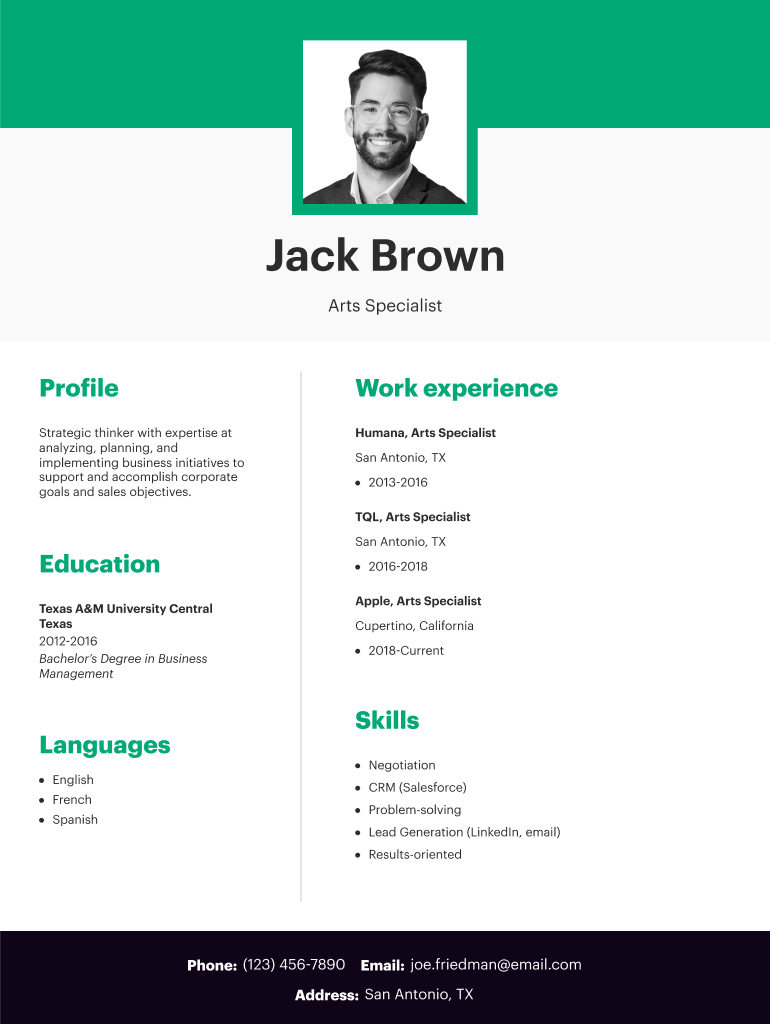
Word 97 Resume Template Form


What is the Word 97 Resume Template
The Word 97 Resume Template is a pre-designed document format that allows users to create professional resumes using Microsoft Word 97. This template provides a structured layout that helps job seekers present their skills, experience, and education effectively. It is particularly useful for individuals who may not have extensive design skills but want to ensure their resume looks polished and organized. The template typically includes sections for personal information, work history, education, and skills, making it a comprehensive tool for job applications.
How to use the Word 97 Resume Template
Using the Word 97 Resume Template involves a few straightforward steps. First, open Microsoft Word 97 and locate the template within the software or download it from a trusted source. Once the template is open, users can replace the placeholder text with their personal information. It is essential to customize each section to reflect individual experiences and qualifications. After filling out the template, users should review the content for clarity and accuracy, ensuring that the formatting remains intact. Finally, save the document in a suitable format for submission, such as .doc or .pdf.
Steps to complete the Word 97 Resume Template
Completing the Word 97 Resume Template involves several key steps:
- Open the template in Microsoft Word 97.
- Fill in your name and contact information at the top of the document.
- Detail your work experience, starting with the most recent position, including job titles, companies, and dates of employment.
- List your educational background, mentioning degrees earned and institutions attended.
- Include relevant skills that align with the job you are applying for.
- Proofread the document for spelling and grammatical errors.
- Save the completed resume in your desired format.
Key elements of the Word 97 Resume Template
The Word 97 Resume Template includes several key elements that are crucial for a compelling resume. These typically consist of:
- Contact Information: Your name, phone number, email address, and sometimes your LinkedIn profile.
- Objective Statement: A brief statement outlining your career goals and what you hope to achieve in your next position.
- Work Experience: A chronological list of your previous jobs, including responsibilities and achievements.
- Education: Information about your academic background, including degrees and certifications.
- Skills: A section highlighting relevant skills that are pertinent to the job you are applying for.
How to obtain the Word 97 Resume Template
The Word 97 Resume Template can be obtained through various means. Users can access it directly within Microsoft Word 97 by navigating to the templates section. Alternatively, it may be available for download from reputable websites that offer free or paid templates. When downloading from external sources, it is important to ensure that the website is trustworthy to avoid any security risks. Once downloaded, users can open the template in Word 97 and begin customizing it for their own use.
Quick guide on how to complete word 97 resume template
Effortlessly prepare Word 97 Resume Template on any device
Digital document management has gained signNow traction among businesses and individuals alike. It offers an excellent environmentally friendly substitute for conventional printed and signed documents, allowing you to obtain the correct format and securely store it online. airSlate SignNow equips you with all the necessary tools to create, modify, and electronically sign your documents swiftly without obstacles. Manage Word 97 Resume Template on any platform using the airSlate SignNow apps available for Android or iOS, and enhance any document-centric task today.
How to modify and electronically sign Word 97 Resume Template with ease
- Locate Word 97 Resume Template and click Get Form to begin.
- Utilize the tools we provide to complete your form.
- Emphasize relevant sections of your documents or redact sensitive information using the tools that airSlate SignNow offers specifically for this purpose.
- Create your signature with the Sign feature, which takes seconds and carries the same legal validity as a traditional wet ink signature.
- Review all the details and hit the Done button to save your modifications.
- Choose how you wish to send your form, whether by email, SMS, invitation link, or download it to your computer.
Put aside worries about lost or misfiled documents, cumbersome form searches, or mistakes that necessitate printing new copies. airSlate SignNow addresses all your document management needs in just a few clicks from any device you prefer. Modify and electronically sign Word 97 Resume Template to ensure excellent communication at every stage of your form preparation with airSlate SignNow.
Create this form in 5 minutes or less
Create this form in 5 minutes!
How to create an eSignature for the word 97 resume template
How to create an electronic signature for a PDF online
How to create an electronic signature for a PDF in Google Chrome
How to create an e-signature for signing PDFs in Gmail
How to create an e-signature right from your smartphone
How to create an e-signature for a PDF on iOS
How to create an e-signature for a PDF on Android
People also ask
-
What is a Word 97 Resume Template?
A Word 97 Resume Template is a pre-designed document format that allows users to create professional resumes using Microsoft Word 97. This template simplifies the resume creation process by providing a structured layout, making it easier for job seekers to present their qualifications effectively.
-
How can I download a Word 97 Resume Template?
You can easily download a Word 97 Resume Template from various online resources, including our website. Simply navigate to the templates section, select the desired resume template, and follow the prompts to download it directly to your computer.
-
Is the Word 97 Resume Template customizable?
Yes, the Word 97 Resume Template is fully customizable. You can modify text, change fonts, and adjust the layout to suit your personal style and professional needs, ensuring that your resume stands out to potential employers.
-
What are the benefits of using a Word 97 Resume Template?
Using a Word 97 Resume Template saves time and ensures a professional appearance for your resume. It provides a clear structure, helping you highlight your skills and experiences effectively, which can increase your chances of landing an interview.
-
Are there any costs associated with the Word 97 Resume Template?
Many Word 97 Resume Templates are available for free, while some premium options may require a small fee. Check the specific template details on our site to find the best option that fits your budget and needs.
-
Can I use the Word 97 Resume Template for different job applications?
Absolutely! The Word 97 Resume Template is versatile and can be tailored for various job applications. You can easily adjust the content to match the requirements of different positions, ensuring that your resume is relevant for each opportunity.
-
Does the Word 97 Resume Template integrate with other tools?
While the Word 97 Resume Template itself is a standalone document, you can easily integrate it with other tools like email or cloud storage services for sharing. This allows you to send your resume quickly and efficiently to potential employers.
Get more for Word 97 Resume Template
- Notice of default on residential lease wyoming form
- Landlord tenant lease co signer agreement wyoming form
- Application for sublease wyoming form
- Inventory and condition of leased premises for pre lease and post lease wyoming form
- Letter from landlord to tenant with directions regarding cleaning and procedures for move out wyoming form
- Property manager agreement wyoming form
- Agreement for delayed or partial rent payments wyoming form
- Tenants maintenance repair request form wyoming
Find out other Word 97 Resume Template
- Electronic signature Texas Time Off Policy Later
- Electronic signature Texas Time Off Policy Free
- eSignature Delaware Time Off Policy Online
- Help Me With Electronic signature Indiana Direct Deposit Enrollment Form
- Electronic signature Iowa Overtime Authorization Form Online
- Electronic signature Illinois Employee Appraisal Form Simple
- Electronic signature West Virginia Business Ethics and Conduct Disclosure Statement Free
- Electronic signature Alabama Disclosure Notice Simple
- Electronic signature Massachusetts Disclosure Notice Free
- Electronic signature Delaware Drug Testing Consent Agreement Easy
- Electronic signature North Dakota Disclosure Notice Simple
- Electronic signature California Car Lease Agreement Template Free
- How Can I Electronic signature Florida Car Lease Agreement Template
- Electronic signature Kentucky Car Lease Agreement Template Myself
- Electronic signature Texas Car Lease Agreement Template Easy
- Electronic signature New Mexico Articles of Incorporation Template Free
- Electronic signature New Mexico Articles of Incorporation Template Easy
- Electronic signature Oregon Articles of Incorporation Template Simple
- eSignature Montana Direct Deposit Enrollment Form Easy
- How To Electronic signature Nevada Acknowledgement Letter