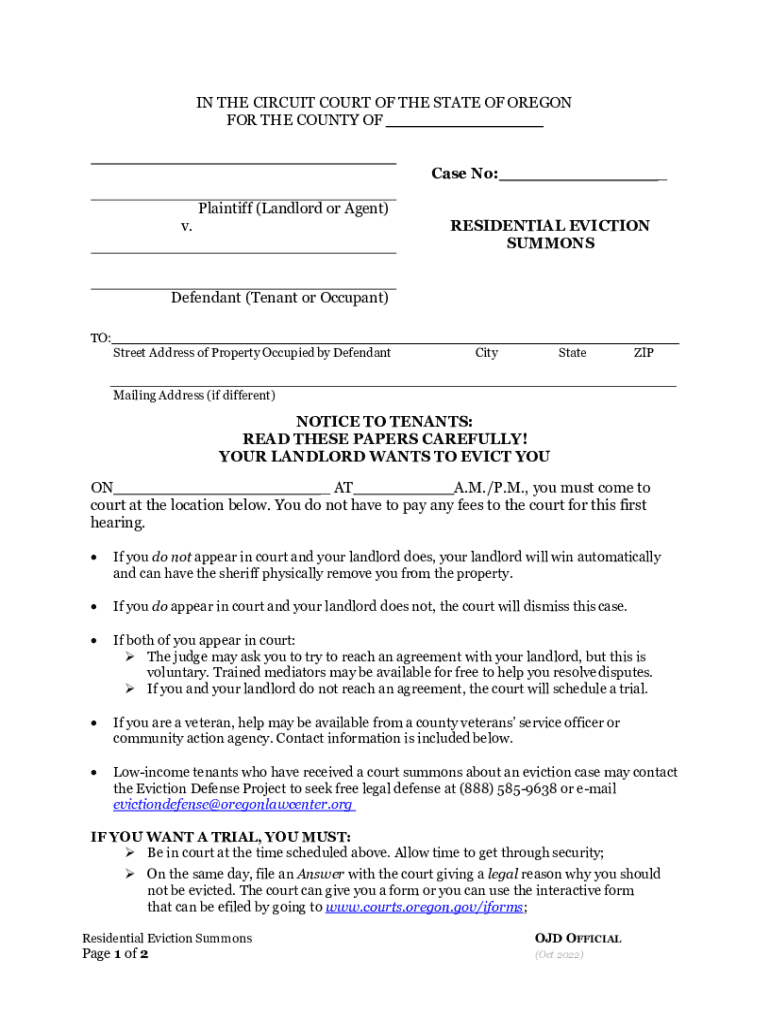
Residential Eviction Summons Form


Understanding the Motion to Unseal Adoption Records
A sample motion to unseal adoption records is a legal document that requests a court to allow access to sealed adoption records. These records are typically confidential to protect the privacy of the individuals involved, including the adoptee and biological parents. Understanding the legal basis for unsealing these records is crucial, as courts will consider various factors, such as the reasons for the request and applicable state laws.
Steps to Prepare a Motion to Unseal Adoption Records
Preparing a motion to unseal adoption records involves several important steps:
- Research State Laws: Each state has its own regulations regarding adoption records. Familiarize yourself with these laws to understand the grounds on which a motion may be granted.
- Gather Supporting Documents: Collect any relevant documents that support your request, such as identification, proof of relationship, or evidence of need for the records.
- Draft the Motion: Clearly outline your request, providing details about why you believe the records should be unsealed. Include legal citations and any pertinent facts.
- File the Motion: Submit the completed motion to the appropriate court, ensuring you adhere to local filing procedures.
- Attend the Hearing: Be prepared to present your case in court, answering any questions the judge may have regarding your request.
Key Elements of the Motion to Unseal Adoption Records
When drafting a sample motion to unseal adoption records, certain key elements should be included:
- Case Information: Include the case number, names of the parties involved, and the court where the adoption was finalized.
- Statement of Purpose: Clearly articulate the reasons for your request to unseal the records.
- Legal Basis: Cite relevant laws or precedents that support your motion.
- Signature: Ensure the motion is signed and dated, as required by court rules.
Legal Considerations for Unsealing Adoption Records
Unsealing adoption records can have significant legal implications. Courts typically weigh the privacy rights of the individuals involved against the reasons for unsealing. Factors that may influence the court's decision include:
- Best Interests of the Child: Courts prioritize the welfare of the adoptee when considering such motions.
- Nature of the Request: A compelling reason, such as medical necessity or personal identity, can strengthen your case.
- Opposition from Other Parties: Be aware that biological parents or other parties may contest the motion, impacting the outcome.
Who Can File a Motion to Unseal Adoption Records?
Typically, the following individuals may file a motion to unseal adoption records:
- Adoptees: Individuals who were adopted may seek access to their records once they reach adulthood.
- Biological Parents: Birth parents may request access to records for various reasons, including health concerns.
- Legal Guardians: In some cases, legal guardians may file on behalf of the adoptee.
Potential Outcomes of the Motion
The court's decision regarding a motion to unseal adoption records can vary based on several factors. Possible outcomes include:
- Granted Motion: If the court finds sufficient grounds, the records may be unsealed, allowing access to the requested information.
- Denied Motion: The court may deny the request if it determines that privacy rights outweigh the reasons for unsealing.
- Conditional Access: The court may allow limited access to certain information while keeping other details sealed.
Quick guide on how to complete residential eviction summons form
Complete Residential Eviction Summons Form effortlessly on any device
Managing documents online has become increasingly popular among businesses and individuals. It offers an ideal eco-friendly alternative to conventional printed and signed documents, allowing you to access the right form and securely save it online. airSlate SignNow provides all the tools you need to create, modify, and electronically sign your documents quickly without delays. Handle Residential Eviction Summons Form on any device with airSlate SignNow's Android or iOS applications and enhance any document-centered process today.
The simplest way to modify and eSign Residential Eviction Summons Form with ease
- Obtain Residential Eviction Summons Form and click on Get Form to begin.
- Utilize the tools we provide to complete your document.
- Highlight important sections of the documents or redact sensitive information with tools that airSlate SignNow offers specifically for that purpose.
- Create your signature using the Sign tool, which takes mere seconds and holds the same legal validity as a traditional handwritten signature.
- Verify all the information and click on the Done button to save your changes.
- Choose how you want to send your form, via email, SMS, or invitation link, or download it to your computer.
Eliminate the hassle of lost or misplaced files, tedious form searches, or errors that require new document copies to be printed. airSlate SignNow meets your document management needs in just a few clicks from any device of your choice. Edit and eSign Residential Eviction Summons Form and ensure smooth communication at any stage of the form preparation process with airSlate SignNow.
Create this form in 5 minutes or less
Create this form in 5 minutes!
How to create an eSignature for the residential eviction summons form
How to create an electronic signature for a PDF online
How to create an electronic signature for a PDF in Google Chrome
How to create an e-signature for signing PDFs in Gmail
How to create an e-signature right from your smartphone
How to create an e-signature for a PDF on iOS
How to create an e-signature for a PDF on Android
People also ask
-
What is a sample motion to unseal adoption records?
A sample motion to unseal adoption records is a legal document that petitioners use to request the court to open sealed adoption records. This document outlines the reasons for the request and may include pertinent details about the adoption process and the parties involved. Understanding how to draft this motion is crucial for anyone seeking access to adoption records.
-
How can airSlate SignNow assist with creating a sample motion to unseal adoption records?
airSlate SignNow provides an intuitive platform that simplifies the process of drafting legal documents, including a sample motion to unseal adoption records. With customizable templates and easy editing features, users can quickly create and send their motions for electronic signatures. This streamlines the adoption record unsealing process effectively.
-
What are the pricing options for airSlate SignNow when working with legal documents like a sample motion to unseal adoption records?
airSlate SignNow offers flexible pricing plans to suit different needs, including options for individuals and businesses. When working with legal documents such as a sample motion to unseal adoption records, users can benefit from affordable rates that provide access to advanced document management features. Check the pricing page for the most up-to-date information.
-
Are there any security features available for documents like a sample motion to unseal adoption records?
Yes, airSlate SignNow prioritizes document security to protect sensitive information. When handling a sample motion to unseal adoption records, users can benefit from encryption, secure cloud storage, and robust access controls. These features ensure that your documents are safeguarded throughout the signing process.
-
Can I integrate airSlate SignNow with other applications for handling adoption records?
Absolutely! airSlate SignNow offers integrations with a variety of applications to enhance your workflow. When dealing with a sample motion to unseal adoption records, you can connect with tools like Google Drive, Dropbox, and other productivity apps, making it easier to manage and store your legal documents.
-
What benefits does airSlate SignNow provide for drafting a sample motion to unseal adoption records?
Using airSlate SignNow for drafting a sample motion to unseal adoption records offers several benefits, including ease of use and time-saving features. The platform enables users to create, edit, and eSign documents swiftly, reducing the time spent on paperwork. Moreover, its reliable system helps ensure that your motion complies with legal standards.
-
How does airSlate SignNow support collaboration when working on a sample motion to unseal adoption records?
airSlate SignNow facilitates easy collaboration among multiple users, which is essential when drafting a sample motion to unseal adoption records. Team members can comment, edit, and review the document in real-time, ensuring everyone involved is on the same page. This collaborative approach enhances the overall efficiency of the legal drafting process.
Get more for Residential Eviction Summons Form
- Imparfait exercises pdf form
- Activity 8 6 point of origin answer key form
- Dematerialisation request form sbi
- Loi nuskin form
- Aro form 99
- Patient responsibility letter template form
- Unofficial consolidation form 45 106f12 risk acknowledgement form for family friend and business associate investors
- Site form indd ministry of forests for gov bc
Find out other Residential Eviction Summons Form
- Can I eSign Michigan Promissory Note Template
- eSign Hawaii Football Registration Form Secure
- eSign Hawaii Football Registration Form Fast
- eSignature Hawaii Affidavit of Domicile Fast
- Can I eSignature West Virginia Affidavit of Domicile
- eSignature Wyoming Affidavit of Domicile Online
- eSign Montana Safety Contract Safe
- How To eSign Arizona Course Evaluation Form
- How To eSign California Course Evaluation Form
- How To eSign Florida Course Evaluation Form
- How To eSign Hawaii Course Evaluation Form
- How To eSign Illinois Course Evaluation Form
- eSign Hawaii Application for University Free
- eSign Hawaii Application for University Secure
- eSign Hawaii Medical Power of Attorney Template Free
- eSign Washington Nanny Contract Template Free
- eSignature Ohio Guaranty Agreement Myself
- eSignature California Bank Loan Proposal Template Now
- Can I eSign Indiana Medical History
- eSign Idaho Emergency Contract Form Myself