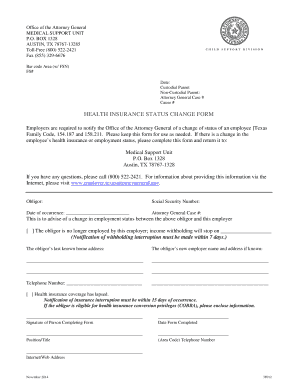
Attorney General Child Support Application 2014-2026


What is the Attorney General Child Support Application
The Attorney General Child Support Application is a legal document used in Texas to initiate the process of establishing, modifying, or enforcing child support obligations. This application is submitted to the Office of the Attorney General (OAG) and is essential for parents seeking to ensure that financial support is provided for their children. The application outlines the necessary information regarding the custodial and non-custodial parents, the child or children involved, and the desired support arrangements.
How to use the Attorney General Child Support Application
Using the Attorney General Child Support Application involves several straightforward steps. First, gather all required personal information, including Social Security numbers, addresses, and employment details for both parents. Next, fill out the application accurately, ensuring that all sections are completed to avoid delays. After completing the form, submit it to the OAG either online, by mail, or in person, depending on your preference. It is important to keep a copy of the submitted application for your records.
Steps to complete the Attorney General Child Support Application
Completing the Attorney General Child Support Application requires careful attention to detail. Follow these steps:
- Gather Information: Collect necessary documents such as identification, proof of income, and any existing court orders related to child support.
- Fill Out the Application: Provide accurate information in all required fields, including details about the child, the custodial parent, and the non-custodial parent.
- Review the Application: Double-check for any errors or omissions that could delay processing.
- Submit the Application: Choose your submission method—online via the OAG website, by mailing the application, or delivering it in person.
Required Documents
When submitting the Attorney General Child Support Application, certain documents are required to support your application. These may include:
- Identification for both parents, such as a driver's license or state ID.
- Proof of income, such as pay stubs or tax returns.
- Any existing court orders related to child custody or support.
- Birth certificates for the child or children involved.
Form Submission Methods
The Attorney General Child Support Application can be submitted through various methods to accommodate different preferences. Options include:
- Online Submission: Complete and submit the application through the Texas Attorney General's website.
- Mail: Print the completed application and send it to the appropriate OAG office address.
- In-Person: Visit a local OAG office to submit the application directly.
Eligibility Criteria
To be eligible to use the Attorney General Child Support Application, certain criteria must be met. Generally, the applicant must be a parent or legal guardian of the child for whom support is being sought. Additionally, the application is typically initiated when there is a need to establish a new child support order, modify an existing order, or enforce payment of overdue support. It is essential to ensure that all parties involved are residents of Texas or that the child resides in Texas.
Quick guide on how to complete attorney general child support application
Effortlessly Prepare Attorney General Child Support Application on Any Device
Managing documents online has gained popularity among businesses and individuals. It offers an excellent eco-friendly alternative to traditional printed and signed forms, allowing you to access the necessary documents and securely store them online. airSlate SignNow provides all the resources you need to create, edit, and electronically sign your documents quickly and without delays. Handle Attorney General Child Support Application on any platform with airSlate SignNow's Android or iOS applications and enhance any document-driven process today.
The Easiest Way to Edit and Electronically Sign Attorney General Child Support Application with Ease
- Locate Attorney General Child Support Application and click Get Form to begin.
- Use the tools we offer to complete your document.
- Highlight pertinent sections of the documents or obscure sensitive information with tools specifically designed for that purpose by airSlate SignNow.
- Create your electronic signature using the Sign tool, which takes just seconds and carries the same legal significance as a traditional handwritten signature.
- Review the information and click on the Done button to save your changes.
- Select your preferred method to send your form, whether by email, SMS, or an invitation link, or download it to your computer.
Say goodbye to missing or misplaced files, tiresome form searching, or errors that require new document copies. airSlate SignNow meets your document management needs in just a few clicks from any device you choose. Edit and electronically sign Attorney General Child Support Application to ensure effective communication at every step of the form preparation process with airSlate SignNow.
Create this form in 5 minutes or less
Find and fill out the correct attorney general child support application
Create this form in 5 minutes!
How to create an eSignature for the attorney general child support application
How to create an electronic signature for a PDF online
How to create an electronic signature for a PDF in Google Chrome
How to create an e-signature for signing PDFs in Gmail
How to create an e-signature right from your smartphone
How to create an e-signature for a PDF on iOS
How to create an e-signature for a PDF on Android
People also ask
-
What are child support application forms in Texas?
Child support application forms in Texas are legal documents that parents can use to request financial support for their children. These forms detail the financial responsibilities of each parent and are essential for establishing child support agreements within the Texas legal system.
-
How can airSlate SignNow help with child support application forms in Texas?
airSlate SignNow streamlines the process of filling out and submitting child support application forms in Texas. With its fast, user-friendly platform, you can electronically sign and send documents, ensuring quick and secure handling of your important legal paperwork.
-
Are there any costs associated with using airSlate SignNow for child support application forms in Texas?
Yes, airSlate SignNow offers various pricing plans to suit different needs. While the costs vary based on features and functionalities, the service remains a cost-effective solution for managing child support application forms in Texas, allowing you to save time and avoid unnecessary legal fees.
-
What features does airSlate SignNow offer for managing child support application forms in Texas?
airSlate SignNow provides features like document templates, electronic signatures, and real-time tracking for child support application forms in Texas. These tools simplify the document management process, ensuring that your forms are completed accurately and on time.
-
Is airSlate SignNow secure for processing child support application forms in Texas?
Absolutely, airSlate SignNow prioritizes security with encryption and compliance with industry standards. When using airSlate SignNow for child support application forms in Texas, you can rest assured that your sensitive information is protected during the entire process.
-
Can I integrate airSlate SignNow with other software for child support application forms in Texas?
Yes, airSlate SignNow offers seamless integrations with various applications, making it easier to handle child support application forms in Texas. You can connect it to your existing workflows and tools, enhancing productivity and streamlining document processing.
-
What are the benefits of using airSlate SignNow for child support application forms in Texas?
By using airSlate SignNow for child support application forms in Texas, you benefit from a simplified and efficient process. The platform allows for quick edits, instant signing, and easy sharing, which can be crucial for managing time-sensitive legal documents.
Get more for Attorney General Child Support Application
- 30 to 30 number line form
- Twomey schriber rentals form
- Abc 208 b form
- Hbd 12 5427956 form
- Gep funding online application form
- Ab inbev vpo pillars form
- Purchaser declaration form
- Aok plus erteilung sepa lastschriftmandat aok plus dokumente sicher und bequem direkt herunterladen haben sie fragen rufen sie form
Find out other Attorney General Child Support Application
- eSign Maine Lawers Resignation Letter Easy
- eSign Louisiana Lawers Last Will And Testament Mobile
- eSign Louisiana Lawers Limited Power Of Attorney Online
- eSign Delaware Insurance Work Order Later
- eSign Delaware Insurance Credit Memo Mobile
- eSign Insurance PPT Georgia Computer
- How Do I eSign Hawaii Insurance Operating Agreement
- eSign Hawaii Insurance Stock Certificate Free
- eSign New Hampshire Lawers Promissory Note Template Computer
- Help Me With eSign Iowa Insurance Living Will
- eSign North Dakota Lawers Quitclaim Deed Easy
- eSign Ohio Lawers Agreement Computer
- eSign North Dakota Lawers Separation Agreement Online
- How To eSign North Dakota Lawers Separation Agreement
- eSign Kansas Insurance Moving Checklist Free
- eSign Louisiana Insurance Promissory Note Template Simple
- eSign Texas Lawers Contract Fast
- eSign Texas Lawers Lease Agreement Free
- eSign Maine Insurance Rental Application Free
- How Can I eSign Maryland Insurance IOU