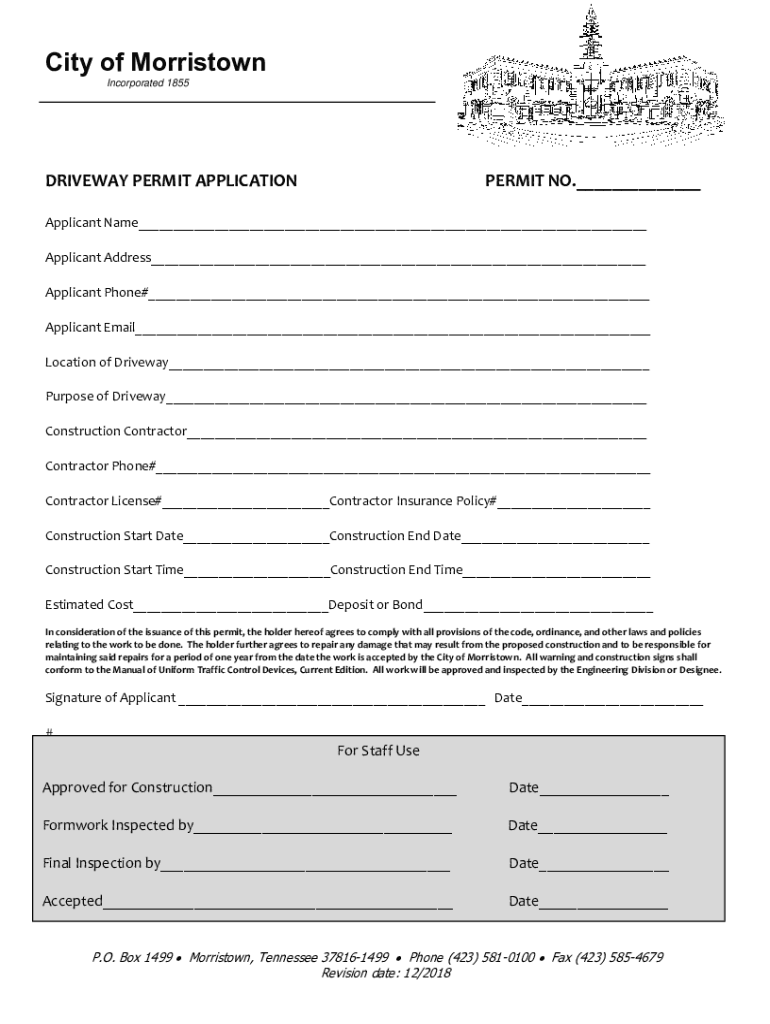
Driveway Permit Application 12 18 TA DOC Form


What is the Driveway Permit Application 12 18 TA doc
The Driveway Permit Application 12 18 TA doc is a formal document required by local authorities in the United States for homeowners seeking to construct or modify a driveway. This application ensures that the proposed work complies with local zoning laws, safety regulations, and community standards. It typically includes information about the property, the intended use of the driveway, and any potential impacts on public infrastructure.
How to use the Driveway Permit Application 12 18 TA doc
Using the Driveway Permit Application 12 18 TA doc involves several steps to ensure accurate completion and submission. First, gather all necessary information about your property, including its address, dimensions, and any existing structures. Next, fill out the application form with precise details regarding the proposed driveway, such as its size, materials, and intended use. Ensure that you review the form for accuracy before submission to avoid delays in processing.
Steps to complete the Driveway Permit Application 12 18 TA doc
Completing the Driveway Permit Application 12 18 TA doc involves a systematic approach:
- Obtain the application form from your local government office or website.
- Provide your personal information, including your name, contact details, and property address.
- Detail the specifications of the driveway, including dimensions and materials.
- Include any additional documentation required, such as site plans or surveys.
- Review the application for completeness and accuracy.
- Submit the application as instructed, either online, by mail, or in person.
Legal use of the Driveway Permit Application 12 18 TA doc
The legal use of the Driveway Permit Application 12 18 TA doc is crucial for ensuring compliance with local regulations. Submitting this application is often a legal requirement before any construction begins. Failure to obtain the necessary permit can result in fines, mandatory removal of the driveway, or other legal repercussions. It is important to understand the specific laws and regulations in your jurisdiction regarding driveway construction.
Eligibility Criteria
Eligibility to apply for the Driveway Permit Application 12 18 TA doc typically includes being the property owner or having the owner's consent. Additionally, applicants must ensure that their proposed driveway complies with local zoning laws and regulations. Specific eligibility criteria may vary by location, so it is advisable to consult with local authorities to confirm requirements before applying.
Who Issues the Form
The Driveway Permit Application 12 18 TA doc is generally issued by local municipal or county government offices. This may include the Department of Public Works, Planning Department, or a similar entity responsible for zoning and construction permits. It is essential to contact your local office to obtain the correct form and understand the submission process.
Quick guide on how to complete driveway permit application 12 18 ta doc
Complete Driveway Permit Application 12 18 TA doc effortlessly on any device
Managing documents online has gained popularity among businesses and individuals. It offers an ideal eco-friendly alternative to traditional printed and signed documents, allowing you to access the appropriate form and securely store it online. airSlate SignNow equips you with all the resources needed to create, edit, and eSign your documents quickly without delays. Process Driveway Permit Application 12 18 TA doc on any device with airSlate SignNow’s Android or iOS applications and enhance any document-centric procedure today.
How to edit and eSign Driveway Permit Application 12 18 TA doc effortlessly
- Find Driveway Permit Application 12 18 TA doc and then click Get Form to begin.
- Make use of the tools we provide to complete your document.
- Emphasize pertinent sections of your documents or redact sensitive information with specific tools that airSlate SignNow offers for that purpose.
- Generate your signature using the Sign tool, which takes mere seconds and carries the same legal validity as a conventional wet ink signature.
- Review all the details and then click the Done button to save your changes.
- Choose how you want to send your form, via email, SMS, or invitation link, or download it to your computer.
Eliminate worries about lost or misplaced files, tedious form navigation, or mistakes that necessitate printing new document copies. airSlate SignNow addresses all your document management needs in just a few clicks from any chosen device. Edit and eSign Driveway Permit Application 12 18 TA doc and ensure effective communication at every phase of your form preparation journey with airSlate SignNow.
Create this form in 5 minutes or less
Create this form in 5 minutes!
How to create an eSignature for the driveway permit application 12 18 ta doc
How to create an electronic signature for a PDF online
How to create an electronic signature for a PDF in Google Chrome
How to create an e-signature for signing PDFs in Gmail
How to create an e-signature right from your smartphone
How to create an e-signature for a PDF on iOS
How to create an e-signature for a PDF on Android
People also ask
-
What is a Driveway Permit Application 12 18 TA doc?
The Driveway Permit Application 12 18 TA doc is a crucial document required to obtain a permit for driveway installation or modifications. It ensures compliance with local regulations and streamlines the permitting process for both homeowners and contractors.
-
How can airSlate SignNow help with the Driveway Permit Application 12 18 TA doc?
airSlate SignNow allows you to easily create, send, and eSign the Driveway Permit Application 12 18 TA doc. Our platform ensures that your documents are securely stored and accessible from anywhere, simplifying the overall process.
-
Is there a cost associated with the Driveway Permit Application 12 18 TA doc on airSlate SignNow?
While airSlate SignNow offers various plans with different features, the cost for handling the Driveway Permit Application 12 18 TA doc will depend on your subscription. We recommend reviewing our pricing options to find the best fit for your needs.
-
What features are included for the Driveway Permit Application 12 18 TA doc on airSlate SignNow?
When utilizing airSlate SignNow for your Driveway Permit Application 12 18 TA doc, you gain access to features such as customizable templates, secure eSigning, and cloud storage. These features enhance productivity and ensure your documents are processed efficiently.
-
Can I integrate airSlate SignNow with other tools for the Driveway Permit Application 12 18 TA doc?
Yes, airSlate SignNow offers seamless integrations with various applications to facilitate the processing of the Driveway Permit Application 12 18 TA doc. You can connect with popular tools like Google Drive, Dropbox, and CRM systems, enhancing your workflow.
-
What are the benefits of using airSlate SignNow for the Driveway Permit Application 12 18 TA doc?
Using airSlate SignNow for your Driveway Permit Application 12 18 TA doc streamlines the documentation process, reduces delays, and ensures compliance with legal standards. Its user-friendly interface makes it easy for anyone to manage their permit applications efficiently.
-
Is the Driveway Permit Application 12 18 TA doc legally binding when signed via airSlate SignNow?
Yes, documents signed through airSlate SignNow, including the Driveway Permit Application 12 18 TA doc, are legally binding. Our platform complies with electronic signature laws, ensuring that your signed documents hold the same legal status as traditional paper signatures.
Get more for Driveway Permit Application 12 18 TA doc
- Printable daycare income and expense worksheet form
- Odes 400 atv repair manual form
- You will hear someone welcoming a group of visitors to ocean life sea park form
- Stop the pirates form
- Ankle brachial index form
- Cna live scan form
- Application for subpoena form
- Office use onlyclient no date receivedapplicat form
Find out other Driveway Permit Application 12 18 TA doc
- eSignature Arkansas Courts LLC Operating Agreement Now
- How Do I eSignature Arizona Courts Moving Checklist
- eSignature Wyoming Real Estate Quitclaim Deed Myself
- eSignature Wyoming Real Estate Lease Agreement Template Online
- How Can I eSignature Delaware Courts Stock Certificate
- How Can I eSignature Georgia Courts Quitclaim Deed
- Help Me With eSignature Florida Courts Affidavit Of Heirship
- Electronic signature Alabama Banking RFP Online
- eSignature Iowa Courts Quitclaim Deed Now
- eSignature Kentucky Courts Moving Checklist Online
- eSignature Louisiana Courts Cease And Desist Letter Online
- How Can I Electronic signature Arkansas Banking Lease Termination Letter
- eSignature Maryland Courts Rental Application Now
- eSignature Michigan Courts Affidavit Of Heirship Simple
- eSignature Courts Word Mississippi Later
- eSignature Tennessee Sports Last Will And Testament Mobile
- How Can I eSignature Nevada Courts Medical History
- eSignature Nebraska Courts Lease Agreement Online
- eSignature Nebraska Courts LLC Operating Agreement Easy
- Can I eSignature New Mexico Courts Business Letter Template