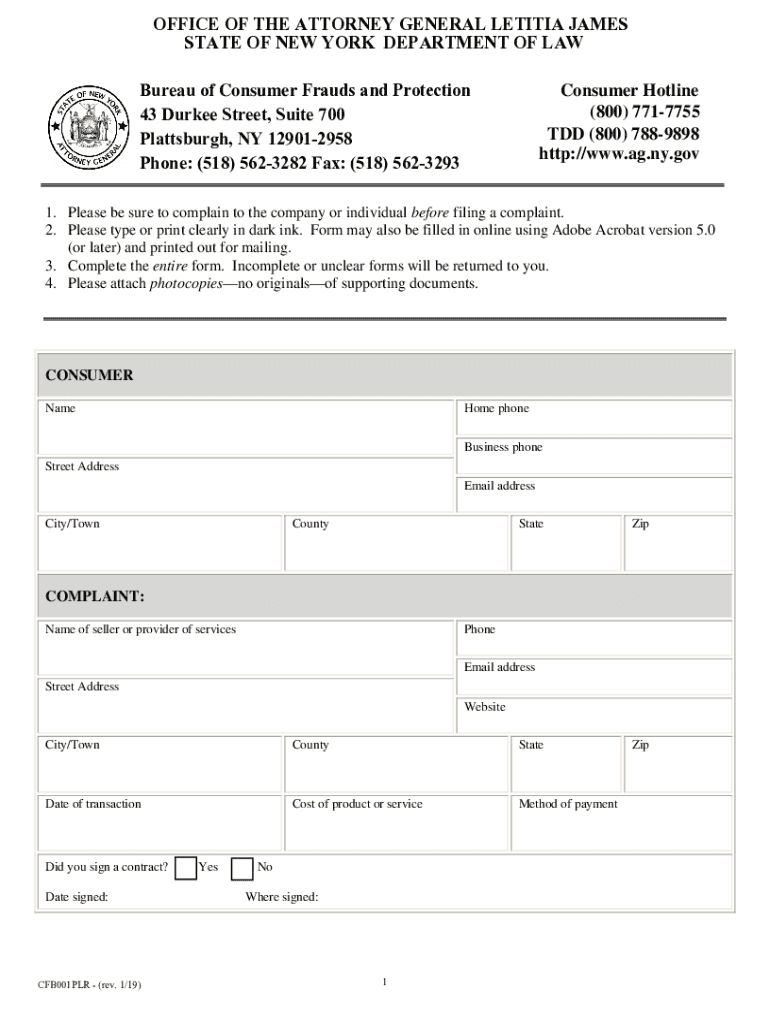
Ag Ny Gov Sites DefaultPlattsburgh Complaint New York State Attorney General Form


Understanding the NYS Consumer Protection Complaint Form
The NYS Consumer Protection Complaint Form is a vital tool for individuals seeking to report unfair business practices or violations of consumer rights within New York State. This form allows consumers to formally document their grievances against businesses, ensuring that their complaints are reviewed by the New York State Attorney General's office. By using this form, consumers can initiate an investigation into the alleged misconduct, which may lead to corrective actions or penalties against the offending business.
Steps to Complete the NYS Consumer Protection Complaint Form
Filling out the NYS Consumer Protection Complaint Form requires careful attention to detail. Here are the key steps to ensure a successful submission:
- Gather Information: Collect all relevant details about the business involved, including its name, address, and contact information. Document the nature of your complaint and any supporting evidence, such as receipts or correspondence.
- Fill Out the Form: Provide your personal information, including your name, address, and contact details. Clearly describe your complaint, outlining the specific issues you encountered and how they affected you.
- Review for Accuracy: Before submitting, double-check all entries for accuracy and completeness. Ensure that your contact information is correct, as this will be essential for follow-up communications.
- Submit the Form: You can submit the completed form online or by mail, depending on your preference. Ensure you keep a copy of the submitted form for your records.
Legal Use of the NYS Consumer Protection Complaint Form
The NYS Consumer Protection Complaint Form serves as a formal legal document that can initiate investigations into consumer complaints. It is essential to understand that submitting this form does not guarantee a resolution; however, it does provide a structured way to report issues to the Attorney General's office. The information provided may be used in legal proceedings if necessary, making it crucial to be truthful and thorough in your descriptions.
Key Elements of the NYS Consumer Protection Complaint Form
When completing the NYS Consumer Protection Complaint Form, certain key elements must be included to ensure your complaint is processed effectively:
- Consumer Information: Your full name, address, and contact information.
- Business Information: The name and address of the business you are complaining about.
- Description of the Complaint: A detailed account of the issue, including dates, times, and specific actions taken by the business.
- Desired Resolution: Clearly state what outcome you are seeking, whether it be a refund, repair, or another form of compensation.
Form Submission Methods
The NYS Consumer Protection Complaint Form can be submitted through various methods to accommodate different preferences:
- Online Submission: The form can be filled out and submitted directly through the New York State Attorney General's website, providing a quick and efficient way to lodge a complaint.
- Mail Submission: For those who prefer a physical copy, the completed form can be printed and sent via postal mail to the appropriate office.
- In-Person Submission: Individuals may also choose to deliver the form in person at designated office locations, allowing for direct interaction with staff members.
Examples of Using the NYS Consumer Protection Complaint Form
There are numerous scenarios in which a consumer might utilize the NYS Consumer Protection Complaint Form. Common examples include:
- Fraudulent Practices: Reporting a business that has engaged in deceptive advertising or false representations of products or services.
- Unfair Billing: Complaining about unexpected charges or billing errors that have not been resolved through customer service channels.
- Product Safety Issues: Notifying authorities about unsafe products or services that pose a risk to consumers.
Quick guide on how to complete ag ny gov sites defaultplattsburgh complaint new york state attorney general
Prepare Ag ny gov Sites DefaultPlattsburgh Complaint New York State Attorney General effortlessly on any device
Digital document management has become favored by businesses and individuals alike. It serves as an ideal eco-friendly alternative to conventional printed and signed documents, allowing you to access the necessary form and securely store it online. airSlate SignNow equips you with all the resources required to create, alter, and electronically sign your documents promptly without any hold-ups. Manage Ag ny gov Sites DefaultPlattsburgh Complaint New York State Attorney General on any device utilizing airSlate SignNow’s Android or iOS applications and enhance any document-related procedure today.
How to change and electronically sign Ag ny gov Sites DefaultPlattsburgh Complaint New York State Attorney General with ease
- Find Ag ny gov Sites DefaultPlattsburgh Complaint New York State Attorney General and click on Get Form to initiate the process.
- Use the tools we provide to complete your document.
- Mark important sections of the documents or obscure sensitive data with tools specifically designed for that purpose by airSlate SignNow.
- Create your signature using the Sign tool, which takes mere seconds and holds the same legal validity as a conventional ink signature.
- Review the information and click on the Done button to save your modifications.
- Select your preferred method for submitting your form, via email, SMS, or an invitation link, or download it to your computer.
Eliminate worries about lost or misplaced documents, time-consuming form navigation, or errors that require printing new document copies. airSlate SignNow meets all your document management needs in just a few clicks from any device you choose. Edit and electronically sign Ag ny gov Sites DefaultPlattsburgh Complaint New York State Attorney General to ensure excellent communication at every stage of the form preparation process with airSlate SignNow.
Create this form in 5 minutes or less
Create this form in 5 minutes!
How to create an eSignature for the ag ny gov sites defaultplattsburgh complaint new york state attorney general
How to create an electronic signature for a PDF online
How to create an electronic signature for a PDF in Google Chrome
How to create an e-signature for signing PDFs in Gmail
How to create an e-signature right from your smartphone
How to create an e-signature for a PDF on iOS
How to create an e-signature for a PDF on Android
People also ask
-
What is the NYS consumer protection complaint form and how can airSlate SignNow help?
The NYS consumer protection complaint form is a document that allows consumers in New York to file complaints against businesses. With airSlate SignNow, you can easily create, send, and eSign these forms, ensuring a streamlined process for consumers. Our platform helps you track the status of submissions, making it efficient for both users and businesses.
-
How does airSlate SignNow ensure compliance with the NYS consumer protection complaint form?
AirSlate SignNow is designed with compliance in mind, helping users adhere to regulations surrounding the NYS consumer protection complaint form. Our solution offers secure electronic signatures and keeps your documents organized and readily accessible. By utilizing our platform, you can ensure that all submissions are legally binding and compliant with relevant laws.
-
What are the key features of airSlate SignNow for handling the NYS consumer protection complaint form?
Key features of airSlate SignNow for handling the NYS consumer protection complaint form include customizable templates, real-time tracking, and a straightforward signing process. Our platform allows users to easily draft compliant forms and track their progress from submission to resolution. Additionally, our user-friendly interface empowers businesses to manage complaints effectively.
-
What are the pricing options for airSlate SignNow when using the NYS consumer protection complaint form?
AirSlate SignNow offers a variety of pricing plans to suit different business needs, starting with a free trial for new users. Our competitive pricing allows organizations to handle the NYS consumer protection complaint form affordably without sacrificing features. Visit our website to explore flexible payment options that fit your budget.
-
Can I integrate airSlate SignNow with other software for managing the NYS consumer protection complaint form?
Yes, airSlate SignNow offers integration capabilities with various software applications, enhancing workflows for managing the NYS consumer protection complaint form. Seamlessly connect with CRM systems, document management tools, and more to optimize your complaint handling process. This flexibility allows you to keep all your operations cohesive and efficient.
-
What benefits does airSlate SignNow provide for submitting a NYS consumer protection complaint form?
Using airSlate SignNow to submit the NYS consumer protection complaint form offers numerous benefits, including efficiency, ease of use, and tracking capabilities. Our platform simplifies the completion and submission process, letting users focus on their core activities rather than paperwork. Additionally, you receive instant notifications once a form is signed, keeping you informed.
-
Is airSlate SignNow suitable for both individuals and businesses filing the NYS consumer protection complaint form?
Absolutely! AirSlate SignNow is tailored for both individuals and businesses looking to file the NYS consumer protection complaint form. Whether you're a consumer seeking to report an issue or a business managing complaints, our easy-to-use platform accommodates all users. Everyone can benefit from our efficient document signing and management solutions.
Get more for Ag ny gov Sites DefaultPlattsburgh Complaint New York State Attorney General
- Field trip permission slip sue kayton form
- Cleaning schedule spreadsheet form
- Mpb 501 form
- Balloon order form
- Governmentauthorinternal revenue service and branch form
- Federal and state securities laws considerations form
- 2018mft use annual tax schedule for split rate wv state form
- West virginia direct pay consumers sales and use tax return wv gov form
Find out other Ag ny gov Sites DefaultPlattsburgh Complaint New York State Attorney General
- Sign Delaware High Tech Rental Lease Agreement Online
- Sign Connecticut High Tech Lease Template Easy
- How Can I Sign Louisiana High Tech LLC Operating Agreement
- Sign Louisiana High Tech Month To Month Lease Myself
- How To Sign Alaska Insurance Promissory Note Template
- Sign Arizona Insurance Moving Checklist Secure
- Sign New Mexico High Tech Limited Power Of Attorney Simple
- Sign Oregon High Tech POA Free
- Sign South Carolina High Tech Moving Checklist Now
- Sign South Carolina High Tech Limited Power Of Attorney Free
- Sign West Virginia High Tech Quitclaim Deed Myself
- Sign Delaware Insurance Claim Online
- Sign Delaware Insurance Contract Later
- Sign Hawaii Insurance NDA Safe
- Sign Georgia Insurance POA Later
- How Can I Sign Alabama Lawers Lease Agreement
- How Can I Sign California Lawers Lease Agreement
- Sign Colorado Lawers Operating Agreement Later
- Sign Connecticut Lawers Limited Power Of Attorney Online
- Sign Hawaii Lawers Cease And Desist Letter Easy