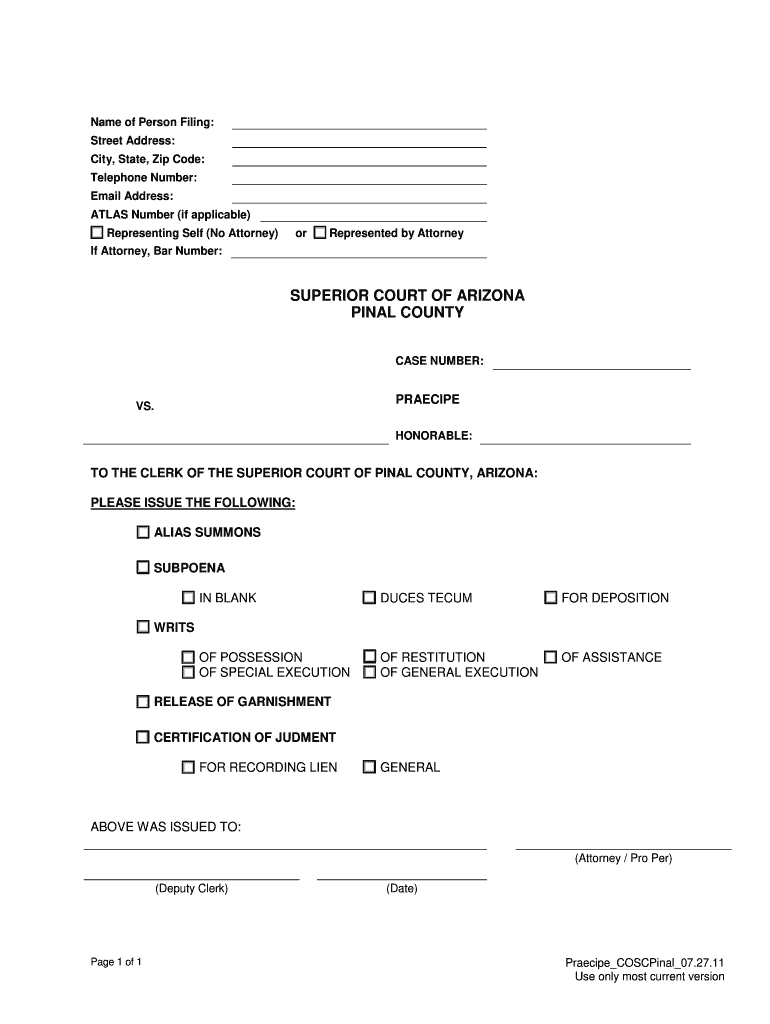
2011-2026 Form


What is the Praecipe Pinal County Clerk Of The Superior Court
The Praecipe Pinal County Clerk Of The Superior Court is a legal document used to request specific actions from the court. This form is essential in various legal proceedings, allowing individuals or attorneys to formally communicate their needs to the court. It serves as a written request for the court to take action, such as issuing a summons or other legal orders. Understanding the purpose and function of this form is crucial for anyone involved in legal matters within Pinal County.
How to use the Praecipe Pinal County Clerk Of The Superior Court
Using the Praecipe Pinal County Clerk Of The Superior Court involves several steps. First, you must complete the form accurately, ensuring all required information is provided. It is important to specify the action you are requesting clearly. Once completed, the form needs to be submitted to the Clerk of the Superior Court, either in person or through designated electronic submission methods. Proper usage of this form ensures that your request is processed efficiently by the court.
Steps to complete the Praecipe Pinal County Clerk Of The Superior Court
Completing the Praecipe Pinal County Clerk Of The Superior Court requires careful attention to detail. Follow these steps:
- Obtain the form from the Pinal County Clerk's office or official website.
- Fill in your personal information, including your name, address, and contact details.
- Clearly state the action you are requesting from the court.
- Sign and date the form to validate your request.
- Submit the completed form to the Clerk's office, ensuring you keep a copy for your records.
Legal use of the Praecipe Pinal County Clerk Of The Superior Court
The legal use of the Praecipe Pinal County Clerk Of The Superior Court is governed by specific rules and regulations. This form must be used in accordance with local court rules to ensure that it is legally binding. Proper completion and submission of the form are essential for the court to recognize your request. Additionally, understanding the legal implications of your request can help avoid complications during legal proceedings.
Key elements of the Praecipe Pinal County Clerk Of The Superior Court
Key elements of the Praecipe Pinal County Clerk Of The Superior Court include:
- Identification Information: Your name, address, and contact details.
- Request Details: A clear and concise statement of the action you are requesting.
- Signature: Your signature to authenticate the request.
- Date: The date on which the form is completed and submitted.
State-specific rules for the Praecipe Pinal County Clerk Of The Superior Court
Each state, including Arizona, has specific rules governing the use of the Praecipe Pinal County Clerk Of The Superior Court. It is important to familiarize yourself with these rules to ensure compliance. These may include deadlines for submission, specific formatting requirements, and additional documentation that may be required. Understanding these state-specific regulations can help ensure that your request is processed without delays.
Quick guide on how to complete praecipe pinal county clerk of the superior court
Set Up [SKS] effortlessly on any device
Digital document management has gained traction among companies and individuals alike. It offers an ideal eco-friendly alternative to conventional printed and signed documents, enabling you to locate the appropriate form and securely save it online. airSlate SignNow equips you with all the tools necessary to compose, modify, and eSign your files promptly without interruptions. Manage [SKS] on any device using airSlate SignNow's Android or iOS applications and streamline your document-related tasks today.
How to adjust and eSign [SKS] effortlessly
- Find [SKS] and then click Get Form to commence.
- Utilize the tools we provide to complete your form.
- Emphasize pertinent sections of the documents or redact sensitive information with tools that airSlate SignNow supplies specifically for that purpose.
- Create your signature with the Sign tool, which takes mere seconds and holds the same legal authority as a traditional handwritten signature.
- Verify all the details and then click on the Done button to save your modifications.
- Select how you wish to send your form, whether by email, text message (SMS), invitation link, or download it to your computer.
Forget about lost or misplaced documents, tedious form hunting, or errors that necessitate printing new copies. airSlate SignNow addresses all your needs in document management in just a few clicks from your chosen device. Edit and eSign [SKS] to ensure effective communication at any stage of your form preparation journey with airSlate SignNow.
Create this form in 5 minutes or less
Find and fill out the correct praecipe pinal county clerk of the superior court
Related searches to Praecipe Pinal County Clerk Of The Superior Court
Create this form in 5 minutes!
How to create an eSignature for the praecipe pinal county clerk of the superior court
How to create an electronic signature for a PDF online
How to create an electronic signature for a PDF in Google Chrome
How to create an e-signature for signing PDFs in Gmail
How to create an e-signature right from your smartphone
How to create an e-signature for a PDF on iOS
How to create an e-signature for a PDF on Android
People also ask
-
What is a Praecipe for Pinal County Clerk Of The Superior Court?
A Praecipe is a legal document filed with the Pinal County Clerk Of The Superior Court that requests a specific action from the court. It typically serves to prompt the court to issue a process or document, such as a summons. Understanding how to properly file a Praecipe is essential for ensuring your legal matters are addressed efficiently.
-
How can airSlate SignNow help with filing a Praecipe in Pinal County?
airSlate SignNow streamlines the process of preparing and filing a Praecipe with the Pinal County Clerk Of The Superior Court. Our user-friendly platform allows you to create, sign, and submit documents electronically, saving you time and reducing paperwork. With our solution, you can ensure timely submission and tracking of your legal documents.
-
Are there any costs associated with using airSlate SignNow for Praecipe submissions?
Yes, while airSlate SignNow offers a cost-effective solution for document signing, there may be associated fees for filing the Praecipe with the Pinal County Clerk Of The Superior Court. Our pricing plans are designed to fit various needs, ensuring you receive high value for your investment. Explore our website for detailed pricing information.
-
What features does airSlate SignNow offer for managing Praecipes?
airSlate SignNow provides features such as document templates specifically designed for Praecipes, customizable workflows, and electronic signatures that are legally binding. These tools help you manage your documents efficiently, ensuring that your requests to the Pinal County Clerk Of The Superior Court are clear and professional. Additionally, track sent documents for peace of mind.
-
How does eSigning a Praecipe work with airSlate SignNow?
eSigning a Praecipe using airSlate SignNow is simple and secure. You can invite others to sign electronically, and the platform captures all signatures with a timestamp and IP address for verification. This enhances the authenticity of your document when submitted to the Pinal County Clerk Of The Superior Court.
-
Can airSlate SignNow integrate with other legal tools for Praecipe management?
Absolutely! airSlate SignNow can integrate with various legal tools that assist in managing cases and filing documents like Praecipes with the Pinal County Clerk Of The Superior Court. These integrations streamline your workflow, allowing for seamless data exchange and improved efficiency when handling legal matters.
-
What are the benefits of using airSlate SignNow for your Praecipe needs?
The main benefits of using airSlate SignNow for your Praecipe submissions include saving time, reducing paperwork, and ensuring compliance with legal requirements. Our platform is designed to be intuitive, minimizing the learning curve and allowing you to focus on your legal matters rather than paperwork. Plus, peace of mind comes from knowing your documents are secure and tamper-proof.
Get more for Praecipe Pinal County Clerk Of The Superior Court
- Plumbing permit application form sturgeon county
- Hartford beneficiary form 44679287
- Alarm permit form the imperial county sheriffamp39s office icso
- Basic irrigation hydraulics student workbook form
- Demo paper form
- Fillable sudoku puzzles form
- Univen readmission 212596324 form
- Arms licence online form
Find out other Praecipe Pinal County Clerk Of The Superior Court
- How To Electronic signature Alabama Business Operations Form
- Help Me With Electronic signature Alabama Car Dealer Presentation
- How Can I Electronic signature California Car Dealer PDF
- How Can I Electronic signature California Car Dealer Document
- How Can I Electronic signature Colorado Car Dealer Form
- How To Electronic signature Florida Car Dealer Word
- How Do I Electronic signature Florida Car Dealer Document
- Help Me With Electronic signature Florida Car Dealer Presentation
- Can I Electronic signature Georgia Car Dealer PDF
- How Do I Electronic signature Georgia Car Dealer Document
- Can I Electronic signature Georgia Car Dealer Form
- Can I Electronic signature Idaho Car Dealer Document
- How Can I Electronic signature Illinois Car Dealer Document
- How Can I Electronic signature North Carolina Banking PPT
- Can I Electronic signature Kentucky Car Dealer Document
- Can I Electronic signature Louisiana Car Dealer Form
- How Do I Electronic signature Oklahoma Banking Document
- How To Electronic signature Oklahoma Banking Word
- How Can I Electronic signature Massachusetts Car Dealer PDF
- How Can I Electronic signature Michigan Car Dealer Document