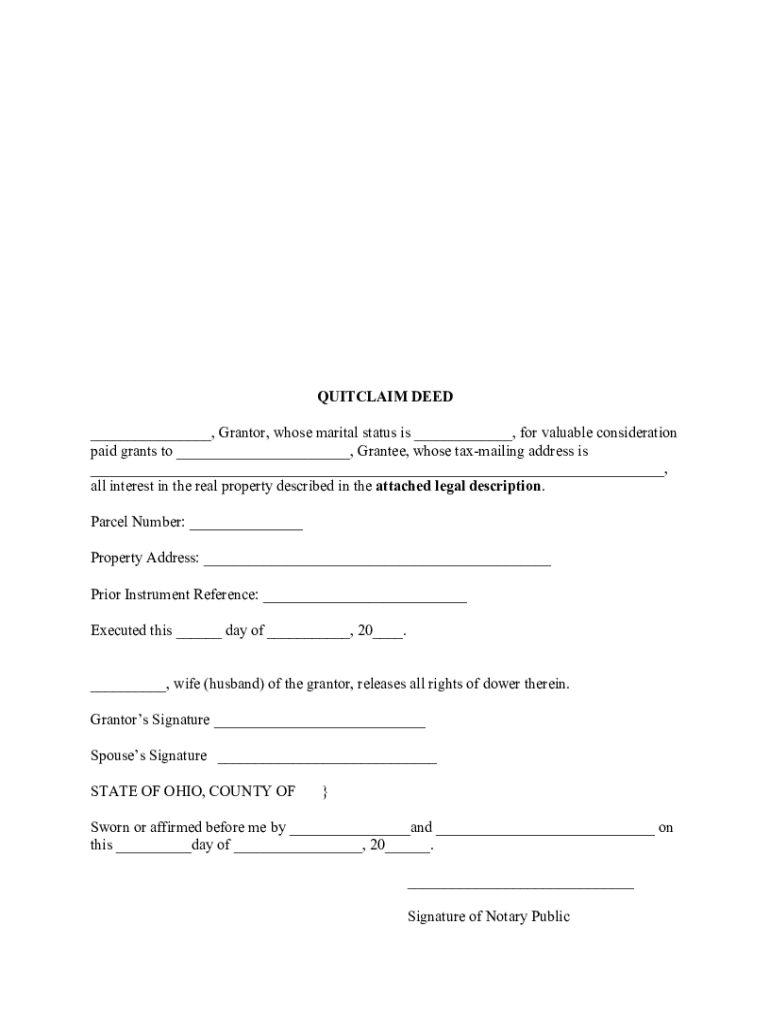
Oh Quitclaim Deed Legal Form


What is the Oh Quitclaim Deed Legal
The oh quitclaim deed legal form is a legal document used to transfer ownership of real estate from one party to another without any warranties or guarantees. This means that the grantor, the person transferring the property, does not guarantee that they own the property free and clear of any claims. It is often used in situations where property is transferred between family members or in divorce settlements. Understanding the implications of using a quitclaim deed is essential, as it can affect the rights of all parties involved.
How to Use the Oh Quitclaim Deed Legal
Using the oh quitclaim deed legal form involves several steps to ensure that the transfer of property is executed properly. First, both the grantor and grantee must agree on the terms of the transfer. Next, the form should be filled out with accurate details, including the names of both parties, the legal description of the property, and any relevant dates. After completing the form, it must be signed by the grantor in the presence of a notary public to make it legally binding. Finally, the signed deed should be recorded with the appropriate county office to ensure public notice of the transfer.
Steps to Complete the Oh Quitclaim Deed Legal
Completing the oh quitclaim deed legal form requires careful attention to detail. Here are the key steps:
- Gather necessary information, including the legal description of the property and personal details of both parties.
- Fill out the quitclaim deed form accurately, ensuring all required fields are completed.
- Have the grantor sign the form in front of a notary public to validate the signature.
- Submit the signed form to the local county recorder's office for official recording.
Key Elements of the Oh Quitclaim Deed Legal
Several key elements are essential for the validity of the oh quitclaim deed legal form. These include:
- Grantor and Grantee Information: Full names and addresses of both parties must be included.
- Property Description: A complete legal description of the property being transferred is necessary.
- Signatures: The grantor must sign the deed, and a notary public must witness this signature.
- Recording Information: Details regarding where and when the deed will be recorded should be noted.
Legal Use of the Oh Quitclaim Deed Legal
The legal use of the oh quitclaim deed legal form is primarily for transferring property rights without warranties. This type of deed is commonly used in various scenarios, such as family transfers, divorce settlements, or clearing up title issues. While it simplifies the transfer process, it is crucial for the grantee to understand that they are accepting the property "as is," which may include existing liens or claims against the property.
State-Specific Rules for the Oh Quitclaim Deed Legal
Each state in the U.S. may have specific rules and requirements regarding the use of the oh quitclaim deed legal form. These can include variations in how the deed must be formatted, the necessary witnessing or notarization requirements, and the fees associated with recording the deed. It is important to consult state laws or a legal professional to ensure compliance with local regulations when using a quitclaim deed.
Quick guide on how to complete oh quitclaim deed legal
Complete Oh Quitclaim Deed Legal effortlessly on any device
Web-based document management has become favored by companies and individuals alike. It offers an ideal eco-friendly substitute for conventional printed and signed documents, as you can obtain the correct template and securely store it online. airSlate SignNow provides all the features you require to create, modify, and eSign your documents swiftly without delays. Manage Oh Quitclaim Deed Legal on any platform with airSlate SignNow Android or iOS applications and simplify any document-related task today.
The easiest way to modify and eSign Oh Quitclaim Deed Legal seamlessly
- Locate Oh Quitclaim Deed Legal and then click Get Form to begin.
- Utilize the tools we provide to complete your document.
- Emphasize pertinent sections of your documents or redact confidential information with tools that airSlate SignNow offers specifically for this purpose.
- Create your eSignature using the Sign tool, which takes moments and carries the same legal authority as a traditional handwritten signature.
- Review the details and then click the Done button to save your modifications.
- Select how you prefer to share your document, by email, SMS, or invitation link, or download it to your computer.
Eliminate concerns about lost or mislaid files, tedious document searches, or errors that require printing new copies. airSlate SignNow meets your document management needs in just a few clicks from any device of your choice. Edit and eSign Oh Quitclaim Deed Legal and ensure effective communication at every stage of the document preparation process with airSlate SignNow.
Create this form in 5 minutes or less
Create this form in 5 minutes!
How to create an eSignature for the oh quitclaim deed legal
How to create an electronic signature for a PDF online
How to create an electronic signature for a PDF in Google Chrome
How to create an e-signature for signing PDFs in Gmail
How to create an e-signature right from your smartphone
How to create an e-signature for a PDF on iOS
How to create an e-signature for a PDF on Android
People also ask
-
What is an oh quitclaim deed legal?
An oh quitclaim deed legal is a document used to transfer ownership of real estate in Ohio. It allows one party to relinquish their interest in a property to another without making any guarantees about the title. This type of deed is commonly used among family members or in transactions where the ownership history is clear.
-
How can airSlate SignNow help with oh quitclaim deed legal documents?
airSlate SignNow streamlines the process of creating and signing oh quitclaim deed legal documents. With our intuitive platform, users can easily fill out forms, eSign them, and share them securely. This simplifies the often complex process of real estate transactions.
-
Is there a cost associated with using airSlate SignNow for oh quitclaim deed legal documents?
Yes, airSlate SignNow offers several pricing plans depending on the features you need. Our plans are designed to be cost-effective, making it easy for businesses or individuals to manage their oh quitclaim deed legal documents without breaking the bank.
-
Can I integrate airSlate SignNow with other applications for managing oh quitclaim deed legal paperwork?
Absolutely! airSlate SignNow offers integration with popular applications such as Google Drive, Dropbox, and more. This allows for seamless management of your oh quitclaim deed legal paperwork, making your workflow more efficient.
-
What are the benefits of using airSlate SignNow for ah quitclaim deed legal transactions?
Using airSlate SignNow for your oh quitclaim deed legal transactions ensures that your documents are secure, compliant, and easy to access. The platform provides an audit trail and supports timestamps, enhancing the legal integrity of your transactions. Additionally, it speeds up the process, saving you time.
-
How do I create an oh quitclaim deed legal with airSlate SignNow?
Creating an oh quitclaim deed legal with airSlate SignNow is simple. Start by selecting one of our customizable templates, fill in the required information, and add signers. Once completed, you can distribute the document for signing electronically, ensuring a quick turnaround.
-
Is electronic signing of oh quitclaim deed legal documents valid?
Yes, electronic signing of oh quitclaim deed legal documents is recognized as valid in many jurisdictions, including Ohio. airSlate SignNow complies with eSignature laws, ensuring your electronic signatures hold legal weight and are enforceable.
Get more for Oh Quitclaim Deed Legal
- Addition rule of probability worksheet answers pdf form
- Standard celeration chart template excel form
- Sirius benefits reviews form
- Submission fitness assessment form
- Nm acknoledgement of paterinty pdf form
- Subcontractor information form
- Apush leq rubric form
- D market value property nsclic policygovt sec form
Find out other Oh Quitclaim Deed Legal
- Electronic signature Utah Government POA Online
- How To Electronic signature New Jersey Education Permission Slip
- Can I Electronic signature New York Education Medical History
- Electronic signature Oklahoma Finance & Tax Accounting Quitclaim Deed Later
- How To Electronic signature Oklahoma Finance & Tax Accounting Operating Agreement
- Electronic signature Arizona Healthcare / Medical NDA Mobile
- How To Electronic signature Arizona Healthcare / Medical Warranty Deed
- Electronic signature Oregon Finance & Tax Accounting Lease Agreement Online
- Electronic signature Delaware Healthcare / Medical Limited Power Of Attorney Free
- Electronic signature Finance & Tax Accounting Word South Carolina Later
- How Do I Electronic signature Illinois Healthcare / Medical Purchase Order Template
- Electronic signature Louisiana Healthcare / Medical Quitclaim Deed Online
- Electronic signature Louisiana Healthcare / Medical Quitclaim Deed Computer
- How Do I Electronic signature Louisiana Healthcare / Medical Limited Power Of Attorney
- Electronic signature Maine Healthcare / Medical Letter Of Intent Fast
- How To Electronic signature Mississippi Healthcare / Medical Month To Month Lease
- Electronic signature Nebraska Healthcare / Medical RFP Secure
- Electronic signature Nevada Healthcare / Medical Emergency Contact Form Later
- Electronic signature New Hampshire Healthcare / Medical Credit Memo Easy
- Electronic signature New Hampshire Healthcare / Medical Lease Agreement Form Free