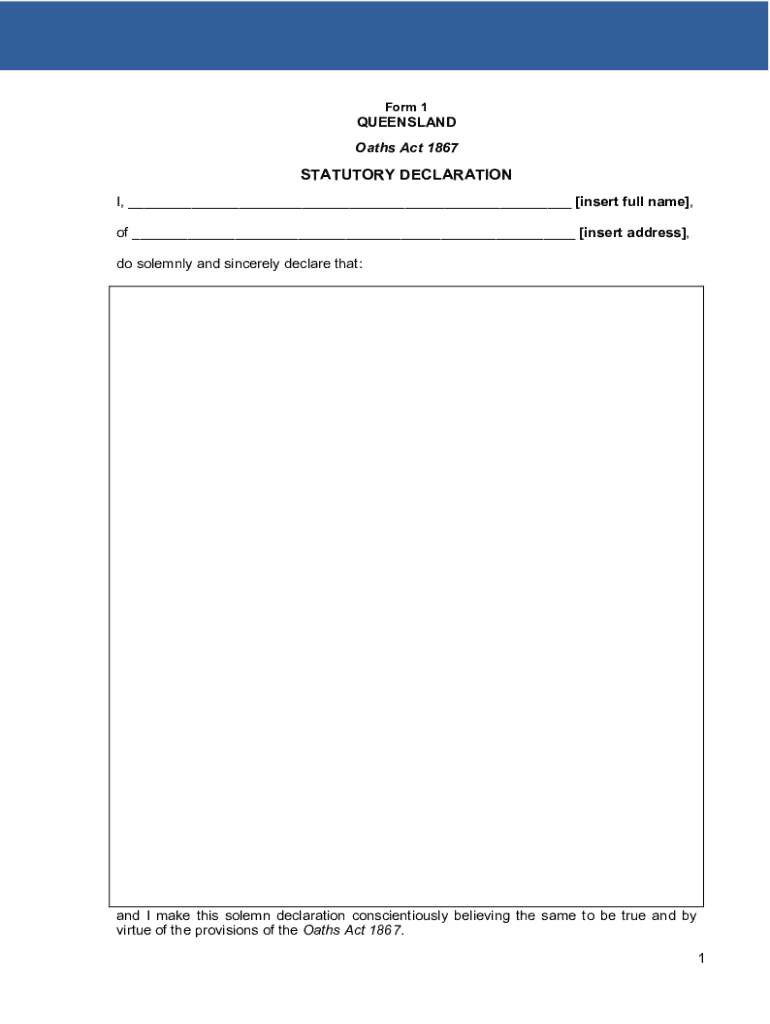
Statutory Declaration Resources Safety and Health Queensland 2022


Understanding the Statutory Declaration in Queensland
The statutory declaration is a formal statement made under oath or affirmation, serving as a legal document in Queensland. It is often used to verify facts or information in various contexts, including legal proceedings, applications, and compliance with regulations. In Queensland, the statutory declaration must be signed in the presence of an authorized witness, which can include a lawyer, a police officer, or a registered medical practitioner. This document holds significant weight in legal matters, as it is considered a sworn statement that can be used in court.
Steps to Complete the Statutory Declaration in Queensland
Completing a statutory declaration in Queensland involves several key steps. First, ensure you have the correct form, often referred to as the Queensland stat dec form. Next, fill out the form with accurate information, including your full name, address, and the details of the declaration. After completing the form, you must sign it in front of an authorized witness. The witness will then sign the document, confirming that they observed you signing it. Finally, retain a copy of the signed declaration for your records, as it may be required for future reference.
Legal Use of the Statutory Declaration in Queensland
The legal use of the statutory declaration in Queensland is governed by specific regulations. It is essential to ensure that the declaration is used for its intended purpose, such as verifying identity, confirming facts, or providing evidence in legal matters. Failure to comply with the legal requirements can result in penalties, including the potential invalidation of the declaration. Therefore, it is crucial to understand the context in which the statutory declaration is being used and to adhere to all legal stipulations.
Key Elements of the Statutory Declaration in Queensland
Several key elements must be included in a statutory declaration for it to be considered valid. These elements include the declarant's personal details, the specific facts or statements being declared, and the signature of both the declarant and the authorized witness. Additionally, the form must contain a statement affirming that the contents are true and correct, which is a critical component of the declaration's legal standing. Ensuring that all elements are present and accurately completed is vital for the declaration's effectiveness.
Obtaining the Statutory Declaration Form in Queensland
To obtain the statutory declaration form in Queensland, individuals can access it online or through legal offices. The form is typically available as a printable PDF, allowing users to fill it out manually. It is important to ensure that the version used is the most current and complies with Queensland regulations. If assistance is needed, legal professionals can provide guidance on how to properly complete the form and ensure that it meets all necessary legal requirements.
Examples of Using the Statutory Declaration in Queensland
Statutory declarations in Queensland are commonly used in various situations. For instance, they may be required when applying for certain government services, such as obtaining a driver's license or applying for a passport. They can also be used in legal proceedings to provide evidence or verify claims. Additionally, businesses may use statutory declarations for compliance purposes, such as confirming the identity of individuals involved in transactions or contracts. Understanding these examples can help individuals recognize when a statutory declaration may be necessary.
Quick guide on how to complete statutory declaration resources safety and health queensland
Complete Statutory Declaration Resources Safety And Health Queensland effortlessly on any device
Managing documents online has gained immense popularity among businesses and individuals. It serves as an ideal environmentally friendly alternative to conventional printed and signed documents, allowing you to find the necessary form and securely store it online. airSlate SignNow equips you with all the tools required to create, modify, and electronically sign your documents promptly without delays. Handle Statutory Declaration Resources Safety And Health Queensland on any device using airSlate SignNow's Android or iOS applications and enhance any document-centric process today.
The easiest way to modify and electronically sign Statutory Declaration Resources Safety And Health Queensland with ease
- Find Statutory Declaration Resources Safety And Health Queensland and click on Get Form to begin.
- Utilize the tools we offer to fill out your document.
- Highlight pertinent sections of the documents or obscure sensitive information with tools that airSlate SignNow specifically provides for this purpose.
- Create your electronic signature using the Sign feature, which takes just seconds and carries the same legal validity as a traditional ink signature.
- Verify all the details and click the Done button to save your modifications.
- Select how you wish to send your form, whether by email, SMS, invitation link, or download it to your computer.
Eliminate concerns regarding lost or misplaced documents, tedious form searching, or errors that necessitate printing new copies. airSlate SignNow addresses all your document management requirements in just a few clicks from any preferred device. Modify and electronically sign Statutory Declaration Resources Safety And Health Queensland and guarantee outstanding communication at every stage of the form preparation process with airSlate SignNow.
Create this form in 5 minutes or less
Find and fill out the correct statutory declaration resources safety and health queensland
Create this form in 5 minutes!
How to create an eSignature for the statutory declaration resources safety and health queensland
How to create an electronic signature for a PDF online
How to create an electronic signature for a PDF in Google Chrome
How to create an e-signature for signing PDFs in Gmail
How to create an e-signature right from your smartphone
How to create an e-signature for a PDF on iOS
How to create an e-signature for a PDF on Android
People also ask
-
What is a statutory declaration in QLD?
A statutory declaration in QLD is a legal document that an individual can use to declare something to be true, often used for official purposes. It is a written statement that the signer must affirm is true, and it is witnessed by an authorized person. Understanding the process of creating a statutory declaration QLD can ensure you meet all legal requirements.
-
How do I create a statutory declaration QLD using airSlate SignNow?
Creating a statutory declaration QLD with airSlate SignNow is simple and efficient. You can start by selecting a template specifically designed for statutory declarations, fill in your details, and eSign it securely. Our platform allows you to easily customize and manage your declarations online.
-
Is airSlate SignNow legally binding for statutory declarations in QLD?
Yes, documents signed via airSlate SignNow are legally binding, including statutory declarations in QLD. The platform adheres to all applicable laws and regulations, ensuring that your eSigned documents hold up in a court of law. Trust airSlate SignNow to handle your statutory declarations securely and efficiently.
-
What are the costs associated with using airSlate SignNow for statutory declarations QLD?
airSlate SignNow offers competitive pricing for its eSigning services, including statutory declarations QLD. Pricing often varies based on the plan you choose, but we provide options that cater to various budgets. Check our pricing page for detailed information on our subscription tiers and what they include.
-
Can I integrate airSlate SignNow with other applications for statutory declarations QLD?
Absolutely! airSlate SignNow offers integrations with numerous applications to streamline the process of handling statutory declarations QLD. You can connect with popular tools like Google Drive, Dropbox, and many more to enhance your document management and eSign workflows.
-
What are the benefits of using airSlate SignNow for statutory declarations QLD?
Using airSlate SignNow for statutory declarations QLD comes with numerous benefits, including ease of use, security, and time savings. Our platform ensures your documents are encrypted and securely stored, while the intuitive interface allows you to manage your declarations quickly. Plus, eSigning online signNowly speeds up the process compared to traditional methods.
-
How can I ensure my statutory declaration QLD is properly witnessed?
To ensure your statutory declaration QLD is properly witnessed, choose a witness who is eligible under Queensland legislation, such as a legal practitioner or a commissioner for declarations. airSlate SignNow provides guidelines and features to assist you in completing this process correctly and efficiently. This ensures that your statutory declaration meets all necessary legal standards.
Get more for Statutory Declaration Resources Safety And Health Queensland
Find out other Statutory Declaration Resources Safety And Health Queensland
- How To Electronic signature Idaho Government Presentation
- Help Me With Electronic signature Hawaii Finance & Tax Accounting Document
- How Can I Electronic signature Indiana Government PDF
- How Can I Electronic signature Illinois Finance & Tax Accounting PPT
- How To Electronic signature Maine Government Document
- How To Electronic signature Louisiana Education Presentation
- How Can I Electronic signature Massachusetts Government PDF
- How Do I Electronic signature Montana Government Document
- Help Me With Electronic signature Louisiana Finance & Tax Accounting Word
- How To Electronic signature Pennsylvania Government Document
- Can I Electronic signature Texas Government PPT
- How To Electronic signature Utah Government Document
- How To Electronic signature Washington Government PDF
- How Can I Electronic signature New Mexico Finance & Tax Accounting Word
- How Do I Electronic signature New York Education Form
- How To Electronic signature North Carolina Education Form
- How Can I Electronic signature Arizona Healthcare / Medical Form
- How Can I Electronic signature Arizona Healthcare / Medical Presentation
- How To Electronic signature Oklahoma Finance & Tax Accounting PDF
- How Can I Electronic signature Oregon Finance & Tax Accounting PDF