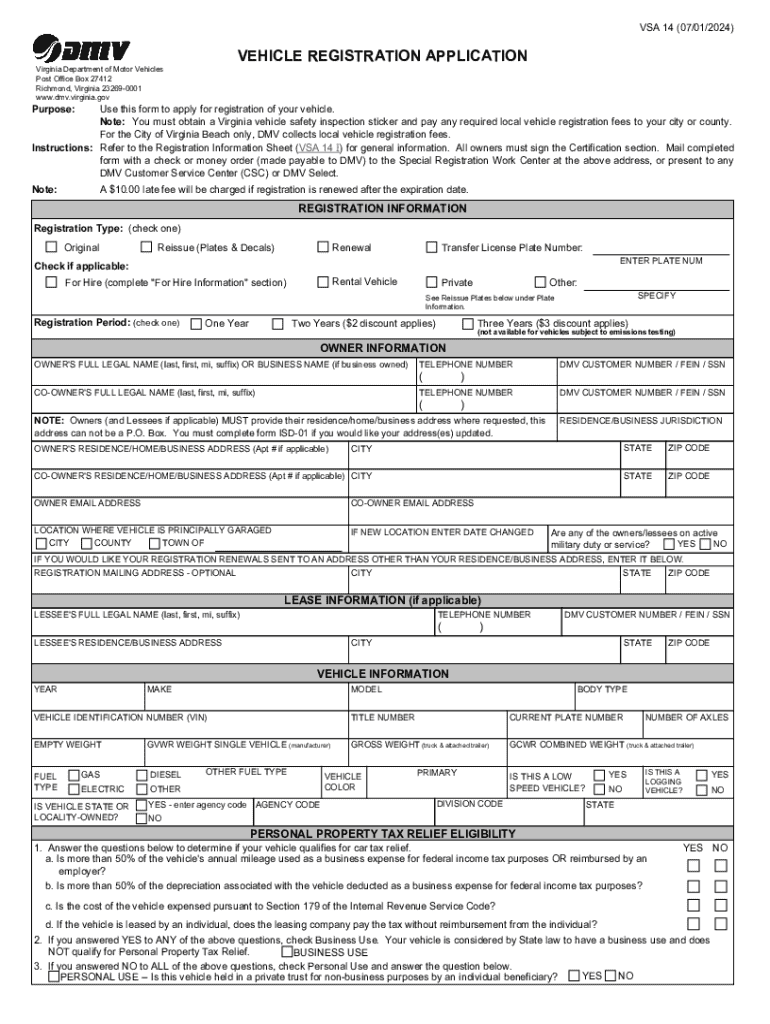
Download Vehicle Forms


Understanding the VSA 14 Form
The VSA 14 form is a crucial document used in the vehicle registration process in Virginia. It is primarily utilized for the registration of vehicles, including passenger cars, trucks, and motorcycles. This form helps ensure that all necessary information regarding the vehicle and its ownership is collected accurately for state records. The VSA 14 is essential for both new vehicle registrations and the transfer of ownership for used vehicles.
Steps to Complete the VSA 14 Form
Completing the VSA 14 form involves several straightforward steps. First, gather all required information, including the vehicle identification number (VIN), make, model, year, and odometer reading. Next, provide details about the owner, such as name, address, and contact information. Ensure that all fields are filled out accurately to avoid delays in processing. Once completed, the form can be submitted along with any necessary fees to the Virginia Department of Motor Vehicles (DMV).
Required Documents for VSA 14 Submission
When submitting the VSA 14 form, specific documents are required to validate the registration process. These include proof of ownership, such as a bill of sale or previous title, and proof of identity, like a driver's license or state-issued ID. Additionally, if applicable, documentation for any liens on the vehicle must be included. Ensuring that all required documents are submitted will facilitate a smoother registration process.
Form Submission Methods
The VSA 14 form can be submitted through various methods to accommodate different preferences. Vehicle owners can choose to submit the form online via the Virginia DMV website, which offers a convenient option for many. Alternatively, the form can be mailed to the appropriate DMV office or submitted in person at a local DMV branch. Each method has its own processing times, so it is advisable to consider the urgency of the registration when choosing a submission method.
Legal Use of the VSA 14 Form
The VSA 14 form is legally recognized as part of the vehicle registration process in Virginia. It serves as an official record of ownership and is necessary for compliance with state laws regarding vehicle registration. Failure to complete and submit this form correctly can result in penalties or delays in obtaining a valid registration. Understanding the legal implications of the VSA 14 ensures that vehicle owners remain compliant with Virginia's vehicle registration requirements.
State-Specific Rules for the VSA 14 Form
Each state may have specific rules governing the use of the VSA 14 form. In Virginia, for example, the form must be completed in accordance with state regulations, which include providing accurate vehicle information and owner details. Additionally, there may be specific requirements related to emissions testing or safety inspections that must be met before registration can be finalized. Familiarizing oneself with these state-specific rules can help streamline the registration process.
Handy tips for filling out Download Vehicle Forms online
Quick steps to complete and e-sign Download Vehicle Forms online:
- Use Get Form or simply click on the template preview to open it in the editor.
- Start completing the fillable fields and carefully type in required information.
- Use the Cross or Check marks in the top toolbar to select your answers in the list boxes.
- Utilize the Circle icon for other Yes/No questions.
- Look through the document several times and make sure that all fields are completed with the correct information.
- Insert the current Date with the corresponding icon.
- Add a legally-binding e-signature. Go to Sign -> Add New Signature and select the option you prefer: type, draw, or upload an image of your handwritten signature and place it where you need it.
- Finish filling out the form with the Done button.
- Download your copy, save it to the cloud, print it, or share it right from the editor.
- Check the Help section and contact our Support team if you run into any troubles when using the editor.
We know how stressing filling out documents could be. Obtain access to a GDPR and HIPAA compliant platform for maximum simplicity. Use signNow to e-sign and send Download Vehicle Forms for collecting e-signatures.
Create this form in 5 minutes or less
Create this form in 5 minutes!
How to create an eSignature for the download vehicle forms
How to create an electronic signature for a PDF online
How to create an electronic signature for a PDF in Google Chrome
How to create an e-signature for signing PDFs in Gmail
How to create an e-signature right from your smartphone
How to create an e-signature for a PDF on iOS
How to create an e-signature for a PDF on Android
People also ask
-
What is vsa 14 and how does it relate to airSlate SignNow?
VSA 14 is a powerful feature within airSlate SignNow that enhances document management and eSigning capabilities. It allows users to streamline their workflows, making it easier to send and sign documents securely. By utilizing VSA 14, businesses can improve efficiency and reduce turnaround times.
-
How much does airSlate SignNow with vsa 14 cost?
The pricing for airSlate SignNow with VSA 14 is competitive and designed to fit various business needs. Plans typically start at a low monthly fee, with options for annual subscriptions that offer additional savings. For specific pricing details, it's best to visit our website or contact our sales team.
-
What features does vsa 14 offer?
VSA 14 includes features such as customizable templates, advanced security options, and real-time tracking of document status. These features are designed to enhance user experience and ensure that all documents are handled efficiently. With VSA 14, users can also integrate with other tools to further streamline their processes.
-
What are the benefits of using airSlate SignNow with vsa 14?
Using airSlate SignNow with VSA 14 provides numerous benefits, including increased productivity and reduced paper usage. Businesses can save time by automating document workflows and ensuring secure eSigning. Additionally, VSA 14 helps maintain compliance with industry regulations.
-
Can I integrate airSlate SignNow with other applications using vsa 14?
Yes, airSlate SignNow with VSA 14 supports integration with various applications, including CRM systems and cloud storage services. This flexibility allows businesses to create a seamless workflow that connects all their tools. Integrating VSA 14 with your existing applications can enhance overall efficiency.
-
Is there a free trial available for airSlate SignNow with vsa 14?
Yes, airSlate SignNow offers a free trial for users interested in exploring the capabilities of VSA 14. This trial allows potential customers to experience the features and benefits firsthand without any commitment. Sign up on our website to start your free trial today.
-
How secure is airSlate SignNow with vsa 14?
Security is a top priority for airSlate SignNow, especially with VSA 14. The platform employs advanced encryption and authentication measures to protect sensitive documents. Users can trust that their data is secure while using VSA 14 for eSigning and document management.
Get more for Download Vehicle Forms
Find out other Download Vehicle Forms
- Electronic signature Virginia Courts Business Plan Template Fast
- How To Electronic signature Utah Courts Operating Agreement
- Electronic signature West Virginia Courts Quitclaim Deed Computer
- Electronic signature West Virginia Courts Quitclaim Deed Free
- Electronic signature Virginia Courts Limited Power Of Attorney Computer
- Can I Sign Alabama Banking PPT
- Electronic signature Washington Sports POA Simple
- How To Electronic signature West Virginia Sports Arbitration Agreement
- Electronic signature Wisconsin Sports Residential Lease Agreement Myself
- Help Me With Sign Arizona Banking Document
- How Do I Sign Arizona Banking Form
- How Can I Sign Arizona Banking Form
- How Can I Sign Arizona Banking Form
- Can I Sign Colorado Banking PPT
- How Do I Sign Idaho Banking Presentation
- Can I Sign Indiana Banking Document
- How Can I Sign Indiana Banking PPT
- How To Sign Maine Banking PPT
- Help Me With Sign Massachusetts Banking Presentation
- Can I Sign Michigan Banking PDF