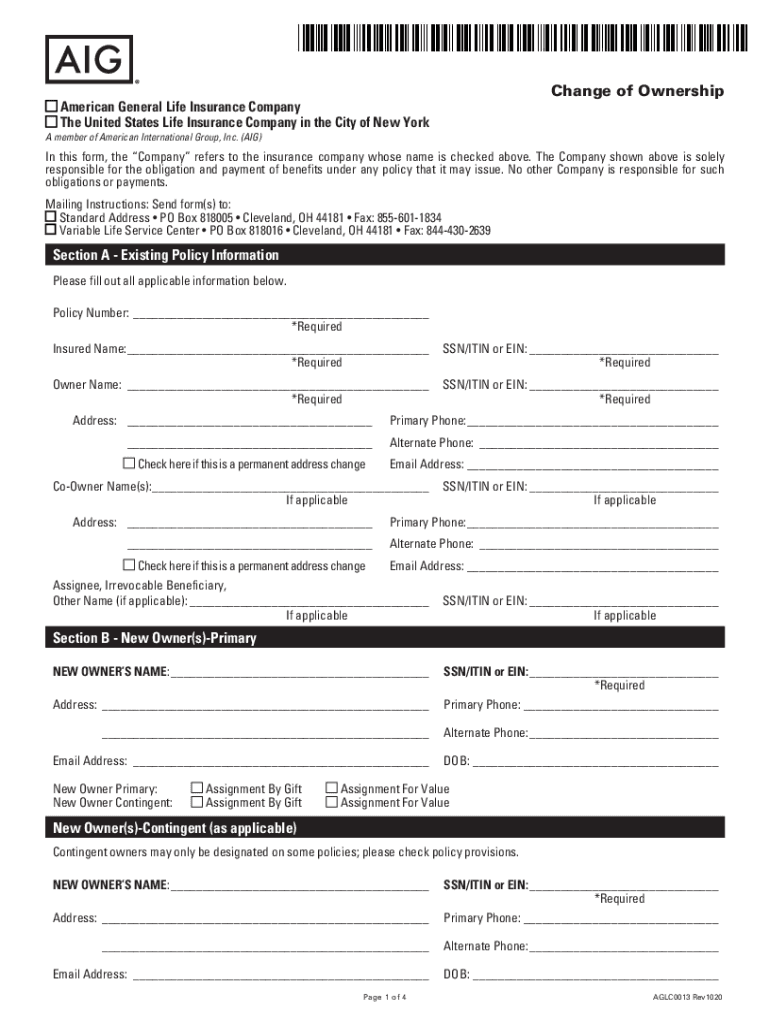
Submit Life or Final Expense Insurance Claim Peacefully Form


What is the Submit Life Or Final Expense Insurance Claim Peacefully
The Submit Life Or Final Expense Insurance Claim Peacefully form is a crucial document used to initiate the claims process for life insurance or final expense insurance benefits. This form allows beneficiaries to formally request the payout of the policy upon the policyholder's passing. It typically requires essential information such as the policy number, the deceased's details, and the claimant's identification. Understanding this form is vital for ensuring that claims are processed efficiently and accurately, allowing for a peaceful resolution during a challenging time.
Steps to complete the Submit Life Or Final Expense Insurance Claim Peacefully
Completing the Submit Life Or Final Expense Insurance Claim Peacefully form involves several key steps to ensure accuracy and compliance. Begin by gathering all necessary documentation, including the original policy, death certificate, and any required identification. Next, carefully fill out the form, ensuring that all fields are completed accurately. Review the information for any errors or omissions. Once completed, submit the form through the preferred method, whether online, by mail, or in person, depending on the insurance provider's guidelines. Keeping a copy of the submitted form for your records is also advisable.
Legal use of the Submit Life Or Final Expense Insurance Claim Peacefully
The legal use of the Submit Life Or Final Expense Insurance Claim Peacefully form is governed by various laws and regulations that ensure the legitimacy of the claims process. To be considered legally binding, the form must be filled out accurately and submitted in accordance with the insurer's requirements. This includes compliance with federal and state regulations regarding insurance claims. Additionally, using a secure and compliant platform for electronic signatures can enhance the legal standing of the submitted form, as it adheres to the ESIGN Act and UETA guidelines.
Required Documents
To successfully submit the Submit Life Or Final Expense Insurance Claim Peacefully form, several key documents are typically required. These may include:
- The original life insurance policy document
- A certified copy of the death certificate
- Identification documents of the claimant, such as a driver's license or Social Security number
- Any additional forms or documentation specified by the insurance provider
Having these documents ready can streamline the claims process and help avoid delays.
Form Submission Methods (Online / Mail / In-Person)
The Submit Life Or Final Expense Insurance Claim Peacefully form can usually be submitted through various methods, depending on the insurance provider's policies. Common submission methods include:
- Online: Many insurers offer a secure online portal for electronic submissions, allowing for quick processing.
- Mail: Claimants can print the completed form and send it via postal service to the designated claims department.
- In-Person: Some insurance companies may allow claimants to submit the form in person at a local office.
It is essential to check with the specific insurer for their preferred submission method to ensure timely processing.
Key elements of the Submit Life Or Final Expense Insurance Claim Peacefully
Several key elements are essential for the successful completion of the Submit Life Or Final Expense Insurance Claim Peacefully form. These include:
- Claimant Information: Accurate details of the person filing the claim, including contact information.
- Policy Information: The policy number and the name of the deceased policyholder.
- Reason for Claim: A brief explanation of the circumstances surrounding the claim.
- Signature: A signature or electronic signature confirming the authenticity of the claim.
Ensuring that these elements are correctly filled out can significantly impact the claims process.
Quick guide on how to complete submit life or final expense insurance claim peacefully
Complete Submit Life Or Final Expense Insurance Claim Peacefully effortlessly on any device
Digital document management has become increasingly popular among businesses and individuals. It offers a perfect environmentally-friendly alternative to traditional printed and signed papers, as you can locate the necessary form and securely keep it online. airSlate SignNow supplies you with all the tools needed to create, edit, and electronically sign your documents swiftly without delays. Manage Submit Life Or Final Expense Insurance Claim Peacefully on any platform with airSlate SignNow Android or iOS applications and simplify any document-related procedure today.
The easiest way to modify and electronically sign Submit Life Or Final Expense Insurance Claim Peacefully without hassle
- Find Submit Life Or Final Expense Insurance Claim Peacefully and click on Get Form to begin.
- Utilize the tools we provide to complete your form.
- Emphasize important sections of your documents or obscure sensitive information with tools that airSlate SignNow offers specifically for that purpose.
- Create your electronic signature using the Sign tool, which takes mere seconds and holds the same legal significance as a traditional handwritten signature.
- Review the information and click on the Done button to save your changes.
- Select how you wish to send your form, via email, SMS, or invitation link, or download it to your computer.
Forget about lost or misplaced documents, tedious form searching, or errors that necessitate creating new document copies. airSlate SignNow takes care of all your document management needs in just a few clicks from any device you prefer. Edit and electronically sign Submit Life Or Final Expense Insurance Claim Peacefully while ensuring excellent communication throughout your form preparation process with airSlate SignNow.
Create this form in 5 minutes or less
Create this form in 5 minutes!
How to create an eSignature for the submit life or final expense insurance claim peacefully
How to create an electronic signature for a PDF online
How to create an electronic signature for a PDF in Google Chrome
How to create an e-signature for signing PDFs in Gmail
How to create an e-signature right from your smartphone
How to create an e-signature for a PDF on iOS
How to create an e-signature for a PDF on Android
People also ask
-
What steps do I need to take to Submit Life Or Final Expense Insurance Claim Peacefully?
To Submit Life Or Final Expense Insurance Claim Peacefully, start by gathering all necessary documents related to the claim. Using airSlate SignNow, you can easily upload and eSign these documents. Ensure all information is accurate and complete for a smoother submission process.
-
Are there any costs associated with using airSlate SignNow to Submit Life Or Final Expense Insurance Claim Peacefully?
airSlate SignNow offers a variety of pricing plans to suit different needs, allowing you to choose the best option for submitting your claims. Most plans are cost-effective, making it easy to submit life or final expense insurance claims peacefully without overextending your budget.
-
What features does airSlate SignNow provide to assist in submitting claims?
With airSlate SignNow, you can access features like document templates, eSigning, and secure cloud storage. These tools are designed to help you Submit Life Or Final Expense Insurance Claim Peacefully and efficiently, ensuring your documents are organized and easily accessible.
-
How does airSlate SignNow ensure the security of my documents when I Submit Life Or Final Expense Insurance Claim Peacefully?
Security is a top priority with airSlate SignNow. They employ advanced encryption and compliance measures to protect your sensitive information. You can rest assured that your documents stay confidential while you Submit Life Or Final Expense Insurance Claim Peacefully.
-
Can I integrate airSlate SignNow with other software for a better claim submission experience?
Yes, airSlate SignNow offers various integrations with popular platforms and applications. This flexibility makes it easy to streamline your workflow when you Submit Life Or Final Expense Insurance Claim Peacefully, connecting all your tools in one place.
-
What are the benefits of using airSlate SignNow for insurance claims?
Using airSlate SignNow to Submit Life Or Final Expense Insurance Claim Peacefully offers numerous benefits, including reduced processing time, improved accuracy, and hassle-free document management. These advantages lead to a more efficient claims process and better overall customer experience.
-
Is there customer support available for users of airSlate SignNow when submitting claims?
Absolutely! airSlate SignNow provides customer support to assist you with any queries or issues you may encounter while using the platform. Their dedicated team is ready to help you Submit Life Or Final Expense Insurance Claim Peacefully.
Get more for Submit Life Or Final Expense Insurance Claim Peacefully
- Fpl medical essential program form
- Functional goals screening protocol community clients with dementia form
- Sun dental lab sheets form
- R 7006 form
- Building contract template nsw form
- Little caesars pizza application form
- Form 420 052011 addendum schedule
- Medical requirements for cars private pilots notes form
Find out other Submit Life Or Final Expense Insurance Claim Peacefully
- How To eSign Hawaii Construction Word
- How Can I eSign Hawaii Construction Word
- How Can I eSign Hawaii Construction Word
- How Do I eSign Hawaii Construction Form
- How Can I eSign Hawaii Construction Form
- How To eSign Hawaii Construction Document
- Can I eSign Hawaii Construction Document
- How Do I eSign Hawaii Construction Form
- How To eSign Hawaii Construction Form
- How Do I eSign Hawaii Construction Form
- How To eSign Florida Doctors Form
- Help Me With eSign Hawaii Doctors Word
- How Can I eSign Hawaii Doctors Word
- Help Me With eSign New York Doctors PPT
- Can I eSign Hawaii Education PDF
- How To eSign Hawaii Education Document
- Can I eSign Hawaii Education Document
- How Can I eSign South Carolina Doctors PPT
- How Can I eSign Kansas Education Word
- How To eSign Kansas Education Document