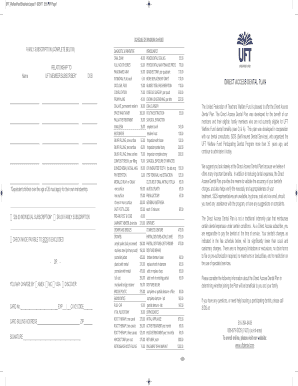
UFTWelfareFund BrochureLayout 1 62317 316 PM Page 1 Form


Understanding the UFT Direct Access Dental Plan
The UFT Direct Access Dental Plan offers members a straightforward way to access dental care without the need for referrals. This plan is designed to provide flexibility and convenience, allowing members to choose their dental providers from a network of participating dentists. By simplifying the process, the plan aims to enhance the overall experience of dental care for its users.
Key Elements of the UFT Direct Access Dental Plan
Several key elements define the UFT Direct Access Dental Plan, making it an attractive option for members. These include:
- No referrals required: Members can visit any participating dentist without needing a referral from a primary care provider.
- Comprehensive coverage: The plan typically covers a wide range of dental services, including preventive, basic, and major procedures.
- Cost-effective options: Members benefit from negotiated rates with participating providers, which can lead to lower out-of-pocket expenses.
- Convenient access: The plan includes a user-friendly online portal where members can find providers, check coverage, and manage appointments.
Steps to Complete the UFT Direct Access Dental Plan Enrollment
Enrolling in the UFT Direct Access Dental Plan involves a few straightforward steps:
- Review eligibility: Confirm that you meet the eligibility criteria for the plan.
- Gather necessary documents: Prepare any required documentation, such as identification and proof of membership.
- Complete the enrollment form: Fill out the UFT Direct Access Dental Plan enrollment form accurately.
- Submit your application: Send the completed form to the designated office, either online or by mail.
- Receive confirmation: Await confirmation of your enrollment and any additional information regarding your coverage.
Legal Use of the UFT Direct Access Dental Plan
The UFT Direct Access Dental Plan is legally recognized as a valid dental insurance option under U.S. law. To ensure compliance, members must adhere to the terms and conditions outlined in the plan documentation. This includes understanding coverage limits, exclusions, and the process for filing claims. Maintaining accurate records of dental visits and treatments is also essential for legal and reimbursement purposes.
Obtaining the UFT Direct Access Dental Plan Information
Members can obtain detailed information about the UFT Direct Access Dental Plan through various channels:
- Official website: Access the UFT website for comprehensive details about the plan, including coverage options and provider directories.
- Member services: Contact member services for personalized assistance and answers to specific questions regarding the plan.
- Printed materials: Request brochures or informational packets that outline the benefits and features of the plan.
Quick guide on how to complete uftwelfarefund brochurelayout 1 62317 316 pm page 1
Easily Prepare UFTWelfareFund BrochureLayout 1 62317 316 PM Page 1 on Any Device
Digital document management has gained popularity among businesses and individuals. It serves as an ideal environmentally friendly substitute for traditional printed and signed papers, allowing you to obtain the correct format and store it securely online. airSlate SignNow provides you with all the necessary tools to create, adjust, and eSign your documents swiftly without delays. Handle UFTWelfareFund BrochureLayout 1 62317 316 PM Page 1 on any device using airSlate SignNow's Android or iOS applications and enhance any document-based process today.
Effortlessly Modify and eSign UFTWelfareFund BrochureLayout 1 62317 316 PM Page 1
- Find UFTWelfareFund BrochureLayout 1 62317 316 PM Page 1 and click Get Form to begin.
- Utilize the tools we provide to complete your document.
- Emphasize important sections of your documents or obscure sensitive information with tools specifically designed by airSlate SignNow for that purpose.
- Create your eSignature with the Sign tool, which takes moments and carries the same legal validity as a traditional signature.
- Review all the details and click on the Done button to finalize your edits.
- Choose your preferred method to send your form, whether via email, text message (SMS), invitation link, or download it to your computer.
Eliminate the worry of lost or misplaced documents, tedious form searching, or errors that necessitate the printing of new document copies. airSlate SignNow meets your document management needs in just a few clicks from any device you prefer. Edit and eSign UFTWelfareFund BrochureLayout 1 62317 316 PM Page 1 and guarantee outstanding communication at every step of your form preparation process with airSlate SignNow.
Create this form in 5 minutes or less
Create this form in 5 minutes!
How to create an eSignature for the uftwelfarefund brochurelayout 1 62317 316 pm page 1
How to create an electronic signature for a PDF online
How to create an electronic signature for a PDF in Google Chrome
How to create an e-signature for signing PDFs in Gmail
How to create an e-signature right from your smartphone
How to create an e-signature for a PDF on iOS
How to create an e-signature for a PDF on Android
People also ask
-
What is the uft direct access dental plan?
The uft direct access dental plan is a comprehensive dental insurance option designed for members of the United Federation of Teachers. This plan offers a wide range of benefits, including preventive care, diagnostic treatments, and emergency services. Members can access various dentists without needing referrals, making it easier to receive the dental care they need.
-
How much does the uft direct access dental plan cost?
The cost of the uft direct access dental plan varies based on individual coverage and family options. Typically, members pay a monthly premium, along with a co-pay for certain services. Overall, it remains a cost-effective solution for maintaining dental health without breaking the bank.
-
What services are covered under the uft direct access dental plan?
The uft direct access dental plan covers a range of services including routine check-ups, cleanings, fillings, crowns, and even orthodontic treatments in some cases. Additionally, preventive care such as X-rays and dental exams are usually fully covered, ensuring members can maintain their oral health.
-
Are there any waiting periods for the uft direct access dental plan?
Members of the uft direct access dental plan may experience waiting periods for certain non-emergency services, particularly for major dental work. However, preventive and routine care is typically available immediately after enrollment. It's best to review the specific terms of your plan for complete details on waiting periods.
-
Can I choose my dentist with the uft direct access dental plan?
Yes, one of the key benefits of the uft direct access dental plan is the freedom to choose your dentist. Members can visit any licensed dental provider within the plan's network without needing referrals. This flexibility allows for personalized care that fits members' individual needs.
-
What are the benefits of enrolling in the uft direct access dental plan?
Enrolling in the uft direct access dental plan offers numerous benefits, including comprehensive coverage, low co-pays for services, and no need for referrals. Additionally, members can enjoy peace of mind knowing they have access to high-quality dental care. The plan also emphasizes preventive services, promoting overall oral health.
-
How does the uft direct access dental plan integrate with other health insurance plans?
The uft direct access dental plan can often be seamlessly integrated with other health insurance plans. This integration helps members coordinate their healthcare benefits efficiently, ensuring comprehensive coverage across various needs. It's advisable to contact a representative for specifics on combining benefits with other plans.
Get more for UFTWelfareFund BrochureLayout 1 62317 316 PM Page 1
- Employment form 100096541
- Silver eagle checklist form
- Documentation of supervised counseling experience nj form
- Form st 809 new york state and local sales and use tax return for part quarterly monthly filers revised 124
- Mailchimp to pdf form
- Ontrack reprocessing in servicecompetency for oer pro form
- Bautismonational shrine of our lady of guadalupe form
- Retention system provider training instructions and form
Find out other UFTWelfareFund BrochureLayout 1 62317 316 PM Page 1
- Sign Nebraska Real Estate Letter Of Intent Online
- Sign Nebraska Real Estate Limited Power Of Attorney Mobile
- How Do I Sign New Mexico Sports Limited Power Of Attorney
- Sign Ohio Sports LLC Operating Agreement Easy
- Sign New Jersey Real Estate Limited Power Of Attorney Computer
- Sign New Mexico Real Estate Contract Safe
- How To Sign South Carolina Sports Lease Termination Letter
- How Can I Sign New York Real Estate Memorandum Of Understanding
- Sign Texas Sports Promissory Note Template Online
- Sign Oregon Orthodontists Last Will And Testament Free
- Sign Washington Sports Last Will And Testament Free
- How Can I Sign Ohio Real Estate LLC Operating Agreement
- Sign Ohio Real Estate Quitclaim Deed Later
- How Do I Sign Wisconsin Sports Forbearance Agreement
- How To Sign Oregon Real Estate Resignation Letter
- Can I Sign Oregon Real Estate Forbearance Agreement
- Sign Pennsylvania Real Estate Quitclaim Deed Computer
- How Do I Sign Pennsylvania Real Estate Quitclaim Deed
- How Can I Sign South Dakota Orthodontists Agreement
- Sign Police PPT Alaska Online