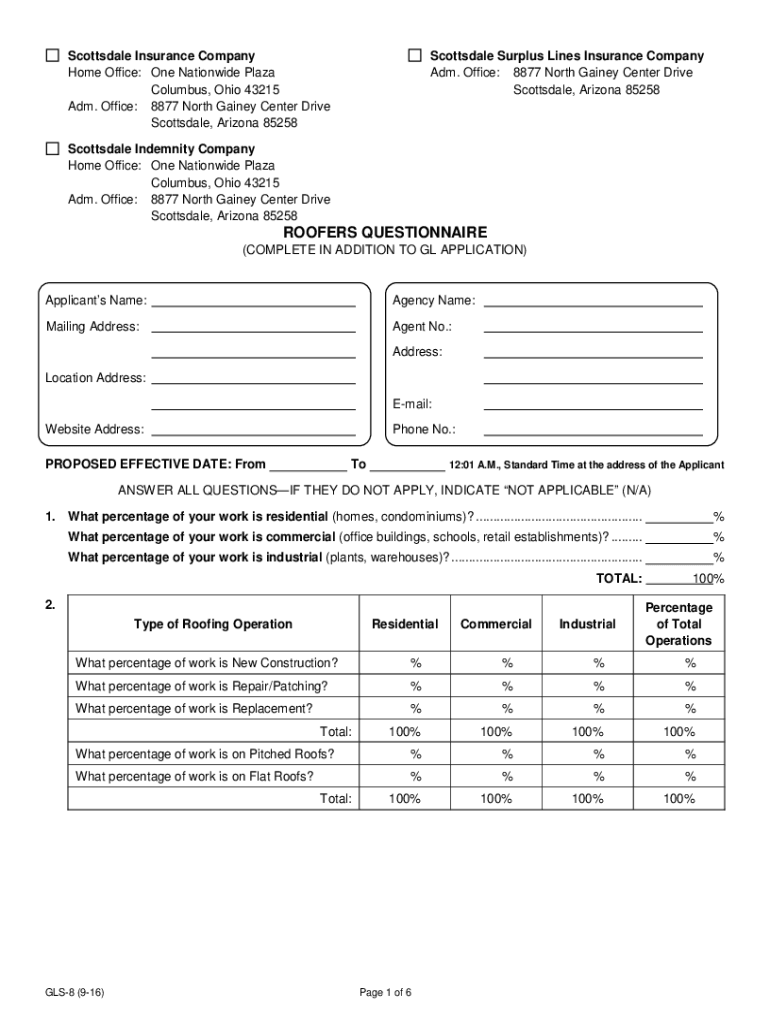
ROOFERS QUESTIONNAIRE GLS 8 9 16 Form


What is the ROOFERS QUESTIONNAIRE GLS 8 9 16
The Roofers Questionnaire GLS 8 9 16 is a specialized form designed for roofing contractors and businesses in the construction industry. This questionnaire serves to gather essential information regarding the roofing services provided, safety protocols, and compliance with industry standards. It is often used by insurance companies, regulatory bodies, or clients to assess the qualifications and practices of roofing professionals. Completing this form accurately is crucial for establishing credibility and ensuring compliance with legal requirements.
How to use the ROOFERS QUESTIONNAIRE GLS 8 9 16
Using the Roofers Questionnaire GLS 8 9 16 involves several straightforward steps. First, ensure you have all necessary information on hand, including details about your business, insurance coverage, and safety practices. Next, fill out the form completely, providing accurate and honest responses to each question. After completing the questionnaire, review your answers for completeness and accuracy. Finally, submit the form through the specified method, whether online or via mail, ensuring you keep a copy for your records.
Steps to complete the ROOFERS QUESTIONNAIRE GLS 8 9 16
Completing the Roofers Questionnaire GLS 8 9 16 requires careful attention to detail. Follow these steps for successful completion:
- Gather all necessary documentation, including business licenses and insurance certificates.
- Read through the entire questionnaire to understand the information required.
- Fill in your business name, address, and contact information accurately.
- Provide detailed responses to questions regarding your roofing services and safety practices.
- Double-check all entries for accuracy and completeness.
- Sign and date the form as required before submission.
Legal use of the ROOFERS QUESTIONNAIRE GLS 8 9 16
The Roofers Questionnaire GLS 8 9 16 has legal implications, particularly in the context of compliance and liability. When filled out correctly, the form can serve as a binding document that verifies the qualifications and practices of a roofing contractor. It is essential to ensure that all information provided is truthful and accurate, as any discrepancies can lead to legal repercussions. Additionally, the form must comply with relevant state and federal regulations to be considered valid.
Key elements of the ROOFERS QUESTIONNAIRE GLS 8 9 16
Several key elements are essential in the Roofers Questionnaire GLS 8 9 16. These include:
- Business Information: Details about the roofing company, including name, address, and contact information.
- Insurance Coverage: Information on liability insurance and workers' compensation.
- Safety Practices: Descriptions of safety protocols and training for employees.
- Experience: A summary of the contractor's experience and qualifications in the roofing industry.
- References: Contact information for previous clients or projects to verify work history.
Form Submission Methods
The Roofers Questionnaire GLS 8 9 16 can typically be submitted through various methods, depending on the requirements set by the requesting entity. Common submission methods include:
- Online Submission: Many organizations allow for digital submission through their websites, which can be completed securely using electronic signature tools.
- Mail: The form can be printed and sent via postal service to the designated address.
- In-Person: Some entities may require or allow for in-person submission, particularly if additional documentation is needed.
Quick guide on how to complete roofers questionnaire gls 8 9 16
Complete ROOFERS QUESTIONNAIRE GLS 8 9 16 effortlessly on any device
Virtual document management has gained popularity among companies and individuals alike. It serves as an ideal eco-friendly alternative to conventional printed and signed documents, allowing you to locate the correct form and securely store it online. airSlate SignNow provides all the tools necessary to create, edit, and electronically sign your documents swiftly without delays. Manage ROOFERS QUESTIONNAIRE GLS 8 9 16 on any device with airSlate SignNow's Android or iOS applications and enhance any document-centric process today.
The easiest way to edit and electronically sign ROOFERS QUESTIONNAIRE GLS 8 9 16 with ease
- Find ROOFERS QUESTIONNAIRE GLS 8 9 16 and click on Get Form to begin.
- Utilize the tools available to fill out your form.
- Emphasize relevant sections of your documents or obscure sensitive information using tools provided by airSlate SignNow specifically for that purpose.
- Create your electronic signature using the Sign tool, which takes moments and holds the same legal validity as a conventional wet-ink signature.
- Review the information and click on the Done button to save your modifications.
- Select your preferred method of sending your form, whether by email, text message (SMS), or invitation link, or download it to your computer.
Forget about lost or misplaced documents, tedious form searching, or errors that require reprinting new copies. airSlate SignNow addresses all your document management needs in just a few clicks from any device you choose. Edit and electronically sign ROOFERS QUESTIONNAIRE GLS 8 9 16 to ensure effective communication at every stage of the document preparation process with airSlate SignNow.
Create this form in 5 minutes or less
Create this form in 5 minutes!
How to create an eSignature for the roofers questionnaire gls 8 9 16
How to create an electronic signature for a PDF online
How to create an electronic signature for a PDF in Google Chrome
How to create an e-signature for signing PDFs in Gmail
How to create an e-signature right from your smartphone
How to create an e-signature for a PDF on iOS
How to create an e-signature for a PDF on Android
People also ask
-
What is the ROOFERS QUESTIONNAIRE GLS 8 9 16?
The ROOFERS QUESTIONNAIRE GLS 8 9 16 is a specialized form designed to gather essential information from roofing clients. This questionnaire helps streamline the assessment process for roofers, ensuring that all necessary data is collected efficiently and comprehensively.
-
How can the ROOFERS QUESTIONNAIRE GLS 8 9 16 benefit my roofing business?
Using the ROOFERS QUESTIONNAIRE GLS 8 9 16 can signNowly enhance your client onboarding and project management. It ensures that important details are captured upfront, minimizing miscommunications and allowing for better project estimation and planning.
-
Is the ROOFERS QUESTIONNAIRE GLS 8 9 16 customizable?
Yes, the ROOFERS QUESTIONNAIRE GLS 8 9 16 can be customized to fit the unique requirements of your roofing business. You can modify questions or add new ones to ensure the form meets your specific needs and captures all relevant information.
-
What are the pricing options for using the ROOFERS QUESTIONNAIRE GLS 8 9 16?
Pricing for the ROOFERS QUESTIONNAIRE GLS 8 9 16 is competitive and based on the subscription plan selected. airSlate SignNow offers various plans that cater to different business sizes and needs, ensuring an affordable solution for all roofers.
-
Can I integrate the ROOFERS QUESTIONNAIRE GLS 8 9 16 with my existing software?
Absolutely! The ROOFERS QUESTIONNAIRE GLS 8 9 16 can be seamlessly integrated with many popular software solutions. This ensures that you can easily manage your documents and client information without needing to switch platforms.
-
How does the eSigning feature work with the ROOFERS QUESTIONNAIRE GLS 8 9 16?
The eSigning feature allows clients to sign the ROOFERS QUESTIONNAIRE GLS 8 9 16 electronically, making the process quick and efficient. With a secure and legally binding signature, you can finalize documents without the hassle of printing or scanning.
-
Is the ROOFERS QUESTIONNAIRE GLS 8 9 16 secure and compliant?
Yes, the ROOFERS QUESTIONNAIRE GLS 8 9 16 is designed with security in mind. airSlate SignNow complies with industry standards to ensure that your documents and client data are protected, providing peace of mind for you and your customers.
Get more for ROOFERS QUESTIONNAIRE GLS 8 9 16
- Pascua yaqui enrollment form
- Bucs generic team sheet form
- Ionia county building department form
- How i want to receive recognition cuna mutual group form
- Carpool agreement form 242698017
- Limited australian financial services licence annual bb asic form
- Animal dealer live reptile licence and registration certificate form
- Oxford knee scorepatients namesiderapt datetim form
Find out other ROOFERS QUESTIONNAIRE GLS 8 9 16
- How Do I eSignature Michigan Expense Statement
- How Can I Electronic signature North Dakota Profit Sharing Agreement Template
- Electronic signature Ohio Profit Sharing Agreement Template Fast
- Electronic signature Florida Amendment to an LLC Operating Agreement Secure
- Electronic signature Florida Amendment to an LLC Operating Agreement Fast
- Electronic signature Florida Amendment to an LLC Operating Agreement Simple
- Electronic signature Florida Amendment to an LLC Operating Agreement Safe
- How Can I eSignature South Carolina Exchange of Shares Agreement
- Electronic signature Michigan Amendment to an LLC Operating Agreement Computer
- Can I Electronic signature North Carolina Amendment to an LLC Operating Agreement
- Electronic signature South Carolina Amendment to an LLC Operating Agreement Safe
- Can I Electronic signature Delaware Stock Certificate
- Electronic signature Massachusetts Stock Certificate Simple
- eSignature West Virginia Sale of Shares Agreement Later
- Electronic signature Kentucky Affidavit of Service Mobile
- How To Electronic signature Connecticut Affidavit of Identity
- Can I Electronic signature Florida Affidavit of Title
- How Can I Electronic signature Ohio Affidavit of Service
- Can I Electronic signature New Jersey Affidavit of Identity
- How Can I Electronic signature Rhode Island Affidavit of Service