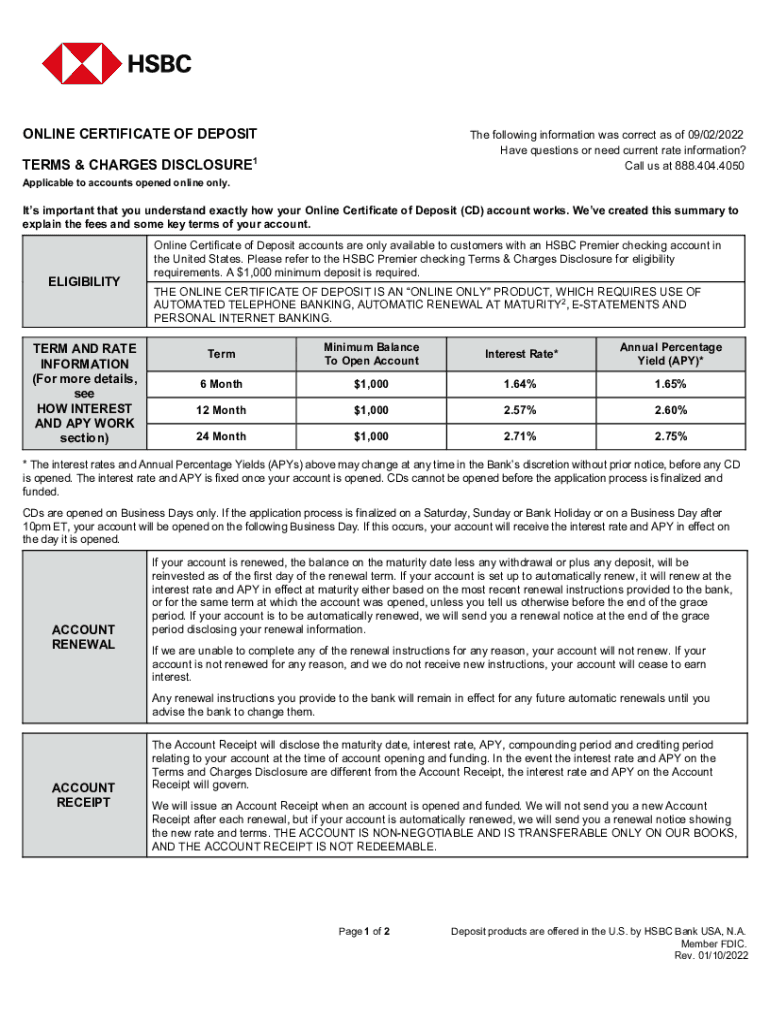
Fixed Deposit Certificate Sample Form


What is the Fixed Deposit Certificate Sample
A fixed deposit certificate sample serves as a formal document issued by a financial institution that confirms the investment made by an individual or entity in a fixed deposit account. This certificate outlines essential details such as the deposit amount, interest rate, maturity date, and the name of the account holder. It acts as proof of the deposit and can be used for record-keeping or as evidence in financial transactions.
Key elements of the Fixed Deposit Certificate Sample
Understanding the key elements of a fixed deposit certificate is crucial for proper documentation. The following components are typically included:
- Account Holder's Name: The individual or entity that owns the fixed deposit.
- Deposit Amount: The total sum invested in the fixed deposit.
- Interest Rate: The rate at which interest will be earned on the deposit.
- Maturity Date: The date when the fixed deposit will mature, and the principal amount along with interest will be payable.
- Issuing Bank Details: Information about the bank or financial institution issuing the certificate.
Steps to complete the Fixed Deposit Certificate Sample
Completing a fixed deposit certificate involves several straightforward steps:
- Gather Required Information: Collect all necessary details, including personal identification and financial information.
- Choose the Deposit Amount: Decide how much money you wish to invest in the fixed deposit.
- Select the Interest Rate and Tenure: Review available interest rates and choose the tenure that suits your financial goals.
- Fill Out the Certificate: Enter the gathered information accurately in the fixed deposit certificate format.
- Review and Sign: Check all entries for accuracy, then sign the document to validate it.
Legal use of the Fixed Deposit Certificate Sample
The fixed deposit certificate sample holds legal significance as it serves as a binding agreement between the depositor and the financial institution. To ensure its legal validity, it must comply with relevant regulations, including those outlined by the Electronic Signatures in Global and National Commerce (ESIGN) Act. This ensures that electronic signatures on the certificate are recognized and enforceable in a court of law.
How to obtain the Fixed Deposit Certificate Sample
Obtaining a fixed deposit certificate sample can be done through various means:
- Bank Website: Many financial institutions provide downloadable templates on their official websites.
- In-Person Request: Visit your bank branch and request a fixed deposit certificate sample from a representative.
- Customer Service: Contact customer service for assistance in acquiring the necessary documentation.
Digital vs. Paper Version
When considering a fixed deposit certificate, users have the option of a digital or paper version. Digital certificates can be filled out and signed electronically, providing convenience and quick access. They often come with enhanced security features, such as encryption and audit trails. In contrast, paper certificates may be preferred by those who value traditional documentation or require physical copies for specific legal purposes.
Quick guide on how to complete fixed deposit certificate sample
Complete Fixed Deposit Certificate Sample effortlessly on any device
Managing documents online has become increasingly popular among businesses and individuals. It offers a sustainable alternative to traditional printed and signed documents, allowing you to obtain the necessary forms and securely store them online. airSlate SignNow equips you with all the tools required to create, edit, and electronically sign your documents quickly and without hold-ups. Manage Fixed Deposit Certificate Sample on any platform with airSlate SignNow’s Android or iOS applications and simplify any document-related processes today.
How to edit and electronically sign Fixed Deposit Certificate Sample with ease
- Find Fixed Deposit Certificate Sample and click Get Form to begin.
- Utilize the tools we provide to complete your document.
- Highlight important sections of your documents or obscure sensitive details with the tools that airSlate SignNow offers specifically for that purpose.
- Create your signature using the Sign feature, which takes mere seconds and carries the same legal validity as a traditional handwritten signature.
- Review the information and click on the Done button to save your revisions.
- Select your preferred method for sending your form, whether by email, SMS, invite link, or downloading it to your computer.
Say goodbye to lost or misfiled documents, tedious form searching, or mistakes that necessitate printing new copies. airSlate SignNow fulfills all your document management needs with just a few clicks from any device you choose. Edit and electronically sign Fixed Deposit Certificate Sample to ensure effective communication throughout the document preparation process with airSlate SignNow.
Create this form in 5 minutes or less
Create this form in 5 minutes!
How to create an eSignature for the fixed deposit certificate sample
How to create an electronic signature for a PDF online
How to create an electronic signature for a PDF in Google Chrome
How to create an e-signature for signing PDFs in Gmail
How to create an e-signature right from your smartphone
How to create an e-signature for a PDF on iOS
How to create an e-signature for a PDF on Android
People also ask
-
What is a deposit certificate format?
A deposit certificate format is a specific template or structure used for creating a deposit certificate, which serves as proof of a financial deposit. This format typically includes essential details such as the depositor's information, deposit amount, and interest terms. Utilizing an efficient deposit certificate format ensures clarity and compliance with financial regulations.
-
How can airSlate SignNow help with creating a deposit certificate format?
airSlate SignNow provides customizable templates that simplify the creation of a deposit certificate format. With our user-friendly interface, businesses can easily tailor their certificates to meet specific needs, ensuring accuracy and professionalism. This streamlines the eSigning process, making it more efficient for users.
-
What features does airSlate SignNow offer for deposit certificate formats?
airSlate SignNow offers a range of features for deposit certificate formats, including customizable templates, eSignature capabilities, and secure document storage. These features ensure that your documents are not only visually appealing but also legally binding and easy to manage. Additionally, you can track document statuses to enhance workflow.
-
Is there a cost associated with using airSlate SignNow for deposit certificate formats?
Yes, there is a subscription cost associated with using airSlate SignNow; however, it is designed to be cost-effective. Depending on the plan you choose, you gain access to various features that signNowly enhance your ability to manage deposit certificate formats and other documents. A free trial is also available for new users to explore the platform.
-
Can I integrate airSlate SignNow with other software for deposit certificate formats?
Absolutely! airSlate SignNow allows seamless integration with various business applications such as CRM software, cloud storage, and productivity tools. This capability ensures that your deposit certificate format can be generated and managed alongside your other critical business documents, enhancing workflow efficiency.
-
What are the benefits of using airSlate SignNow for deposit certificate formats?
Using airSlate SignNow for deposit certificate formats provides numerous benefits, including increased efficiency, enhanced collaboration, and improved compliance. The platform allows multiple parties to sign documents electronically, reducing delays associated with traditional paper methods. Additionally, eSigned documents are securely stored and easily accessible.
-
How secure is the deposit certificate format created with airSlate SignNow?
The deposit certificate format created with airSlate SignNow is highly secure, as the platform utilizes advanced encryption and data protection measures. Each document is protected to ensure that only authorized individuals can access or sign it. This helps businesses maintain confidentiality and comply with industry standards.
Get more for Fixed Deposit Certificate Sample
Find out other Fixed Deposit Certificate Sample
- How Do I Electronic signature Connecticut Legal Document
- How To Electronic signature Delaware Legal Document
- How Can I Electronic signature Georgia Legal Word
- How Do I Electronic signature Alaska Life Sciences Word
- How Can I Electronic signature Alabama Life Sciences Document
- How Do I Electronic signature Idaho Legal Form
- Help Me With Electronic signature Arizona Life Sciences PDF
- Can I Electronic signature Colorado Non-Profit Form
- How To Electronic signature Indiana Legal Form
- How To Electronic signature Illinois Non-Profit Document
- Can I Electronic signature Kentucky Legal Document
- Help Me With Electronic signature New Jersey Non-Profit PDF
- Can I Electronic signature New Jersey Non-Profit Document
- Help Me With Electronic signature Michigan Legal Presentation
- Help Me With Electronic signature North Dakota Non-Profit Document
- How To Electronic signature Minnesota Legal Document
- Can I Electronic signature Utah Non-Profit PPT
- How Do I Electronic signature Nebraska Legal Form
- Help Me With Electronic signature Nevada Legal Word
- How Do I Electronic signature Nevada Life Sciences PDF