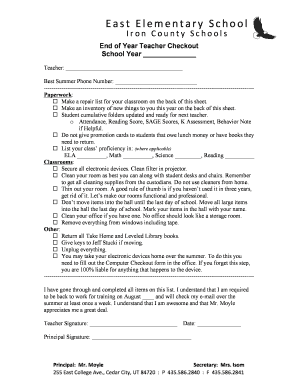
End of the Year Checkout List for Teachers Form


What is the end of year checkout list for teachers
The end of year checkout list for teachers is a comprehensive document designed to help educators systematically complete necessary tasks before the school year concludes. This checklist typically includes various responsibilities, such as returning classroom materials, finalizing grades, and ensuring compliance with school policies. It serves as a guide for teachers to ensure that all essential duties are fulfilled, promoting a smooth transition into the next academic year.
Key elements of the end of year checkout list for teachers
Essential components of the teacher checkout list often include:
- Returning textbooks and library books
- Submitting final grades and report cards
- Completing inventory of classroom supplies
- Cleaning and organizing classroom spaces
- Meeting with administration for final evaluations
- Ensuring compliance with safety and legal requirements
These elements ensure that teachers are accountable for their resources and responsibilities, fostering a culture of professionalism within the educational environment.
Steps to complete the end of year checkout list for teachers
Completing the end of year checkout list involves several organized steps:
- Review the checklist provided by your school or district.
- Gather all necessary materials and documents, including textbooks and supplies.
- Return any borrowed items to the appropriate departments.
- Finalize and submit all grades and reports by the designated deadlines.
- Conduct a thorough cleaning of your classroom and organize materials for the following year.
- Schedule a meeting with your supervisor to discuss your performance and any outstanding tasks.
Following these steps can help ensure that all responsibilities are met efficiently, allowing teachers to conclude the year on a positive note.
How to use the end of year checkout list for teachers
Utilizing the end of year checkout list effectively involves a few key strategies:
- Prioritize tasks based on deadlines and importance.
- Use digital tools to track progress and set reminders for each item on the list.
- Collaborate with colleagues to share resources and responsibilities.
- Seek clarification from administration on any unclear items or expectations.
By employing these strategies, teachers can navigate the checkout process more smoothly and ensure that all necessary tasks are completed.
Legal use of the end of year checkout list for teachers
The legal aspects of the teacher checkout list are crucial for maintaining compliance with school policies and regulations. Teachers should ensure that:
- All materials returned are accounted for to avoid potential liability.
- Final grades are submitted accurately to prevent disputes.
- Confidential student information is handled according to FERPA guidelines.
Understanding these legal requirements helps protect both teachers and students, ensuring that all actions taken during the checkout process are compliant with educational laws.
Digital vs. paper version of the end of year checkout list for teachers
Choosing between a digital or paper version of the end of year checkout list can impact efficiency and accessibility. Digital versions offer advantages such as:
- Easy sharing and collaboration with colleagues.
- Automatic updates and reminders for deadlines.
- Secure storage of completed forms and documents.
Conversely, paper versions may be preferred for those who appreciate tactile checklists. Ultimately, the choice depends on individual preferences and the specific requirements of the school or district.
Quick guide on how to complete end of the year checkout list for teachers
Complete End Of The Year Checkout List For Teachers effortlessly on any device
Digital document management has become increasingly sought after by organizations and individuals alike. It offers a fantastic eco-friendly substitute for traditional printed and signed documents, as you can easily locate the necessary form and securely archive it online. airSlate SignNow equips you with all the tools required to create, modify, and electronically sign your documents promptly without any hold-ups. Handle End Of The Year Checkout List For Teachers on any device with airSlate SignNow's Android or iOS applications and simplify your document-related processes today.
The simplest way to modify and electronically sign End Of The Year Checkout List For Teachers seamlessly
- Obtain End Of The Year Checkout List For Teachers and click Get Form to begin.
- Utilize the tools we provide to complete your document.
- Mark important sections of your documents or redact sensitive information with tools offered by airSlate SignNow specifically for that purpose.
- Create your electronic signature using the Sign tool, which takes mere seconds and has the same legal standing as a conventional wet ink signature.
- Review the information and click the Done button to save your modifications.
- Select how you wish to send your form, whether by email, SMS, invite link, or download it to your computer.
Say goodbye to lost or misfiled documents, tedious form searching, and errors that require reprinting new copies. airSlate SignNow meets your document management needs in just a few clicks from any device of your choice. Modify and electronically sign End Of The Year Checkout List For Teachers and guarantee outstanding communication at every step of the form preparation process with airSlate SignNow.
Create this form in 5 minutes or less
Create this form in 5 minutes!
How to create an eSignature for the end of the year checkout list for teachers
How to create an electronic signature for a PDF online
How to create an electronic signature for a PDF in Google Chrome
How to create an e-signature for signing PDFs in Gmail
How to create an e-signature right from your smartphone
How to create an e-signature for a PDF on iOS
How to create an e-signature for a PDF on Android
People also ask
-
What is a teacher checkout sheet and how can it benefit educators?
A teacher checkout sheet is a tool that helps educators efficiently track materials and resources they lend to students or staff. By using a teacher checkout sheet, teachers can easily manage their inventory, ensure accountability, and streamline the return process, ultimately saving time and enhancing classroom management.
-
How does airSlate SignNow enhance the functionality of a teacher checkout sheet?
airSlate SignNow allows you to create a digital teacher checkout sheet that simplifies the signing process for borrowed materials. With electronic signatures, teachers can quickly authorize the checkout and return of items, ensuring a smoother workflow and reducing paperwork clutter.
-
Is there a cost associated with using the teacher checkout sheet feature in airSlate SignNow?
Yes, airSlate SignNow offers affordable pricing plans that include the teacher checkout sheet feature. You can choose a plan that fits your budget while gaining access to powerful document management tools and eSign capabilities tailored for educators.
-
What features are included in the teacher checkout sheet template?
The teacher checkout sheet template in airSlate SignNow includes customizable fields for item descriptions, borrower information, checkout dates, and due dates. Additionally, it supports electronic signatures, making it easy to keep records and follow up on items that are due for return.
-
Can I integrate airSlate SignNow with other educational tools I use?
Absolutely! airSlate SignNow can seamlessly integrate with various educational platforms and tools, allowing you to use your teacher checkout sheet alongside other resources. This connectivity enhances your overall workflow and keeps everything organized in one place.
-
How secure is my data when I use a teacher checkout sheet with airSlate SignNow?
Your data is extremely secure when using a teacher checkout sheet with airSlate SignNow. The platform employs advanced encryption methods and adheres to strict compliance regulations to ensure that your documents and personal information remain safe.
-
Can I track the items checked out using the teacher checkout sheet?
Yes, airSlate SignNow enables you to track all items checked out through the teacher checkout sheet. You can easily monitor who has borrowed which materials and when they are due back, helping you maintain an organized system for resource management.
Get more for End Of The Year Checkout List For Teachers
- Chaminade university of honolulu request for va certification chaminade form
- Logic contract pdf form
- Harris county divorce forms pdf
- Maldives allied health council form
- Reservation agreement form
- La nouvelle vie en christ volume 6 pdf form
- Transfer on death designation affidavit cuyahoga county form
- Instructions for completing form 15articles of revival
Find out other End Of The Year Checkout List For Teachers
- Sign Maryland Legal Quitclaim Deed Now
- Can I Sign Maine Legal NDA
- How To Sign Maine Legal Warranty Deed
- Sign Maine Legal Last Will And Testament Fast
- How To Sign Maine Legal Quitclaim Deed
- Sign Mississippi Legal Business Plan Template Easy
- How Do I Sign Minnesota Legal Residential Lease Agreement
- Sign South Carolina Insurance Lease Agreement Template Computer
- Sign Missouri Legal Last Will And Testament Online
- Sign Montana Legal Resignation Letter Easy
- How Do I Sign Montana Legal IOU
- How Do I Sign Montana Legal Quitclaim Deed
- Sign Missouri Legal Separation Agreement Myself
- How Do I Sign Nevada Legal Contract
- Sign New Jersey Legal Memorandum Of Understanding Online
- How To Sign New Jersey Legal Stock Certificate
- Sign New Mexico Legal Cease And Desist Letter Mobile
- Sign Texas Insurance Business Plan Template Later
- Sign Ohio Legal Last Will And Testament Mobile
- Sign Ohio Legal LLC Operating Agreement Mobile