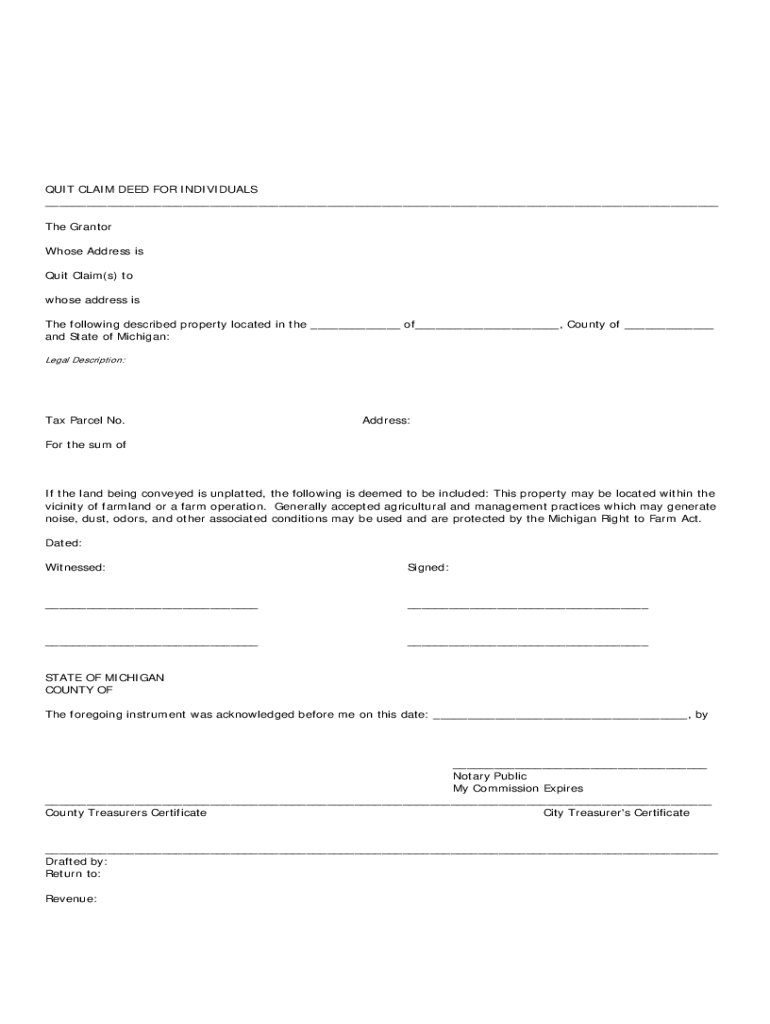
QUIT CLAIM DEED for INDIVIDUALS Form


What is the quit claim deed for individuals
A quit claim deed for individuals is a legal document used to transfer ownership of real property from one person to another without any warranties or guarantees regarding the property title. This type of deed is often used in situations such as transferring property between family members, divorces, or when one party wants to relinquish their claim to the property. Unlike other types of deeds, a quit claim deed does not require the grantor to prove their ownership or the quality of the title, making it a straightforward option for property transfers.
Key elements of the quit claim deed for individuals
Understanding the key elements of a quit claim deed for individuals is essential for ensuring its validity. The main components include:
- Grantor and Grantee Information: The full names and addresses of the person transferring the property (grantor) and the person receiving it (grantee).
- Legal Description of the Property: A detailed description of the property being transferred, including its location and boundaries, which is crucial for identifying the specific parcel of land.
- Consideration: The amount of money or value exchanged for the property, although in many cases, this can be stated as "for love and affection" in family transfers.
- Signature of the Grantor: The document must be signed by the grantor, and in some states, it may require notarization to be legally binding.
- Date of Execution: The date on which the deed is signed, which is important for establishing the timeline of ownership transfer.
Steps to complete the quit claim deed for individuals
Completing a quit claim deed for individuals involves several important steps to ensure it is executed correctly:
- Gather Necessary Information: Collect the names, addresses, and legal description of the property.
- Obtain the Quit Claim Deed Form: Acquire a blank quit claim deed form from a legal stationery store or online resource.
- Fill Out the Form: Carefully complete the form with the required information, ensuring accuracy in the legal description.
- Sign the Document: The grantor must sign the deed in the presence of a notary public if required by state law.
- File the Deed: Submit the completed quit claim deed to the local county recorder's office to officially record the transfer.
How to use the quit claim deed for individuals
Using a quit claim deed for individuals is straightforward. This form is typically utilized when an individual wishes to transfer their interest in a property without any guarantees about the title. Common scenarios include:
- Transferring property between family members, such as parents to children.
- Divorce settlements where one spouse relinquishes their claim to the marital home.
- Removing a co-owner from the title when one party buys out the other.
It is essential to ensure that all parties involved understand the implications of using a quit claim deed, as it does not protect the grantee from potential claims against the property.
Legal use of the quit claim deed for individuals
The legal use of a quit claim deed for individuals varies by state, but it generally serves as a valid method for transferring property ownership. It is important to adhere to state-specific laws regarding the execution and recording of the deed. Some states may require additional documentation or specific language to be included in the deed. Consulting with a legal professional can help ensure compliance with local regulations and protect the interests of both the grantor and grantee.
State-specific rules for the quit claim deed for individuals
Each state in the U.S. has its own rules and regulations governing the use of quit claim deeds. These rules can include:
- Requirements for notarization and witnesses.
- Specific formatting or language that must be included in the deed.
- Filing fees and procedures for recording the deed with the county.
It is advisable to check the specific requirements for your state to ensure the quit claim deed is valid and enforceable.
Quick guide on how to complete quit claim deed for individuals
Complete QUIT CLAIM DEED FOR INDIVIDUALS seamlessly on any device
Online document organization has gained traction among businesses and individuals alike. It offers an ideal environmentally friendly alternative to traditional printed and signed documents, as you can access the necessary form and safely keep it online. airSlate SignNow equips you with all the resources needed to create, modify, and electronically sign your documents quickly without delays. Manage QUIT CLAIM DEED FOR INDIVIDUALS on any device using airSlate SignNow's Android or iOS applications and streamline any document-related tasks today.
How to adjust and eSign QUIT CLAIM DEED FOR INDIVIDUALS effortlessly
- Obtain QUIT CLAIM DEED FOR INDIVIDUALS and click on Get Form to begin.
- Make use of the tools we offer to finish your document.
- Emphasize pertinent sections of your documents or conceal sensitive information with tools specifically provided by airSlate SignNow for that purpose.
- Craft your signature using the Sign feature, which takes mere seconds and carries the same legal validity as a conventional wet ink signature.
- Review the information and click on the Done button to save your changes.
- Select how you wish to send your form, via email, SMS, or invitation link, or download it to your computer.
Eliminate concerns over lost or misplaced documents, tedious form searches, or mistakes that require printing new document copies. airSlate SignNow meets all your document management needs in just a few clicks from any device you prefer. Edit and eSign QUIT CLAIM DEED FOR INDIVIDUALS and ensure clear communication throughout any stage of your form preparation process with airSlate SignNow.
Create this form in 5 minutes or less
Create this form in 5 minutes!
How to create an eSignature for the quit claim deed for individuals
How to create an electronic signature for a PDF online
How to create an electronic signature for a PDF in Google Chrome
How to create an e-signature for signing PDFs in Gmail
How to create an e-signature right from your smartphone
How to create an e-signature for a PDF on iOS
How to create an e-signature for a PDF on Android
People also ask
-
What is a quit claim deed for individuals?
A quit claim deed for individuals is a legal document that allows one party to transfer their interest in a property to another party without making any guarantees about the property's title. This type of deed is commonly used in situations where property is transferred among family members or friends.
-
How do I obtain a quit claim deed for individuals?
You can easily obtain a quit claim deed for individuals through airSlate SignNow by filling out the necessary templates online. Our platform simplifies the drafting process and ensures that all required information is included for a valid transfer of property.
-
Are there any costs associated with the quit claim deed for individuals?
While airSlate SignNow offers competitive pricing for our eSigning solutions, the cost of preparing a quit claim deed for individuals may vary based on state laws and any additional legal services you may require. Check our pricing page for more details and to find a plan that suits your needs.
-
What are the benefits of using airSlate SignNow for quit claim deeds?
Using airSlate SignNow for quit claim deeds for individuals offers a variety of benefits, including an easy-to-use platform, time-saving features, and the ability to access documents from anywhere. Our solution provides secure eSigning options that are compliant with legal standards.
-
Can I edit a quit claim deed for individuals after it's created?
Yes, you can make edits to your quit claim deed for individuals if you need to change any details before it is signed. airSlate SignNow allows you to edit documents easily, ensuring that all information is accurate and up-to-date.
-
Is eSigning a quit claim deed for individuals legally binding?
Absolutely! An eSigned quit claim deed for individuals through airSlate SignNow is legally binding and recognized in most jurisdictions. We ensure that our eSigning process meets the necessary legal requirements for validity.
-
What integrations does airSlate SignNow offer for quit claim deeds?
airSlate SignNow integrates with various applications to streamline your workflow when dealing with quit claim deeds for individuals. You can connect with popular platforms such as Google Drive, Dropbox, and more, allowing for seamless document management and storage.
Get more for QUIT CLAIM DEED FOR INDIVIDUALS
Find out other QUIT CLAIM DEED FOR INDIVIDUALS
- Sign Louisiana Education Business Plan Template Mobile
- Sign Kansas Education Rental Lease Agreement Easy
- Sign Maine Education Residential Lease Agreement Later
- How To Sign Michigan Education LLC Operating Agreement
- Sign Mississippi Education Business Plan Template Free
- Help Me With Sign Minnesota Education Residential Lease Agreement
- Sign Nevada Education LLC Operating Agreement Now
- Sign New York Education Business Plan Template Free
- Sign Education Form North Carolina Safe
- Sign North Carolina Education Purchase Order Template Safe
- Sign North Dakota Education Promissory Note Template Now
- Help Me With Sign North Carolina Education Lease Template
- Sign Oregon Education Living Will Easy
- How To Sign Texas Education Profit And Loss Statement
- Sign Vermont Education Residential Lease Agreement Secure
- How Can I Sign Washington Education NDA
- Sign Wisconsin Education LLC Operating Agreement Computer
- Sign Alaska Finance & Tax Accounting Purchase Order Template Computer
- Sign Alaska Finance & Tax Accounting Lease Termination Letter Free
- Can I Sign California Finance & Tax Accounting Profit And Loss Statement