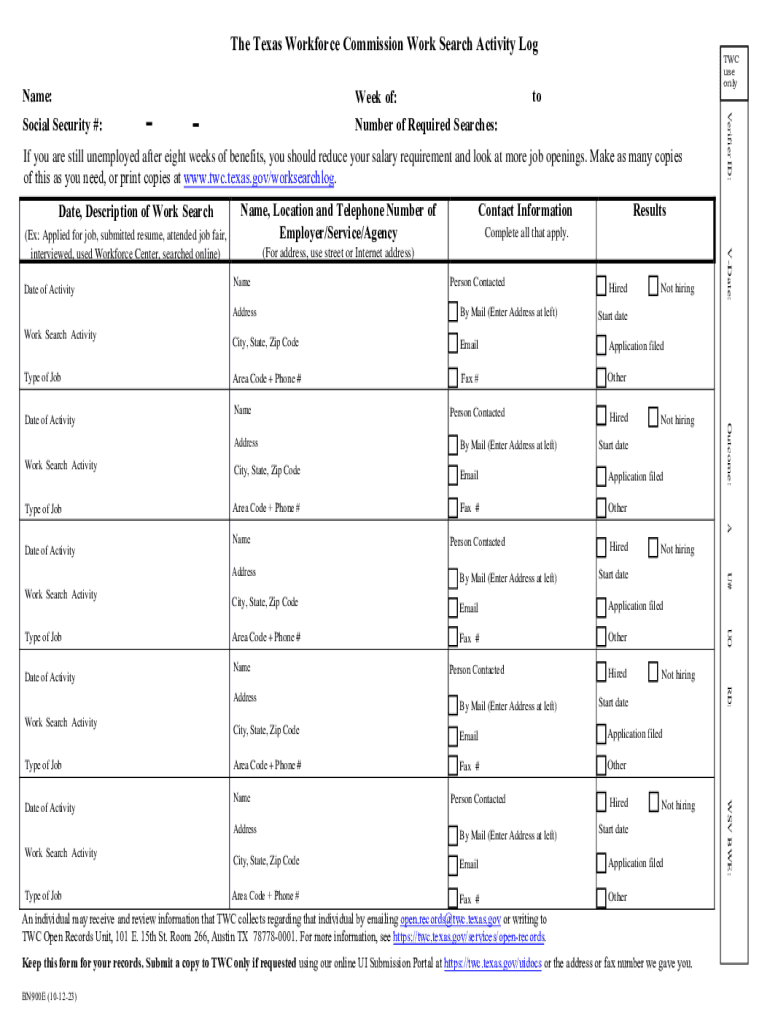
Required Number of Work Search Activities by County 2023-2026


Understanding the Required Number of Work Search Activities by County
The Texas Workforce Commission (TWC) mandates that individuals receiving unemployment benefits engage in a specified number of work search activities. This requirement varies by county, reflecting local job market conditions. It is essential for claimants to be aware of the exact number of activities required in their area to maintain eligibility for benefits. Typically, the number ranges from three to five activities per week, depending on the county's unemployment rate and labor market dynamics.
How to Determine Your County's Work Search Activity Requirements
To find out the required number of work search activities for your specific county, visit the Texas Workforce Commission's official website. There, you can access resources that outline the requirements based on your location. Additionally, local workforce centers can provide personalized guidance and support. It is advisable to check these requirements regularly, as they may change based on economic conditions.
Steps to Complete Required Work Search Activities
Completing the required work search activities involves several key steps:
- Identify potential employers in your field of interest.
- Submit applications or resumes to these employers.
- Attend job fairs or networking events.
- Engage in informational interviews with industry professionals.
- Document each activity in your work search log.
Keeping a detailed log of your activities is crucial, as it serves as proof of your job search efforts if requested by the TWC.
Legal Use of Work Search Activities
It is important to understand that the work search activities must be legitimate and verifiable. Engaging in fraudulent activities, such as falsifying job applications or misrepresenting your efforts, can lead to penalties, including disqualification from receiving unemployment benefits. Always ensure that your job search activities align with TWC guidelines to avoid potential legal issues.
Examples of Work Search Activities
Examples of acceptable work search activities include:
- Applying for jobs online or in person.
- Participating in job training programs.
- Volunteering in a role that enhances your skills.
- Conducting research on potential employers.
- Utilizing career services offered by local organizations.
These activities not only fulfill the TWC requirements but also enhance your employability by expanding your skills and professional network.
Penalties for Non-Compliance with Work Search Requirements
Failing to meet the required number of work search activities can result in penalties from the TWC. This may include a reduction in benefits or a complete disqualification from receiving unemployment assistance. It is crucial to maintain accurate records of your job search efforts and report them as required to avoid these consequences.
Handy tips for filling out Required Number Of Work Search Activities By County online
Quick steps to complete and e-sign Required Number Of Work Search Activities By County online:
- Use Get Form or simply click on the template preview to open it in the editor.
- Start completing the fillable fields and carefully type in required information.
- Use the Cross or Check marks in the top toolbar to select your answers in the list boxes.
- Utilize the Circle icon for other Yes/No questions.
- Look through the document several times and make sure that all fields are completed with the correct information.
- Insert the current Date with the corresponding icon.
- Add a legally-binding e-signature. Go to Sign -> Add New Signature and select the option you prefer: type, draw, or upload an image of your handwritten signature and place it where you need it.
- Finish filling out the form with the Done button.
- Download your copy, save it to the cloud, print it, or share it right from the editor.
- Check the Help section and contact our Support team if you run into any troubles when using the editor.
We know how stressing filling out documents could be. Obtain access to a HIPAA and GDPR compliant platform for optimum straightforwardness. Use signNow to e-sign and send out Required Number Of Work Search Activities By County for collecting e-signatures.
Create this form in 5 minutes or less
Find and fill out the correct required number of work search activities by county
Create this form in 5 minutes!
How to create an eSignature for the required number of work search activities by county
How to create an electronic signature for a PDF online
How to create an electronic signature for a PDF in Google Chrome
How to create an e-signature for signing PDFs in Gmail
How to create an e-signature right from your smartphone
How to create an e-signature for a PDF on iOS
How to create an e-signature for a PDF on Android
People also ask
-
What is the twc work search download feature in airSlate SignNow?
The twc work search download feature in airSlate SignNow allows users to easily download and manage their work search documentation. This feature streamlines the process of keeping track of job applications and interviews, ensuring that all necessary information is readily accessible.
-
How can I access the twc work search download?
To access the twc work search download, simply log into your airSlate SignNow account and navigate to the document management section. From there, you can easily download your work search documents in a few clicks, making it convenient to keep your records organized.
-
Is there a cost associated with the twc work search download feature?
The twc work search download feature is included in the airSlate SignNow subscription plans, which are designed to be cost-effective. By subscribing, you gain access to this feature along with other powerful tools for document management and eSigning.
-
What are the benefits of using the twc work search download?
Using the twc work search download feature helps you maintain an organized record of your job search efforts. It simplifies the documentation process, allowing you to focus on finding employment rather than managing paperwork.
-
Can I integrate the twc work search download with other applications?
Yes, airSlate SignNow offers integrations with various applications that can enhance your experience with the twc work search download. This allows you to connect your job search documentation with other tools you may be using, improving overall efficiency.
-
How secure is the twc work search download feature?
The twc work search download feature is built with security in mind, ensuring that your documents are protected. airSlate SignNow employs advanced encryption and security protocols to keep your sensitive information safe during the download process.
-
Can I customize my documents before downloading them using the twc work search download?
Absolutely! airSlate SignNow allows you to customize your documents before downloading them through the twc work search download feature. You can add your personal information, adjust formatting, and ensure everything is tailored to your needs.
Get more for Required Number Of Work Search Activities By County
Find out other Required Number Of Work Search Activities By County
- How To Integrate Sign in Banking
- How To Use Sign in Banking
- Help Me With Use Sign in Banking
- Can I Use Sign in Banking
- How Do I Install Sign in Banking
- How To Add Sign in Banking
- How Do I Add Sign in Banking
- How Can I Add Sign in Banking
- Can I Add Sign in Banking
- Help Me With Set Up Sign in Government
- How To Integrate eSign in Banking
- How To Use eSign in Banking
- How To Install eSign in Banking
- How To Add eSign in Banking
- How To Set Up eSign in Banking
- How To Save eSign in Banking
- How To Implement eSign in Banking
- How To Set Up eSign in Construction
- How To Integrate eSign in Doctors
- How To Use eSign in Doctors