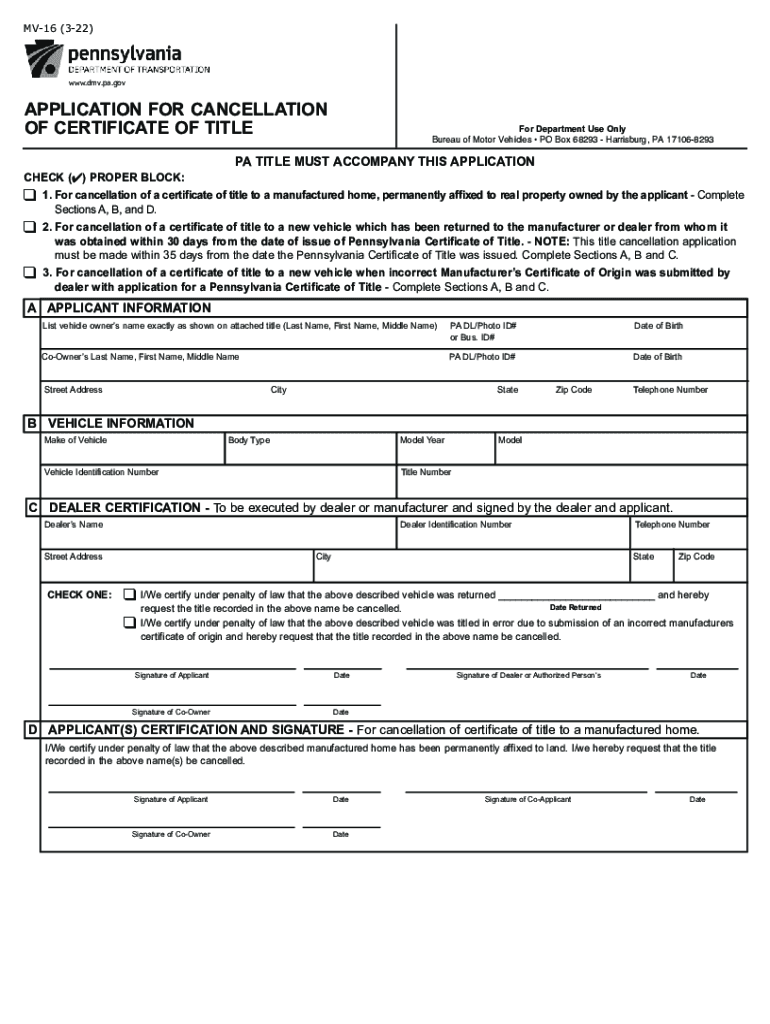
Application for Certificate of Title After Default by Owner Form


Understanding the Application for Certificate of Title After Default by Owner
The Application for Certificate of Title After Default by Owner is a crucial document for individuals seeking to obtain a legal title for a mobile home when the original owner has defaulted. This application is essential in transferring ownership rights, ensuring that the new owner has the legal authority to claim the mobile home. The form typically requires detailed information about the mobile home, including its make, model, year, and identification number. Additionally, it may ask for the previous owner's details and the circumstances surrounding the default.
Steps to Complete the Application for Certificate of Title After Default by Owner
Completing the Application for Certificate of Title After Default by Owner involves several key steps to ensure accuracy and compliance with state regulations. First, gather all necessary information, including the mobile home's identification details and the previous owner's information. Next, accurately fill out the application form, ensuring that all sections are completed. It is important to review the form for any errors or omissions before submission. Finally, submit the completed application to the appropriate state department, along with any required fees and supporting documents.
Required Documents for the Application for Certificate of Title After Default by Owner
When submitting the Application for Certificate of Title After Default by Owner, specific documents are typically required to support your application. These may include:
- A copy of the previous owner's title or registration, if available
- Proof of identity, such as a driver's license or state ID
- Any documentation that outlines the default situation, such as a court order or repossession notice
- Payment for applicable fees associated with the title application
Ensure that all documents are current and accurately reflect the information provided in the application to avoid delays.
Legal Use of the Application for Certificate of Title After Default by Owner
The legal use of the Application for Certificate of Title After Default by Owner is significant in establishing rightful ownership of a mobile home. This application serves as a formal request to the state for a title that reflects the new owner's information after the previous owner has defaulted. It is essential to comply with local laws and regulations when filing this application, as failure to do so may result in legal complications or denial of the title request. Understanding the legal implications of the application can help ensure a smooth transition of ownership.
Who Issues the Application for Certificate of Title After Default by Owner
The Application for Certificate of Title After Default by Owner is typically issued by the state’s Department of Motor Vehicles (DMV) or a similar regulatory agency responsible for vehicle and mobile home titles. Each state may have its own specific procedures and requirements for obtaining this form. It is advisable to check with the local DMV or relevant agency to ensure that you have the correct version of the application and to understand any state-specific instructions that must be followed during the submission process.
Digital vs. Paper Version of the Application for Certificate of Title After Default by Owner
When considering the Application for Certificate of Title After Default by Owner, individuals may have the option to complete the form digitally or via paper. The digital version often allows for easier submission, faster processing times, and the convenience of eSigning. It may also provide a secure environment for storing and managing documents. Conversely, the paper version may be preferred by those who are more comfortable with traditional methods or lack access to digital resources. Regardless of the method chosen, ensuring that all information is accurate is essential for a successful application.
Quick guide on how to complete application for certificate of title after default by owner
Complete Application For Certificate Of Title After Default By Owner effortlessly on any device
Digital document management has gained signNow traction among businesses and individuals. It offers an ideal environmentally-friendly substitute for traditional printed and signed documents, allowing you to access the necessary forms and securely store them online. airSlate SignNow equips you with all the resources required to create, modify, and electronically sign your documents promptly without any holdups. Manage Application For Certificate Of Title After Default By Owner on any device with airSlate SignNow's Android or iOS applications and simplify any document-related task today.
The optimal way to adjust and electronically sign Application For Certificate Of Title After Default By Owner with ease
- Locate Application For Certificate Of Title After Default By Owner and then click Get Form to begin.
- Utilize the tools we provide to complete your document.
- Indicate important sections of the documents or obscure sensitive information with tools that airSlate SignNow supplies specifically for that purpose.
- Create your eSignature using the Sign tool, which takes just seconds and carries the same legal significance as a conventional handwritten signature.
- Review all the details and then click the Done button to save your modifications.
- Choose how you would like to send your form—via email, text message (SMS), invitation link, or download it to your computer.
Say goodbye to lost or misplaced documents, tedious form-finding, and errors that necessitate printing new document copies. airSlate SignNow meets all your document management needs in just a few clicks from any device you prefer. Adjust and electronically sign Application For Certificate Of Title After Default By Owner and ensure effective communication at every stage of your form preparation process with airSlate SignNow.
Create this form in 5 minutes or less
Create this form in 5 minutes!
How to create an eSignature for the application for certificate of title after default by owner
How to create an electronic signature for a PDF online
How to create an electronic signature for a PDF in Google Chrome
How to create an e-signature for signing PDFs in Gmail
How to create an e-signature right from your smartphone
How to create an e-signature for a PDF on iOS
How to create an e-signature for a PDF on Android
People also ask
-
What is a PennDOT mobile home title?
A PennDOT mobile home title is a legal document that serves as proof of ownership for a mobile home in Pennsylvania. It is essential for registering your mobile home with the Department of Transportation and is necessary for transferring ownership or securing financing.
-
How can I obtain a PennDOT mobile home title?
To obtain a PennDOT mobile home title, you need to complete an application and submit it along with any required documentation to the Pennsylvania Department of Transportation. This process can often be streamlined with the use of online services like airSlate SignNow, making it more convenient to eSign and send necessary documents.
-
What are the benefits of using airSlate SignNow for PennDOT mobile home titles?
Using airSlate SignNow for PennDOT mobile home titles provides a fast and efficient way to manage your paperwork. You can easily eSign documents, reduce turnaround time, and have a secure record of your transactions, making the entire process hassle-free.
-
Are there any fees associated with the PennDOT mobile home title process?
Yes, there are certain fees involved when applying for a PennDOT mobile home title, which may vary based on the specifics of your application. It's advisable to check the Pennsylvania Department of Transportation’s website or contact their office for the most current fee structure.
-
Can I transfer my PennDOT mobile home title online?
Yes, transferring your PennDOT mobile home title can often be done online through airSlate SignNow. This digital solution allows you to eSign the transfer documents and submit them directly to the appropriate authorities, simplifying the process.
-
What features does airSlate SignNow offer for managing titles like the PennDOT mobile home title?
airSlate SignNow offers several features for managing titles such as the PennDOT mobile home title, including secure eSigning, document templates, and easy sharing options. These tools enhance efficiency and ensure compliance with regulatory requirements.
-
Is airSlate SignNow compatible with other document management systems for PennDOT mobile home titles?
Yes, airSlate SignNow integrates seamlessly with a variety of document management systems, making it easy to incorporate your processes for PennDOT mobile home titles into your existing workflows. This integration enhances productivity and simplifies the management of all related documentation.
Get more for Application For Certificate Of Title After Default By Owner
- Psc biodata form
- Southeast rcap financial services loan application community facility sercap form
- Borang permohonan perkhidmatan pb enterprise form
- Irregular past tense verbs worksheet pdf form
- Secret code math worksheets pdf form
- Spmp polipd 448647027 form
- Utah jazz donation request form
- Submittal form chain of custody coc
Find out other Application For Certificate Of Title After Default By Owner
- Sign Texas Lawers Limited Power Of Attorney Safe
- Sign Tennessee Lawers Affidavit Of Heirship Free
- Sign Vermont Lawers Quitclaim Deed Simple
- Sign Vermont Lawers Cease And Desist Letter Free
- Sign Nevada Insurance Lease Agreement Mobile
- Can I Sign Washington Lawers Quitclaim Deed
- Sign West Virginia Lawers Arbitration Agreement Secure
- Sign Wyoming Lawers Lease Agreement Now
- How To Sign Alabama Legal LLC Operating Agreement
- Sign Alabama Legal Cease And Desist Letter Now
- Sign Alabama Legal Cease And Desist Letter Later
- Sign California Legal Living Will Online
- How Do I Sign Colorado Legal LLC Operating Agreement
- How Can I Sign California Legal Promissory Note Template
- How Do I Sign North Dakota Insurance Quitclaim Deed
- How To Sign Connecticut Legal Quitclaim Deed
- How Do I Sign Delaware Legal Warranty Deed
- Sign Delaware Legal LLC Operating Agreement Mobile
- Sign Florida Legal Job Offer Now
- Sign Insurance Word Ohio Safe