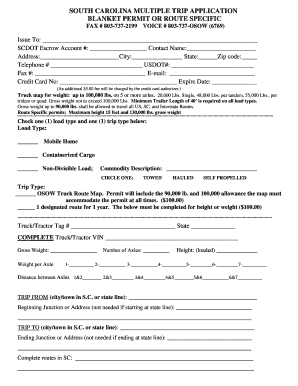
South Carolina Osow Permit Application South Carolina Form


What is the South Carolina Osow Permit Application?
The South Carolina Osow Permit Application is a crucial document for individuals and businesses seeking to operate oversized or overweight vehicles on state roads. This application ensures compliance with state regulations regarding vehicle dimensions and weight limits. Obtaining this permit is essential for safe transportation and to avoid potential fines or legal issues. The permit applies to various vehicle types, including trucks and trailers that exceed standard size and weight restrictions set by the South Carolina Department of Transportation (SCDOT).
Steps to complete the South Carolina Osow Permit Application
Completing the South Carolina Osow Permit Application involves several key steps:
- Gather necessary information, including vehicle specifications, routes, and intended travel dates.
- Access the application form through the South Carolina Department of Transportation website or designated offices.
- Fill out the application accurately, ensuring all required fields are completed.
- Submit the application electronically or in person, along with any required documentation and fees.
- Await confirmation of permit approval, which may include additional instructions or conditions.
How to obtain the South Carolina Osow Permit Application
The South Carolina Osow Permit Application can be obtained through various channels. Applicants can visit the official SCDOT website, where the application form is available for download. Alternatively, individuals may request a physical copy at local SCDOT offices. It is essential to ensure that the latest version of the application is used to avoid any processing delays.
Legal use of the South Carolina Osow Permit Application
The legal use of the South Carolina Osow Permit Application is governed by state laws that regulate the operation of oversized and overweight vehicles. Once issued, the permit grants the holder permission to transport specified loads along designated routes. It is important for permit holders to adhere to all conditions outlined in the permit, including travel times and routes, to maintain compliance and avoid penalties.
Key elements of the South Carolina Osow Permit Application
Several key elements are essential to the South Carolina Osow Permit Application:
- Vehicle Information: Detailed specifications about the vehicle, including make, model, and dimensions.
- Route Details: The proposed travel route, including starting and ending points.
- Weight Information: Total weight of the vehicle and load, ensuring it meets state guidelines.
- Contact Information: Details of the applicant, including name, address, and phone number.
State-specific rules for the South Carolina Osow Permit Application
State-specific rules for the South Carolina Osow Permit Application include regulations on vehicle dimensions, weight limits, and designated travel routes. The SCDOT outlines these rules to ensure public safety and infrastructure protection. It is crucial for applicants to familiarize themselves with these regulations to ensure their application meets all necessary criteria and to avoid potential delays in the approval process.
Quick guide on how to complete south carolina osow permit application south carolina
Effortlessly manage South Carolina Osow Permit Application South Carolina on any device
Digital document management has become increasingly popular among businesses and individuals alike. It offers an excellent eco-friendly substitute for traditional printed and signed documents, allowing you to locate the right form and securely store it online. airSlate SignNow provides all the tools you need to create, modify, and electronically sign your documents quickly without delays. Work with South Carolina Osow Permit Application South Carolina on any platform using the airSlate SignNow apps for Android or iOS and enhance any document-related process today.
The easiest way to modify and eSign South Carolina Osow Permit Application South Carolina effortlessly
- Obtain South Carolina Osow Permit Application South Carolina and click Get Form to begin.
- Use the tools we provide to fill out your form.
- Highlight important sections of the documents or obscure sensitive information with tools specifically designed for that purpose by airSlate SignNow.
- Create your electronic signature using the Sign tool, which takes only seconds and carries the same legal validity as a handwritten signature.
- Review the details and click on the Done button to save your changes.
- Choose how you want to share your form—via email, SMS, invitation link, or download it to your computer.
Say goodbye to lost or misplaced files, tedious form searching, or errors that necessitate printing new document copies. airSlate SignNow meets your document management needs in just a few clicks from any device of your choice. Modify and eSign South Carolina Osow Permit Application South Carolina and ensure effective communication at every stage of your document preparation process with airSlate SignNow.
Create this form in 5 minutes or less
Create this form in 5 minutes!
How to create an eSignature for the south carolina osow permit application south carolina
How to create an electronic signature for a PDF online
How to create an electronic signature for a PDF in Google Chrome
How to create an e-signature for signing PDFs in Gmail
How to create an e-signature right from your smartphone
How to create an e-signature for a PDF on iOS
How to create an e-signature for a PDF on Android
People also ask
-
What is the South Carolina Osow Permit Application South Carolina process?
The South Carolina Osow Permit Application South Carolina process is designed for businesses needing to apply for specific permits regarding oversized and overweight vehicles. It involves filling out an application through the state’s transportation department, providing necessary vehicle details, and complying with local regulations. With airSlate SignNow, you can streamline this process and eSign documents easily without hassle.
-
How much does the South Carolina Osow Permit Application South Carolina cost?
The cost of the South Carolina Osow Permit Application South Carolina varies depending on the specific type of permit requested and the weight or dimensions of the vehicle. It's essential to check with South Carolina's transportation department for precise fees. Using airSlate SignNow can save time and money by simplifying the document submission process.
-
What features does airSlate SignNow offer for the South Carolina Osow Permit Application South Carolina?
airSlate SignNow provides features such as document eSigning, template creation, and automated workflows to enhance the South Carolina Osow Permit Application South Carolina process. These tools make it easier to manage your applications and ensure compliance with state requirements. Additionally, our user-friendly interface allows for quick navigation and submission of necessary documents.
-
What are the benefits of using airSlate SignNow for the South Carolina Osow Permit Application South Carolina?
Using airSlate SignNow for the South Carolina Osow Permit Application South Carolina offers numerous benefits, including time savings, improved accuracy, and enhanced collaboration. The platform automates the signing process and keeps all your documents organized in one place. This efficiency not only speeds up approvals but also reduces stress related to paperwork.
-
How does airSlate SignNow integrate with other systems for the South Carolina Osow Permit Application South Carolina?
airSlate SignNow seamlessly integrates with various business systems and applications to facilitate the South Carolina Osow Permit Application South Carolina. Whether you use CRM solutions, accounting software, or project management tools, our platform can connect effectively to enhance your workflow. This integration helps streamline operations, making the permit application process even smoother.
-
Is there customer support available for the South Carolina Osow Permit Application South Carolina using airSlate SignNow?
Yes, airSlate SignNow offers excellent customer support for users working on the South Carolina Osow Permit Application South Carolina. Our dedicated support team is available to respond to inquiries and provide assistance. This ensures you have the help you need to navigate the permit application process with confidence.
-
Can I track the status of my South Carolina Osow Permit Application South Carolina with airSlate SignNow?
Absolutely! With airSlate SignNow, you can track the status of your South Carolina Osow Permit Application South Carolina in real-time. Our platform provides visibility into each step of the application process, allowing you to stay informed and manage your documents efficiently. This feature helps reduce uncertainty and enhances your overall experience.
Get more for South Carolina Osow Permit Application South Carolina
Find out other South Carolina Osow Permit Application South Carolina
- How To Sign Alabama Construction PDF
- How To Sign Connecticut Construction Document
- How To Sign Iowa Construction Presentation
- How To Sign Arkansas Doctors Document
- How Do I Sign Florida Doctors Word
- Can I Sign Florida Doctors Word
- How Can I Sign Illinois Doctors PPT
- How To Sign Texas Doctors PDF
- Help Me With Sign Arizona Education PDF
- How To Sign Georgia Education Form
- How To Sign Iowa Education PDF
- Help Me With Sign Michigan Education Document
- How Can I Sign Michigan Education Document
- How Do I Sign South Carolina Education Form
- Can I Sign South Carolina Education Presentation
- How Do I Sign Texas Education Form
- How Do I Sign Utah Education Presentation
- How Can I Sign New York Finance & Tax Accounting Document
- How Can I Sign Ohio Finance & Tax Accounting Word
- Can I Sign Oklahoma Finance & Tax Accounting PPT