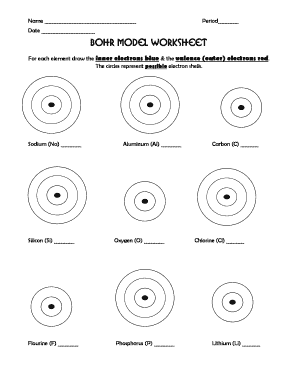
For Each Element Draw the Inner Electrons Blue Form


What is the For Each Element Draw The Inner Electrons Blue
The "For Each Element Draw The Inner Electrons Blue" worksheet is an educational tool designed to help students visualize the electron configuration of various elements. This worksheet typically requires students to represent the inner electrons in blue, while the valence electrons are drawn in red. This color-coding aids in understanding the structure of atoms and the arrangement of electrons in different shells. By completing this worksheet, students can gain a clearer grasp of atomic structure and the principles of chemistry, particularly as they relate to the Bohr model of the atom.
How to use the For Each Element Draw The Inner Electrons Blue
Using the "For Each Element Draw The Inner Electrons Blue" worksheet involves several steps. First, students should gather information about the element they are studying, including its atomic number and electron configuration. Next, they will draw concentric circles representing electron shells around the nucleus of the atom. Students will fill in the inner electrons in blue, indicating their position in the first and second shells, and then represent the valence electrons in red in the outermost shell. This visual representation allows for a better understanding of how electrons are organized around the nucleus.
Steps to complete the For Each Element Draw The Inner Electrons Blue
Completing the "For Each Element Draw The Inner Electrons Blue" worksheet involves a systematic approach:
- Identify the element you are working with and note its atomic number.
- Determine the electron configuration for the element, which shows how many electrons occupy each shell.
- Draw a circle for each electron shell, starting from the nucleus and moving outward.
- Fill in the inner electrons in blue, starting with the first shell up to the maximum capacity.
- Draw the outermost shell and fill in the valence electrons in red.
- Label your drawing with the element's name and atomic number for clarity.
Legal use of the For Each Element Draw The Inner Electrons Blue
The "For Each Element Draw The Inner Electrons Blue" worksheet is primarily an educational resource and does not have legal implications. However, it is essential for educators to ensure that any materials used in the classroom comply with copyright laws. When distributing this worksheet, teachers should verify that they have the right to use and share the content, especially if it is derived from published sources. This ensures that the educational process remains respectful of intellectual property rights.
Examples of using the For Each Element Draw The Inner Electrons Blue
Examples of using the "For Each Element Draw The Inner Electrons Blue" worksheet include:
- In a chemistry class, students can use the worksheet to illustrate the electron configurations of elements such as hydrogen, oxygen, and carbon, reinforcing their understanding of chemical bonding.
- During a lab session, students might complete this worksheet as part of a project on atomic theory, helping them visualize concepts discussed in lectures.
- Teachers can use completed worksheets as a basis for discussions about periodic trends, such as electronegativity and ionization energy, linking visual representations to theoretical concepts.
Quick guide on how to complete for each element draw the inner electrons blue
Complete For Each Element Draw The Inner Electrons Blue seamlessly on any device
Online document management has become increasingly popular among businesses and individuals. It offers an ideal environmentally friendly alternative to conventional printed and signed documents, allowing you to locate the right form and securely store it online. airSlate SignNow provides all the tools you require to create, edit, and eSign your documents quickly and efficiently. Manage For Each Element Draw The Inner Electrons Blue on any device using airSlate SignNow's Android or iOS applications and simplify any document-related tasks today.
How to edit and eSign For Each Element Draw The Inner Electrons Blue effortlessly
- Locate For Each Element Draw The Inner Electrons Blue and click on Get Form to begin.
- Utilize the tools we provide to complete your document.
- Emphasize important sections of your documents or redact sensitive information with the tools that airSlate SignNow offers specifically for this purpose.
- Create your signature using the Sign feature, which takes just seconds and holds the same legal validity as a traditional handwritten signature.
- Review all the details and click on the Done button to save your modifications.
- Select your preferred method to send your form, whether by email, SMS, invitation link, or download it to your computer.
Eliminate concerns about lost or misplaced documents, tedious form searching, or errors that necessitate printing new document copies. airSlate SignNow meets your document management needs in just a few clicks from any device you choose. Edit and eSign For Each Element Draw The Inner Electrons Blue and ensure excellent communication at every stage of the form preparation process with airSlate SignNow.
Create this form in 5 minutes or less
Create this form in 5 minutes!
How to create an eSignature for the for each element draw the inner electrons blue
How to create an electronic signature for a PDF online
How to create an electronic signature for a PDF in Google Chrome
How to create an e-signature for signing PDFs in Gmail
How to create an e-signature right from your smartphone
How to create an e-signature for a PDF on iOS
How to create an e-signature for a PDF on Android
People also ask
-
What is an electron shells worksheet and how can it benefit my learning?
An electron shells worksheet is a tool designed to help students visualize and understand the arrangement of electrons in an atom. By using this worksheet, learners can effectively grasp the concepts of electron configuration and energy levels, which are fundamental in chemistry. This resource is particularly beneficial for students preparing for exams or anyone looking to enhance their knowledge of atomic structures.
-
Can I access the electron shells worksheet on multiple devices?
Yes, the electron shells worksheet is accessible from various devices, including desktops, tablets, and smartphones. This allows you to study and complete your worksheets at your convenience, whether at home or on the go. Our platform ensures that you can always access your educational materials without any hassle.
-
Is there a cost associated with downloading the electron shells worksheet?
Our electron shells worksheet is available as part of our subscription plans, which are designed to be cost-effective for individuals and businesses alike. You can choose from several pricing options that best fit your needs. This pricing model ensures that you receive excellent value while gaining access to premium educational resources.
-
What features are included in the electron shells worksheet?
The electron shells worksheet includes interactive elements, clear diagrams, and detailed explanations to aid in understanding electron configurations. Features like instant feedback and progress tracking help reinforce learning and ensure mastery of the material. Additionally, the worksheet supports various learning styles, making it suitable for a diverse audience.
-
How does the electron shells worksheet integrate with other educational tools?
Our electron shells worksheet seamlessly integrates with various educational platforms and tools, enhancing your overall learning experience. You can easily incorporate the worksheet into your existing lesson plans or use it alongside other resources. This integration helps streamline your teaching process and makes accessing materials more convenient for both educators and students.
-
Can I customize the electron shells worksheet for different educational levels?
Absolutely! The electron shells worksheet can be tailored to suit different educational contexts, from beginner to advanced levels. This customization allows teachers to modify the content to match their students' needs, ensuring that everyone can effectively engage with the material. Such adaptability makes the worksheet a valuable resource across various curricula.
-
What are the benefits of using the electron shells worksheet for group learning?
Using the electron shells worksheet in group learning settings promotes collaboration and discussion among students. By working together, learners can share ideas, clarify doubts, and develop a deeper understanding of electron configurations. This collaborative approach enhances engagement and fosters a supportive learning environment, making it easier to grasp complex concepts.
Get more for For Each Element Draw The Inner Electrons Blue
Find out other For Each Element Draw The Inner Electrons Blue
- eSignature Delaware Finance & Tax Accounting Job Description Template Fast
- How To eSignature Kentucky Government Warranty Deed
- eSignature Mississippi Government Limited Power Of Attorney Myself
- Can I eSignature South Dakota Doctors Lease Agreement Form
- eSignature New Hampshire Government Bill Of Lading Fast
- eSignature Illinois Finance & Tax Accounting Purchase Order Template Myself
- eSignature North Dakota Government Quitclaim Deed Free
- eSignature Kansas Finance & Tax Accounting Business Letter Template Free
- eSignature Washington Government Arbitration Agreement Simple
- Can I eSignature Massachusetts Finance & Tax Accounting Business Plan Template
- Help Me With eSignature Massachusetts Finance & Tax Accounting Work Order
- eSignature Delaware Healthcare / Medical NDA Secure
- eSignature Florida Healthcare / Medical Rental Lease Agreement Safe
- eSignature Nebraska Finance & Tax Accounting Business Letter Template Online
- Help Me With eSignature Indiana Healthcare / Medical Notice To Quit
- eSignature New Jersey Healthcare / Medical Credit Memo Myself
- eSignature North Dakota Healthcare / Medical Medical History Simple
- Help Me With eSignature Arkansas High Tech Arbitration Agreement
- eSignature Ohio Healthcare / Medical Operating Agreement Simple
- eSignature Oregon Healthcare / Medical Limited Power Of Attorney Computer