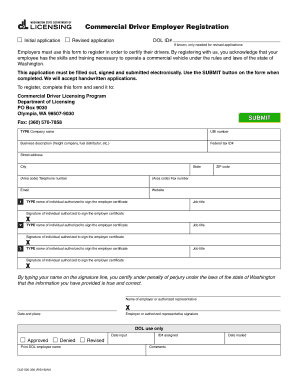
DOL ID# Form


What is the DOL ID#
The DOL ID# is a unique identifier assigned by the U.S. Department of Labor to individuals or entities involved in various labor-related activities. This identification number is essential for tracking compliance with labor laws and regulations. It is often required when filling out specific forms related to employment, benefits, and other labor-related processes.
How to use the DOL ID#
Using the DOL ID# involves incorporating it into various official documents and forms as required by the Department of Labor. This number helps ensure that your submissions are accurately processed and linked to your specific record. When filling out forms, always check for sections that request the DOL ID# to avoid delays or complications in processing.
How to obtain the DOL ID#
To obtain a DOL ID#, individuals or businesses typically need to apply through the appropriate channels of the Department of Labor. This process may include submitting specific forms or providing documentation that verifies your identity or business status. It's advisable to visit the official Department of Labor website or contact their offices for detailed instructions tailored to your situation.
Steps to complete the DOL ID#
Completing the DOL ID# involves a few straightforward steps:
- Gather necessary documentation, such as identification or business registration papers.
- Fill out the required application form accurately, ensuring all information is correct.
- Submit the form through the designated method, whether online, by mail, or in person.
- Await confirmation from the Department of Labor regarding your DOL ID# assignment.
Legal use of the DOL ID#
The DOL ID# serves as a legal identifier in various labor-related transactions and compliance activities. It is crucial for ensuring that all labor laws are followed and that records are maintained accurately. Using the DOL ID# correctly can help avoid legal issues and penalties associated with non-compliance.
Key elements of the DOL ID#
Key elements associated with the DOL ID# include:
- Unique identification number specific to the individual or entity.
- Linkage to labor-related records and compliance documentation.
- Requirement for various forms and submissions to the Department of Labor.
Examples of using the DOL ID#
Examples of situations where the DOL ID# is used include:
- Filing labor-related claims or benefits.
- Submitting payroll reports to ensure compliance with wage laws.
- Participating in labor audits or investigations.
Quick guide on how to complete dol id
Complete DOL ID# effortlessly on any device
Digital document management has gained traction among organizations and individuals. It offers an ideal eco-friendly alternative to traditional printed and signed documents, as you can locate the appropriate form and securely save it online. airSlate SignNow provides all the resources you need to create, modify, and eSign your documents swiftly without delays. Manage DOL ID# on any device with airSlate SignNow Android or iOS applications and enhance any document-oriented task today.
How to adjust and eSign DOL ID# with ease
- Locate DOL ID# and click Get Form to begin.
- Use the tools we offer to submit your form.
- Emphasize relevant sections of the documents or obscure sensitive information with tools that airSlate SignNow provides specifically for this purpose.
- Generate your eSignature using the Sign tool, which takes mere moments and holds the same legal validity as a conventional wet ink signature.
- Review the details and click the Done button to save your modifications.
- Select how you wish to send your form, via email, text message (SMS), invitation link, or download it to your computer.
Forget about lost or misfiled documents, tedious form searching, or mistakes that necessitate reprinting new document versions. airSlate SignNow meets all your document management needs in just a few clicks from any device you prefer. Edit and eSign DOL ID# and ensure effective communication at every stage of the form completion process with airSlate SignNow.
Create this form in 5 minutes or less
Create this form in 5 minutes!
How to create an eSignature for the dol id
How to create an electronic signature for a PDF online
How to create an electronic signature for a PDF in Google Chrome
How to create an e-signature for signing PDFs in Gmail
How to create an e-signature right from your smartphone
How to create an e-signature for a PDF on iOS
How to create an e-signature for a PDF on Android
People also ask
-
What is a DOL ID# and why is it important?
A DOL ID# is a unique identifier assigned by the Department of Labor, crucial for tracking compliance and documentation. Businesses often need to include their DOL ID# on forms to ensure accurate processing and adherence to labor laws, making it essential for seamless operations.
-
How does airSlate SignNow help with DOL ID# management?
airSlate SignNow simplifies the management of your DOL ID# by allowing you to easily integrate it into documents and eSignatures. This feature ensures that your DOL ID# is always included where it matters most, guaranteeing compliance and efficiency in documentation.
-
Is there a cost associated with accessing DOL ID# features in airSlate SignNow?
airSlate SignNow offers various pricing plans that include features to manage your DOL ID#. Each plan is designed to provide value without breaking the bank, ensuring businesses of all sizes can effectively manage their DOL ID# and eSigning needs.
-
Can I integrate airSlate SignNow with other applications to manage DOL ID#?
Yes, airSlate SignNow offers robust integrations with various applications to manage your DOL ID#. This allows for a streamlined workflow where your DOL ID# can be automatically populated in documents, saving you time and reducing errors.
-
What are the benefits of using airSlate SignNow for DOL ID# related documents?
Using airSlate SignNow for DOL ID# related documents offers multiple benefits, including improved accuracy and reduced processing time. The platform's user-friendly interface ensures that essential information, like your DOL ID#, can be easily incorporated into your documents.
-
How can I securely store documents with my DOL ID# in airSlate SignNow?
airSlate SignNow ensures the secure storage of your documents containing your DOL ID# by utilizing advanced encryption methods. This means your sensitive data is protected while still being easily accessible for future reference or compliance checks.
-
What types of documents can I manage with my DOL ID# in airSlate SignNow?
airSlate SignNow allows you to manage a variety of documents that may require a DOL ID#, including employment contracts, compliance forms, and more. This versatility ensures that all your critical documents are handled efficiently and in compliance with legal requirements.
Get more for DOL ID#
Find out other DOL ID#
- How To eSignature Iowa Doctors Business Letter Template
- Help Me With eSignature Indiana Doctors Notice To Quit
- eSignature Ohio Education Purchase Order Template Easy
- eSignature South Dakota Education Confidentiality Agreement Later
- eSignature South Carolina Education Executive Summary Template Easy
- eSignature Michigan Doctors Living Will Simple
- How Do I eSignature Michigan Doctors LLC Operating Agreement
- How To eSignature Vermont Education Residential Lease Agreement
- eSignature Alabama Finance & Tax Accounting Quitclaim Deed Easy
- eSignature West Virginia Education Quitclaim Deed Fast
- eSignature Washington Education Lease Agreement Form Later
- eSignature Missouri Doctors Residential Lease Agreement Fast
- eSignature Wyoming Education Quitclaim Deed Easy
- eSignature Alaska Government Agreement Fast
- How Can I eSignature Arizona Government POA
- How Do I eSignature Nevada Doctors Lease Agreement Template
- Help Me With eSignature Nevada Doctors Lease Agreement Template
- How Can I eSignature Nevada Doctors Lease Agreement Template
- eSignature Finance & Tax Accounting Presentation Arkansas Secure
- eSignature Arkansas Government Affidavit Of Heirship Online