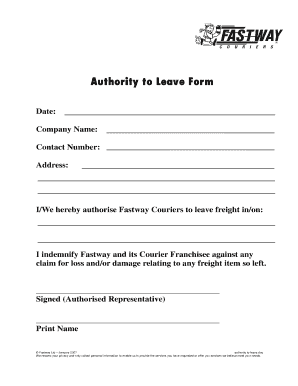
Authority Form PDF


What is the authority form PDF?
The authority form PDF is a legal document that grants permission for one party to act on behalf of another in specific matters. This form is commonly used in various contexts, such as property management, business transactions, and legal representation. It outlines the scope of authority being granted and ensures that the designated individual can make decisions or take actions within the defined limits. Understanding the purpose and structure of this form is essential for anyone looking to delegate authority effectively.
Steps to complete the authority form PDF
Completing the authority form PDF involves several key steps to ensure that the document is filled out accurately and legally binding. Here is a step-by-step guide:
- Identify the parties involved: Clearly state the names and contact information of both the grantor (the person giving authority) and the grantee (the person receiving authority).
- Define the scope of authority: Specify the exact powers being granted. This may include decisions related to finances, property, or other legal matters.
- Include effective dates: Indicate when the authority begins and, if applicable, when it ends.
- Sign and date the form: Both parties should sign the document to validate it. Ensure that the signatures are dated.
- Notarization: Depending on state laws, consider having the document notarized to enhance its legal standing.
Legal use of the authority form PDF
The authority form PDF serves as a legally binding document when completed correctly. It is crucial to adhere to state laws and regulations regarding the delegation of authority. The form must clearly outline the powers granted and be signed by both parties to be enforceable. Additionally, it is advisable to keep a copy of the completed form for record-keeping and future reference. Understanding the legal implications of this document can help prevent disputes and ensure compliance with applicable laws.
Key elements of the authority form PDF
When preparing the authority form PDF, several key elements must be included to ensure its effectiveness:
- Grantor Information: Full name, address, and contact details of the individual granting authority.
- Grantee Information: Full name, address, and contact details of the individual receiving authority.
- Scope of Authority: Detailed description of the specific powers being granted.
- Effective Dates: Start and end dates for the authority granted.
- Signatures: Signatures of both the grantor and grantee, along with the date of signing.
Examples of using the authority form PDF
The authority form PDF can be utilized in various scenarios, including:
- Real Estate Transactions: Allowing a property manager to handle leasing agreements on behalf of the property owner.
- Business Decisions: Granting a partner the authority to make financial decisions for a business entity.
- Legal Representation: Authorizing an attorney to act on behalf of a client in legal matters.
Who issues the authority form PDF?
The authority form PDF is typically generated by the individual or entity granting authority. While there is no singular issuing authority, templates are often available through legal resources, online platforms, or legal professionals. It is important to use a reliable source to ensure that the form complies with relevant laws and regulations. Customizing the template to fit specific needs is also advisable to ensure clarity and effectiveness.
Quick guide on how to complete authority form pdf
Fill out Authority Form Pdf effortlessly on any device
Digital document management has become increasingly popular among businesses and individuals. It offers an ideal environmentally friendly alternative to traditional printed and signed documents, allowing you to access the necessary form and securely save it online. airSlate SignNow equips you with all the resources you need to create, edit, and electronically sign your documents quickly and efficiently. Handle Authority Form Pdf on any device with the airSlate SignNow Android or iOS applications and enhance any document-related workflow today.
How to edit and eSign Authority Form Pdf with ease
- Find Authority Form Pdf and click Get Form to begin.
- Utilize the tools available to fill out your document.
- Highlight pertinent sections of the documents or obscure sensitive information with the tools that airSlate SignNow offers specifically for that purpose.
- Create your signature using the Sign tool, which takes mere seconds and holds the same legal validity as a conventional wet ink signature.
- Review the details and click on the Done button to save your modifications.
- Select your preferred method for sending your form, whether by email, text (SMS), invite link, or download it to your computer.
Eliminate the worry of lost or misplaced documents, tedious form searching, or errors requiring new document copies. airSlate SignNow meets your document management needs in just a few clicks from any device you choose. Edit and eSign Authority Form Pdf and ensure exceptional communication at every step of the document preparation process with airSlate SignNow.
Create this form in 5 minutes or less
Create this form in 5 minutes!
How to create an eSignature for the authority form pdf
How to create an electronic signature for a PDF online
How to create an electronic signature for a PDF in Google Chrome
How to create an e-signature for signing PDFs in Gmail
How to create an e-signature right from your smartphone
How to create an e-signature for a PDF on iOS
How to create an e-signature for a PDF on Android
People also ask
-
What is a form of authority in the context of airSlate SignNow?
A form of authority in airSlate SignNow refers to the documents and agreements that empower individuals or organizations to authorize actions on behalf of themselves or others. By using airSlate SignNow, you can create secure, legally binding signatures on these forms, streamlining business processes and enhancing compliance.
-
How does airSlate SignNow help with managing forms of authority?
AirSlate SignNow simplifies the management of forms of authority by providing templates and a user-friendly interface to create and send documents efficiently. With features like eSignature and document tracking, you can ensure that all forms of authority are signed promptly, reducing delays in approval processes.
-
Are there any costs associated with using airSlate SignNow for forms of authority?
Yes, airSlate SignNow offers a variety of pricing plans tailored to different business needs. Each plan allows you to manage forms of authority effectively while keeping costs manageable, making it a cost-effective solution for any organization.
-
What features does airSlate SignNow provide for forms of authority?
AirSlate SignNow includes features such as customizable templates, real-time tracking, and secure cloud storage specifically designed for forms of authority. These features enhance efficiency by enabling users to manage document workflows seamlessly and ensure secure access to important signatures.
-
How secure is the signing process for forms of authority in airSlate SignNow?
The signing process for forms of authority in airSlate SignNow is highly secure, utilizing advanced encryption and authentication measures to protect your documents. This ensures that all signatures are legally binding and that the integrity of the forms of authority is maintained.
-
Can I integrate airSlate SignNow with other applications to manage forms of authority?
Yes, airSlate SignNow offers seamless integrations with various applications, allowing you to manage forms of authority across different platforms. This integration capability enhances your workflow efficiency and enables better collaboration within your organization.
-
What are the benefits of using airSlate SignNow for forms of authority?
Using airSlate SignNow for forms of authority streamlines your document signing process, reduces turnaround times, and minimizes paperwork. Additionally, it increases compliance by ensuring that all necessary signatures are collected and stored securely.
Get more for Authority Form Pdf
Find out other Authority Form Pdf
- Sign Louisiana Education Business Plan Template Mobile
- Sign Kansas Education Rental Lease Agreement Easy
- Sign Maine Education Residential Lease Agreement Later
- How To Sign Michigan Education LLC Operating Agreement
- Sign Mississippi Education Business Plan Template Free
- Help Me With Sign Minnesota Education Residential Lease Agreement
- Sign Nevada Education LLC Operating Agreement Now
- Sign New York Education Business Plan Template Free
- Sign Education Form North Carolina Safe
- Sign North Carolina Education Purchase Order Template Safe
- Sign North Dakota Education Promissory Note Template Now
- Help Me With Sign North Carolina Education Lease Template
- Sign Oregon Education Living Will Easy
- How To Sign Texas Education Profit And Loss Statement
- Sign Vermont Education Residential Lease Agreement Secure
- How Can I Sign Washington Education NDA
- Sign Wisconsin Education LLC Operating Agreement Computer
- Sign Alaska Finance & Tax Accounting Purchase Order Template Computer
- Sign Alaska Finance & Tax Accounting Lease Termination Letter Free
- Can I Sign California Finance & Tax Accounting Profit And Loss Statement