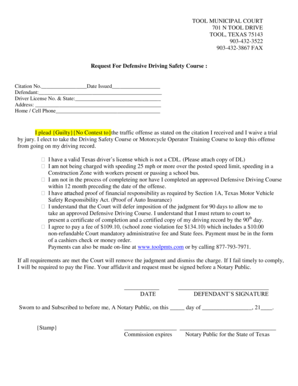
Tx Driving Safety Course Form


What is the tx driving safety course?
The tx driving safety course is a program designed to educate drivers about safe driving practices and traffic laws in Texas. This course is often utilized by individuals who have received traffic citations and wish to dismiss their tickets or reduce points on their driving records. It covers essential topics such as defensive driving techniques, the consequences of driving under the influence (DUI), and the importance of adhering to traffic regulations.
How to use the tx driving safety course
To effectively use the tx driving safety course, participants typically enroll in an approved online program or attend a classroom setting. Once enrolled, learners engage with the course material, which may include videos, quizzes, and interactive lessons. Upon successful completion, participants receive a certificate that can be submitted to the court or their insurance provider, demonstrating their commitment to safe driving.
Steps to complete the tx driving safety course
Completing the tx driving safety course involves several key steps:
- Select an approved provider offering the tx driving safety course online or in person.
- Register for the course and pay any associated fees.
- Complete the course material, ensuring to pass any required quizzes or tests.
- Obtain your completion certificate upon finishing the course.
- Submit the certificate to the appropriate court or agency as directed.
Legal use of the tx driving safety course
The tx driving safety course is legally recognized in Texas as a means for individuals to mitigate the consequences of traffic violations. By completing the course, participants can often have their citations dismissed or avoid points being added to their driving records. It is essential to ensure that the course is state-approved to guarantee its legal validity.
State-specific rules for the tx driving safety course
Each state has its own regulations regarding the tx driving safety course. In Texas, individuals eligible to take the course must meet specific criteria, such as not having taken the course for another citation within the past 12 months. Additionally, certain offenses may not qualify for course dismissal, so it is crucial to verify eligibility with the court handling the citation.
Eligibility Criteria
To enroll in the tx driving safety course, participants must meet certain eligibility criteria, including:
- Receiving a traffic citation that allows for course completion.
- Not having a commercial driver’s license (CDL) at the time of the violation.
- Not having completed a similar course for another violation within the last 12 months.
Key elements of the tx driving safety course
The tx driving safety course typically includes several key elements aimed at enhancing driver awareness and safety:
- Defensive driving strategies to prevent accidents.
- Understanding the legal implications of traffic violations.
- Information on DUI penalties and their impact on driving privileges.
- Best practices for maintaining vehicle safety and compliance with traffic laws.
Quick guide on how to complete tx driving safety course
Prepare Tx Driving Safety Course effortlessly on any device
Managing documents online has gained traction among businesses and individuals alike. It offers an ideal eco-friendly substitute for traditional printed and signed papers, enabling you to locate the correct form and securely store it online. airSlate SignNow equips you with all the necessary tools to create, modify, and electronically sign your documents promptly without delays. Handle Tx Driving Safety Course on any device with the airSlate SignNow apps for Android or iOS and enhance any document-centric process today.
The simplest way to edit and electronically sign Tx Driving Safety Course with ease
- Obtain Tx Driving Safety Course and click on Get Form to initiate the process.
- Utilize the tools we provide to fill out your form.
- Emphasize pertinent sections of the documents or obscure sensitive information using tools specifically designed for that purpose by airSlate SignNow.
- Create your electronic signature with the Sign tool, which takes only seconds and holds the same legal significance as a conventional wet ink signature.
- Review all the details and click on the Done button to save your modifications.
- Select your preferred method to send your form, whether by email, SMS, or invite link, or download it to your computer.
Say goodbye to lost or mislaid documents, tedious form searches, or mistakes that require printing new copies. airSlate SignNow addresses all your document management needs in just a few clicks from any device you choose. Modify and electronically sign Tx Driving Safety Course and ensure excellent communication at every stage of the form preparation process with airSlate SignNow.
Create this form in 5 minutes or less
Create this form in 5 minutes!
How to create an eSignature for the tx driving safety course
How to create an electronic signature for a PDF online
How to create an electronic signature for a PDF in Google Chrome
How to create an e-signature for signing PDFs in Gmail
How to create an e-signature right from your smartphone
How to create an e-signature for a PDF on iOS
How to create an e-signature for a PDF on Android
People also ask
-
What is a Texas driving safety course?
A Texas driving safety course is a state-approved program designed to improve driving skills and knowledge of traffic laws. Completing this course can help drivers reduce points on their driving record or qualify for insurance discounts. It is an ideal option for individuals looking to enhance their driving safety awareness.
-
How much does a Texas driving safety course cost?
The cost of a Texas driving safety course varies depending on the provider and the course format. Typically, prices range from $25 to $100. Considering potential savings on insurance premiums, investing in a Texas driving safety course can be a smart financial decision.
-
Is the Texas driving safety course available online?
Yes, many providers offer the Texas driving safety course online. This allows participants to complete the course at their own pace and convenience. The online format is not only flexible but also enhances learning through interactive elements and quizzes.
-
What are the benefits of taking a Texas driving safety course?
Taking a Texas driving safety course can help you reduce points on your driving record, potentially lower your insurance premiums, and enhance your driving skills. Additionally, it provides the latest information on traffic laws and safe driving practices. This knowledge can contribute signNowly to overall road safety.
-
How long does a Texas driving safety course take to complete?
The duration of a Texas driving safety course can vary, with most courses taking between 6 to 8 hours to complete. Many online courses offer the flexibility to finish it in multiple sessions. Be sure to check the specific course details for estimated completion time.
-
Will I receive a certificate after completing the Texas driving safety course?
Yes, upon successful completion of the Texas driving safety course, you will receive a certificate of completion. This certificate is often required to present to your insurance company or court. Ensure that the course you choose is state-approved to receive a valid certificate.
-
Can I take the Texas driving safety course to dismiss a traffic ticket?
Yes, in many cases, completing a Texas driving safety course can help dismiss qualifying traffic tickets. However, it's crucial to check with the court handling your ticket for specific eligibility requirements. Completing the course may also prevent points from being added to your driving record.
Get more for Tx Driving Safety Course
Find out other Tx Driving Safety Course
- How To Integrate Sign in Banking
- How To Use Sign in Banking
- Help Me With Use Sign in Banking
- Can I Use Sign in Banking
- How Do I Install Sign in Banking
- How To Add Sign in Banking
- How Do I Add Sign in Banking
- How Can I Add Sign in Banking
- Can I Add Sign in Banking
- Help Me With Set Up Sign in Government
- How To Integrate eSign in Banking
- How To Use eSign in Banking
- How To Install eSign in Banking
- How To Add eSign in Banking
- How To Set Up eSign in Banking
- How To Save eSign in Banking
- How To Implement eSign in Banking
- How To Set Up eSign in Construction
- How To Integrate eSign in Doctors
- How To Use eSign in Doctors