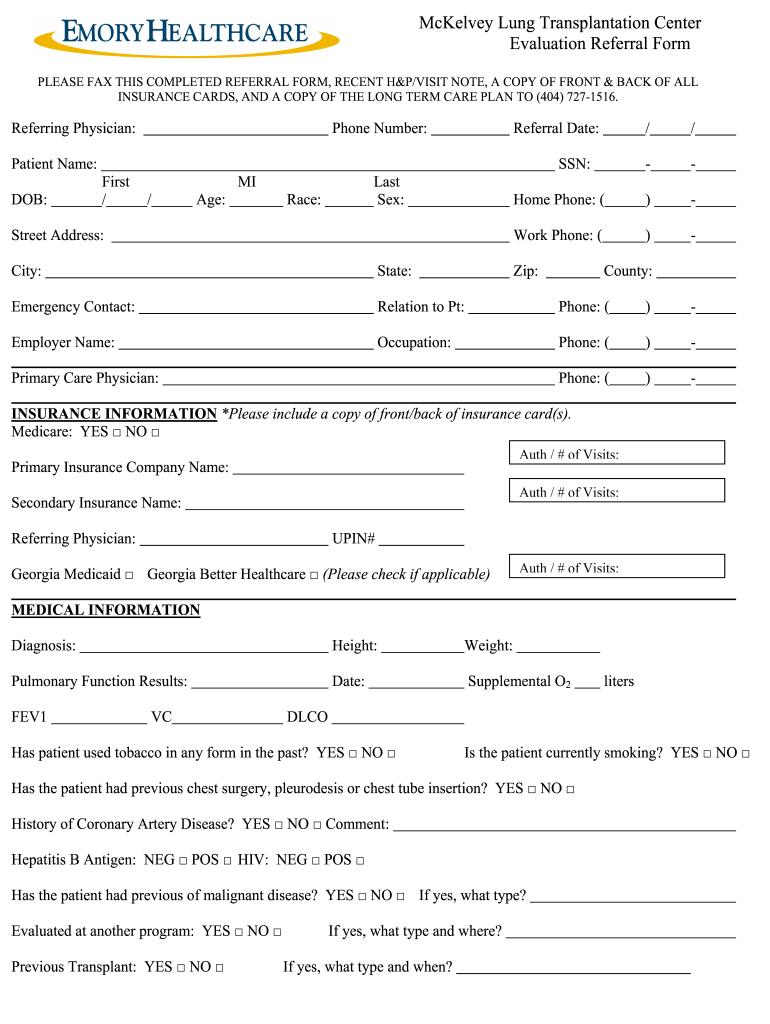
McKelvey Lung Transplantation Center Evaluation Referral Form


What is the McKelvey Lung Transplantation Center Evaluation Referral Form
The McKelvey Lung Transplantation Center Evaluation Referral Form is a crucial document used to initiate the evaluation process for potential lung transplant candidates. This form collects essential medical and personal information to assess a patient’s eligibility for lung transplantation. It serves as a formal request for evaluation by the McKelvey Lung Transplant Team, ensuring that all necessary details are provided for a thorough review.
How to use the McKelvey Lung Transplantation Center Evaluation Referral Form
Using the McKelvey Lung Transplantation Center Evaluation Referral Form involves several key steps. First, gather all required medical documentation, including previous treatment records and diagnostic tests. Next, accurately fill out the form with personal information, medical history, and any relevant details about current health status. Once completed, submit the form to the designated contact at the McKelvey Center, either electronically or via mail, depending on the submission guidelines provided.
Steps to complete the McKelvey Lung Transplantation Center Evaluation Referral Form
Completing the McKelvey Lung Transplantation Center Evaluation Referral Form requires careful attention to detail. Follow these steps:
- Download the form from the official McKelvey Center website or obtain a physical copy.
- Provide accurate personal information, including full name, date of birth, and contact details.
- Detail your medical history, including any prior lung conditions, treatments, and surgeries.
- Include information about current medications and allergies.
- Review the form for completeness and accuracy before submission.
Key elements of the McKelvey Lung Transplantation Center Evaluation Referral Form
The McKelvey Lung Transplantation Center Evaluation Referral Form includes several key elements that are vital for the evaluation process. These elements typically encompass:
- Patient Information: Basic details such as name, age, and contact information.
- Medical History: A comprehensive overview of past and present medical conditions.
- Current Health Status: Information regarding current symptoms and treatment regimens.
- Referral Source: Details about the healthcare provider submitting the referral.
Legal use of the McKelvey Lung Transplantation Center Evaluation Referral Form
The legal use of the McKelvey Lung Transplantation Center Evaluation Referral Form is paramount to ensure compliance with healthcare regulations. This form must be completed accurately to maintain the integrity of the referral process. It is essential that all information provided is truthful and complete, as any discrepancies may lead to delays or complications in the evaluation process.
How to obtain the McKelvey Lung Transplantation Center Evaluation Referral Form
To obtain the McKelvey Lung Transplantation Center Evaluation Referral Form, individuals can visit the McKelvey Center's official website, where the form is typically available for download. Alternatively, healthcare providers can request physical copies directly from the center. It is advisable to ensure that you have the most current version of the form to avoid any issues during the submission process.
Quick guide on how to complete mckelvey lung transplantation center evaluation referral form
The optimal method to discover and authorize McKelvey Lung Transplantation Center Evaluation Referral Form
Across the breadth of an entire organization, ineffective workflows related to paper endorsement can take up considerable time. Signing documents such as McKelvey Lung Transplantation Center Evaluation Referral Form is an inherent aspect of operations in any sector, which is why the efficacy of each agreement’s lifecycle signNowly impacts the overall performance of the company. With airSlate SignNow, signing your McKelvey Lung Transplantation Center Evaluation Referral Form can be as straightforward and quick as possible. You’ll find on this platform the latest version of nearly any form. Even better, you can sign it instantly without needing to install any third-party applications on your computer or printing anything as physical copies.
How to obtain and sign your McKelvey Lung Transplantation Center Evaluation Referral Form
- Browse our catalog by category or use the search bar to find the document you require.
- View the form preview by clicking on Learn more to confirm it’s the correct one.
- Click Get form to start editing right away.
- Fill in your form and add any necessary information using the toolbar.
- When finished, click the Sign tool to endorse your McKelvey Lung Transplantation Center Evaluation Referral Form.
- Choose the signature method that works best for you: Draw, Create initials, or upload a picture of your handwritten signature.
- Click Done to finalize editing and proceed to document-sharing options if needed.
With airSlate SignNow, you have everything you require to manage your documentation efficiently. You can find, complete, edit, and even send your McKelvey Lung Transplantation Center Evaluation Referral Form within a single tab without any complications. Enhance your workflows by utilizing a single, intelligent eSignature solution.
Create this form in 5 minutes or less
Create this form in 5 minutes!
How to create an eSignature for the mckelvey lung transplantation center evaluation referral form
How to make an eSignature for the Mckelvey Lung Transplantation Center Evaluation Referral Form online
How to make an eSignature for your Mckelvey Lung Transplantation Center Evaluation Referral Form in Google Chrome
How to generate an electronic signature for signing the Mckelvey Lung Transplantation Center Evaluation Referral Form in Gmail
How to make an eSignature for the Mckelvey Lung Transplantation Center Evaluation Referral Form straight from your smart phone
How to create an eSignature for the Mckelvey Lung Transplantation Center Evaluation Referral Form on iOS devices
How to generate an electronic signature for the Mckelvey Lung Transplantation Center Evaluation Referral Form on Android OS
People also ask
-
What is the mckelvey center and how does it relate to airSlate SignNow?
The mckelvey center is an innovative space designed for collaboration and productivity, making it an ideal environment to utilize airSlate SignNow. This platform empowers businesses within the mckelvey center to streamline document signing processes effectively. With airSlate SignNow, you can enhance productivity and efficiency directly from this center.
-
How does airSlate SignNow support businesses in the mckelvey center?
airSlate SignNow offers a cost-effective solution for businesses operating in the mckelvey center by simplifying the eSigning process. Businesses can send, sign, and manage documents seamlessly, ensuring that operations run smoothly. This alignment with the needs of the mckelvey center promotes enhanced collaboration and focus on core business activities.
-
What pricing plans are available for airSlate SignNow for businesses at the mckelvey center?
airSlate SignNow offers various pricing plans tailored for businesses, including those in the mckelvey center. Each plan is designed to cater to different business sizes and needs, ensuring you only pay for what you use. Explore affordable options that empower organizations within the mckelvey center to streamline their eSigning processes.
-
What features does airSlate SignNow offer for the mckelvey center?
airSlate SignNow comes packed with features ideal for operations at the mckelvey center, including customizable workflows, automated reminders, and secure cloud storage. These functionalities allow businesses to manage documents efficiently. With the advanced features of airSlate SignNow, businesses in the mckelvey center can elevate their client interactions and administrative tasks.
-
How does integrating airSlate SignNow benefit businesses in the mckelvey center?
Integrating airSlate SignNow with existing business systems enhances operational efficiency for companies in the mckelvey center. By facilitating smooth integration with CRM, ERP, and other software, it allows for a seamless workflow. This means less time managing documents and more time focusing on growth and productivity.
-
Can airSlate SignNow help improve compliance for businesses in the mckelvey center?
Yes, airSlate SignNow helps businesses in the mckelvey center improve compliance with its secure eSigning features and audit trails. The platform ensures that all documents are signed securely and stored in compliance with industry regulations. This commitment to compliance allows organizations at the mckelvey center to operate with confidence.
-
What are the benefits of eSigning documents with airSlate SignNow at the mckelvey center?
Using airSlate SignNow for eSigning at the mckelvey center brings numerous benefits, including reduced turnaround time and increased convenience. Clients can sign documents from anywhere, enhancing flexibility and reducing delays. This efficient process ultimately contributes to better client satisfaction and retention.
Get more for McKelvey Lung Transplantation Center Evaluation Referral Form
- Sana claim form
- Adult day care center applicationassessment form
- Jail visitation form kane county utah government kane utah
- Concentra patient information form
- Negotiated risk agreement template 787745154 form
- Ndis support worker service agreement template form
- Negotiation agreement template form
- Negotiated risk assisted living agreement template form
Find out other McKelvey Lung Transplantation Center Evaluation Referral Form
- How Do I eSignature Montana Construction Claim
- eSignature Construction PPT New Jersey Later
- How Do I eSignature North Carolina Construction LLC Operating Agreement
- eSignature Arkansas Doctors LLC Operating Agreement Later
- eSignature Tennessee Construction Contract Safe
- eSignature West Virginia Construction Lease Agreement Myself
- How To eSignature Alabama Education POA
- How To eSignature California Education Separation Agreement
- eSignature Arizona Education POA Simple
- eSignature Idaho Education Lease Termination Letter Secure
- eSignature Colorado Doctors Business Letter Template Now
- eSignature Iowa Education Last Will And Testament Computer
- How To eSignature Iowa Doctors Business Letter Template
- Help Me With eSignature Indiana Doctors Notice To Quit
- eSignature Ohio Education Purchase Order Template Easy
- eSignature South Dakota Education Confidentiality Agreement Later
- eSignature South Carolina Education Executive Summary Template Easy
- eSignature Michigan Doctors Living Will Simple
- How Do I eSignature Michigan Doctors LLC Operating Agreement
- How To eSignature Vermont Education Residential Lease Agreement