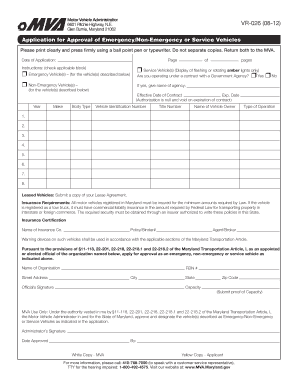
VR 026 08 12 Form


What is the VR 026 08 12
The VR 026 08 12 form is a specific document used in various administrative processes, typically related to vehicle registration and licensing. This form is essential for individuals or businesses seeking to register a vehicle or update their vehicle information within the state. Understanding the purpose and requirements of the VR 026 08 12 is crucial for ensuring compliance with state regulations.
How to use the VR 026 08 12
Using the VR 026 08 12 form involves several key steps. First, gather all necessary information, including vehicle identification details and personal identification. Next, accurately complete the form, ensuring all fields are filled out correctly to avoid delays. After completing the form, you can submit it through the designated channels, which may include online submission, mailing, or in-person delivery at the appropriate office.
Steps to complete the VR 026 08 12
Completing the VR 026 08 12 form requires careful attention to detail. Follow these steps:
- Collect required documents, such as proof of identity and vehicle title.
- Fill out the form, ensuring all information is accurate and legible.
- Review the completed form for any errors or omissions.
- Submit the form through the chosen method, whether online, by mail, or in person.
Legal use of the VR 026 08 12
The VR 026 08 12 form is legally binding when completed and submitted according to state regulations. It is important to ensure that all information provided is truthful and accurate, as false information can lead to penalties or legal repercussions. Compliance with local laws regarding vehicle registration is essential for the form to be considered valid.
Required Documents
To successfully complete and submit the VR 026 08 12 form, certain documents are typically required. These may include:
- Proof of identity, such as a driver’s license or state ID.
- Vehicle title or bill of sale.
- Proof of residency, if applicable.
Form Submission Methods
The VR 026 08 12 form can be submitted through various methods, providing flexibility for users. Common submission methods include:
- Online submission through the state’s official website.
- Mailing the completed form to the designated office.
- In-person submission at a local DMV or vehicle registration office.
Quick guide on how to complete vr 026 08 12
Effortlessly Prepare VR 026 08 12 on Any Device
Managing documents online has gained traction among companies and individuals alike. It offers an ideal eco-conscious substitute for conventional printed and signed documents, allowing you to find the right template and securely archive it online. airSlate SignNow equips you with all necessary tools to create, modify, and electronically sign your documents swiftly without any hold-ups. Handle VR 026 08 12 on any device using the airSlate SignNow apps for Android or iOS and enhance any document-focused operation today.
Simple Steps to Modify and Electronically Sign VR 026 08 12 with Ease
- Find VR 026 08 12 and click on Get Form to begin.
- Utilize our resources to fill out your document.
- Emphasize key sections of the documents or obscure confidential information with tools specifically provided by airSlate SignNow for this purpose.
- Generate your signature using the Sign tool, which takes mere seconds and carries the same legal significance as a handwritten signature.
- Review all the details and then click the Done button to save your changes.
- Choose how you wish to share your form—via email, text message (SMS), invite link, or download it to your computer.
Eliminate concerns about lost or misplaced documents, tiresome form searches, or errors that require new printouts. airSlate SignNow fulfills all your document management needs with just a few clicks from any device you prefer. Modify and electronically sign VR 026 08 12 while ensuring exceptional communication throughout the form preparation process with airSlate SignNow.
Create this form in 5 minutes or less
Create this form in 5 minutes!
How to create an eSignature for the vr 026 08 12
How to create an electronic signature for a PDF online
How to create an electronic signature for a PDF in Google Chrome
How to create an e-signature for signing PDFs in Gmail
How to create an e-signature right from your smartphone
How to create an e-signature for a PDF on iOS
How to create an e-signature for a PDF on Android
People also ask
-
What is vr026 and how does it relate to airSlate SignNow?
vr026 refers to the innovative capabilities of airSlate SignNow that streamline document management and eSignature processes. By leveraging vr026, users can enjoy a user-friendly platform that simplifies the sending, signing, and storing of documents securely.
-
How much does airSlate SignNow cost for the vr026 features?
The pricing for airSlate SignNow varies depending on the chosen plan that includes vr026 features. Plans start at a competitive monthly rate, offering businesses an affordable solution to optimize their document workflows with the power of vr026.
-
What features does airSlate SignNow provide that utilizes vr026 technology?
AirSlate SignNow includes a variety of features powered by vr026 technology, such as customizable templates, secure eSigning, and bulk sending capabilities. These features are designed to improve efficiency and enhance document management processes.
-
Can I integrate airSlate SignNow with other applications using vr026?
Yes, airSlate SignNow supports integrations with numerous applications, allowing seamless connectivity through the vr026 framework. This integration capability enhances business workflows by connecting key tools and services.
-
What are the benefits of using airSlate SignNow with vr026 for my business?
Using airSlate SignNow with vr026 provides numerous benefits, including reduced turnaround times for document approvals and improved compliance. This result in a more efficient workflow and a better user experience, ultimately saving time and money for your business.
-
Is airSlate SignNow secure when utilizing vr026?
Absolutely! airSlate SignNow is designed with security in mind, and vr026 ensures robust encryption and compliance with industry standards. This commitment to security safeguards your sensitive documents and builds trust with your customers.
-
How can I get support for vr026-related queries on airSlate SignNow?
For any vr026-related queries regarding airSlate SignNow, you can access our comprehensive support resources, including FAQs and tutorials. Additionally, our customer support team is available to assist you with any specific questions or concerns.
Get more for VR 026 08 12
- 30 day happy teacher challenge form
- Treb reinstatement form
- Schedule form of training record licensing scplh angus gov
- Tda q820 form
- Aka transfer to general membership form
- Printable covid vaccine card form
- Participial phrase form
- Dps framework for effective teaching evidence guide overview leap dpsk12 form
Find out other VR 026 08 12
- How To Integrate Sign in Banking
- How To Use Sign in Banking
- Help Me With Use Sign in Banking
- Can I Use Sign in Banking
- How Do I Install Sign in Banking
- How To Add Sign in Banking
- How Do I Add Sign in Banking
- How Can I Add Sign in Banking
- Can I Add Sign in Banking
- Help Me With Set Up Sign in Government
- How To Integrate eSign in Banking
- How To Use eSign in Banking
- How To Install eSign in Banking
- How To Add eSign in Banking
- How To Set Up eSign in Banking
- How To Save eSign in Banking
- How To Implement eSign in Banking
- How To Set Up eSign in Construction
- How To Integrate eSign in Doctors
- How To Use eSign in Doctors