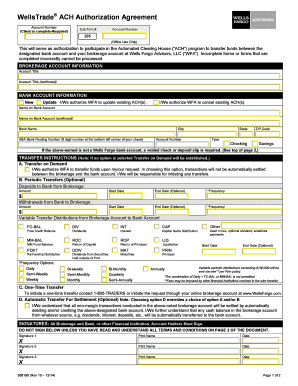
Ach Authorization Form Wells Fargo


What is the ACH Authorization Form Wells Fargo
The ACH Authorization Form Wells Fargo is a document that allows customers to authorize electronic transfers of funds from their bank accounts. This form is essential for setting up automatic payments, direct deposits, and other electronic transactions. By completing this form, you grant Wells Fargo permission to initiate transactions on your behalf, ensuring a smooth and efficient banking experience.
How to Use the ACH Authorization Form Wells Fargo
Using the ACH Authorization Form Wells Fargo involves a few straightforward steps. First, you need to download the form from the Wells Fargo website or obtain a physical copy from a branch. Next, fill out the required information, including your account details and the type of transaction you wish to authorize. After completing the form, submit it to Wells Fargo through the designated channels, such as online submission, mail, or in-person delivery.
Steps to Complete the ACH Authorization Form Wells Fargo
Completing the ACH Authorization Form Wells Fargo requires careful attention to detail. Follow these steps for successful completion:
- Download the form from the Wells Fargo website or request a copy at your local branch.
- Provide your personal information, including your name, address, and contact details.
- Enter your bank account number and the routing number associated with your account.
- Specify the type of transaction you are authorizing, such as direct deposit or automatic payment.
- Sign and date the form to validate your authorization.
- Submit the completed form to Wells Fargo using your preferred method.
Legal Use of the ACH Authorization Form Wells Fargo
The ACH Authorization Form Wells Fargo is legally binding once it is signed and submitted. This means that the transactions authorized through this form are recognized by law, provided that all parties involved adhere to the terms outlined in the agreement. It is crucial to ensure that the information provided is accurate to avoid potential disputes or issues with unauthorized transactions.
Key Elements of the ACH Authorization Form Wells Fargo
Understanding the key elements of the ACH Authorization Form Wells Fargo can help ensure proper completion. Important components include:
- Account Information: Your bank account number and routing number must be accurately provided.
- Authorization Type: Specify whether you are authorizing a one-time transaction or recurring payments.
- Signature: Your signature is required to confirm your consent for the transactions.
- Date: The date of signing is crucial for record-keeping and compliance purposes.
Examples of Using the ACH Authorization Form Wells Fargo
There are various scenarios where the ACH Authorization Form Wells Fargo can be utilized effectively. Common examples include:
- Setting up direct deposit for payroll, allowing your employer to deposit your salary directly into your account.
- Authorizing automatic bill payments for utilities, mortgages, or subscriptions.
- Establishing recurring transfers between your Wells Fargo accounts or to other financial institutions.
Quick guide on how to complete ach authorization form wells fargo 41876795
Easily Prepare Ach Authorization Form Wells Fargo on Any Device
Digital document management has become increasingly popular among businesses and individuals. It offers an ideal eco-friendly substitute for traditional printed and signed documents, as you can easily locate the appropriate form and securely store it online. airSlate SignNow equips you with all the essential tools to create, modify, and electronically sign your documents swiftly without delays. Manage Ach Authorization Form Wells Fargo on any device using airSlate SignNow's Android or iOS applications and enhance any document-related process today.
How to Modify and Electronically Sign Ach Authorization Form Wells Fargo with Ease
- Obtain Ach Authorization Form Wells Fargo and click Get Form to begin.
- Utilize the available tools to complete your document.
- Emphasize important sections of the documents or redact sensitive content with tools specifically provided by airSlate SignNow for this purpose.
- Create your electronic signature using the Sign tool, which takes only seconds and carries the same legal validity as a conventional handwritten signature.
- Review all the details and click on the Done button to save your modifications.
- Select your preferred method to share your form: via email, text message (SMS), invitation link, or download it to your PC.
Eliminate the hassle of lost or misplaced documents, frustrating form searches, or errors that necessitate printing additional copies. airSlate SignNow efficiently addresses your document management needs in just a few clicks from any device you choose. Modify and electronically sign Ach Authorization Form Wells Fargo to ensure exceptional communication throughout the form preparation process with airSlate SignNow.
Create this form in 5 minutes or less
Create this form in 5 minutes!
How to create an eSignature for the ach authorization form wells fargo 41876795
How to create an electronic signature for a PDF online
How to create an electronic signature for a PDF in Google Chrome
How to create an e-signature for signing PDFs in Gmail
How to create an e-signature right from your smartphone
How to create an e-signature for a PDF on iOS
How to create an e-signature for a PDF on Android
People also ask
-
What does ACH Wells Fargo mean in relation to airSlate SignNow?
ACH Wells Fargo refers to the Automated Clearing House transactions that can be facilitated through airSlate SignNow's integration. This allows businesses to efficiently manage payments and electronic signatures in one seamless process. By using airSlate SignNow with ACH Wells Fargo, companies can enhance their financial operations.
-
How does airSlate SignNow integrate with ACH Wells Fargo?
airSlate SignNow integrates with ACH Wells Fargo by enabling users to send documents for eSignature while processing ACH payments. This integration streamlines financial transactions, helping users avoid the hassle of manual entry. With airSlate SignNow, businesses can efficiently handle both eSigning and payment processes.
-
What are the pricing options for using airSlate SignNow with ACH Wells Fargo?
airSlate SignNow offers competitive pricing plans that cater to various business sizes. The pricing includes options for basic eSigning functionalities and advanced features that integrate with ACH Wells Fargo. To find the best fit for your organization, you can explore our pricing page for detailed plans.
-
Can airSlate SignNow help with compliance when using ACH Wells Fargo?
Yes, airSlate SignNow helps ensure compliance when processing ACH transactions through Wells Fargo. The platform adheres to industry standards for electronic signatures and transactions, safeguarding sensitive information. By using airSlate SignNow, businesses can maintain regulatory compliance while utilizing ACH Wells Fargo.
-
What features does airSlate SignNow offer for ACH Wells Fargo users?
airSlate SignNow provides a variety of features tailored for ACH Wells Fargo users, including automated workflows and customizable templates. Users can also track document status in real-time, making it easier to manage payment processes. These features enhance productivity and ensure a smooth user experience.
-
How does using airSlate SignNow benefit businesses that rely on ACH Wells Fargo?
Utilizing airSlate SignNow in conjunction with ACH Wells Fargo streamlines both payments and document signing, saving businesses time and reducing errors. The user-friendly interface allows teams to collaborate more effectively on financial transactions. Overall, this combination enhances operational efficiency and improves customer satisfaction.
-
Is it easy to set up airSlate SignNow with ACH Wells Fargo?
Yes, setting up airSlate SignNow with ACH Wells Fargo is a straightforward process. Our user-friendly platform guides you through the integration steps, ensuring that you can quickly start managing your documents and payments. Support resources are available to assist you during the setup if needed.
Get more for Ach Authorization Form Wells Fargo
Find out other Ach Authorization Form Wells Fargo
- How To Sign Nebraska Car Dealer Resignation Letter
- How Can I Sign New Jersey Car Dealer Arbitration Agreement
- How Can I Sign Ohio Car Dealer Cease And Desist Letter
- How To Sign Ohio Car Dealer Arbitration Agreement
- How To Sign Oregon Car Dealer Limited Power Of Attorney
- How To Sign Pennsylvania Car Dealer Quitclaim Deed
- How Can I Sign Pennsylvania Car Dealer Quitclaim Deed
- Sign Rhode Island Car Dealer Agreement Safe
- Sign South Dakota Car Dealer Limited Power Of Attorney Now
- Sign Wisconsin Car Dealer Quitclaim Deed Myself
- Sign Wisconsin Car Dealer Quitclaim Deed Free
- Sign Virginia Car Dealer POA Safe
- Sign Wisconsin Car Dealer Quitclaim Deed Fast
- How To Sign Wisconsin Car Dealer Rental Lease Agreement
- How To Sign Wisconsin Car Dealer Quitclaim Deed
- How Do I Sign Wisconsin Car Dealer Quitclaim Deed
- Sign Wyoming Car Dealer Purchase Order Template Mobile
- Sign Arizona Charity Business Plan Template Easy
- Can I Sign Georgia Charity Warranty Deed
- How To Sign Iowa Charity LLC Operating Agreement