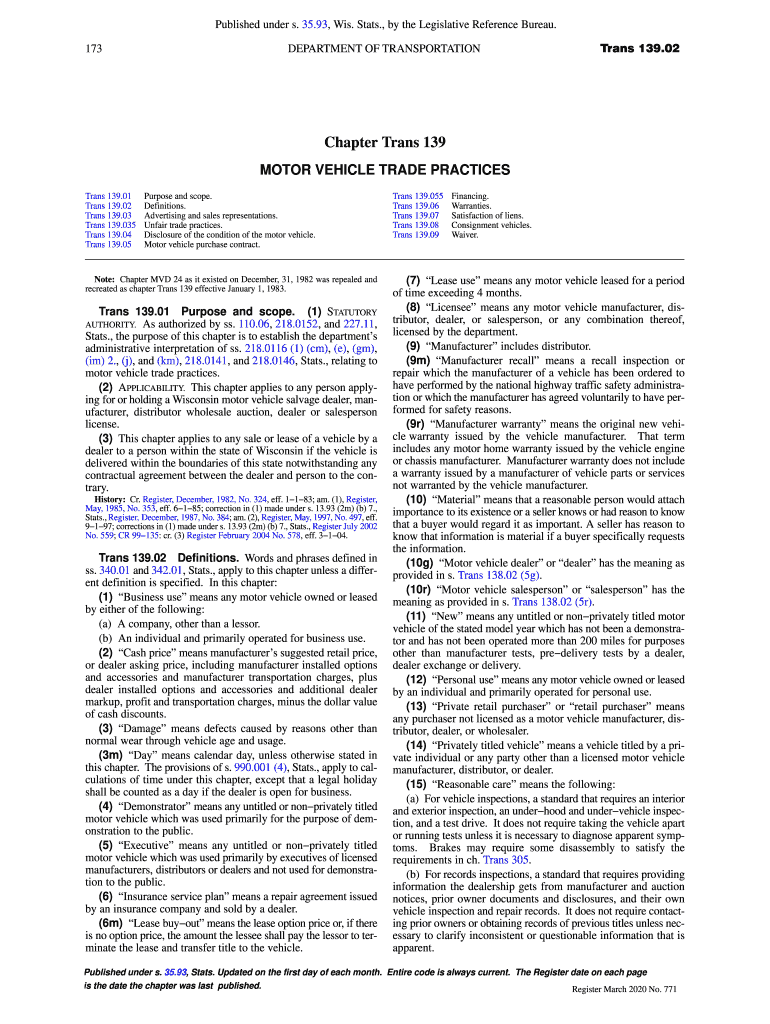
MOTOR VEHICLE TRADE PRACTICES Form


What is the vehicle purchase agreement?
A vehicle purchase agreement is a legally binding document that outlines the terms and conditions of the sale of a vehicle between a buyer and a seller. This agreement typically includes essential details such as the vehicle's make, model, year, identification number (VIN), purchase price, payment method, and any warranties or guarantees provided by the seller. It serves to protect both parties by clearly stating their rights and obligations throughout the transaction.
Key elements of the vehicle purchase agreement
Understanding the key elements of a vehicle purchase agreement is crucial for both buyers and sellers. Important components often include:
- Buyer and Seller Information: Names, addresses, and contact details of both parties.
- Vehicle Details: Make, model, year, VIN, and odometer reading at the time of sale.
- Purchase Price: Total amount agreed upon for the sale, including any deposits or trade-ins.
- Payment Terms: Details on how the payment will be made, including any financing arrangements.
- Warranties: Information on any warranties provided by the seller, if applicable.
- Signatures: Signatures of both parties to validate the agreement.
Steps to complete the vehicle purchase agreement
Completing a vehicle purchase agreement involves several steps to ensure that the transaction is smooth and legally sound. Here are the steps to follow:
- Gather necessary information about the vehicle and both parties.
- Fill out the agreement with accurate details, including vehicle specifications and purchase terms.
- Review the agreement carefully to ensure all information is correct.
- Both parties should sign the document in the presence of a witness or notary if required.
- Provide copies of the signed agreement to both the buyer and the seller for their records.
Legal use of the vehicle purchase agreement
For a vehicle purchase agreement to be legally valid, it must comply with state laws and regulations. This includes ensuring that both parties are of legal age and competent to enter into a contract. Additionally, the agreement should not contain any misleading information or clauses that violate consumer protection laws. It is advisable to consult legal resources or professionals to confirm that the agreement meets all legal requirements.
Digital vs. paper version of the vehicle purchase agreement
Both digital and paper versions of the vehicle purchase agreement are legally acceptable, provided they meet the necessary legal standards. Digital agreements can be completed and signed electronically, offering convenience and efficiency. However, it is essential to use a reliable eSignature platform that ensures compliance with eSignature laws, such as ESIGN and UETA. Paper agreements, while traditional, require physical signatures and may involve additional steps for storage and sharing.
State-specific rules for the vehicle purchase agreement
Each state in the U.S. may have specific rules and regulations governing vehicle purchase agreements. These can include requirements for disclosures, the format of the agreement, and any additional documentation that must accompany the sale. Buyers and sellers should familiarize themselves with their state's laws to ensure compliance and avoid potential disputes. Checking with local Department of Motor Vehicles (DMV) or legal resources can provide valuable guidance.
Quick guide on how to complete motor vehicle trade practices
Prepare MOTOR VEHICLE TRADE PRACTICES seamlessly on any device
Web-based document management has gained immense popularity among businesses and individuals alike. It serves as an ideal eco-friendly substitute for traditional printed and signed papers, allowing you to obtain the right format and securely store it online. airSlate SignNow equips you with all the tools necessary to create, modify, and electronically sign your documents swiftly without delays. Manage MOTOR VEHICLE TRADE PRACTICES on any device with airSlate SignNow's Android or iOS applications and streamline any document-centric procedure today.
How to modify and electronically sign MOTOR VEHICLE TRADE PRACTICES with ease
- Find MOTOR VEHICLE TRADE PRACTICES and then click Get Form to begin.
- Utilize the tools we offer to fill out your document.
- Emphasize pertinent sections of the documents or redact sensitive information using tools specifically designed for that purpose by airSlate SignNow.
- Create your electronic signature with the Sign feature, which takes just seconds and carries the same legal validity as a conventional wet ink signature.
- Review the information and then click on the Done button to save your modifications.
- Choose how you'd like to share your form, whether by email, text message (SMS), or invite link, or download it to your computer.
Eliminate the hassle of lost or misfiled documents, tedious form searches, or errors that necessitate printing new document copies. airSlate SignNow meets your document management needs in just a few clicks from any device of your choice. Modify and electronically sign MOTOR VEHICLE TRADE PRACTICES, ensuring excellent communication throughout your form preparation process with airSlate SignNow.
Create this form in 5 minutes or less
Create this form in 5 minutes!
How to create an eSignature for the motor vehicle trade practices
How to create an electronic signature for a PDF online
How to create an electronic signature for a PDF in Google Chrome
How to create an e-signature for signing PDFs in Gmail
How to create an e-signature right from your smartphone
How to create an e-signature for a PDF on iOS
How to create an e-signature for a PDF on Android
People also ask
-
What is a vehicle purchase agreement PDF?
A vehicle purchase agreement PDF is a formal document that outlines the terms and conditions of the sale between a buyer and seller of a vehicle. This easily downloadable format ensures both parties have a clear record of the transaction to protect their interests and facilitate the transfer of ownership.
-
How can I create a vehicle purchase agreement PDF using airSlate SignNow?
With airSlate SignNow, creating a vehicle purchase agreement PDF is simple. You can either use one of our customizable templates or start from scratch, filling in relevant details such as buyer, seller, vehicle details, and terms of sale to generate a legally binding document.
-
Is there a cost associated with downloading a vehicle purchase agreement PDF?
AirSlate SignNow offers flexible pricing plans that cater to various business needs. While some basic features are available for free, downloading a vehicle purchase agreement PDF typically requires a subscription to access advanced features and ensure a seamless eSigning experience.
-
What are the benefits of using a vehicle purchase agreement PDF?
Using a vehicle purchase agreement PDF streamlines the buying process and reduces the chances of disputes. It provides a clear and legally enforceable record of the sale, ensuring that all parties are aware of their rights and obligations, contributing to a risk-free transaction.
-
Can I integrate airSlate SignNow with other platforms to manage my vehicle purchase agreements?
Yes, airSlate SignNow offers seamless integrations with various platforms, including CRMs, cloud storage services, and project management tools. This allows you to effortlessly manage your vehicle purchase agreements PDF along with your other business documents all in one place.
-
Is it safe to eSign a vehicle purchase agreement PDF with airSlate SignNow?
Absolutely! AirSlate SignNow employs top-notch security measures, including encryption and secure storage, to protect your data and eSigned documents. You can confidently eSign a vehicle purchase agreement PDF, knowing that your information remains private and secure.
-
How do I ensure my vehicle purchase agreement PDF is legally binding?
To ensure your vehicle purchase agreement PDF is legally binding, both parties must eSign the document using airSlate SignNow. Our platform complies with eSignature laws and regulations, meaning that signed agreements are recognized legally, making your transaction official.
Get more for MOTOR VEHICLE TRADE PRACTICES
Find out other MOTOR VEHICLE TRADE PRACTICES
- How To Sign Montana Business Operations Warranty Deed
- Sign Nevada Business Operations Emergency Contact Form Simple
- Sign New Hampshire Business Operations Month To Month Lease Later
- Can I Sign New York Business Operations Promissory Note Template
- Sign Oklahoma Business Operations Contract Safe
- Sign Oregon Business Operations LLC Operating Agreement Now
- Sign Utah Business Operations LLC Operating Agreement Computer
- Sign West Virginia Business Operations Rental Lease Agreement Now
- How To Sign Colorado Car Dealer Arbitration Agreement
- Sign Florida Car Dealer Resignation Letter Now
- Sign Georgia Car Dealer Cease And Desist Letter Fast
- Sign Georgia Car Dealer Purchase Order Template Mobile
- Sign Delaware Car Dealer Limited Power Of Attorney Fast
- How To Sign Georgia Car Dealer Lease Agreement Form
- How To Sign Iowa Car Dealer Resignation Letter
- Sign Iowa Car Dealer Contract Safe
- Sign Iowa Car Dealer Limited Power Of Attorney Computer
- Help Me With Sign Iowa Car Dealer Limited Power Of Attorney
- Sign Kansas Car Dealer Contract Fast
- Sign Kansas Car Dealer Agreement Secure