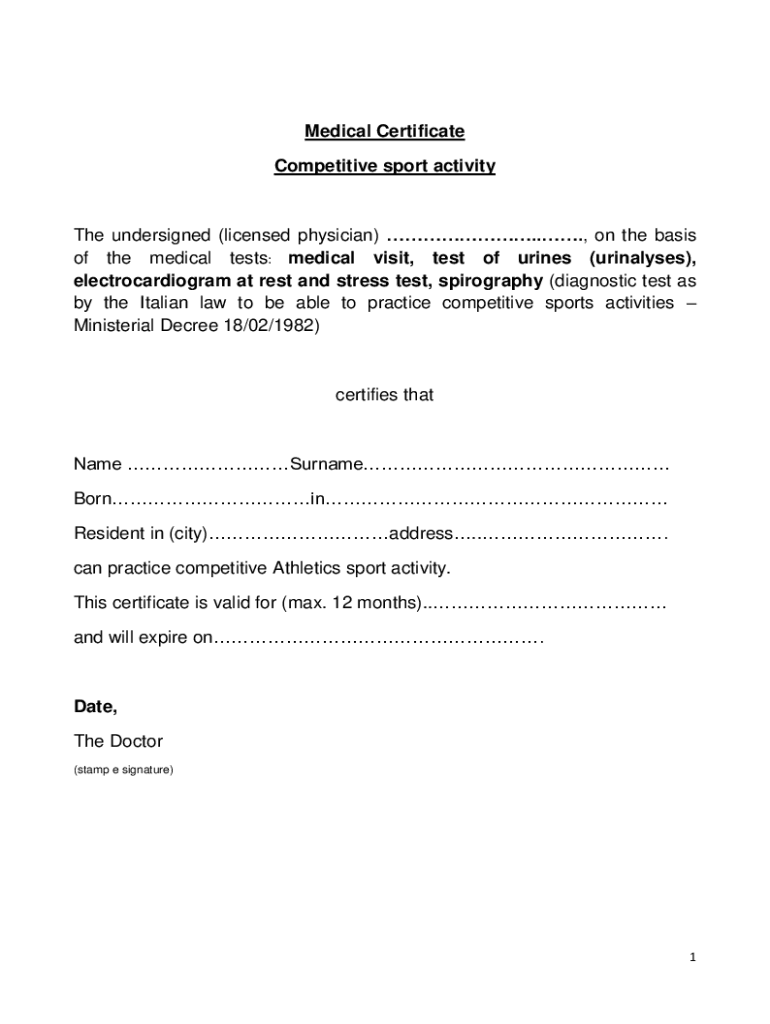
Medical Certificate for Sports PDF 2019-2026


What is the medical certificate for sports PDF?
The medical certificate for sports PDF is an official document that verifies an individual's fitness to participate in sports activities. This certificate is often required by schools, sports organizations, and recreational leagues to ensure that athletes are medically fit and do not pose health risks during physical activities. The document typically includes the athlete's name, date of birth, a statement of fitness, and the physician's signature. It serves as a crucial tool for promoting safety and health in sports participation.
How to obtain the medical certificate for sports PDF
To obtain a medical certificate for sports, individuals generally need to schedule an appointment with a licensed healthcare provider. During the appointment, the healthcare professional will conduct a physical examination, assess the individual's medical history, and evaluate any specific health concerns related to sports participation. After the evaluation, if the individual is deemed fit, the provider will issue the medical certificate, which can be provided in PDF format for easy submission to sports organizations.
Steps to complete the medical certificate for sports PDF
Completing the medical certificate for sports involves several steps:
- Schedule an appointment with a healthcare provider.
- Attend the appointment and undergo a physical examination.
- Discuss any health concerns or previous medical conditions with the provider.
- If cleared for sports, request the medical certificate in PDF format.
- Review the certificate for accuracy and ensure it includes all necessary information.
Legal use of the medical certificate for sports PDF
The medical certificate for sports PDF is legally binding when issued by a licensed healthcare professional. It is essential that the document complies with relevant regulations and guidelines set forth by sports organizations and state laws. The certificate may be required to meet specific criteria, such as including the provider's contact information, signature, and date of issuance. Adhering to these legal requirements ensures that the certificate is recognized and accepted by institutions requiring proof of medical fitness.
Key elements of the medical certificate for sports PDF
Key elements of a medical certificate for sports include:
- Athlete's personal information: Name, date of birth, and contact details.
- Physician's information: Name, contact information, and license number.
- Statement of fitness: A clear declaration that the athlete is fit to participate in sports.
- Signature and date: The physician's signature and the date of issuance are crucial for validation.
Examples of using the medical certificate for sports PDF
The medical certificate for sports PDF is used in various scenarios, including:
- School sports programs requiring proof of fitness for student-athletes.
- Recreational leagues mandating health checks for participants.
- Professional sports organizations needing documentation for athlete eligibility.
- Traveling athletes who must provide health verification for competitions.
Quick guide on how to complete medical certificate for sports pdf
Prepare Medical Certificate For Sports Pdf effortlessly on any device
Online document management has gained popularity among organizations and individuals. It serves as an ideal eco-friendly alternative to traditional printed and signed documents, allowing you to find the right form and securely store it online. airSlate SignNow offers all the tools necessary to create, modify, and eSign your documents quickly without delays. Manage Medical Certificate For Sports Pdf on any device using airSlate SignNow's Android or iOS applications and enhance any document-related task today.
How to modify and eSign Medical Certificate For Sports Pdf with ease
- Find Medical Certificate For Sports Pdf and then click Get Form to begin.
- Use the tools we provide to fill out your form.
- Highlight important sections of the documents or redact sensitive information with tools that airSlate SignNow specifically offers for that purpose.
- Create your signature with the Sign tool, which takes mere seconds and carries the same legal validity as a traditional wet ink signature.
- Review all the information and click on the Done button to save your modifications.
- Select your preferred method of sharing your form, whether via email, text message (SMS), invitation link, or download it to your computer.
Eliminate the worry of lost or misplaced files, tedious form navigation, or errors that necessitate printing new document copies. airSlate SignNow addresses all your document management needs in just a few clicks from any chosen device. Modify and eSign Medical Certificate For Sports Pdf to ensure excellent communication at every stage of your form preparation process with airSlate SignNow.
Create this form in 5 minutes or less
Find and fill out the correct medical certificate for sports pdf
Create this form in 5 minutes!
How to create an eSignature for the medical certificate for sports pdf
How to create an electronic signature for a PDF online
How to create an electronic signature for a PDF in Google Chrome
How to create an e-signature for signing PDFs in Gmail
How to create an e-signature right from your smartphone
How to create an e-signature for a PDF on iOS
How to create an e-signature for a PDF on Android
People also ask
-
What is a medical certificate for sports PDF?
A medical certificate for sports PDF is an official document that confirms an individual's fitness to participate in sports activities. This document typically includes information about the person's health status, and it may be required by schools, sports organizations, or clubs before allowing participation in physical activities.
-
How can I create a medical certificate for sports PDF using airSlate SignNow?
You can easily create a medical certificate for sports PDF using airSlate SignNow's template feature. Simply select a pre-made template or customize your own, fill in the necessary information, and generate a professional PDF that can be eSigned quickly and securely.
-
What are the benefits of using airSlate SignNow for medical certificates?
Using airSlate SignNow for medical certificates streamlines the process of document creation and signing. It provides a user-friendly interface and ensures that your medical certificate for sports PDF is securely stored and easily accessible whenever needed, enhancing overall efficiency.
-
Is there a cost associated with generating a medical certificate for sports PDF?
While airSlate SignNow offers a free trial, there may be costs associated with ongoing usage depending on the plan you choose. However, creating and signing a medical certificate for sports PDF is cost-effective compared to traditional methods that involve physical paperwork and time delays.
-
Can I integrate airSlate SignNow with other applications for my medical certificates?
Yes, airSlate SignNow offers various integrations with popular applications such as Google Drive, Dropbox, and Salesforce. This means you can easily access your medical certificate for sports PDF and manage your documents alongside other tools you already use.
-
What features does airSlate SignNow offer for managing my medical certificate for sports PDFs?
airSlate SignNow provides features such as eSigning, document templates, cloud storage, and real-time tracking of your medical certificates. These features ensure that you can manage your medical certificate for sports PDF from creation to signing efficiently and securely.
-
How secure is my medical certificate for sports PDF when using airSlate SignNow?
Security is a top priority for airSlate SignNow. Your medical certificate for sports PDF is protected with advanced encryption methods, ensuring that your sensitive information remains confidential and secure throughout the signing process.
Get more for Medical Certificate For Sports Pdf
- Fillable forms 30844353
- Organizational structure of unicef form
- Beyelashb bextensionb consent bformb ilash ny bringing
- Biopsychosocial worksheet form
- Change of status letter form
- Newsrelease fpdf 201 rev002 us coast guard auxiliary news release form
- Prince william juvenile domestic relations district court form
- Initiation request package for comprehensive plan amendment form
Find out other Medical Certificate For Sports Pdf
- How To Electronic signature West Virginia Bill of Sale Immovable Property
- Electronic signature Delaware Equipment Sales Agreement Fast
- Help Me With Electronic signature Louisiana Assignment of Mortgage
- Can I Electronic signature Minnesota Assignment of Mortgage
- Electronic signature West Virginia Sales Receipt Template Free
- Electronic signature Colorado Sales Invoice Template Computer
- Electronic signature New Hampshire Sales Invoice Template Computer
- Electronic signature Tennessee Introduction Letter Free
- How To eSignature Michigan Disclosure Notice
- How To Electronic signature Ohio Product Defect Notice
- Electronic signature California Customer Complaint Form Online
- Electronic signature Alaska Refund Request Form Later
- How Can I Electronic signature Texas Customer Return Report
- How Do I Electronic signature Florida Reseller Agreement
- Electronic signature Indiana Sponsorship Agreement Free
- Can I Electronic signature Vermont Bulk Sale Agreement
- Electronic signature Alaska Medical Records Release Mobile
- Electronic signature California Medical Records Release Myself
- Can I Electronic signature Massachusetts Medical Records Release
- How Do I Electronic signature Michigan Medical Records Release