Sf 2801 1 Form


What is the Sf 2801 1
The Sf 2801 1 is a federal form used primarily for reporting various employment-related information. It is essential for federal employees to accurately complete this form to ensure proper processing of their benefits and employment records. The form serves multiple purposes, including documenting changes in employment status, reporting personal information updates, and facilitating the management of employee benefits. Understanding the specific requirements and sections of the Sf 2801 1 is crucial for compliance and accurate submission.
How to use the Sf 2801 1
Using the Sf 2801 1 involves a straightforward process. First, gather all necessary personal and employment information required to complete the form. This includes your full name, Social Security number, and details regarding your employment status. Next, fill out the form accurately, ensuring that all sections are completed as required. Once the form is filled out, review it for any errors before submitting it to the appropriate agency or department. Utilizing electronic tools can simplify this process, making it easier to fill out and sign the form digitally.
Steps to complete the Sf 2801 1
Completing the Sf 2801 1 involves several key steps:
- Gather necessary personal information, including your full name and Social Security number.
- Access the Sf 2801 1 form, either in a digital format or as a printable document.
- Fill out each section of the form accurately, ensuring all required fields are completed.
- Review the completed form for any mistakes or missing information.
- Sign the form electronically or manually, depending on your chosen submission method.
- Submit the form to the designated agency or department as instructed.
Legal use of the Sf 2801 1
The legal use of the Sf 2801 1 is governed by federal regulations that ensure the form is completed and submitted in accordance with applicable laws. To be considered legally binding, the form must be filled out accurately and signed by the appropriate parties. Utilizing a reliable electronic signature solution can help meet these legal requirements, ensuring that the form is compliant with the ESIGN Act and other relevant legislation. This compliance is crucial for the form to be accepted by federal agencies.
Key elements of the Sf 2801 1
Several key elements are critical to the Sf 2801 1. These include:
- Personal Information: Full name, Social Security number, and contact information.
- Employment Details: Current job title, department, and employment status.
- Signature: Required for validation and acceptance of the form.
- Date: The date of completion and submission is essential for record-keeping.
How to obtain the Sf 2801 1
The Sf 2801 1 can be obtained through various channels. Federal employees can access the form online through official government websites or request a physical copy from their human resources department. It is advisable to ensure that you are using the most current version of the form to avoid any issues during submission. Additionally, electronic versions of the form may be available for easier completion and submission.
Quick guide on how to complete sf 2801 1
Accomplish Sf 2801 1 easily on any device
Digital document management has become increasingly favored by companies and individuals. It offers an ideal eco-friendly alternative to conventional printed and signed documents, as you can access the correct form and securely save it online. airSlate SignNow equips you with all the tools necessary to create, modify, and electronically sign your documents quickly and without delays. Manage Sf 2801 1 on any device using the airSlate SignNow Android or iOS applications and simplify any document-related process today.
How to modify and electronically sign Sf 2801 1 with ease
- Find Sf 2801 1 and click Get Form to begin.
- Utilize the tools we offer to fill out your form.
- Emphasize important sections of the documents or obscure sensitive information with tools that airSlate SignNow provides specifically for that purpose.
- Create your electronic signature with the Sign feature, which takes just seconds and carries the same legal validity as a traditional handwritten signature.
- Review all the details and click on the Done button to save your changes.
- Decide how you would like to send your form, whether by email, SMS, or invitation link, or download it to your computer.
Eliminate concerns over lost or misplaced documents, tedious form searching, or errors that necessitate printing new document copies. airSlate SignNow addresses all your document management needs in just a few clicks from any device you prefer. Alter and electronically sign Sf 2801 1 and ensure outstanding communication at any stage of your form preparation process with airSlate SignNow.
Create this form in 5 minutes or less
Create this form in 5 minutes!
How to create an eSignature for the sf 2801 1
How to create an electronic signature for a PDF online
How to create an electronic signature for a PDF in Google Chrome
How to create an e-signature for signing PDFs in Gmail
How to create an e-signature right from your smartphone
How to create an e-signature for a PDF on iOS
How to create an e-signature for a PDF on Android
People also ask
-
What is the sf 2801 form and why is it important?
The sf 2801 form is a crucial document used for various administrative tasks within government and military offices. Understanding how to manage the sf 2801 efficiently can streamline workflows and ensure compliance with regulations. Using airSlate SignNow to eSign your sf 2801 form simplifies the process and saves time.
-
How can airSlate SignNow help me with the sf 2801?
airSlate SignNow provides a user-friendly platform to manage and eSign the sf 2801 form. Our solution allows you to upload, edit, and securely sign your documents online, ensuring quick processing. With our template library, you can easily access and utilize the sf 2801 whenever needed.
-
Is there a cost associated with using airSlate SignNow for the sf 2801?
Yes, airSlate SignNow offers cost-effective pricing plans tailored to meet the diverse needs of users handling the sf 2801 form. You can choose from various subscription options that provide flexibility based on your usage. Our pricing is transparent, ensuring you only pay for what you need.
-
What features does airSlate SignNow offer for the sf 2801?
airSlate SignNow includes features such as template creation, digital signatures, and secure document sharing specifically tailored for the sf 2801 form. Our platform allows real-time collaboration, enabling multiple stakeholders to review and sign documents seamlessly. Additionally, you’ll benefit from enhanced security protocols for your sensitive data.
-
Can I integrate airSlate SignNow with other tools when handling the sf 2801?
Absolutely! airSlate SignNow easily integrates with various productivity tools to help you manage your sf 2801 efficiently. Whether you're using CRM systems, cloud storage, or project management software, our integrations ensure you have a seamless workflow. This connectivity enhances collaboration and reduces administrative burdens.
-
What are the benefits of using airSlate SignNow for the sf 2801?
Using airSlate SignNow for the sf 2801 signNowly reduces processing time and improves accuracy in document management. The platform also eliminates paper-based methods, contributing to environmental sustainability. Additionally, eSigning increases efficiency, allowing you to complete workflows faster and meet deadlines.
-
Is airSlate SignNow compliant with regulations regarding the sf 2801 form?
Yes, airSlate SignNow complies with all necessary regulations concerning electronic signatures and the handling of the sf 2801 form. We are committed to ensuring that our services meet the standards set by federal and state laws. This compliance gives you peace of mind while using our platform for your documentation needs.
Get more for Sf 2801 1
- Business tax organizer form
- Ngo profile template word 71584548 form
- Mock trial script template form
- Vsd 001 form
- Beep test recording sheet form
- National lifeguard service theory 100 question assignment lifelink ca form
- Rev 614form ab1 alcoholic beverages excise retur
- Hotelmotel excise tax form ampamp instructions
Find out other Sf 2801 1
- Sign Idaho Rental application Free
- Sign South Carolina Rental lease application Online
- Sign Arizona Standard rental application Now
- Sign Indiana Real estate document Free
- How To Sign Wisconsin Real estate document
- Sign Montana Real estate investment proposal template Later
- How Do I Sign Washington Real estate investment proposal template
- Can I Sign Washington Real estate investment proposal template
- Sign Wisconsin Real estate investment proposal template Simple
- Can I Sign Kentucky Performance Contract
- How Do I Sign Florida Investment Contract
- Sign Colorado General Power of Attorney Template Simple
- How Do I Sign Florida General Power of Attorney Template
- Sign South Dakota Sponsorship Proposal Template Safe
- Sign West Virginia Sponsorship Proposal Template Free
- Sign Tennessee Investment Contract Safe
- Sign Maryland Consulting Agreement Template Fast
- Sign California Distributor Agreement Template Myself
- How Do I Sign Louisiana Startup Business Plan Template
- Can I Sign Nevada Startup Business Plan Template