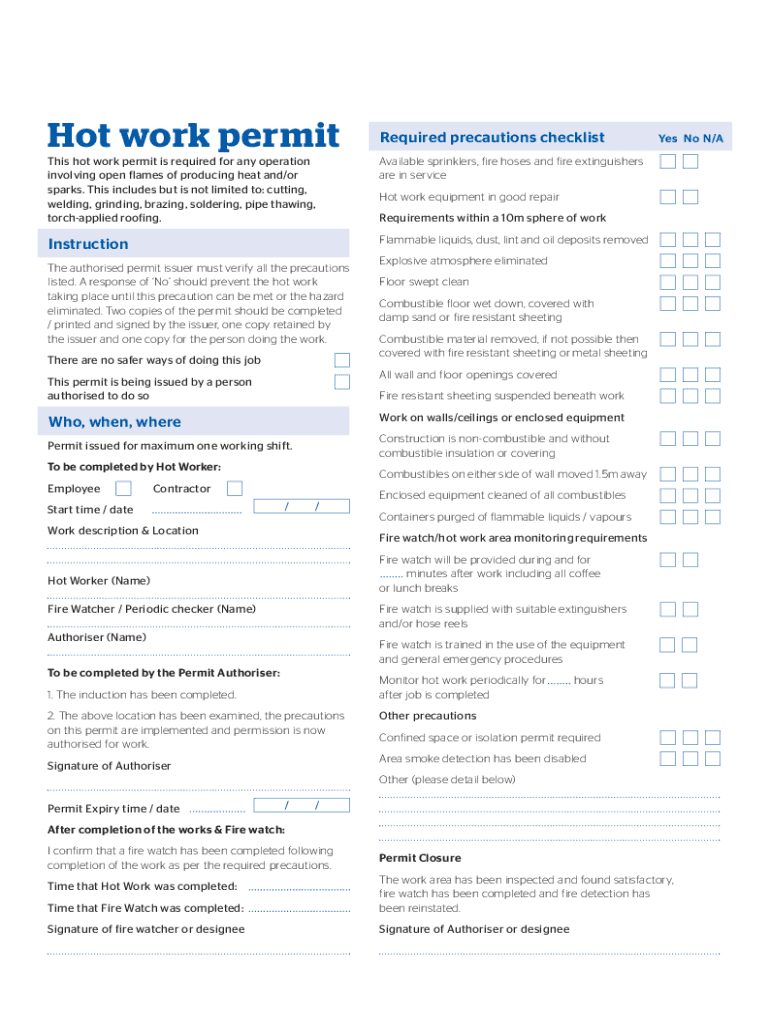
Hot Work Permit Required Precautions Checklist Thi Form


What is the hot work permit checklist?
The hot work permit checklist is a vital document designed to ensure safety when conducting activities that generate heat or sparks, such as welding, cutting, or grinding. This checklist outlines necessary precautions and safety measures that must be in place before any hot work begins. It serves as a guideline for workers and supervisors to minimize the risk of fire and other hazards associated with these activities.
Key elements of the hot work permit checklist
Understanding the key elements of a hot work permit checklist is essential for compliance and safety. The checklist typically includes:
- Identification of the work area and the nature of the hot work.
- Verification of fire safety equipment availability, such as extinguishers and fire blankets.
- Assessment of the surrounding environment for flammable materials.
- Confirmation that all personnel involved are trained in hot work safety procedures.
- Establishment of a fire watch during and after the hot work is completed.
Steps to complete the hot work permit checklist
Completing the hot work permit checklist involves several critical steps to ensure safety and compliance:
- Identify the location and type of hot work to be performed.
- Conduct a risk assessment of the work area.
- Gather necessary safety equipment and ensure it is in working order.
- Fill out the checklist, documenting all required precautions and safety measures.
- Obtain necessary approvals from supervisors or safety officers before commencing work.
How to use the hot work permit checklist
Using the hot work permit checklist effectively requires a systematic approach. Start by reviewing the checklist before any hot work begins. Ensure that all sections are filled out accurately, and verify that all safety measures are in place. During the hot work, refer back to the checklist to ensure compliance with safety protocols. After the work is completed, review the checklist again to confirm that all post-work safety measures, such as monitoring for potential fires, have been implemented.
Legal use of the hot work permit checklist
The legal use of the hot work permit checklist is crucial for ensuring compliance with workplace safety regulations. In the United States, employers are required to adhere to Occupational Safety and Health Administration (OSHA) standards, which mandate the implementation of safety protocols for hot work. Proper documentation through the checklist can serve as evidence of compliance during inspections or investigations.
Examples of using the hot work permit checklist
Examples of using the hot work permit checklist can illustrate its importance in real-world scenarios. For instance, in a manufacturing facility, a welder may be required to complete the checklist before starting work on a metal structure. Similarly, in construction, a contractor may use the checklist to ensure that all safety measures are in place before using cutting tools near flammable materials. These examples highlight how the checklist helps maintain safety standards across various industries.
Quick guide on how to complete hot work permit required precautions checklist thi
Effortlessly Prepare Hot Work Permit Required Precautions Checklist Thi on Any Device
Digital document management has become increasingly favored by both organizations and individuals. It serves as an ideal sustainable alternative to traditional printed and signed documents, allowing you to locate the necessary form and securely store it online. airSlate SignNow offers all the features required to create, modify, and electronically sign your documents quickly and efficiently. Manage Hot Work Permit Required Precautions Checklist Thi on any device with airSlate SignNow’s Android or iOS applications and enhance any document-driven process today.
How to Modify and Electronically Sign Hot Work Permit Required Precautions Checklist Thi with Ease
- Locate Hot Work Permit Required Precautions Checklist Thi and then click Get Form to begin.
- Utilize the tools we provide to complete your form.
- Highlight pertinent sections of your documents or redact sensitive information with tools specifically designed for that purpose by airSlate SignNow.
- Generate your signature using the Sign tool, which takes seconds and carries the same legal validity as a conventional wet ink signature.
- Review the details and then click on the Done button to save your changes.
- Select how you wish to submit your form, whether by email, SMS, or via an invite link, or download it to your computer.
Eliminate concerns about lost or misplaced files, tedious form searches, or errors that necessitate printing new copies. airSlate SignNow addresses all your document management needs with just a few clicks from your preferred device. Modify and electronically sign Hot Work Permit Required Precautions Checklist Thi to ensure excellent communication at every stage of the form preparation process with airSlate SignNow.
Create this form in 5 minutes or less
Create this form in 5 minutes!
How to create an eSignature for the hot work permit required precautions checklist thi
How to create an electronic signature for a PDF online
How to create an electronic signature for a PDF in Google Chrome
How to create an e-signature for signing PDFs in Gmail
How to create an e-signature right from your smartphone
How to create an e-signature for a PDF on iOS
How to create an e-signature for a PDF on Android
People also ask
-
What is a hot work permit checklist?
A hot work permit checklist is a crucial document that outlines the safety requirements and procedures necessary for conducting hot work operations. This checklist helps ensure that all safety precautions are in place to prevent accidents and injuries, making it an essential tool for any business involved in hot work activities.
-
How does airSlate SignNow help with the hot work permit checklist?
airSlate SignNow provides an intuitive platform that allows businesses to create, customize, and eSign hot work permit checklists digitally. This solution streamlines the approval process and enhances collaboration, ensuring that all parties are aware of safety measures before any hot work begins.
-
What features does the airSlate SignNow platform offer for managing hot work permit checklists?
Key features of airSlate SignNow include customizable templates for hot work permit checklists, secure eSignature capabilities, and real-time tracking of document status. These features facilitate a smoother workflow, ensuring compliance and safety in hot work environments.
-
Is there a trial or demo available for the hot work permit checklist feature?
Yes, airSlate SignNow offers a free trial that allows potential users to test the hot work permit checklist feature without any commitment. This trial period helps businesses understand how the solution fits within their existing workflows and enhances safety management.
-
How does the pricing for airSlate SignNow work for managing hot work permit checklists?
airSlate SignNow offers competitive pricing plans that cater to various business needs and sizes. The plans include features for managing hot work permit checklists and are designed to be cost-effective, ensuring that businesses can implement safety measures without straining their budgets.
-
Can I integrate airSlate SignNow with other software for managing hot work permit checklists?
Absolutely! airSlate SignNow offers integrations with various software applications, allowing seamless connection with tools already in use. This flexibility ensures that the hot work permit checklist can be easily integrated into your existing document management or safety compliance systems.
-
What are the benefits of using airSlate SignNow for hot work permit checklists?
Using airSlate SignNow for hot work permit checklists enhances efficiency and compliance. The platform's digital approach reduces paperwork errors, speeds up the approval process, and ensures that all team members are aligned on safety protocols, signNowly improving workplace safety.
Get more for Hot Work Permit Required Precautions Checklist Thi
Find out other Hot Work Permit Required Precautions Checklist Thi
- Help Me With eSignature Massachusetts Finance & Tax Accounting Work Order
- eSignature Delaware Healthcare / Medical NDA Secure
- eSignature Florida Healthcare / Medical Rental Lease Agreement Safe
- eSignature Nebraska Finance & Tax Accounting Business Letter Template Online
- Help Me With eSignature Indiana Healthcare / Medical Notice To Quit
- eSignature New Jersey Healthcare / Medical Credit Memo Myself
- eSignature North Dakota Healthcare / Medical Medical History Simple
- Help Me With eSignature Arkansas High Tech Arbitration Agreement
- eSignature Ohio Healthcare / Medical Operating Agreement Simple
- eSignature Oregon Healthcare / Medical Limited Power Of Attorney Computer
- eSignature Pennsylvania Healthcare / Medical Warranty Deed Computer
- eSignature Texas Healthcare / Medical Bill Of Lading Simple
- eSignature Virginia Healthcare / Medical Living Will Computer
- eSignature West Virginia Healthcare / Medical Claim Free
- How To eSignature Kansas High Tech Business Plan Template
- eSignature Kansas High Tech Lease Agreement Template Online
- eSignature Alabama Insurance Forbearance Agreement Safe
- How Can I eSignature Arkansas Insurance LLC Operating Agreement
- Help Me With eSignature Michigan High Tech Emergency Contact Form
- eSignature Louisiana Insurance Rental Application Later