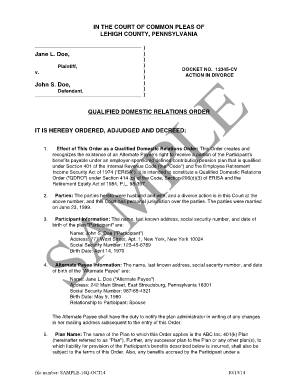
Qdrodesk Form


What is the Qdrodesk
The Qdrodesk is a specialized tool designed to assist individuals in managing Qualified Domestic Relations Orders (QDROs). A QDRO is a legal order that divides retirement plan benefits between divorcing spouses. This process is crucial for ensuring that both parties receive their entitled share of retirement assets. The Qdrodesk streamlines the creation and submission of these orders, making it easier for users to navigate the complexities involved in retirement asset division.
How to Use the Qdrodesk
Using the Qdrodesk involves a straightforward process. First, users need to access the platform and create an account. Once registered, they can fill out the necessary information regarding their retirement plans and personal details. The Qdrodesk provides prompts and guidance throughout the process, ensuring that all required fields are completed accurately. After filling out the form, users can review their information before submitting it for processing.
Steps to Complete the Qdrodesk
Completing the Qdrodesk requires several key steps:
- Register for an account on the Qdrodesk platform.
- Gather necessary documentation related to the retirement plan and personal information.
- Fill out the QDRO form with accurate details, following the prompts provided.
- Review the completed form for any errors or omissions.
- Submit the form electronically through the Qdrodesk.
Legal Use of the Qdrodesk
The Qdrodesk is designed to comply with legal standards for QDROs in the United States. It adheres to the Employee Retirement Income Security Act (ERISA) and other relevant regulations. Users can be confident that the documents generated through the Qdrodesk meet the necessary legal requirements for submission to retirement plans and courts. This compliance ensures that the QDRO will be recognized and enforced by the appropriate entities.
Key Elements of the Qdrodesk
Several key elements make the Qdrodesk an effective tool for managing QDROs:
- User-friendly interface: The platform is designed for ease of use, allowing individuals with varying levels of technical expertise to navigate it effectively.
- Guidance and prompts: Users receive step-by-step instructions, ensuring they complete all required sections accurately.
- Legal compliance: The Qdrodesk ensures that all documents are compliant with relevant laws and regulations.
- Secure submission: The platform offers secure electronic submission options to protect sensitive information.
Examples of Using the Qdrodesk
Individuals can utilize the Qdrodesk in various scenarios, such as:
- Divorcing couples seeking to divide retirement assets fairly.
- Individuals looking to modify an existing QDRO due to changes in circumstances.
- Legal professionals assisting clients in preparing QDROs for court submission.
Quick guide on how to complete qdrodesk
Prepare Qdrodesk easily on any gadget
Online document management has become increasingly popular among businesses and individuals. It presents an excellent eco-friendly option to conventional printed and signed documents, as you can obtain the necessary form and securely store it online. airSlate SignNow provides all the tools you require to create, modify, and eSign your documents swiftly without delays. Manage Qdrodesk on any gadget with airSlate SignNow Android or iOS applications and simplify any document-related process today.
The easiest way to alter and eSign Qdrodesk effortlessly
- Locate Qdrodesk and click Get Form to begin.
- Utilize the tools we provide to complete your document.
- Highlight important sections of the documents or redact sensitive information with tools that airSlate SignNow offers specifically for that purpose.
- Create your eSignature using the Sign tool, which takes mere seconds and carries the same legal validity as a conventional wet ink signature.
- Review the information and click the Done button to save your modifications.
- Choose how you want to deliver your form, via email, text message (SMS), or invitation link, or download it to your computer.
Eliminate concerns about lost or misplaced documents, lengthy form navigation, or mistakes that require printing new document copies. airSlate SignNow addresses your document management needs in just a few clicks from any gadget of your preference. Modify and eSign Qdrodesk and ensure outstanding communication at any stage of the form preparation process with airSlate SignNow.
Create this form in 5 minutes or less
Create this form in 5 minutes!
How to create an eSignature for the qdrodesk
How to create an electronic signature for a PDF online
How to create an electronic signature for a PDF in Google Chrome
How to create an e-signature for signing PDFs in Gmail
How to create an e-signature right from your smartphone
How to create an e-signature for a PDF on iOS
How to create an e-signature for a PDF on Android
People also ask
-
What is a QDRO desk and how does it work?
A QDRO desk is a specialized tool designed to streamline the process of drafting and managing Qualified Domestic Relations Orders. This resource simplifies document creation, ensuring compliance with legal requirements while expediting the overall workflow. By utilizing a QDRO desk, users can efficiently manage divorce settlements involving retirement benefits.
-
What features does the QDRO desk offer?
The QDRO desk offers a variety of features, including customizable templates, automated calculations, and a user-friendly interface. These features enable users to create accurate QDRO documents quickly and effectively. Additionally, the QDRO desk provides integrated compliance checks to ensure that every document meets legal standards.
-
How does the QDRO desk benefit my business?
Integrating a QDRO desk into your business operations enhances efficiency, reduces the likelihood of errors, and accelerates the delivery of important documents. This tool not only saves time but also minimizes administrative burdens associated with creating and managing QDROs. Businesses that utilize a QDRO desk can focus more on client satisfaction and less on tedious paperwork.
-
What is the pricing structure for the QDRO desk?
The pricing for the QDRO desk is competitive and designed to fit the needs of both small firms and larger enterprises. Typically, you can find various subscription plans to choose from, allowing users to select the level of service that meets their requirements. Additionally, some packages may offer monthly or annual payment options, providing flexibility in budgeting.
-
Can the QDRO desk be integrated with other software solutions?
Yes, the QDRO desk is built to seamlessly integrate with various document management systems and e-signature solutions. By allowing integrations, this tool enhances your existing workflows without disrupting your operations. This ensures that clients can manage their QDRO processes in a cohesive and efficient manner.
-
Is there a trial available for the QDRO desk?
Many providers of QDRO desk solutions offer a free trial period, allowing potential users to explore the tool's capabilities without commitment. This trial typically includes access to all features, enabling users to gauge how well the QDRO desk meets their needs. Taking advantage of a trial can help you understand the value this tool brings before making a financial commitment.
-
How secure is the information managed by the QDRO desk?
Security is a top priority for the QDRO desk, with robust encryption methods and secure servers protecting sensitive information. This ensures that all documents and client data are safe from unauthorized access. Users can have peace of mind knowing that their QDRO-related information is managed with high levels of security and compliance.
Get more for Qdrodesk
Find out other Qdrodesk
- eSign Alabama Real Estate Quitclaim Deed Mobile
- eSign Alabama Real Estate Affidavit Of Heirship Simple
- eSign California Real Estate Business Plan Template Free
- How Can I eSign Arkansas Real Estate Promissory Note Template
- eSign Connecticut Real Estate LLC Operating Agreement Later
- eSign Connecticut Real Estate LLC Operating Agreement Free
- eSign Real Estate Document Florida Online
- eSign Delaware Real Estate Quitclaim Deed Easy
- eSign Hawaii Real Estate Agreement Online
- Help Me With eSign Hawaii Real Estate Letter Of Intent
- eSign Florida Real Estate Residential Lease Agreement Simple
- eSign Florida Real Estate Limited Power Of Attorney Online
- eSign Hawaii Sports RFP Safe
- eSign Hawaii Sports Warranty Deed Myself
- eSign Louisiana Real Estate Last Will And Testament Easy
- eSign Louisiana Real Estate Work Order Now
- eSign Maine Real Estate LLC Operating Agreement Simple
- eSign Maine Real Estate Memorandum Of Understanding Mobile
- How To eSign Michigan Real Estate Business Plan Template
- eSign Minnesota Real Estate Living Will Free