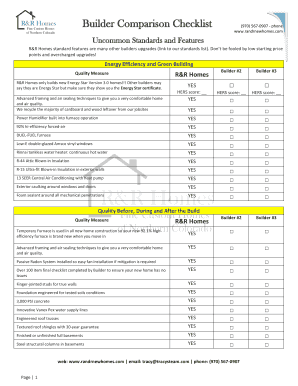
Builder Comparison Checklist Form


What is the Builder Comparison Checklist
The Builder Comparison Checklist is a structured tool designed to assist individuals and businesses in evaluating various builders or construction services. This checklist enables users to compare essential factors such as pricing, services offered, timelines, and quality of work. By providing a clear framework for assessment, the checklist helps users make informed decisions when selecting a builder that best fits their project needs.
How to use the Builder Comparison Checklist
Using the Builder Comparison Checklist involves several straightforward steps. First, gather information about potential builders, including their credentials, previous projects, and customer reviews. Next, fill out the checklist by noting down key details for each builder in the specified categories. This may include aspects such as pricing estimates, project timelines, and warranty offerings. Finally, review your completed checklist to identify which builder aligns best with your requirements and expectations, making the selection process smoother.
Steps to complete the Builder Comparison Checklist
Completing the Builder Comparison Checklist can be broken down into a series of manageable steps:
- Identify your project needs: Determine the scope of your construction project, including budget and timeline.
- Research potential builders: Look for builders in your area, checking their qualifications and past work.
- Fill out the checklist: Enter relevant information for each builder under the appropriate categories.
- Evaluate your options: Compare the completed checklists to identify strengths and weaknesses of each builder.
- Make a decision: Choose the builder that best meets your project requirements based on your analysis.
Legal use of the Builder Comparison Checklist
The Builder Comparison Checklist is not only a practical tool but also serves a legal purpose in documenting the decision-making process. Ensuring that all information is accurate and up-to-date can protect users in case of disputes. It is essential to maintain records of all communications and agreements made with the selected builder, as these may be referenced in any legal proceedings. Using a trusted digital platform for documentation can further enhance the legal standing of the checklist.
Key elements of the Builder Comparison Checklist
Several key elements should be included in the Builder Comparison Checklist to ensure comprehensive evaluations:
- Builder credentials: Verify licenses, insurance, and certifications.
- Project timeline: Assess the proposed schedule for project completion.
- Cost estimates: Compare detailed pricing for materials and labor.
- Warranty and support: Review warranty terms and after-service support options.
- References: Check past client testimonials and project portfolios.
Examples of using the Builder Comparison Checklist
Examples of practical applications of the Builder Comparison Checklist can enhance understanding of its benefits. For instance, a homeowner planning a kitchen remodel may use the checklist to compare three local contractors based on their past work, pricing, and customer feedback. Similarly, a business looking to build a new office space might assess commercial builders using the checklist to ensure they meet specific industry standards and requirements. These examples illustrate how the checklist can facilitate informed decision-making across various construction projects.
Quick guide on how to complete builder comparison checklist
Effortlessly Prepare Builder Comparison Checklist on Any Device
Digital document management has become increasingly popular among businesses and individuals. It offers an ideal environmentally friendly substitute for conventional printed and signed documents, as you can obtain the necessary form and securely store it online. airSlate SignNow equips you with all the tools required to create, edit, and eSign your documents swiftly without delays. Manage Builder Comparison Checklist on any device with airSlate SignNow Android or iOS applications and enhance any document-focused process today.
How to modify and eSign Builder Comparison Checklist with ease
- Locate Builder Comparison Checklist and select Get Form to begin.
- Utilize the tools we provide to complete your document.
- Emphasize pertinent sections of the documents or redact sensitive information using tools that airSlate SignNow specifically offers for this purpose.
- Create your signature with the Sign tool, which only takes seconds and holds the same legal validity as a conventional wet ink signature.
- Review the details and click on the Done button to save your changes.
- Select your preferred method to deliver your form, whether by email, text message (SMS), invite link, or download it to your computer.
Eliminate concerns about lost or misplaced documents, the hassle of searching through forms, or mistakes that necessitate printing new document copies. airSlate SignNow meets your document management needs in just a few clicks from any device you choose. Modify and eSign Builder Comparison Checklist to ensure excellent communication throughout the form preparation process with airSlate SignNow.
Create this form in 5 minutes or less
Create this form in 5 minutes!
How to create an eSignature for the builder comparison checklist
How to create an electronic signature for a PDF online
How to create an electronic signature for a PDF in Google Chrome
How to create an e-signature for signing PDFs in Gmail
How to create an e-signature right from your smartphone
How to create an e-signature for a PDF on iOS
How to create an e-signature for a PDF on Android
People also ask
-
What is a Builder Comparison Checklist and how does it benefit users?
A Builder Comparison Checklist is a tool designed to help users evaluate various eSign solutions. By outlining key features and metrics, it allows businesses to compare different platforms effectively. Utilizing this checklist ensures that companies choose the best solution for their document signing needs, maximizing efficiency.
-
How can I use the Builder Comparison Checklist for choosing an eSignature solution?
To use the Builder Comparison Checklist, start by listing out your essential criteria, such as pricing, features, and user interface. Compare different eSign options side by side using these criteria. This process not only streamlines decision-making but also ensures that you select the most suitable solution for your business.
-
What pricing options are typically associated with eSignature solutions using the Builder Comparison Checklist?
Pricing for eSignature solutions can vary widely based on features and subscription levels. When utilizing the Builder Comparison Checklist, pay attention to both upfront costs and any ongoing fees. This approach will help you understand relative value and choose the most cost-effective option for your business.
-
What key features should I look for in an eSignature solution using the Builder Comparison Checklist?
When evaluating eSignature solutions with the Builder Comparison Checklist, focus on features like user-friendliness, security measures, and mobile compatibility. Additionally, consider integration capabilities with other business software. These factors can signNowly impact the effectiveness of your document management process.
-
How does the Builder Comparison Checklist help in evaluating integrations?
The Builder Comparison Checklist provides a structured approach to assess the integration capabilities of various eSignature solutions. It allows you to compare how easily each option connects with your existing tools like CRMs, storage solutions, and project management software. This ensures seamless workflows and enhanced productivity.
-
What are the overall benefits of utilizing a Builder Comparison Checklist?
Utilizing a Builder Comparison Checklist streamlines the decision-making process by providing a clear view of various eSignature solutions. It aids in identifying which platform meets your specific business needs while saving time and resources. This systematic approach can lead to better long-term outcomes for document management.
-
Is airSlate SignNow included in the Builder Comparison Checklist?
Yes, airSlate SignNow is one of the eSignature solutions often included in the Builder Comparison Checklist. It ranks well due to its user-friendly interface and robust features that empower businesses to manage document signing efficiently. Consider comparing it against other solutions to ensure you find the best fit for your organization.
Get more for Builder Comparison Checklist
- Divinity paper 1 questions and answers form
- Ketubah text download form
- Sample essay for kids form
- Depository authorization usda rural development rurdev usda form
- Mc 803 form
- Scientific notation multiplication and division independent practice worksheet answers form
- Dc homestead application form
- 1040 forms 8915 a 8915 b 8915 c 8915 d and 8915 e
Find out other Builder Comparison Checklist
- Can I eSignature Kentucky Performance Contract
- eSignature Nevada Performance Contract Safe
- eSignature California Franchise Contract Secure
- How To eSignature Colorado Sponsorship Proposal Template
- eSignature Alabama Distributor Agreement Template Secure
- eSignature California Distributor Agreement Template Later
- eSignature Vermont General Power of Attorney Template Easy
- eSignature Michigan Startup Cost Estimate Simple
- eSignature New Hampshire Invoice for Services (Standard Format) Computer
- eSignature Arkansas Non-Compete Agreement Later
- Can I eSignature Arizona Non-Compete Agreement
- How Do I eSignature New Jersey Non-Compete Agreement
- eSignature Tennessee Non-Compete Agreement Myself
- How To eSignature Colorado LLC Operating Agreement
- Help Me With eSignature North Carolina LLC Operating Agreement
- eSignature Oregon LLC Operating Agreement Online
- eSignature Wyoming LLC Operating Agreement Online
- eSignature Wyoming LLC Operating Agreement Computer
- eSignature Wyoming LLC Operating Agreement Later
- eSignature Wyoming LLC Operating Agreement Free