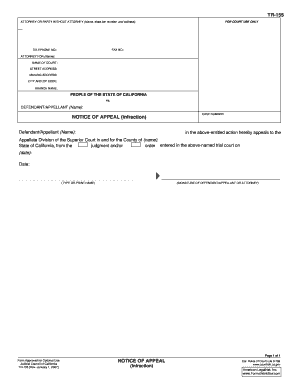
Affidavit Statements Form


What is the affidavit statement?
An affidavit statement is a written declaration made under oath, typically used in legal proceedings. It serves as a formal document that outlines facts or assertions that the affiant (the person making the affidavit) believes to be true. Affidavit statements are often utilized in various legal contexts, including court cases, property disputes, and financial matters. The credibility of an affidavit is reinforced by the affiant's signature, which attests to the truthfulness of the contents, and it may be subject to penalties for perjury if the information is found to be false.
Key elements of the affidavit statement
To ensure that an affidavit statement is legally valid, certain key elements must be included:
- Title: Clearly labeled as an affidavit.
- Affiant's information: Full name, address, and contact details of the person making the affidavit.
- Statement of facts: A detailed account of the facts being attested to, presented in a clear and concise manner.
- Oath or affirmation: A declaration that the affiant is swearing to the truth of the statements made.
- Signature: The affiant must sign the document in the presence of a notary public or another authorized official.
- Date and location: The date and place where the affidavit is executed.
Steps to complete the affidavit statement
Completing an affidavit statement involves several important steps to ensure its validity:
- Identify the purpose: Determine why the affidavit is needed and what specific facts must be included.
- Gather information: Collect all relevant information and documents that support the statements being made.
- Draft the affidavit: Write the affidavit, ensuring all key elements are present and that the language is clear and precise.
- Review for accuracy: Carefully check the document for any errors or omissions before signing.
- Sign in front of a notary: Sign the affidavit in the presence of a notary public or authorized official, who will then notarize the document.
Legal use of the affidavit statement
Affidavit statements are legally recognized documents that can be used in various legal proceedings. They may be required in court cases to establish facts, support motions, or provide evidence. Additionally, they can be used in administrative processes, such as applying for permits or licenses. The legal standing of an affidavit is contingent upon its proper execution, including the presence of a notary and adherence to state-specific laws. Misuse or falsification of an affidavit can lead to serious legal repercussions, including charges of perjury.
Examples of using the affidavit statement
Affidavit statements can be utilized in numerous scenarios, including:
- Divorce proceedings: To declare the facts regarding asset division or child custody.
- Property disputes: To assert ownership or clarify boundaries.
- Financial matters: To confirm income or assets when applying for loans or grants.
- Identity verification: To affirm personal identity in legal documents or applications.
Penalties for non-compliance
Failing to comply with the requirements of an affidavit statement can result in significant penalties. If an affidavit is found to contain false information, the affiant may face charges of perjury, which is a criminal offense. Additionally, any legal proceedings that rely on the affidavit may be jeopardized, leading to potential dismissal of cases or loss of claims. It is crucial to ensure that all information provided in an affidavit is accurate and truthful to avoid these serious consequences.
Quick guide on how to complete affidavit statements
Complete Affidavit Statements effortlessly on any device
Digital document management has gained traction among businesses and individuals. It serves as an ideal environmentally friendly substitute for conventional printed and signed paperwork, allowing you to access the correct version and securely store it online. airSlate SignNow provides all the necessary tools to create, modify, and eSign your documents swiftly without delays. Manage Affidavit Statements on any platform using airSlate SignNow's Android or iOS applications and streamline any document-related process today.
The most efficient way to adjust and eSign Affidavit Statements effortlessly
- Obtain Affidavit Statements and click on Get Form to begin.
- Utilize the tools we offer to complete your form.
- Emphasize important sections of your documents or conceal sensitive information with the tools specifically provided by airSlate SignNow for that purpose.
- Create your eSignature with the Sign tool, which takes just seconds and carries the same legal authority as a traditional handwritten signature.
- Review the details and click on the Done button to save your modifications.
- Select how you wish to share your form, whether by email, text message (SMS), invite link, or download it to your computer.
Say goodbye to lost or misfiled documents, exhausting form searches, or errors that necessitate printing new copies. airSlate SignNow caters to all your document management requirements in just a few clicks from your preferred device. Modify and eSign Affidavit Statements and ensure outstanding communication at every stage of the form preparation process with airSlate SignNow.
Create this form in 5 minutes or less
Create this form in 5 minutes!
How to create an eSignature for the affidavit statements
How to create an electronic signature for a PDF online
How to create an electronic signature for a PDF in Google Chrome
How to create an e-signature for signing PDFs in Gmail
How to create an e-signature right from your smartphone
How to create an e-signature for a PDF on iOS
How to create an e-signature for a PDF on Android
People also ask
-
What are affidavit statements, and how are they used?
Affidavit statements are written declarations made under oath, used in various legal settings to verify facts. These documents can serve as crucial evidence in court proceedings, making it essential to ensure they are properly executed. With airSlate SignNow, you can easily create, send, and eSign affidavit statements, streamlining the process and reducing turnaround time.
-
How does airSlate SignNow simplify the signing of affidavit statements?
airSlate SignNow offers an intuitive platform that allows users to electronically sign affidavit statements securely and quickly. The drag-and-drop features enable the customization of documents, ensuring all necessary fields are filled out accurately. This efficiency not only speeds up the signing process but also enhances the legal validity of the affidavit statements.
-
What pricing plans does airSlate SignNow offer for managing affidavit statements?
airSlate SignNow provides flexible pricing plans tailored to different business needs, ensuring you can manage affidavit statements effectively without breaking the bank. Each plan includes various features to enhance your document management process. For detailed pricing, you can visit our website or contact our sales team for a personalized quote.
-
Can I integrate airSlate SignNow with other applications for affidavit statements?
Yes, airSlate SignNow seamlessly integrates with numerous applications, making it easy to manage your affidavit statements alongside your existing workflows. Whether you use CRM software, cloud storage solutions, or document management systems, integration enhances productivity and allows for the smooth transfer of data between applications.
-
What are the benefits of using airSlate SignNow for affidavit statements?
Using airSlate SignNow for affidavit statements streamlines the process from creation to signing, ensuring efficiency and accuracy. It provides secure electronic signature options that meet legal standards and offers detailed tracking of document status. These benefits ultimately save time and resources, which can be redirected to other critical areas of your business.
-
How secure is airSlate SignNow for handling affidavit statements?
Security is a top priority for airSlate SignNow, especially when it comes to sensitive documents like affidavit statements. The platform employs industry-standard encryption and security protocols to protect your data. Additionally, audit trails and access controls ensure that only authorized individuals can view or sign sensitive documents.
-
Can multiple users collaborate on affidavit statements through airSlate SignNow?
Absolutely! airSlate SignNow allows multiple users to collaborate on affidavit statements in real-time. This collaboration feature enables teams to discuss and edit documents before finalizing, improving accuracy and ensuring all necessary information is included before sending for signature.
Get more for Affidavit Statements
- Professional tax certificate download ahmedabad form
- City bank authorization form
- Bir form 2305
- Pldpi001 pdf pld pi 001 attorney or party form
- Wv 120 info how can i respond to a petition for form
- Attorneys for applicant clarks manor llc form
- Form rc l 201g arizona registrar of contractors az gov
- Instructions to form scc722 12llc guide for articl
Find out other Affidavit Statements
- Can I Sign New York Business Operations Promissory Note Template
- Sign Oklahoma Business Operations Contract Safe
- Sign Oregon Business Operations LLC Operating Agreement Now
- Sign Utah Business Operations LLC Operating Agreement Computer
- Sign West Virginia Business Operations Rental Lease Agreement Now
- How To Sign Colorado Car Dealer Arbitration Agreement
- Sign Florida Car Dealer Resignation Letter Now
- Sign Georgia Car Dealer Cease And Desist Letter Fast
- Sign Georgia Car Dealer Purchase Order Template Mobile
- Sign Delaware Car Dealer Limited Power Of Attorney Fast
- How To Sign Georgia Car Dealer Lease Agreement Form
- How To Sign Iowa Car Dealer Resignation Letter
- Sign Iowa Car Dealer Contract Safe
- Sign Iowa Car Dealer Limited Power Of Attorney Computer
- Help Me With Sign Iowa Car Dealer Limited Power Of Attorney
- Sign Kansas Car Dealer Contract Fast
- Sign Kansas Car Dealer Agreement Secure
- Sign Louisiana Car Dealer Resignation Letter Mobile
- Help Me With Sign Kansas Car Dealer POA
- How Do I Sign Massachusetts Car Dealer Warranty Deed