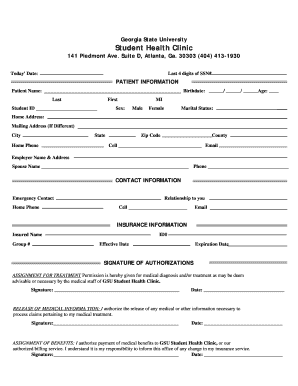
Demographic Information Form


What is the demographic information form
The demographic information form is a crucial document used to collect essential details about individuals, often in medical, educational, or governmental contexts. This form typically includes fields for personal information such as name, address, date of birth, gender, and ethnicity. By gathering this demographic information, organizations can better understand the populations they serve, tailor their services, and ensure compliance with various regulations.
Steps to complete the demographic information form
Completing the demographic information form involves several straightforward steps to ensure accuracy and compliance. First, gather all necessary personal information, including identification documents if required. Next, carefully fill out each section of the form, ensuring that all entries are legible and accurate. It is important to review the completed form for any errors or omissions before submission. Finally, submit the form according to the specified instructions, whether online, by mail, or in person.
Legal use of the demographic information form
The legal use of the demographic information form is governed by various laws and regulations, ensuring that the information collected is handled appropriately. Compliance with the Health Insurance Portability and Accountability Act (HIPAA) is essential when dealing with patient demographic information in healthcare settings. Additionally, organizations must adhere to privacy laws such as the California Consumer Privacy Act (CCPA) and the Family Educational Rights and Privacy Act (FERPA) when applicable. Proper use of the form helps protect individuals' rights and maintains the integrity of the data collected.
Key elements of the demographic information form
Key elements of the demographic information form typically include personal identification details, contact information, and specific demographic categories such as age, race, and gender. It may also require information related to health history or educational background, depending on the context. Each of these elements plays a vital role in ensuring that the data collected is comprehensive and useful for analysis and decision-making.
How to use the demographic information form
Using the demographic information form effectively involves understanding its purpose and the information required. Organizations should clearly communicate to individuals why the information is being collected and how it will be used. Providing guidance on how to fill out the form can enhance accuracy and completeness. Once completed, the form should be securely stored or submitted according to the organization's data management policies to protect the information collected.
Examples of using the demographic information form
Examples of using the demographic information form can be found in various sectors. In healthcare, it is used to gather patient demographic information for treatment planning and statistical analysis. Educational institutions often utilize the form to collect data on students for enrollment and funding purposes. Additionally, governmental agencies may use this form to assess community needs and allocate resources effectively. Each example highlights the form's versatility and importance in different contexts.
Quick guide on how to complete demographic information form 75925137
Complete Demographic Information Form effortlessly on any device
Online document management has gained signNow popularity among businesses and individuals. It serves as an ideal environmentally friendly alternative to conventional printed and signed documents, allowing you to obtain the correct form and securely store it online. airSlate SignNow equips you with all the necessary tools to create, edit, and electronically sign your documents quickly without hindrances. Manage Demographic Information Form on any device using the airSlate SignNow Android or iOS applications and enhance any document-focused process today.
How to modify and eSign Demographic Information Form effortlessly
- Find Demographic Information Form and click on Get Form to begin.
- Utilize the tools we provide to complete your document.
- Highlight pertinent sections of your documents or obscure sensitive information using tools that airSlate SignNow offers specifically for that purpose.
- Create your eSignature with the Sign tool, which takes seconds and carries the same legal weight as a traditional handwritten signature.
- Review all the details and click on the Done button to save your changes.
- Choose how you wish to send your form, whether by email, text message (SMS), or invitation link, or download it to your computer.
Say goodbye to lost or misplaced documents, tedious form searching, or errors that necessitate printing new document copies. airSlate SignNow addresses all your document management requirements in just a few clicks from any device you prefer. Modify and eSign Demographic Information Form to ensure excellent communication at every stage of your form preparation process with airSlate SignNow.
Create this form in 5 minutes or less
Create this form in 5 minutes!
How to create an eSignature for the demographic information form 75925137
How to create an electronic signature for a PDF online
How to create an electronic signature for a PDF in Google Chrome
How to create an e-signature for signing PDFs in Gmail
How to create an e-signature right from your smartphone
How to create an e-signature for a PDF on iOS
How to create an e-signature for a PDF on Android
People also ask
-
What is a demographic information form?
A demographic information form is a tool used to collect vital details such as age, gender, income level, and education from individuals. By utilizing airSlate SignNow, you can easily create, send, and eSign these forms to streamline data collection. This helps businesses make informed decisions based on accurate demographic data.
-
How can airSlate SignNow help in creating a demographic information form?
AirSlate SignNow provides user-friendly templates that allow you to customize your demographic information form effortlessly. You can add various fields, including checkboxes and multiple-choice questions, to gather the exact data you need. The straightforward interface ensures that creating a form is quick and efficient.
-
Is there a cost associated with using airSlate SignNow for demographic information forms?
Yes, airSlate SignNow offers various pricing plans to accommodate different business needs. Each plan provides access to features that support the creation and management of a demographic information form, including secure eSigning and integration options. You can choose a plan that aligns with your budget and requirements.
-
What are the benefits of using airSlate SignNow for a demographic information form?
Using airSlate SignNow for a demographic information form allows you to automate data collection, saving time and reducing errors. The platform provides secure eSigning functionality, thus ensuring that your documents are legally binding. Additionally, you can access real-time tracking and notifications, enhancing overall efficiency.
-
Can I integrate airSlate SignNow with other applications for demographic information forms?
Absolutely! AirSlate SignNow supports integrations with various applications, allowing you to streamline workflows related to your demographic information form. Whether you integrate with CRM systems or data analytics tools, these connections enhance the utility of your collected data and improve overall productivity.
-
How secure is the data collected through a demographic information form using airSlate SignNow?
Data security is a top priority for airSlate SignNow. The platform employs advanced encryption protocols to protect all information collected through demographic information forms. Additionally, the platform complies with various regulatory standards, ensuring that your data remains confidential and secure.
-
Can I access my demographic information forms on mobile devices?
Yes, airSlate SignNow offers a mobile-friendly platform that allows you to access and manage your demographic information forms from any device. This mobility ensures that you can collect crucial data on-the-go and responds quickly to your data collection needs. The responsive design contributes to a seamless user experience.
Get more for Demographic Information Form
- Nj electrical work experience certification form
- Employer information form uc 1609p pennsylvania boroughs
- Real estate team agreement bmyatpropertiesbbcomb form
- Chart audit excel template form
- Missouri cafo annual report form
- Sample test itemseducational research centre form
- Educational research centre test department form
- Guidelines and application for assistance form
Find out other Demographic Information Form
- How Do I Electronic signature Utah Gift Affidavit
- Electronic signature Kentucky Mechanic's Lien Free
- Electronic signature Maine Mechanic's Lien Fast
- Can I Electronic signature North Carolina Mechanic's Lien
- How To Electronic signature Oklahoma Mechanic's Lien
- Electronic signature Oregon Mechanic's Lien Computer
- Electronic signature Vermont Mechanic's Lien Simple
- How Can I Electronic signature Virginia Mechanic's Lien
- Electronic signature Washington Mechanic's Lien Myself
- Electronic signature Louisiana Demand for Extension of Payment Date Simple
- Can I Electronic signature Louisiana Notice of Rescission
- Electronic signature Oregon Demand for Extension of Payment Date Online
- Can I Electronic signature Ohio Consumer Credit Application
- eSignature Georgia Junior Employment Offer Letter Later
- Electronic signature Utah Outsourcing Services Contract Online
- How To Electronic signature Wisconsin Debit Memo
- Electronic signature Delaware Junior Employment Offer Letter Later
- Electronic signature Texas Time Off Policy Later
- Electronic signature Texas Time Off Policy Free
- eSignature Delaware Time Off Policy Online