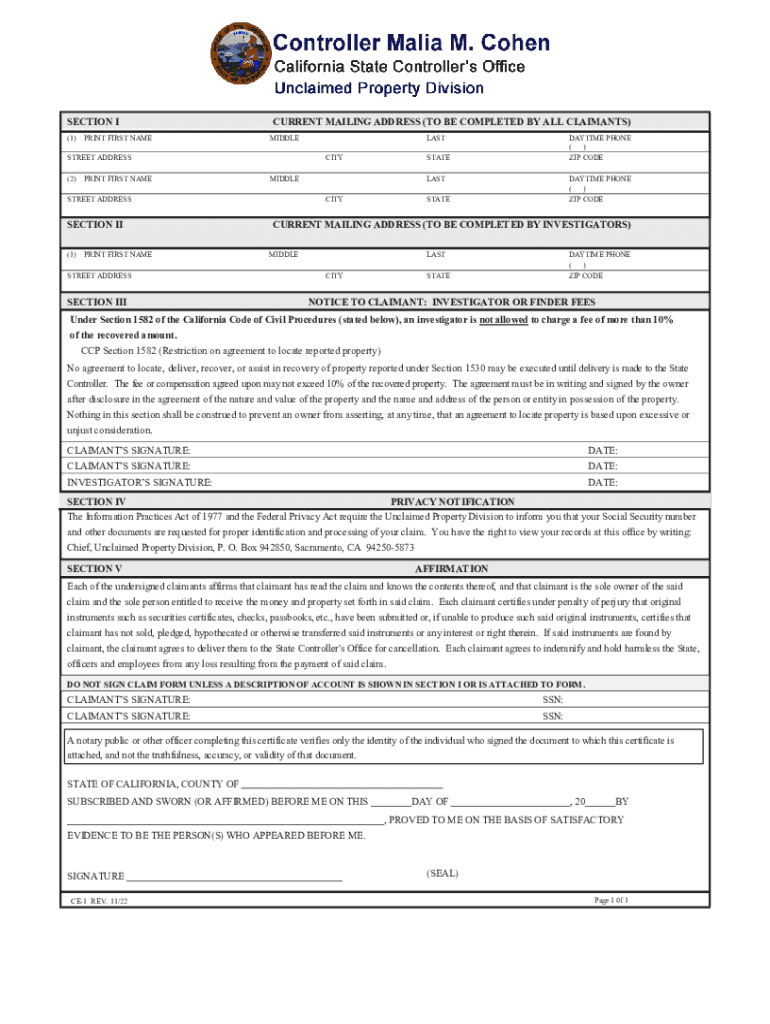
Abandoned Property Claim Form


What is the Abandoned Property Claim Form
The abandoned property claim form is a legal document used to assert a claim over property that has been deemed abandoned. This form is essential for individuals or entities seeking to recover property that has been left behind or unclaimed for a specified period. The form typically requires details about the claimant, the property in question, and the circumstances surrounding its abandonment. Understanding the purpose and function of this form is crucial for ensuring that claims are processed correctly and legally.
How to use the Abandoned Property Claim Form
Using the abandoned property claim form involves several steps to ensure proper completion and submission. First, gather all necessary information related to the property, including its location, description, and any relevant ownership details. Next, fill out the form accurately, providing all required information. After completing the form, review it for any errors or omissions. Finally, submit the form according to the instructions provided, which may include online submission, mailing it to the appropriate agency, or delivering it in person.
Steps to complete the Abandoned Property Claim Form
Completing the abandoned property claim form requires attention to detail. Follow these steps for a successful submission:
- Collect relevant documentation that supports your claim, such as proof of ownership or identification.
- Fill out the form, ensuring that all sections are completed thoroughly.
- Double-check the information for accuracy, including names, addresses, and property details.
- Sign and date the form where required.
- Submit the form according to the specified methods, ensuring you keep a copy for your records.
Key elements of the Abandoned Property Claim Form
The abandoned property claim form typically includes several key elements that must be addressed to ensure its validity. These elements often encompass:
- Claimant's full name and contact information.
- Description of the abandoned property, including its location and any identifying features.
- Details surrounding the abandonment, such as the last known owner and the duration of abandonment.
- Signature of the claimant, affirming the accuracy of the information provided.
Legal use of the Abandoned Property Claim Form
The legal use of the abandoned property claim form is governed by state laws, which can vary significantly. It is essential to understand the legal framework surrounding abandoned property in your state, as this will dictate how claims are processed and what documentation is required. Proper use of the form ensures that the claim is recognized by legal authorities and can lead to the successful recovery of the property in question.
Filing Deadlines / Important Dates
Filing deadlines for the abandoned property claim form can vary by state and the specific circumstances of the claim. It is crucial to be aware of any deadlines to avoid complications or denial of the claim. Generally, claims must be submitted within a specific time frame after the property has been deemed abandoned. Checking with local regulations or state agencies can provide the most accurate information regarding these important dates.
Quick guide on how to complete abandoned property claim form
Effortlessly prepare Abandoned Property Claim Form on any device
Web-based document management has become increasingly favored by businesses and individuals alike. It serves as an ideal environmentally friendly alternative to traditional printed and signed documents, allowing you to locate the necessary form and securely save it online. airSlate SignNow equips you with all the tools required to create, edit, and eSign your documents swiftly without delays. Manage Abandoned Property Claim Form on any platform with airSlate SignNow's Android or iOS applications and simplify any document-related processes today.
How to modify and eSign Abandoned Property Claim Form with ease
- Find Abandoned Property Claim Form and select Get Form to begin.
- Utilize the tools we provide to complete your form.
- Mark important sections of your documents or conceal sensitive information with tools that airSlate SignNow specifically offers for that purpose.
- Create your signature using the Sign tool, which takes mere seconds and has the same legal standing as a traditional handwritten signature.
- Review all the details and click the Done button to save your changes.
- Choose how you wish to send your form, via email, SMS, or invite link, or download it to your computer.
Say goodbye to lost or misfiled documents, tedious searches for forms, or errors that necessitate printing new copies. airSlate SignNow addresses your document management needs in just a few clicks from any device of your preference. Edit and eSign Abandoned Property Claim Form and ensure excellent communication throughout your form preparation process with airSlate SignNow.
Create this form in 5 minutes or less
Create this form in 5 minutes!
How to create an eSignature for the abandoned property claim form
How to create an electronic signature for a PDF online
How to create an electronic signature for a PDF in Google Chrome
How to create an e-signature for signing PDFs in Gmail
How to create an e-signature right from your smartphone
How to create an e-signature for a PDF on iOS
How to create an e-signature for a PDF on Android
People also ask
-
What is an abandoned property form template?
An abandoned property form template is a structured document designed to help individuals or businesses claim or report abandoned property. It simplifies the process by providing a comprehensive format that can be easily filled out and submitted, ensuring compliance with local regulations regarding property abandonment.
-
How can I create an abandoned property form template with airSlate SignNow?
Creating an abandoned property form template with airSlate SignNow is straightforward. You can use our intuitive document editor to customize existing templates or create a new one from scratch, adding fields for signatures, dates, and more, ensuring your form meets all necessary legal requirements.
-
Is the abandoned property form template customizable?
Yes, the abandoned property form template is fully customizable in airSlate SignNow. Users can modify text, add or remove fields, and incorporate branding elements to reflect their organization's identity, making the form both functional and visually appealing.
-
What are the benefits of using an abandoned property form template?
Using an abandoned property form template streamlines the process of reporting and claiming abandoned property. It reduces errors and ensures all required information is captured, saving time for both individuals and businesses while increasing the likelihood of successful claims.
-
Are there any costs associated with the abandoned property form template on airSlate SignNow?
AirSlate SignNow offers competitive pricing plans that include access to the abandoned property form template. Depending on your chosen plan, you can benefit from unlimited access to templates, eSignature capabilities, and additional features designed to enhance your document workflow.
-
Can the abandoned property form template be integrated with other applications?
Absolutely! The abandoned property form template can be seamlessly integrated with various applications used by businesses for enhanced workflow. With airSlate SignNow's API and integrations, you can connect your forms to CRM systems, cloud storage solutions, and more, optimizing your document management process.
-
How does eSigning an abandoned property form template work?
eSigning an abandoned property form template with airSlate SignNow is simple and secure. After filling out the form, signers can review the document and provide their electronic signature using any device, ensuring that the process is quick and legally binding without the need for printing or scanning.
Get more for Abandoned Property Claim Form
Find out other Abandoned Property Claim Form
- Can I eSign Arkansas Life Sciences PDF
- How Can I eSign Arkansas Life Sciences PDF
- Can I eSign Connecticut Legal Form
- How Do I eSign Connecticut Legal Form
- How Do I eSign Hawaii Life Sciences Word
- Can I eSign Hawaii Life Sciences Word
- How Do I eSign Hawaii Life Sciences Document
- How Do I eSign North Carolina Insurance Document
- How Can I eSign Hawaii Legal Word
- Help Me With eSign Hawaii Legal Document
- How To eSign Hawaii Legal Form
- Help Me With eSign Hawaii Legal Form
- Can I eSign Hawaii Legal Document
- How To eSign Hawaii Legal Document
- Help Me With eSign Hawaii Legal Document
- How To eSign Illinois Legal Form
- How Do I eSign Nebraska Life Sciences Word
- How Can I eSign Nebraska Life Sciences Word
- Help Me With eSign North Carolina Life Sciences PDF
- How Can I eSign North Carolina Life Sciences PDF