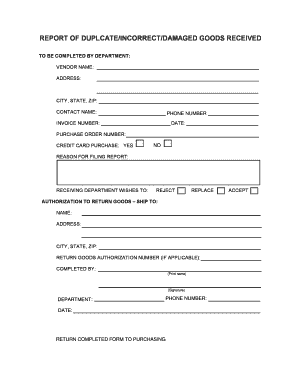
Damaged Goods Report Template Form


What is the damaged goods report template
The damaged goods report template is a structured document used to formally report items that have been damaged during shipping or handling. This template serves as a crucial tool for businesses to document the condition of goods upon arrival and to initiate claims for reimbursement or replacement. It typically includes essential details such as the description of the damaged items, the nature of the damage, and any relevant shipment information. By using this template, businesses can ensure that they have a standardized method for reporting damages, which can facilitate smoother communication with suppliers and insurance companies.
Key elements of the damaged goods report template
A comprehensive damaged goods report template should include several key elements to ensure clarity and completeness. These elements may include:
- Contact Information: Details of the person reporting the damage, including name, phone number, and email address.
- Order Details: Information about the order, such as order number, date of shipment, and tracking number.
- Description of Damaged Goods: A detailed account of the items, including quantity, model numbers, and specific damage observed.
- Photographic Evidence: Space for attaching images of the damaged goods to support the claim.
- Action Taken: Notes on any immediate actions taken regarding the damaged items, such as returning them or notifying the supplier.
- Signature Line: A section for the reporter's signature to authenticate the report.
Steps to complete the damaged goods report template
Completing a damaged goods report template involves several straightforward steps to ensure accuracy and thoroughness. Follow these steps:
- Gather all relevant information regarding the shipment and the damaged items.
- Fill in your contact information at the top of the template.
- Provide the order details, including the order number and shipment date.
- Describe the damaged goods in detail, noting the extent of the damage.
- Attach any photographic evidence that illustrates the damage.
- Document any actions taken regarding the damaged items.
- Review the completed report for accuracy before signing and submitting it.
Legal use of the damaged goods report template
The damaged goods report template can serve as a legally binding document when properly filled out and submitted. To ensure its legal validity, it is essential to comply with relevant regulations and guidelines. This includes maintaining accurate records and providing truthful information about the damages. In the event of a dispute, this report can be used as evidence to support claims for refunds or replacements. Understanding the legal implications of the document can help businesses protect their rights and ensure compliance with industry standards.
Examples of using the damaged goods report template
There are various scenarios in which a damaged goods report template can be utilized effectively. For instance:
- A retail store receives a shipment of electronics, and upon inspection, several items are found to be damaged. The store manager completes the template to report the damages to the supplier.
- A logistics company discovers that a shipment of fragile items has been compromised during transport. The driver fills out the report to document the incident and initiate a claim with the insurance provider.
- A manufacturer receives raw materials that are damaged and unusable. The quality control team uses the template to report the issue to the supplier for resolution.
How to obtain the damaged goods report template
The damaged goods report template can typically be obtained through various channels. Many businesses create their own customized templates based on their specific needs. Alternatively, templates may be available for download from industry associations, logistics companies, or online resources that specialize in business documentation. It is advisable to choose a template that aligns with your company's requirements and includes all necessary elements for effective reporting.
Quick guide on how to complete damaged goods report template
Complete Damaged Goods Report Template effortlessly on any gadget
Digital document management has become increasingly favored by organizations and individuals alike. It offers an excellent environmentally friendly alternative to traditional printed and signed documents, as you can obtain the necessary form and securely store it online. airSlate SignNow equips you with all the essentials to create, modify, and electronically sign your papers swiftly without delays. Handle Damaged Goods Report Template on any device with airSlate SignNow's Android or iOS applications and enhance any document-related process today.
How to modify and electronically sign Damaged Goods Report Template with ease
- Obtain Damaged Goods Report Template and then click Get Form to initiate the process.
- Make use of the tools we provide to fill out your document.
- Emphasize pertinent sections of your documents or redact sensitive information using tools that airSlate SignNow provides specifically for that task.
- Create your eSignature with the Sign tool, which only takes seconds and carries the same legal validity as a traditional handwritten signature.
- Review the details and then click the Done button to secure your changes.
- Select your preferred method to send your form, whether by email, SMS, or invitation link, or download it to your computer.
Eliminate the hassle of lost or misplaced files, cumbersome form navigation, or errors that necessitate printing new document copies. airSlate SignNow addresses all your requirements in document management with just a few clicks from any device you choose. Modify and electronically sign Damaged Goods Report Template and guarantee exceptional communication at every stage of the form preparation process with airSlate SignNow.
Create this form in 5 minutes or less
Create this form in 5 minutes!
How to create an eSignature for the damaged goods report template
How to create an electronic signature for a PDF online
How to create an electronic signature for a PDF in Google Chrome
How to create an e-signature for signing PDFs in Gmail
How to create an e-signature right from your smartphone
How to create an e-signature for a PDF on iOS
How to create an e-signature for a PDF on Android
People also ask
-
What is a damaged goods form template?
A damaged goods form template is a standardized document that businesses use to report and manage instances of goods that arrive damaged. This template streamlines the process of documenting damages, making it easy for companies to claim refunds or replacements from vendors. By utilizing a damaged goods form template, you can ensure consistency and professionalism in your reporting.
-
How can I create a damaged goods form template using airSlate SignNow?
Creating a damaged goods form template in airSlate SignNow is simple and efficient. You can customize our pre-built templates to fit your specific needs, adding fields for important information like item details, condition, and photos. Once set up, the template can be reused for multiple incidents, saving time and reducing errors.
-
Is the damaged goods form template customizable?
Yes, the damaged goods form template offered by airSlate SignNow is highly customizable. You can tailor it to include specific fields, logos, and branding elements pertinent to your business. This ensures that the template aligns with your organization's unique processes and enhances your professional image.
-
What are the benefits of using a damaged goods form template?
Using a damaged goods form template streamlines the documentation process, improving efficiency in handling claims. It ensures all necessary information is captured accurately, reducing the likelihood of disputes with vendors. Additionally, this standardized approach helps maintain clear records, making it easier to track trends in damages.
-
How does airSlate SignNow integrate with other software for managing damaged goods?
airSlate SignNow offers seamless integration with various business software solutions, allowing you to manage your damaged goods form template efficiently. Popular integrations include CRM systems, accounting software, and inventory management tools. This helps you automate workflows, reduce duplications, and enhance overall productivity.
-
What is the pricing model for using a damaged goods form template with airSlate SignNow?
airSlate SignNow offers flexible pricing plans, allowing businesses to choose a package that best fits their needs for utilizing the damaged goods form template. The pricing varies based on the number of users and features required. There’s also a free trial available, enabling you to test the template before committing to a subscription.
-
Can I electronically sign a damaged goods form template?
Absolutely! The damaged goods form template in airSlate SignNow can be easily eSigned, ensuring a quick and secure process. This not only saves time but also makes it easy to archive and retrieve signed documents whenever needed. Electronic signatures provide a legally recognized and efficient way to complete documentation.
Get more for Damaged Goods Report Template
Find out other Damaged Goods Report Template
- eSign Vermont Orthodontists Rental Application Now
- Help Me With eSign Oregon Plumbing Business Plan Template
- eSign Pennsylvania Plumbing RFP Easy
- Can I eSign Pennsylvania Plumbing RFP
- eSign Pennsylvania Plumbing Work Order Free
- Can I eSign Pennsylvania Plumbing Purchase Order Template
- Help Me With eSign South Carolina Plumbing Promissory Note Template
- How To eSign South Dakota Plumbing Quitclaim Deed
- How To eSign South Dakota Plumbing Affidavit Of Heirship
- eSign South Dakota Plumbing Emergency Contact Form Myself
- eSign Texas Plumbing Resignation Letter Free
- eSign West Virginia Orthodontists Living Will Secure
- Help Me With eSign Texas Plumbing Business Plan Template
- Can I eSign Texas Plumbing Cease And Desist Letter
- eSign Utah Plumbing Notice To Quit Secure
- eSign Alabama Real Estate Quitclaim Deed Mobile
- eSign Alabama Real Estate Affidavit Of Heirship Simple
- eSign California Real Estate Business Plan Template Free
- How Can I eSign Arkansas Real Estate Promissory Note Template
- eSign Connecticut Real Estate LLC Operating Agreement Later