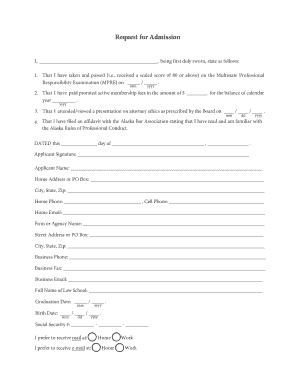
I, , Being First Duly Sworn, State as Follows Form


What is the I, , Being First Duly Sworn, State As Follows
The phrase "I, , Being First Duly Sworn, State As Follows" is commonly used in legal documents, particularly affidavits and sworn statements. This declaration indicates that the person making the statement is affirming the truthfulness of the information provided, having taken an oath to do so. It serves as a formal introduction to the content that follows and establishes the credibility of the signer. This form is essential in various legal contexts, including court proceedings, legal declarations, and official documentation, ensuring that the statements made are recognized as truthful and binding under law.
How to use the I, , Being First Duly Sworn, State As Follows
Using the "I, , Being First Duly Sworn, State As Follows" form requires careful attention to detail. First, ensure that you have the correct document where this declaration is needed. When filling out the form, clearly state your name and any relevant details required by the document. After completing the necessary information, you must sign in the presence of an authorized individual, such as a notary public, who will witness your signature. This process adds a layer of authenticity and legal weight to your statement, making it more likely to be accepted in legal proceedings.
Steps to complete the I, , Being First Duly Sworn, State As Follows
Completing the "I, , Being First Duly Sworn, State As Follows" form involves several key steps:
- Gather all relevant information that needs to be included in the form.
- Fill in your full name and any other required personal details.
- Provide the specific statements or facts you wish to declare.
- Review the document for accuracy and completeness.
- Sign the document in front of a notary public or authorized witness.
- Ensure that the notary public signs and seals the document to validate it.
Legal use of the I, , Being First Duly Sworn, State As Follows
The legal use of the "I, , Being First Duly Sworn, State As Follows" form is significant in various legal contexts. This form is often utilized in affidavits, which are written statements confirmed by oath or affirmation, making them legally binding. Courts and legal entities may require this declaration to ensure that the information presented is truthful and can be relied upon. Additionally, the use of this form complies with legal standards set forth by the U.S. legal system, reinforcing its importance in maintaining the integrity of legal documents.
Key elements of the I, , Being First Duly Sworn, State As Follows
Several key elements define the "I, , Being First Duly Sworn, State As Follows" form:
- Identification: The full name of the individual making the statement.
- Oath: A declaration that the information provided is true to the best of the individual's knowledge.
- Signature: The individual must sign the document in the presence of a notary or authorized witness.
- Notarization: A notary public's signature and seal, which authenticate the document.
- Content: The specific statements or facts being affirmed must be clearly articulated.
Quick guide on how to complete i being first duly sworn state as follows
Complete I, , Being First Duly Sworn, State As Follows effortlessly on any device
Online document management has gained traction among businesses and individuals alike. It offers an ideal eco-friendly alternative to conventional printed and signed documents, allowing for easy access to the correct form and secure online storage. airSlate SignNow equips you with all the necessary tools to create, edit, and eSign your documents promptly without any hold-ups. Manage I, , Being First Duly Sworn, State As Follows across any platform with airSlate SignNow's Android or iOS applications and enhance any document-based task today.
The best method to modify and eSign I, , Being First Duly Sworn, State As Follows with ease
- Obtain I, , Being First Duly Sworn, State As Follows and click on Get Form to begin.
- Utilize the features we provide to complete your form.
- Emphasize important sections of your documents or redact sensitive details with tools that airSlate SignNow supplies specifically for this purpose.
- Design your signature using the Sign tool, which takes mere seconds and carries the same legal validity as a conventional wet ink signature.
- Review the information and click on the Done button to save your adjustments.
- Select your preferred method of sending your form, whether via email, text message (SMS), invitation link, or download it to your computer.
Eliminate worries about lost or misplaced files, time-consuming form searches, or mistakes that necessitate reprinting new document copies. airSlate SignNow meets all your document management requirements in just a few clicks from any device you choose. Modify and eSign I, , Being First Duly Sworn, State As Follows and ensure exceptional communication at every stage of your form preparation process with airSlate SignNow.
Create this form in 5 minutes or less
Create this form in 5 minutes!
How to create an eSignature for the i being first duly sworn state as follows
How to create an electronic signature for a PDF online
How to create an electronic signature for a PDF in Google Chrome
How to create an e-signature for signing PDFs in Gmail
How to create an e-signature right from your smartphone
How to create an e-signature for a PDF on iOS
How to create an e-signature for a PDF on Android
People also ask
-
What is airSlate SignNow and how does it work?
airSlate SignNow is a powerful tool that allows users to send and eSign documents efficiently. It streamlines the signing process, enabling businesses to digitize their workflows. I, , Being First Duly Sworn, State As Follows, that this platform enhances productivity and provides a cost-effective solution for document management.
-
What are the key features of airSlate SignNow?
airSlate SignNow offers a range of features including customizable templates, team collaboration tools, and robust security measures. Users can create eSignature workflows, automate document routing, and track the signing process in real-time. I, , Being First Duly Sworn, State As Follows, that these features make it an essential tool for modern businesses.
-
How much does airSlate SignNow cost?
airSlate SignNow provides flexible pricing plans catering to different business needs. Plans start with a free trial, allowing users to explore all features before committing. I, , Being First Duly Sworn, State As Follows, that the competitive pricing ensures businesses of all sizes can leverage this solution.
-
Is airSlate SignNow secure for sensitive documents?
Yes, airSlate SignNow employs industry-leading security protocols to protect sensitive information. The platform uses encryption and compliance with major regulations such as GDPR and HIPAA. I, , Being First Duly Sworn, State As Follows, that this commitment to security allows users to eSign documents with confidence.
-
Can I integrate airSlate SignNow with other applications?
Absolutely! airSlate SignNow integrates seamlessly with various third-party applications like Google Drive, Dropbox, and Salesforce. This interoperability helps streamline document workflows across different platforms. I, , Being First Duly Sworn, State As Follows, that such integrations enhance productivity and user experience.
-
What types of documents can I eSign using airSlate SignNow?
You can eSign a wide range of documents using airSlate SignNow, including contracts, agreements, and forms. The platform supports multiple file formats, ensuring compatibility with your existing documents. I, , Being First Duly Sworn, State As Follows, that this versatility makes it suitable for various business applications.
-
How does airSlate SignNow improve workflow efficiency?
airSlate SignNow improves workflow efficiency by automating the document signing process and reducing manual tasks. Users can create templates and set automated reminders for recipients, ensuring timely responses. I, , Being First Duly Sworn, State As Follows, that this streamlining can signNowly reduce turnaround times for document approvals.
Get more for I, , Being First Duly Sworn, State As Follows
Find out other I, , Being First Duly Sworn, State As Follows
- Sign Nevada Insurance Lease Agreement Mobile
- Can I Sign Washington Lawers Quitclaim Deed
- Sign West Virginia Lawers Arbitration Agreement Secure
- Sign Wyoming Lawers Lease Agreement Now
- How To Sign Alabama Legal LLC Operating Agreement
- Sign Alabama Legal Cease And Desist Letter Now
- Sign Alabama Legal Cease And Desist Letter Later
- Sign California Legal Living Will Online
- How Do I Sign Colorado Legal LLC Operating Agreement
- How Can I Sign California Legal Promissory Note Template
- How Do I Sign North Dakota Insurance Quitclaim Deed
- How To Sign Connecticut Legal Quitclaim Deed
- How Do I Sign Delaware Legal Warranty Deed
- Sign Delaware Legal LLC Operating Agreement Mobile
- Sign Florida Legal Job Offer Now
- Sign Insurance Word Ohio Safe
- How Do I Sign Hawaii Legal Business Letter Template
- How To Sign Georgia Legal Cease And Desist Letter
- Sign Georgia Legal Residential Lease Agreement Now
- Sign Idaho Legal Living Will Online