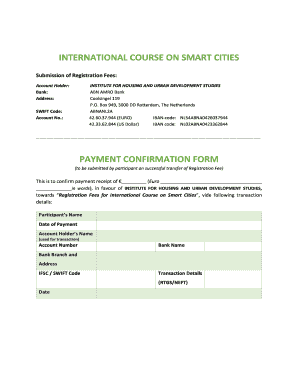
Payment Confirmation Form


What is the Payment Confirmation Form
The payment confirmation form is a crucial document that serves as proof of a transaction between a payer and a payee. This form verifies that a payment has been made, detailing the amount, date, and purpose of the payment. It is commonly used in various contexts, such as business transactions, service payments, and tuition fees. Having a well-structured payment confirmation document helps to maintain transparency and accountability in financial dealings.
How to use the Payment Confirmation Form
Using the payment confirmation form is straightforward. First, gather all relevant information, including the payer's and payee's details, payment amount, date of transaction, and any reference numbers. Next, fill out the form accurately, ensuring all fields are completed. Once filled, both parties should sign and date the form to validate it. This signed document can then be stored for future reference or shared with relevant parties as needed.
Key elements of the Payment Confirmation Form
Several key elements must be included in a payment confirmation form to ensure its effectiveness and legal validity. These elements typically include:
- Payer Information: Name, address, and contact details of the individual or entity making the payment.
- Payee Information: Name, address, and contact details of the individual or entity receiving the payment.
- Payment Details: Amount paid, date of payment, and method of payment (e.g., credit card, bank transfer).
- Transaction Reference: Any relevant transaction or invoice numbers that can help identify the payment.
- Signatures: Signatures of both parties to confirm the transaction.
Steps to complete the Payment Confirmation Form
Completing the payment confirmation form involves several steps to ensure accuracy and compliance. Follow these steps:
- Collect all necessary information, including payer and payee details.
- Fill in the payment amount, date, and method of payment.
- Include any transaction reference numbers for clarity.
- Both parties should review the form for accuracy.
- Sign and date the form to validate the transaction.
- Distribute copies to all involved parties for their records.
Legal use of the Payment Confirmation Form
The payment confirmation form holds legal significance as it serves as evidence of a financial transaction. For it to be legally binding, it must comply with relevant regulations, such as the ESIGN Act, which governs electronic signatures in the United States. Properly executed forms can be used in legal proceedings to demonstrate that a payment was made and accepted. It is essential to retain copies of the signed form for record-keeping and potential future disputes.
Examples of using the Payment Confirmation Form
There are various scenarios where a payment confirmation form can be utilized effectively. Some examples include:
- Paying for services rendered, such as consulting or freelance work.
- Tuition payments to educational institutions.
- Rental payments between landlords and tenants.
- Purchases made for goods from suppliers or vendors.
Quick guide on how to complete payment confirmation form
Complete Payment Confirmation Form effortlessly on any device
Online document management has gained popularity among businesses and individuals. It offers an excellent environmentally friendly option compared to traditional printed and signed documents, as you can obtain the necessary form and securely store it online. airSlate SignNow provides you with all the resources you require to create, modify, and electronically sign your documents quickly and without issues. Handle Payment Confirmation Form on any device using airSlate SignNow's Android or iOS applications and streamline any document-related process today.
How to alter and electronically sign Payment Confirmation Form with ease
- Find Payment Confirmation Form and click on Get Form to initiate.
- Utilize the tools we provide to finalize your document.
- Emphasize critical sections of your documents or black out sensitive information with tools that airSlate SignNow offers specifically for that task.
- Create your electronic signature using the Sign tool, which takes moments and carries the same legal validity as a conventional handwritten signature.
- Review the details and click on the Done button to save your modifications.
- Choose how you wish to send your form, via email, text message (SMS), invitation link, or download it to your computer.
Say goodbye to lost or misplaced documents, tedious form searching, or mistakes that require printing new document copies. airSlate SignNow fulfills all your needs in document management in just a few clicks from any device of your choice. Modify and electronically sign Payment Confirmation Form and ensure exceptional communication at any stage of your form preparation process with airSlate SignNow.
Create this form in 5 minutes or less
Create this form in 5 minutes!
How to create an eSignature for the payment confirmation form
How to create an electronic signature for a PDF online
How to create an electronic signature for a PDF in Google Chrome
How to create an e-signature for signing PDFs in Gmail
How to create an e-signature right from your smartphone
How to create an e-signature for a PDF on iOS
How to create an e-signature for a PDF on Android
People also ask
-
What is a payment confirmation form and how does it work?
A payment confirmation form is a document that serves as proof of a completed transaction. With airSlate SignNow, you can easily create and send a payment confirmation form to your clients, ensuring they have the necessary documentation for their records. This process enhances transparency and trust between you and your customers.
-
How can airSlate SignNow help me create a payment confirmation form?
AirSlate SignNow provides intuitive tools that allow you to design your own payment confirmation form effortlessly. You can customize it with your branding, add necessary fields for transaction details, and send it directly to your clients for eSignature. This streamlines your payment documentation process, making it efficient and professional.
-
Is there a cost associated with using airSlate SignNow for payment confirmation forms?
Yes, airSlate SignNow offers flexible pricing plans depending on your business needs. Whether you are a small business or a large enterprise, you can choose a plan that allows you to create unlimited payment confirmation forms and manage your documents at a competitive cost. Check our pricing page for more details.
-
What features does airSlate SignNow offer for creating a payment confirmation form?
AirSlate SignNow includes features like customizable templates, secure eSignatures, and automatic document tracking for your payment confirmation forms. You can also integrate with popular payment processors to automate the sending of confirmation forms after transactions. These features simplify the management of your payment processes.
-
Can I integrate airSlate SignNow with my existing payment processing system?
Absolutely! AirSlate SignNow has robust integration capabilities that allow you to connect with various payment processing systems. This integration enables a seamless workflow to generate and send payment confirmation forms right after a payment is made, reducing manual data entry and errors.
-
How does using airSlate SignNow for payment confirmation forms benefit my business?
Using airSlate SignNow for payment confirmation forms streamlines your transaction documentation and enhances professionalism. It allows for faster processing and approval times, improving overall efficiency. Additionally, it builds customer trust by providing them with immediate confirmation of their transactions.
-
What industries can benefit from using payment confirmation forms?
Payment confirmation forms are beneficial across various industries, including eCommerce, services, and freelance professionals. Any business that processes transactions can use airSlate SignNow to manage their payment documentation effectively. This tool is versatile and caters to industries needing reliable confirmation for payments.
Get more for Payment Confirmation Form
Find out other Payment Confirmation Form
- How Can I Electronic signature Oklahoma Courts PDF
- How Do I Electronic signature South Dakota Courts Document
- Can I Electronic signature South Dakota Sports Presentation
- How To Electronic signature Utah Courts Document
- Can I Electronic signature West Virginia Courts PPT
- Send Sign PDF Free
- How To Send Sign PDF
- Send Sign Word Online
- Send Sign Word Now
- Send Sign Word Free
- Send Sign Word Android
- Send Sign Word iOS
- Send Sign Word iPad
- How To Send Sign Word
- Can I Send Sign Word
- How Can I Send Sign Word
- Send Sign Document Online
- Send Sign Document Computer
- Send Sign Document Myself
- Send Sign Document Secure