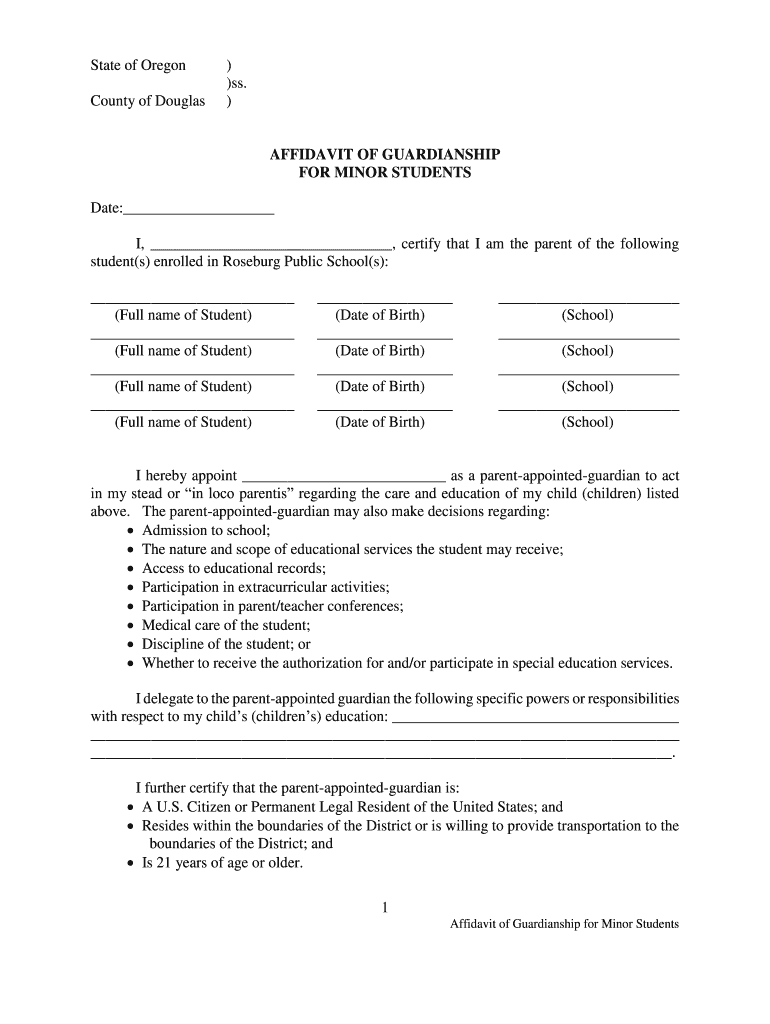
Affidavit of Guardianship Form


What is the affidavit of guardianship?
The affidavit of guardianship is a legal document that grants an individual the authority to make decisions on behalf of a minor or an incapacitated person. This document is essential when a parent or legal guardian is unable to care for a child due to various reasons, such as illness, absence, or other circumstances. The affidavit outlines the guardian's responsibilities and the scope of their authority, ensuring that the best interests of the individual under guardianship are prioritized.
How to use the affidavit of guardianship
To use the affidavit of guardianship effectively, it is important to follow specific steps. First, identify the individual who will serve as the guardian. This person should be trustworthy and capable of fulfilling the responsibilities involved. Next, complete the affidavit form, providing necessary details such as the names of the parties involved, the relationship between the guardian and the ward, and the duration of guardianship. Once completed, the document must be signed in the presence of a notary public to ensure its legal validity.
Steps to complete the affidavit of guardianship
Completing the affidavit of guardianship involves several key steps:
- Gather necessary information, including the names and addresses of the guardian and the minor or incapacitated person.
- Clearly state the reasons for guardianship, outlining any specific needs or circumstances.
- Fill out the affidavit form accurately, ensuring all required fields are completed.
- Have the document signed in front of a notary public to authenticate the signatures.
- Make copies of the signed affidavit for both the guardian and any relevant parties.
Key elements of the affidavit of guardianship
Several key elements must be included in the affidavit of guardianship to ensure its effectiveness:
- Identification of parties: Full names and addresses of both the guardian and the ward.
- Reason for guardianship: A clear explanation of why guardianship is necessary.
- Scope of authority: Specific powers granted to the guardian, such as medical decisions, education, and general care.
- Duration: The time frame for which the guardianship is valid, whether temporary or permanent.
- Notarization: A notary public's signature to validate the document legally.
Legal use of the affidavit of guardianship
The affidavit of guardianship is legally binding when executed correctly. It is recognized by courts and other legal entities as a valid document that grants the guardian the authority to act on behalf of the ward. This legal recognition is crucial for accessing medical care, enrolling the ward in school, and making other critical decisions. It is important to ensure compliance with state-specific laws and regulations regarding guardianship to avoid any legal complications.
State-specific rules for the affidavit of guardianship
Each state in the United States has its own regulations regarding the affidavit of guardianship. These rules may dictate the format of the document, the requirements for notarization, and the specific powers that can be granted to a guardian. It is essential for individuals to familiarize themselves with their state’s laws to ensure that the affidavit meets all legal requirements. Consulting with a legal professional can provide clarity on any state-specific nuances that may apply.
Quick guide on how to complete affidavit of guardianship 430250345
Complete Affidavit Of Guardianship effortlessly on any device
Digital document management has gained traction among companies and individuals alike. It offers an ideal environmentally friendly alternative to traditional printed and signed paperwork, as you can easily locate the appropriate form and securely save it online. airSlate SignNow provides you with all the tools necessary to create, modify, and eSign your documents swiftly without delays. Handle Affidavit Of Guardianship on any device with airSlate SignNow's Android or iOS applications and streamline any document-related process today.
The easiest method to modify and eSign Affidavit Of Guardianship with minimal effort
- Find Affidavit Of Guardianship and select Get Form to begin.
- Make use of the tools we provide to complete your form.
- Select important sections of the documents or mask sensitive details with tools that airSlate SignNow offers specifically for that function.
- Generate your eSignature using the Sign feature, which takes mere seconds and holds the same legal validity as a conventional wet ink signature.
- Review the information and click the Done button to save your changes.
- Decide how you wish to send your form, via email, text message (SMS), or invitation link, or download it to your computer.
Eliminate the worry of lost or misplaced files, tedious document searches, or mistakes that require you to print new copies. airSlate SignNow fulfills all your document management needs in just a few clicks from any device you choose. Modify and eSign Affidavit Of Guardianship and guarantee excellent communication throughout the entire form preparation process with airSlate SignNow.
Create this form in 5 minutes or less
Create this form in 5 minutes!
How to create an eSignature for the affidavit of guardianship 430250345
How to create an electronic signature for a PDF online
How to create an electronic signature for a PDF in Google Chrome
How to create an e-signature for signing PDFs in Gmail
How to create an e-signature right from your smartphone
How to create an e-signature for a PDF on iOS
How to create an e-signature for a PDF on Android
People also ask
-
What is an affidavit of guardianship?
An affidavit of guardianship is a legal document that designates a person to care for a minor or someone unable to care for themselves. This document is essential for ensuring the well-being of the individual while providing necessary legal authority to the guardian. Using airSlate SignNow, you can easily create and eSign an affidavit of guardianship within minutes.
-
How does airSlate SignNow simplify the process of creating an affidavit of guardianship?
airSlate SignNow offers a user-friendly interface that allows you to customize and finalize your affidavit of guardianship effortlessly. With our drag-and-drop functionality, you can add required fields and templates, making it simple to complete legal documentation. This speeds up the process and reduces stress for those in need of guardianship arrangements.
-
What are the costs associated with using airSlate SignNow for an affidavit of guardianship?
airSlate SignNow provides a cost-effective solution for handling documents, including the affidavit of guardianship. Pricing plans are flexible, catering to individual users and businesses, allowing you to choose an option that suits your budget. We also offer a free trial, so you can explore the features before committing.
-
Can I store my affidavit of guardianship securely with airSlate SignNow?
Absolutely! airSlate SignNow takes document security seriously, ensuring that your affidavit of guardianship is stored in a secure, encrypted environment. You can access your documents at any time while maintaining peace of mind knowing that they're protected from unauthorized access.
-
Does airSlate SignNow support integrations with other software for managing affidavits of guardianship?
Yes, airSlate SignNow offers seamless integrations with various popular applications, enhancing your workflow for managing affidavits of guardianship. You can connect with tools like Google Drive, Dropbox, and more, allowing for easy document sharing and collaboration. This makes managing your important legal documents much simpler.
-
What are the benefits of using airSlate SignNow for legal documents like the affidavit of guardianship?
Using airSlate SignNow for your affidavit of guardianship streamlines the signing process, reduces paperwork, and enhances collaboration. The ease of eSigning speeds up approvals and provides a detailed audit trail. Overall, this leads to a more efficient handling of important legal documents.
-
Is it easy to get started with airSlate SignNow for an affidavit of guardianship?
Yes, getting started with airSlate SignNow is incredibly straightforward. After signing up, you can explore various templates, including the affidavit of guardianship. Our intuitive platform guides you through each step, making it accessible even for first-time users.
Get more for Affidavit Of Guardianship
- Dental front desk training checklist form
- Homeschool diploma template form
- Age of exploration crossword review form
- 301 ef form
- Britannia withdrawal form
- Form pss 2 worksheet for post separation support pdf
- Fillable online state of north carolina in the form
- North carolina last will and testament templates pdf form
Find out other Affidavit Of Guardianship
- Can I eSign Alabama Banking PPT
- How Can I eSign California Banking PDF
- How To eSign Hawaii Banking PDF
- How Can I eSign Hawaii Banking Document
- How Do I eSign Hawaii Banking Document
- How Do I eSign Hawaii Banking Document
- Help Me With eSign Hawaii Banking Document
- How To eSign Hawaii Banking Document
- Can I eSign Hawaii Banking Presentation
- Can I Sign Iowa Courts Form
- Help Me With eSign Montana Banking Form
- Can I Sign Kentucky Courts Document
- How To eSign New York Banking Word
- Can I eSign South Dakota Banking PPT
- How Can I eSign South Dakota Banking PPT
- How Do I eSign Alaska Car Dealer Form
- How To eSign California Car Dealer Form
- Can I eSign Colorado Car Dealer Document
- How Can I eSign Colorado Car Dealer Document
- Can I eSign Hawaii Car Dealer Word