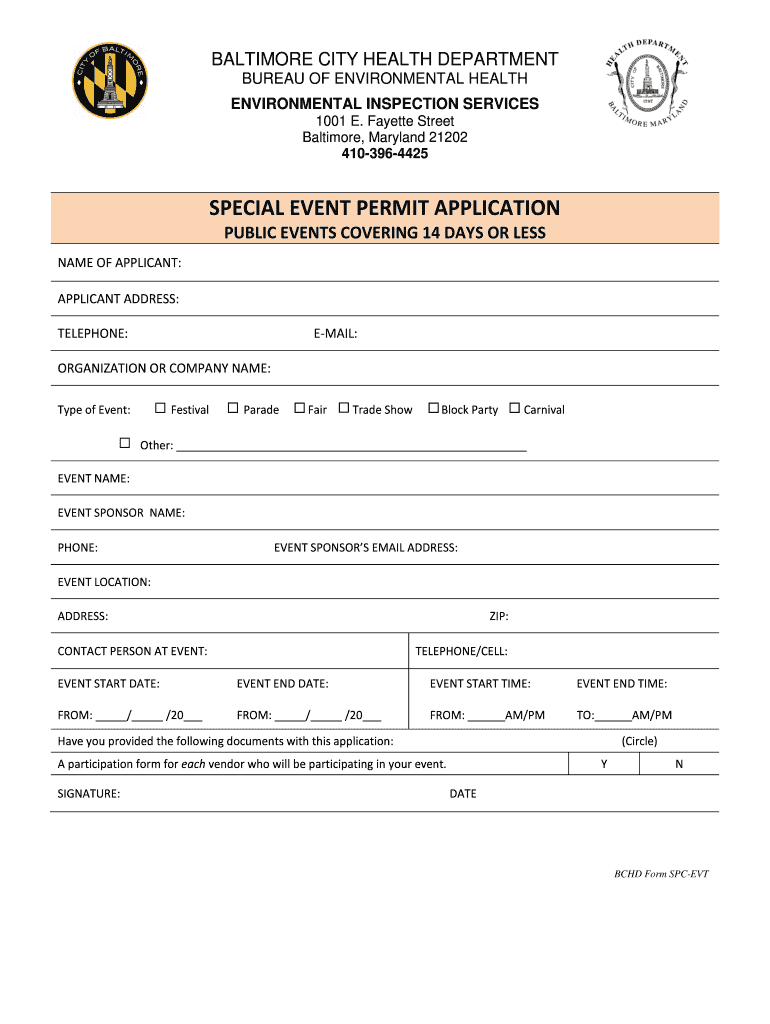
Baltimore City Health Department Form


What is the Baltimore City Health Department
The Baltimore City Health Department is a vital public health agency dedicated to promoting and protecting the health of the community in Baltimore. It focuses on various health issues, including disease prevention, health education, and the management of public health programs. The department plays a crucial role in addressing health disparities and ensuring access to healthcare services for all residents.
How to use the Baltimore City Health Department
Utilizing the services of the Baltimore City Health Department involves understanding the various programs and resources available. Residents can access health services, including immunizations, health screenings, and educational resources, by visiting the department’s website or contacting their offices directly. Additionally, the department provides information on public health initiatives and community events aimed at improving health outcomes.
Steps to complete the Baltimore City Health Department form
Completing a form from the Baltimore City Health Department typically involves several key steps:
- Identify the specific form required for your health service or program.
- Gather all necessary information and documents, such as identification and proof of residency.
- Fill out the form accurately, ensuring all required fields are completed.
- Review the form for any errors or omissions before submission.
- Submit the completed form as directed, either online, by mail, or in person.
Legal use of the Baltimore City Health Department
The forms and services provided by the Baltimore City Health Department are legally binding when completed in accordance with established guidelines. It is essential to provide accurate information and comply with any specific legal requirements outlined by the department. This ensures that the forms are valid and can be used for their intended purpose, such as accessing health services or participating in public health programs.
Required Documents
When filling out forms for the Baltimore City Health Department, certain documents may be required to verify identity and eligibility. Commonly requested documents include:
- Government-issued identification, such as a driver's license or passport.
- Proof of residency, such as a utility bill or lease agreement.
- Health insurance information, if applicable.
- Any relevant medical records or documentation related to the services requested.
Form Submission Methods (Online / Mail / In-Person)
Residents can submit forms to the Baltimore City Health Department through various methods to ensure accessibility:
- Online: Many forms can be completed and submitted electronically via the department's website.
- Mail: Forms can be printed, filled out, and mailed to the appropriate department address.
- In-Person: Residents may also visit the department's office to submit forms directly and receive assistance if needed.
Quick guide on how to complete baltimore city health department
Finish Baltimore City Health Department seamlessly on any gadget
Digital document management has become increasingly favored by businesses and individuals alike. It offers an ideal environmentally friendly substitute for traditional printed and signed documents, as you can access the necessary form and securely save it online. airSlate SignNow equips you with all the tools required to create, edit, and eSign your documents quickly without delays. Manage Baltimore City Health Department on any gadget using airSlate SignNow Android or iOS applications and enhance any document-related process today.
How to edit and eSign Baltimore City Health Department effortlessly
- Find Baltimore City Health Department and click on Get Form to begin.
- Utilize the tools we offer to fill out your document.
- Emphasize important sections of your documents or redact sensitive details with tools that airSlate SignNow provides specifically for this purpose.
- Create your signature using the Sign feature, which takes just seconds and carries the same legal validity as a conventional wet ink signature.
- Review all the details and click on the Done button to save your modifications.
- Choose your preferred method to send your form, whether by email, SMS, or invitation link, or download it to your computer.
Eliminate concerns about missing or disorganized documents, tiresome form searches, or mistakes that require printing new document copies. airSlate SignNow meets your needs in document management with just a few clicks from any device of your choosing. Edit and eSign Baltimore City Health Department and ensure excellent communication at every stage of your form preparation process with airSlate SignNow.
Create this form in 5 minutes or less
Create this form in 5 minutes!
How to create an eSignature for the baltimore city health department
How to create an electronic signature for a PDF online
How to create an electronic signature for a PDF in Google Chrome
How to create an e-signature for signing PDFs in Gmail
How to create an e-signature right from your smartphone
How to create an e-signature for a PDF on iOS
How to create an e-signature for a PDF on Android
People also ask
-
What services does the Baltimore City Health Department offer?
The Baltimore City Health Department provides a wide range of services, including public health education, disease prevention, and health promotion programs. They work to improve community health, offering resources and information on various health issues. Their initiatives are aimed at enhancing the overall health and wellness of residents.
-
How can airSlate SignNow benefit the Baltimore City Health Department?
AirSlate SignNow assists the Baltimore City Health Department by streamlining document signing processes, making it easier to manage health records and compliance documents. This cloud-based solution minimizes paperwork and improves operational efficiency, allowing the department to focus on its core mission of public health. Additionally, it ensures secure and timely processing of essential documents.
-
What pricing plans does airSlate SignNow offer for organizations like the Baltimore City Health Department?
AirSlate SignNow provides various pricing plans tailored to meet the needs of organizations, including government entities like the Baltimore City Health Department. These plans range from basic to advanced features, ensuring affordability for public sector budgets. Additionally, non-profit discounts or special offers may also be available to support health departments.
-
Can the Baltimore City Health Department integrate airSlate SignNow with other software?
Yes, airSlate SignNow seamlessly integrates with various software applications commonly used by public health departments, including CRMs and document management systems. This integration enhances workflow efficiency and allows the Baltimore City Health Department to maintain continuity across different platforms. As a result, staff can easily collaborate and manage documents in one centralized location.
-
Is airSlate SignNow compliant with health regulations for the Baltimore City Health Department?
AirSlate SignNow complies with essential health regulations, including HIPAA, ensuring the Baltimore City Health Department can use it for sensitive health information securely. This compliance provides peace of mind that all signed documents will meet regulatory standards. Utilizing a compliant e-signature solution like airSlate SignNow is crucial for maintaining data security in public health initiatives.
-
How does airSlate SignNow improve document tracking for the Baltimore City Health Department?
AirSlate SignNow offers advanced document tracking features that enable the Baltimore City Health Department to monitor the status of each document in real-time. Users can see who has signed, viewed, or pending actions on documents. This transparency reduces delays in processes, ensuring that the department can quickly follow up on necessary actions.
-
What features does airSlate SignNow provide that can help the Baltimore City Health Department?
AirSlate SignNow includes features such as templates for common forms, customizable workflows, and automated reminders, which can signNowly boost efficiency for the Baltimore City Health Department. These functionalities help reduce administrative tasks and ensure timely completion of essential documents. Overall, these features streamline operations and enhance service delivery to the community.
Get more for Baltimore City Health Department
Find out other Baltimore City Health Department
- How To Integrate Sign in Banking
- How To Use Sign in Banking
- Help Me With Use Sign in Banking
- Can I Use Sign in Banking
- How Do I Install Sign in Banking
- How To Add Sign in Banking
- How Do I Add Sign in Banking
- How Can I Add Sign in Banking
- Can I Add Sign in Banking
- Help Me With Set Up Sign in Government
- How To Integrate eSign in Banking
- How To Use eSign in Banking
- How To Install eSign in Banking
- How To Add eSign in Banking
- How To Set Up eSign in Banking
- How To Save eSign in Banking
- How To Implement eSign in Banking
- How To Set Up eSign in Construction
- How To Integrate eSign in Doctors
- How To Use eSign in Doctors