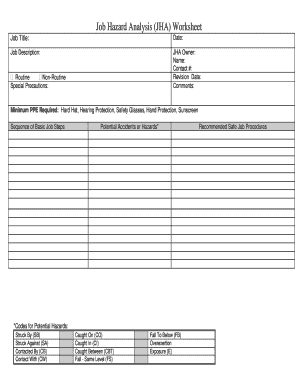
Jha Sheet Form


What is the Jha Sheet
The Jha sheet is a document used primarily in workplace safety and health management. It serves as a tool for identifying hazards and assessing risks associated with specific tasks or operations. By documenting potential hazards and outlining control measures, the Jha sheet helps organizations ensure compliance with safety regulations and promotes a culture of safety among employees. This form is essential for maintaining workplace safety standards and is often required by regulatory agencies.
How to Use the Jha Sheet
Using the Jha sheet involves several key steps to ensure thorough hazard identification and risk assessment. First, identify the task or operation that requires evaluation. Next, list all potential hazards associated with the task, considering factors such as equipment, materials, and environmental conditions. For each hazard, assess the level of risk it poses and determine appropriate control measures to mitigate these risks. Finally, document the findings on the Jha sheet, ensuring that all team members are aware of the hazards and the measures in place to address them.
Steps to Complete the Jha Sheet
Completing a Jha sheet involves a systematic approach to ensure accuracy and comprehensiveness. The following steps can guide users through the process:
- Identify the task: Clearly define the task or operation being assessed.
- List hazards: Identify all potential hazards associated with the task.
- Assess risks: Evaluate the likelihood and severity of each hazard.
- Control measures: Determine and document the measures to mitigate risks.
- Review and update: Regularly review the Jha sheet to ensure it remains current and relevant.
Legal Use of the Jha Sheet
The legal use of the Jha sheet is crucial for compliance with occupational safety regulations. In the United States, organizations must adhere to standards set by the Occupational Safety and Health Administration (OSHA). Properly completed Jha sheets can serve as documentation of hazard assessments and risk management practices, which may be necessary during inspections or audits. Ensuring that the Jha sheet is filled out accurately and kept up-to-date can protect organizations from legal liabilities associated with workplace accidents.
Key Elements of the Jha Sheet
Key elements of a Jha sheet include the following components:
- Task description: A clear outline of the task being assessed.
- Hazard identification: A comprehensive list of potential hazards.
- Risk assessment: An evaluation of the risks associated with each hazard.
- Control measures: Specific actions to mitigate identified risks.
- Review and approval: Sections for signatures and dates to confirm review by responsible personnel.
Examples of Using the Jha Sheet
Examples of using the Jha sheet can vary across different industries. For instance, in construction, a Jha sheet might be used to evaluate the risks associated with operating heavy machinery. In a laboratory setting, it could assess the hazards of handling chemicals. By tailoring the Jha sheet to specific tasks, organizations can effectively manage safety risks and enhance workplace safety protocols.
Quick guide on how to complete jha sheet
Effortlessly complete Jha Sheet on any device
Digital document management has gained popularity among businesses and individuals. It offers an ideal eco-friendly alternative to conventional printed and signed paperwork, allowing you to locate the right form and securely save it online. airSlate SignNow provides all the tools necessary to create, modify, and eSign your documents quickly without delays. Manage Jha Sheet on any platform with airSlate SignNow's Android or iOS applications and simplify any document-related process today.
The easiest way to edit and eSign Jha Sheet with ease
- Find Jha Sheet and click on Get Form to begin.
- Make use of the tools we offer to fill out your form.
- Select important sections of your documents or redact sensitive information with tools that airSlate SignNow provides specifically for that purpose.
- Create your eSignature using the Sign tool, which takes just seconds and has the same legal validity as a conventional wet ink signature.
- Review the details and click on the Done button to save your changes.
- Choose how you wish to share your form, whether by email, SMS, or invite link, or download it to your computer.
Say goodbye to lost or misplaced documents, tedious form searches, or errors that necessitate printing additional document copies. airSlate SignNow meets your document management needs in just a few clicks from any device of your preference. Edit and eSign Jha Sheet and ensure excellent communication at any step of the form preparation process with airSlate SignNow.
Create this form in 5 minutes or less
Create this form in 5 minutes!
How to create an eSignature for the jha sheet
How to create an electronic signature for a PDF online
How to create an electronic signature for a PDF in Google Chrome
How to create an e-signature for signing PDFs in Gmail
How to create an e-signature right from your smartphone
How to create an e-signature for a PDF on iOS
How to create an e-signature for a PDF on Android
People also ask
-
What are jha sheets and how does airSlate SignNow facilitate their use?
JHA sheets, or Job Hazard Analysis sheets, are essential tools for identifying and mitigating workplace hazards. airSlate SignNow simplifies the process of creating, sharing, and signing jha sheets, allowing businesses to ensure compliance and enhance safety protocols efficiently.
-
How much does airSlate SignNow cost for managing jha sheets?
airSlate SignNow offers a range of pricing plans that cater to different business sizes and needs, making it cost-effective for managing jha sheets. Each plan provides features tailored to streamline the signing process and enhance collaboration, ensuring you get great value for your investment.
-
What features can I expect when using airSlate SignNow for jha sheets?
With airSlate SignNow, you can expect features like customizable templates, secure eSignature capabilities, and automated workflows for jha sheets. These functionalities make it easier to manage documentation while ensuring compliance and improving operational efficiency.
-
Can airSlate SignNow integrate with other tools to enhance jha sheets management?
Absolutely! airSlate SignNow seamlessly integrates with popular tools like Google Drive, Dropbox, and various project management systems, enhancing your ability to manage jha sheets effectively. These integrations enable smoother workflows, keeping all your documents connected and easily accessible.
-
Are there specific benefits to using airSlate SignNow for jha sheets over traditional methods?
Using airSlate SignNow for jha sheets offers numerous benefits over traditional paper methods, including increased efficiency, reduced costs, and enhanced accuracy. By digitizing your processes, you can easily track changes, manage approvals, and access documents from anywhere, improving overall safety management.
-
Is airSlate SignNow secure for handling sensitive jha sheets?
Yes, airSlate SignNow prioritizes security with advanced encryption and compliance features, ensuring your jha sheets are protected. Our platform adheres to industry standards, giving you peace of mind when handling sensitive documents and signatures.
-
Can I customize my jha sheets using airSlate SignNow?
Yes, airSlate SignNow allows you to customize your jha sheets to fit your specific business needs. You can create templates, add branding elements, and modify the content easily, ensuring your documents are not only functional but also represent your organization.
Get more for Jha Sheet
Find out other Jha Sheet
- eSignature Michigan Doctors Living Will Simple
- How Do I eSignature Michigan Doctors LLC Operating Agreement
- How To eSignature Vermont Education Residential Lease Agreement
- eSignature Alabama Finance & Tax Accounting Quitclaim Deed Easy
- eSignature West Virginia Education Quitclaim Deed Fast
- eSignature Washington Education Lease Agreement Form Later
- eSignature Missouri Doctors Residential Lease Agreement Fast
- eSignature Wyoming Education Quitclaim Deed Easy
- eSignature Alaska Government Agreement Fast
- How Can I eSignature Arizona Government POA
- How Do I eSignature Nevada Doctors Lease Agreement Template
- Help Me With eSignature Nevada Doctors Lease Agreement Template
- How Can I eSignature Nevada Doctors Lease Agreement Template
- eSignature Finance & Tax Accounting Presentation Arkansas Secure
- eSignature Arkansas Government Affidavit Of Heirship Online
- eSignature New Jersey Doctors Permission Slip Mobile
- eSignature Colorado Government Residential Lease Agreement Free
- Help Me With eSignature Colorado Government Medical History
- eSignature New Mexico Doctors Lease Termination Letter Fast
- eSignature New Mexico Doctors Business Associate Agreement Later