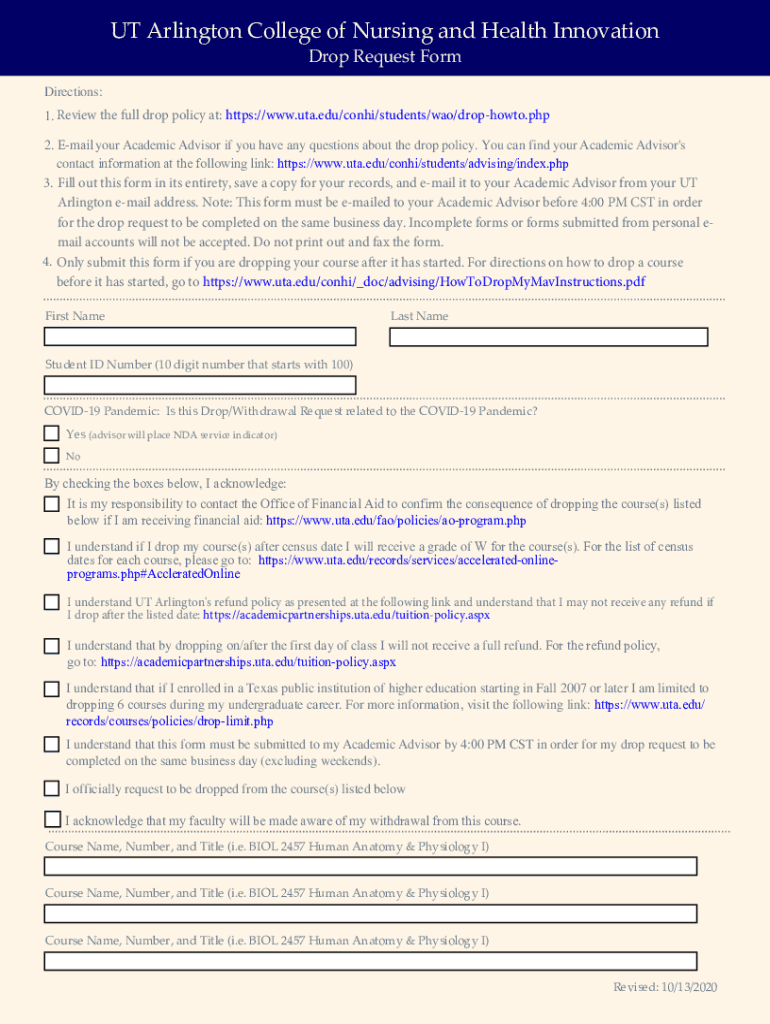
Add, Drop, Withdrawal Office of the Registrar UT Arlington Form


Understanding the Add, Drop, Withdrawal Office of the Registrar UT Arlington
The Add, Drop, Withdrawal Office of the Registrar at UT Arlington is a crucial resource for students managing their course schedules. This office facilitates the process of adding or dropping classes, as well as withdrawing from courses altogether. Understanding the policies and procedures associated with this office can help students navigate their academic journey more effectively. The office provides essential information on deadlines, eligibility criteria, and the implications of making changes to one’s course load.
Steps to Complete the Add, Drop, Withdrawal Office of the Registrar UT Arlington
Completing the Add, Drop, Withdrawal process at UT Arlington involves several steps that ensure students follow the correct procedures. First, students should log into their student portal to access the registration system. Next, they can review their current course schedule and identify the classes they wish to add or drop. It is important to be aware of the specific deadlines for each action, as these can vary by semester. After making the desired changes, students must confirm their selections and submit the request. Finally, checking for confirmation of the changes is essential to ensure that the adjustments have been processed successfully.
Legal Use of the Add, Drop, Withdrawal Office of the Registrar UT Arlington
The Add, Drop, Withdrawal forms are legally binding documents that require careful handling. When submitting these forms electronically, it is important to ensure compliance with relevant eSignature laws, such as the ESIGN Act and UETA. These laws establish the validity of electronic signatures and documents in the United States. Utilizing a reliable eSignature platform can help maintain the integrity of the submission and ensure that all legal requirements are met. This is particularly important for students who may need to provide proof of their course changes for financial aid or academic records.
Key Elements of the Add, Drop, Withdrawal Office of the Registrar UT Arlington
Several key elements are essential for understanding the Add, Drop, Withdrawal process at UT Arlington. These include:
- Deadlines: Each semester has specific deadlines for adding, dropping, or withdrawing from courses.
- Eligibility: Not all students may qualify for certain actions, particularly withdrawals.
- Impact on Academic Record: Understanding how these changes affect GPA and academic standing is critical.
- Financial Implications: Students should consider how course changes may affect tuition and financial aid.
How to Obtain the Add, Drop, Withdrawal Office of the Registrar UT Arlington
Students can obtain the Add, Drop, Withdrawal forms through the UT Arlington student portal. The forms are typically available in the registration section, where students can download or fill them out electronically. For those who prefer in-person assistance, the Registrar's office offers support and guidance on completing the forms correctly. It is advisable to review any accompanying instructions carefully to ensure that all necessary information is included before submission.
Form Submission Methods for the Add, Drop, Withdrawal Office of the Registrar UT Arlington
Submitting the Add, Drop, Withdrawal forms can be done through various methods to accommodate student preferences. The primary submission methods include:
- Online: Students can submit their forms electronically via the student portal.
- Mail: Completed forms can be sent to the Registrar's office via postal service.
- In-Person: Students may also choose to deliver their forms directly to the Registrar's office for immediate processing.
Quick guide on how to complete add drop withdrawal office of the registrar ut arlington
Effortlessly prepare Add, Drop, Withdrawal Office Of The Registrar UT Arlington on any gadget
Digital document management has become increasingly popular among organizations and individuals. It serves as an ideal environmentally friendly alternative to conventional printed and signed documents, allowing you to access the appropriate format and securely store it online. airSlate SignNow equips you with all the necessary tools to create, edit, and eSign your documents quickly and without interruptions. Manage Add, Drop, Withdrawal Office Of The Registrar UT Arlington on any gadget using airSlate SignNow's Android or iOS applications and enhance any document-based procedure today.
How to edit and eSign Add, Drop, Withdrawal Office Of The Registrar UT Arlington effortlessly
- Locate Add, Drop, Withdrawal Office Of The Registrar UT Arlington and click on Get Form to begin.
- Utilize the tools we offer to complete your form.
- Highlight important sections of your documents or redact sensitive information with tools specifically provided by airSlate SignNow.
- Create your eSignature using the Sign tool, which takes mere seconds and holds the same legal authority as a traditional wet ink signature.
- Review the information thoroughly and click on the Done button to save your updates.
- Choose how you wish to share your form, whether by email, text message (SMS), or invite link, or download it to your computer.
Eliminate concerns about lost documents, cumbersome form searches, or errors that necessitate printing new copies. airSlate SignNow addresses your document management needs in just a few clicks from a device of your choice. Edit and eSign Add, Drop, Withdrawal Office Of The Registrar UT Arlington and guarantee excellent communication at every stage of your form preparation with airSlate SignNow.
Create this form in 5 minutes or less
Create this form in 5 minutes!
How to create an eSignature for the add drop withdrawal office of the registrar ut arlington
How to create an electronic signature for a PDF online
How to create an electronic signature for a PDF in Google Chrome
How to create an e-signature for signing PDFs in Gmail
How to create an e-signature right from your smartphone
How to create an e-signature for a PDF on iOS
How to create an e-signature for a PDF on Android
People also ask
-
What services does the Add, Drop, Withdrawal Office of the Registrar UT Arlington offer?
The Add, Drop, Withdrawal Office of the Registrar UT Arlington provides essential services for students to manage their course enrollments. This includes handling requests related to adding or dropping courses as well as withdrawals. Understanding these processes can help students maintain their academic standing and optimize their schedules.
-
How can I add or drop courses through the Add, Drop, Withdrawal Office of the Registrar UT Arlington?
To add or drop courses at UT Arlington, students must follow the procedures set by the Add, Drop, Withdrawal Office of the Registrar. Typically, this involves using the university's online portal or submitting a form during designated periods. Make sure to check the academic calendar for deadlines related to course changes.
-
What are the deadlines for course withdrawal at UT Arlington?
The Add, Drop, Withdrawal Office of the Registrar UT Arlington sets specific deadlines for course withdrawals each semester. These deadlines are critical as they determine whether students can officially withdraw from a course without an academic penalty. Students should consult the academic calendar for exact dates and details.
-
Are there fees associated with adding, dropping, or withdrawing from classes at UT Arlington?
There may be fees associated with adding, dropping, or withdrawing from classes, which the Add, Drop, Withdrawal Office of the Registrar UT Arlington clearly outlines. It's essential for students to be aware of any financial implications before making changes to their enrollment status. Always consult the registrar's office or website for the most accurate information.
-
How does withdrawing from a course affect my GPA?
Withdrawing from a course usually results in a 'W' on your transcript, which does not impact your GPA, according to the Add, Drop, Withdrawal Office of the Registrar UT Arlington. However, excessive withdrawals could impact your academic progress and standing. Students should consider their long-term academic goals before deciding to withdraw.
-
Can I appeal a decision made by the Add, Drop, Withdrawal Office of the Registrar UT Arlington?
Yes, students can appeal decisions made by the Add, Drop, Withdrawal Office of the Registrar UT Arlington. The appeal process typically involves submitting a formal request detailing the reasons for the appeal. It's advisable to follow the specific guidelines provided by the registrar's office to ensure that your appeal is considered.
-
What resources are available for students needing help with course registration at UT Arlington?
Students can access various resources to assist with course registration at UT Arlington, including the Add, Drop, Withdrawal Office of the Registrar. Additionally, academic advisors are available to guide students through the registration process, ensuring they make informed decisions about adding or dropping courses.
Get more for Add, Drop, Withdrawal Office Of The Registrar UT Arlington
- Winter fuel payment application form gov uk
- Motion to terminate probation georgia form
- Dswd authorization letter form
- Convert pdf to fillable pdf form using c vb net
- Voya fmla forms
- Appellate rules formsunited states courtsappellate rules formsunited states courtscivilian board of contract appealsrule of
- Application for apec business travel card immd gov hk form
- Certificat medical de non contre indication a la pratique form
Find out other Add, Drop, Withdrawal Office Of The Registrar UT Arlington
- Sign North Carolina Construction Affidavit Of Heirship Later
- Sign Oregon Construction Emergency Contact Form Easy
- Sign Rhode Island Construction Business Plan Template Myself
- Sign Vermont Construction Rental Lease Agreement Safe
- Sign Utah Construction Cease And Desist Letter Computer
- Help Me With Sign Utah Construction Cease And Desist Letter
- Sign Wisconsin Construction Purchase Order Template Simple
- Sign Arkansas Doctors LLC Operating Agreement Free
- Sign California Doctors Lease Termination Letter Online
- Sign Iowa Doctors LLC Operating Agreement Online
- Sign Illinois Doctors Affidavit Of Heirship Secure
- Sign Maryland Doctors Quitclaim Deed Later
- How Can I Sign Maryland Doctors Quitclaim Deed
- Can I Sign Missouri Doctors Last Will And Testament
- Sign New Mexico Doctors Living Will Free
- Sign New York Doctors Executive Summary Template Mobile
- Sign New York Doctors Residential Lease Agreement Safe
- Sign New York Doctors Executive Summary Template Fast
- How Can I Sign New York Doctors Residential Lease Agreement
- Sign New York Doctors Purchase Order Template Online