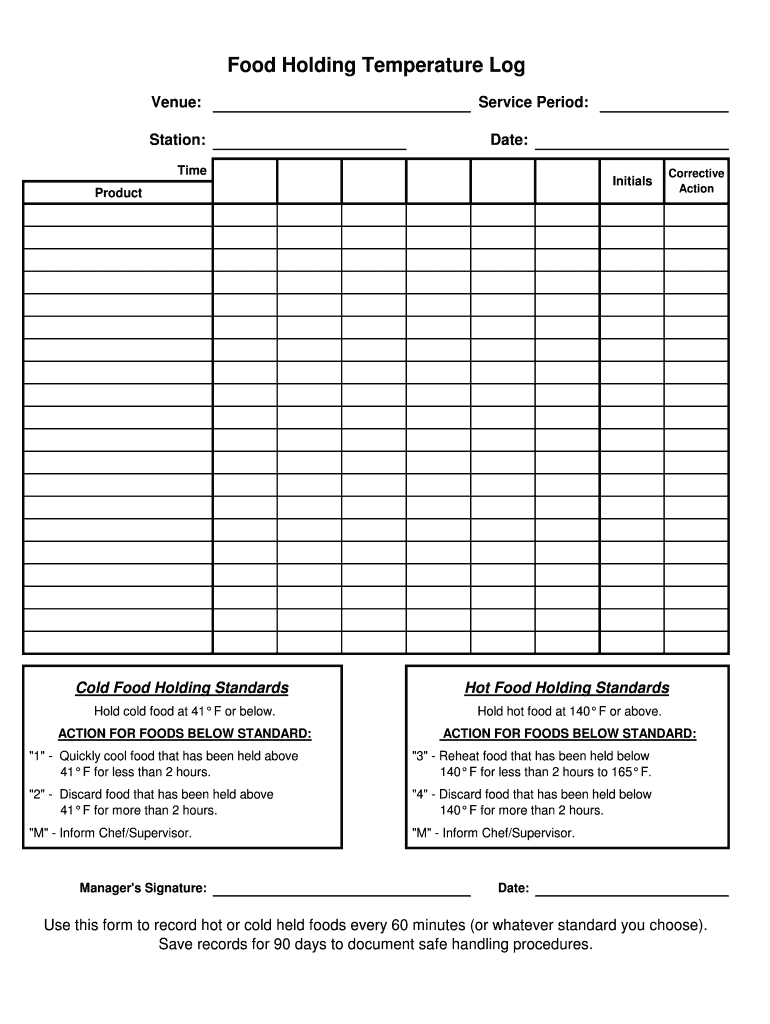
Food Holding Temperature Log Form


What is the Food Holding Temperature Log
The food holding temperature log is a critical document used in the food service industry to monitor and record the temperatures of food items during storage and service. This log helps ensure that food is maintained at safe temperatures to prevent foodborne illnesses. It typically includes sections for both hot and cold holding temperatures, allowing staff to track compliance with health regulations. The log serves as a record that can be reviewed during health inspections, demonstrating adherence to food safety standards.
How to Use the Food Holding Temperature Log
Using the food holding temperature log involves several straightforward steps. First, staff should familiarize themselves with the temperature ranges for hot and cold foods. For hot holding, food must be kept at a minimum of one hundred forty degrees Fahrenheit, while cold foods should be stored at a maximum of forty-one degrees Fahrenheit. Each time food is placed in or removed from holding equipment, staff should record the temperature in the log. Regular checks throughout service hours ensure that food remains within safe temperature ranges, and any deviations should be documented along with corrective actions taken.
Steps to Complete the Food Holding Temperature Log
Completing the food holding temperature log requires careful attention to detail. Here are the essential steps:
- Identify the food item and its corresponding holding equipment.
- Measure the temperature using a calibrated thermometer.
- Record the temperature in the log, noting the time and date of measurement.
- Monitor the temperature at regular intervals throughout service.
- Document any corrective actions taken if temperatures fall outside safe ranges.
Legal Use of the Food Holding Temperature Log
The legal use of the food holding temperature log is essential for compliance with health regulations. In the United States, health departments require food service establishments to maintain accurate temperature logs as part of their food safety management systems. These logs can serve as legal evidence during inspections to demonstrate that the establishment is following proper food safety protocols. It is important to ensure that all entries are made in real time and that the log is kept up to date to avoid potential penalties or violations.
Key Elements of the Food Holding Temperature Log
A well-structured food holding temperature log includes several key elements to ensure its effectiveness. These elements typically encompass:
- Date and time of temperature readings.
- Type of food item being monitored.
- Temperature readings for both hot and cold holding.
- Initials of the staff member taking the readings.
- Notes on any corrective actions taken if temperatures are out of compliance.
Examples of Using the Food Holding Temperature Log
Examples of using the food holding temperature log can help illustrate its practical application. For instance, a restaurant may use the log to track the temperature of a batch of soup being held in a steam table. If the soup's temperature falls below one hundred forty degrees Fahrenheit, the staff must document the temperature drop and take corrective measures, such as reheating the soup. Similarly, a catering service may record the temperatures of cold salads stored in a refrigerator, ensuring they remain below forty-one degrees Fahrenheit throughout the event.
Quick guide on how to complete food holding temperature log
Complete Food Holding Temperature Log seamlessly on any device
Online document management has become increasingly popular among companies and individuals. It serves as an ideal eco-friendly alternative to traditional printed and signed documents, allowing you to find the right form and securely store it online. airSlate SignNow equips you with all the tools necessary to create, edit, and eSign your documents promptly without delays. Manage Food Holding Temperature Log on any device using airSlate SignNow’s Android or iOS applications and streamline any document-related task today.
The easiest way to edit and eSign Food Holding Temperature Log effortlessly
- Obtain Food Holding Temperature Log and click Get Form to begin.
- Utilize the tools we offer to fill out your form.
- Highlight pertinent sections of your documents or redact sensitive information using tools specifically provided by airSlate SignNow for that purpose.
- Create your eSignature with the Sign tool, which takes mere seconds and holds the same legal validity as a conventional wet ink signature.
- Review all details and then click the Done button to save your changes.
- Choose how you wish to share your form, via email, text message (SMS), or an invite link, or download it to your computer.
Forget about lost or misplaced documents, tedious form searches, or errors that necessitate printing new copies. airSlate SignNow meets your document management needs in just a few clicks from any device you prefer. Edit and eSign Food Holding Temperature Log and ensure excellent communication at every stage of your form preparation process with airSlate SignNow.
Create this form in 5 minutes or less
Create this form in 5 minutes!
How to create an eSignature for the food holding temperature log
How to create an electronic signature for a PDF online
How to create an electronic signature for a PDF in Google Chrome
How to create an e-signature for signing PDFs in Gmail
How to create an e-signature right from your smartphone
How to create an e-signature for a PDF on iOS
How to create an e-signature for a PDF on Android
People also ask
-
What is a food holding temperature log?
A food holding temperature log is a systematic way to track the temperatures of stored foods to ensure they are kept at safe levels. This log helps businesses comply with health regulations and maintain food safety standards. Using a digital solution like airSlate SignNow can streamline this process and keep records accessible and organized.
-
How does airSlate SignNow help in maintaining a food holding temperature log?
airSlate SignNow provides an intuitive platform for creating and managing your food holding temperature log digitally. Users can easily input temperature readings, notes, and other essential data, ensuring that records are up-to-date. The platform also allows for quick access to logs for audits and inspections.
-
Is there a cost associated with using airSlate SignNow for food holding temperature logs?
Yes, airSlate SignNow offers various pricing plans tailored to different business needs, including features for managing food holding temperature logs. The plans are designed to be cost-effective while ensuring that businesses can efficiently track and document food temperatures. For specific pricing details, you can visit our website.
-
What features does airSlate SignNow offer for food holding temperature logs?
AirSlate SignNow features a user-friendly interface for creating and managing food holding temperature logs, electronic signatures, and real-time updates. The platform also includes customizable templates, secure cloud storage, and seamless integration with other systems. These features help streamline temperature documentation processes for food safety.
-
Are there benefits to using a digital food holding temperature log?
Using a digital food holding temperature log provides numerous benefits, including improved accuracy, easier data tracking, and enhanced compliance with health regulations. It allows for quick updates and ensures that records are always accessible for inspections or audits. airSlate SignNow simplifies this process while promoting food safety.
-
Can I integrate airSlate SignNow with other systems for my food holding temperature log?
Yes, airSlate SignNow offers integration capabilities with various business management systems and applications. This feature allows you to incorporate your food holding temperature log seamlessly into your existing workflows. By integrating with other tools, you can enhance data reporting and improve overall efficiency.
-
Who can benefit from using a food holding temperature log?
A food holding temperature log is beneficial for a variety of businesses in the food service industry, including restaurants, caterers, and food distributors. By maintaining a diligent record of temperatures, these businesses can ensure compliance with safety regulations and improve customer trust. airSlate SignNow makes this logging process efficient and straightforward.
Get more for Food Holding Temperature Log
Find out other Food Holding Temperature Log
- How Can I Electronic signature Missouri Unlimited Power of Attorney
- Electronic signature Montana Unlimited Power of Attorney Secure
- Electronic signature Missouri Unlimited Power of Attorney Fast
- Electronic signature Ohio Unlimited Power of Attorney Easy
- How Can I Electronic signature Oklahoma Unlimited Power of Attorney
- How Do I Electronic signature South Carolina Unlimited Power of Attorney
- How Can I Electronic signature Alaska Limited Power of Attorney
- How To Electronic signature Massachusetts Retainer Agreement Template
- Electronic signature California Limited Power of Attorney Now
- Electronic signature Colorado Limited Power of Attorney Now
- Electronic signature Georgia Limited Power of Attorney Simple
- Electronic signature Nevada Retainer Agreement Template Myself
- Electronic signature Alabama Limited Partnership Agreement Online
- Can I Electronic signature Wisconsin Retainer Agreement Template
- Can I Electronic signature Michigan Trademark License Agreement
- Electronic signature Indiana Letter Bankruptcy Inquiry Now
- eSignature Oklahoma Payroll Deduction Authorization Easy
- How To eSignature Texas Payroll Deduction Authorization
- Can I Electronic signature Connecticut Retainer for Attorney
- How Do I Electronic signature Idaho Assignment of License