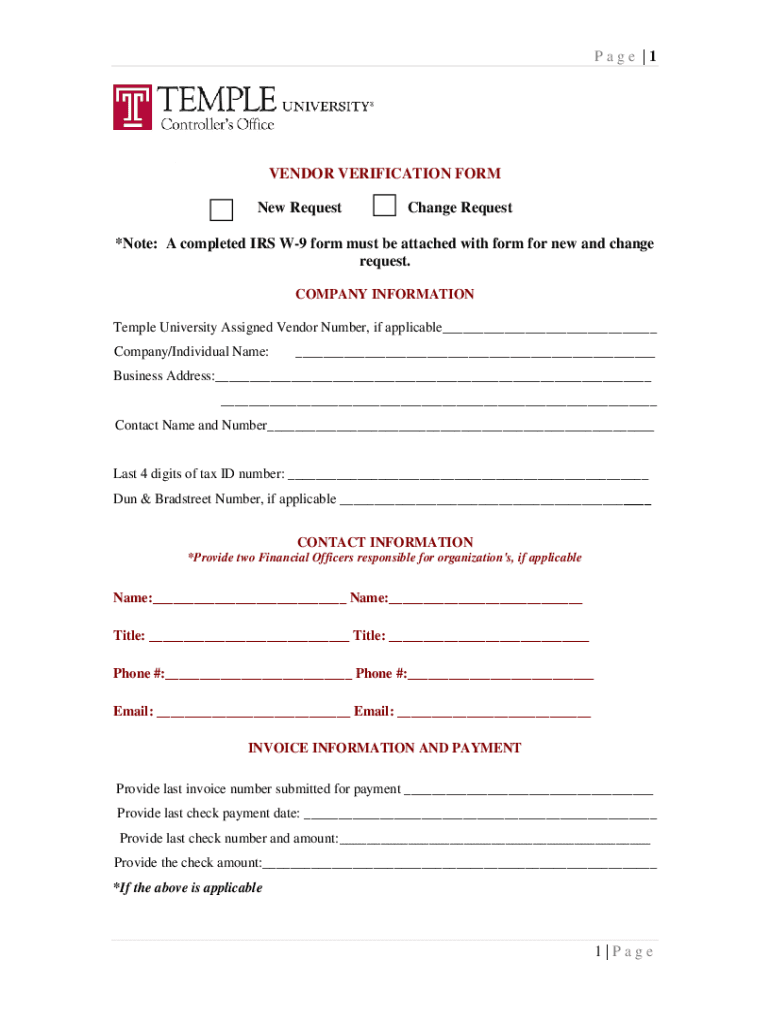
Change Request Form


What is the Change Request
A change request is a formal proposal to modify a document, process, or project. It is commonly used in various industries, including construction, IT, and business operations, to ensure that any alterations are documented and approved by relevant stakeholders. This form helps in tracking changes, assessing their impact, and maintaining compliance with organizational policies. The change request typically includes details such as the reason for the change, the proposed modifications, and the potential consequences of not implementing the change.
How to use the Change Request
Using a change request involves several straightforward steps. First, identify the need for a change and gather all pertinent information. Next, fill out the change request form with clear, concise details about the proposed change. This includes specifying the current state, the desired outcome, and any supporting documentation. After completing the form, submit it to the appropriate authority for review. Once approved, ensure that all involved parties are informed about the change and its implementation timeline.
Steps to complete the Change Request
Completing a change request requires careful attention to detail. Follow these steps for an effective submission:
- Gather necessary information about the change.
- Fill out the change request form, providing clear descriptions and rationale.
- Attach any supporting documents that justify the need for the change.
- Review the form for accuracy and completeness.
- Submit the form to the designated approver.
- Follow up to confirm receipt and discuss any questions.
Legal use of the Change Request
The legal use of a change request is essential for ensuring that modifications are recognized and enforceable. When executed properly, a change request can serve as a binding document that outlines the agreed-upon alterations. It is crucial to comply with relevant regulations and organizational policies when submitting a change request. This includes obtaining necessary approvals and maintaining proper documentation to protect all parties involved.
Key elements of the Change Request
Several key elements must be included in a change request to ensure its effectiveness and clarity:
- Title: A clear title that reflects the nature of the change.
- Description: A detailed explanation of the proposed change.
- Reason for Change: Justification for why the change is necessary.
- Impact Analysis: Assessment of how the change will affect the project or process.
- Approval Section: Space for signatures from relevant stakeholders.
Examples of using the Change Request
Change requests can be utilized in various scenarios, such as:
- Modifying project timelines due to unforeseen circumstances.
- Adjusting budget allocations in response to changing project needs.
- Altering specifications or requirements based on stakeholder feedback.
- Implementing new technologies or processes to improve efficiency.
Quick guide on how to complete change request
Complete Change Request seamlessly on any device
Digital document management has become increasingly popular among businesses and individuals. It offers an excellent environmentally-friendly substitute for traditional printed and signed documents, allowing you to access the correct form and securely save it online. airSlate SignNow equips you with all the tools required to create, modify, and eSign your documents promptly without delays. Manage Change Request on any platform using airSlate SignNow's Android or iOS applications and enhance any document-based process today.
How to modify and eSign Change Request with ease
- Obtain Change Request and click Get Form to begin.
- Utilize the tools provided to complete your document.
- Emphasize essential sections of your documents or obscure sensitive information with tools that airSlate SignNow offers specifically for that purpose.
- Create your signature using the Sign tool, which takes moments and holds the same legal validity as a conventional wet ink signature.
- Review the information and click the Done button to save your modifications.
- Choose your preferred method to send your form: via email, text message (SMS), or invite link, or download it to your computer.
Say goodbye to lost or misplaced files, tedious document searching, or errors that require printing new document copies. airSlate SignNow addresses your document management needs in just a few clicks from any device of your choice. Modify and eSign Change Request and ensure excellent communication at every stage of your form preparation process with airSlate SignNow.
Create this form in 5 minutes or less
Create this form in 5 minutes!
How to create an eSignature for the change request
How to create an electronic signature for a PDF online
How to create an electronic signature for a PDF in Google Chrome
How to create an e-signature for signing PDFs in Gmail
How to create an e-signature right from your smartphone
How to create an e-signature for a PDF on iOS
How to create an e-signature for a PDF on Android
People also ask
-
What is a Change Request in airSlate SignNow?
A Change Request in airSlate SignNow refers to a formal proposal to modify an existing document or agreement. This feature allows users to streamline the process of making adjustments while keeping everyone informed. With airSlate SignNow's user-friendly interface, managing Change Requests becomes efficient and hassle-free.
-
How does airSlate SignNow handle Change Requests?
airSlate SignNow simplifies the handling of Change Requests by enabling users to easily create, send, and track changes in documents. Users can invite stakeholders to review and eSign changes, ensuring everyone is aligned. This streamlined process enhances collaboration and improves document management.
-
Are there any costs associated with Change Requests using airSlate SignNow?
Using airSlate SignNow to manage Change Requests is part of the overall service package, with competitive pricing plans designed for different business needs. Each plan includes features to facilitate Change Requests efficiently, making it a cost-effective option. You can check our pricing page for detailed information on the plans available.
-
What features support Change Requests in airSlate SignNow?
airSlate SignNow offers several features to support Change Requests, including customizable templates, version control, and real-time notifications. These tools help users create precise Change Requests and keep everyone updated on document changes. With integrated features, airSlate SignNow enhances the entire document workflow for businesses.
-
Can I integrate airSlate SignNow with other tools for Change Requests?
Yes, airSlate SignNow seamlessly integrates with various third-party applications, allowing you to manage Change Requests alongside your existing workflow tools. Popular integrations include CRM systems and project management software. This capability makes tracking Change Requests easier and more efficient within your business ecosystem.
-
What benefits does using airSlate SignNow provide for Change Requests?
Using airSlate SignNow for Change Requests offers numerous benefits, including increased efficiency, reduced turnaround time, and enhanced collaboration. Teams can quickly make adjustments, sign off on changes, and keep documents organized. Ultimately, this leads to smoother project management and a more productive workflow.
-
How secure is the Change Request process in airSlate SignNow?
The Change Request process in airSlate SignNow is designed with security at its core. All documents are encrypted, and user access is controlled to protect sensitive information. Additionally, you can track all actions and changes made, ensuring accountability and compliance throughout the Change Request workflow.
Get more for Change Request
- Eviction notice miami form
- Gendec formular
- Extended declaration for non individual entities hdfc 209131907 form
- Printable beneficiary forms
- Model mandate form pdf 100298376
- Pawnbroker branch office application ohio pawnbrok form
- Notice of right to reclaim abandoned property notice of right form
- Notice of right to reclaim personal property form
Find out other Change Request
- Sign Maine Lodger Agreement Template Computer
- Can I Sign New Jersey Lodger Agreement Template
- Sign New York Lodger Agreement Template Later
- Sign Ohio Lodger Agreement Template Online
- Sign South Carolina Lodger Agreement Template Easy
- Sign Tennessee Lodger Agreement Template Secure
- Sign Virginia Lodger Agreement Template Safe
- Can I Sign Michigan Home Loan Application
- Sign Arkansas Mortgage Quote Request Online
- Sign Nebraska Mortgage Quote Request Simple
- Can I Sign Indiana Temporary Employment Contract Template
- How Can I Sign Maryland Temporary Employment Contract Template
- How Can I Sign Montana Temporary Employment Contract Template
- How Can I Sign Ohio Temporary Employment Contract Template
- Sign Mississippi Freelance Contract Online
- Sign Missouri Freelance Contract Safe
- How Do I Sign Delaware Email Cover Letter Template
- Can I Sign Wisconsin Freelance Contract
- Sign Hawaii Employee Performance Review Template Simple
- Sign Indiana Termination Letter Template Simple