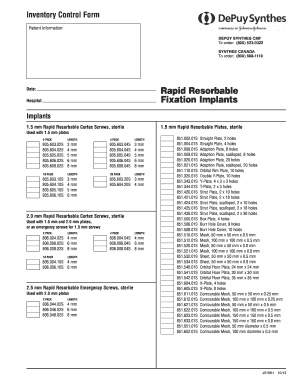
Rapid Resorbable Fixation Implants Inventory Control Form Synthes


Understanding the Rapid Resorbable Fixation Implants Inventory Control Form
The Rapid Resorbable Fixation Implants Inventory Control Form is a critical document used in the management of surgical implants. This form helps healthcare providers track the inventory of resorbable fixation implants, ensuring that the necessary materials are available for surgical procedures. It is designed to facilitate accurate record-keeping and compliance with regulatory standards. The form typically includes details such as implant types, quantities, and expiration dates, which are essential for maintaining proper inventory levels and ensuring patient safety.
Steps to Complete the Rapid Resorbable Fixation Implants Inventory Control Form
Completing the Rapid Resorbable Fixation Implants Inventory Control Form involves several straightforward steps. First, gather all relevant information regarding the implants, including their identification numbers and quantities. Next, enter the data into the appropriate fields on the form, ensuring accuracy to avoid discrepancies. After filling out the form, review it for completeness and correctness. Finally, submit the form according to your facility's procedures, which may include electronic submission or physical delivery to the appropriate department.
Legal Use of the Rapid Resorbable Fixation Implants Inventory Control Form
The legal use of the Rapid Resorbable Fixation Implants Inventory Control Form is governed by various regulations that ensure the safe and effective use of medical devices. Compliance with these regulations is essential for healthcare facilities to avoid legal repercussions. The form serves as a record that can be audited to demonstrate adherence to inventory management practices. It is crucial to maintain accurate records as they may be required during inspections or investigations related to patient care and safety.
Key Elements of the Rapid Resorbable Fixation Implants Inventory Control Form
Several key elements define the Rapid Resorbable Fixation Implants Inventory Control Form. These include:
- Implant Identification: Each implant should have a unique identification number for easy tracking.
- Quantity: Accurate counts of each type of implant must be recorded to reflect current inventory levels.
- Expiration Dates: Noting expiration dates is vital for ensuring that only safe and effective implants are used in procedures.
- Supplier Information: Details about the supplier can assist in managing reorders and addressing any issues with product quality.
Obtaining the Rapid Resorbable Fixation Implants Inventory Control Form
Healthcare providers can obtain the Rapid Resorbable Fixation Implants Inventory Control Form through various channels. Typically, the form is available through medical supply vendors or directly from the manufacturer of the implants. Additionally, some healthcare facilities may have internal resources or templates that staff can access. It is important to ensure that the most current version of the form is used to comply with updated regulations and practices.
Examples of Using the Rapid Resorbable Fixation Implants Inventory Control Form
The Rapid Resorbable Fixation Implants Inventory Control Form can be utilized in various scenarios within healthcare settings. For instance, a surgical department may use the form to track the inventory of implants before a scheduled procedure, ensuring that all necessary materials are on hand. Another example includes periodic audits, where the form serves as a tool to verify that inventory levels are accurate and that expired items are removed from stock. These examples highlight the form's importance in maintaining effective inventory management practices.
Quick guide on how to complete rapid resorbable fixation implants inventory control form synthes
Complete Rapid Resorbable Fixation Implants Inventory Control Form Synthes seamlessly on any device
Digital document management has gained traction among businesses and individuals. It offers an ideal environmentally friendly substitute for traditional printed and signed documents, allowing you to obtain the required forms and securely store them online. airSlate SignNow equips you with all the resources needed to create, edit, and eSign your documents swiftly without delays. Manage Rapid Resorbable Fixation Implants Inventory Control Form Synthes on any platform using airSlate SignNow's Android or iOS applications and enhance any document-driven process today.
Steps to modify and eSign Rapid Resorbable Fixation Implants Inventory Control Form Synthes effortlessly
- Obtain Rapid Resorbable Fixation Implants Inventory Control Form Synthes and click on Get Form to begin.
- Utilize the tools we provide to finish your document.
- Emphasize important sections of your documents or redact sensitive information with tools that airSlate SignNow specifically provides for that purpose.
- Create your signature with the Sign feature, which takes seconds and holds the same legal significance as a conventional wet ink signature.
- Review the details and click on the Done button to confirm your changes.
- Choose how you want to send your form, via email, SMS, or invitation link, or download it to your computer.
Say goodbye to lost or misfiled documents, tedious form searches, or mistakes that require printing new document copies. airSlate SignNow satisfies your document management needs with just a few clicks from any device you prefer. Modify and eSign Rapid Resorbable Fixation Implants Inventory Control Form Synthes and ensure exceptional communication at every stage of the form preparation process with airSlate SignNow.
Create this form in 5 minutes or less
Create this form in 5 minutes!
How to create an eSignature for the rapid resorbable fixation implants inventory control form synthes
How to create an electronic signature for a PDF online
How to create an electronic signature for a PDF in Google Chrome
How to create an e-signature for signing PDFs in Gmail
How to create an e-signature right from your smartphone
How to create an e-signature for a PDF on iOS
How to create an e-signature for a PDF on Android
People also ask
-
What is the Synthes inventory control form and how does it work?
The Synthes inventory control form is a vital document designed to manage surgical instrument inventories efficiently. It allows healthcare providers to track usage and ensure that their surgical supplies are always in stock. By integrating airSlate SignNow, you can eSign and send these forms instantly, streamlining the entire inventory management process.
-
How can airSlate SignNow enhance the use of the Synthes inventory control form?
Using airSlate SignNow with the Synthes inventory control form allows for quick and secure electronic signatures and document tracking. This integration saves time and reduces paperwork, enabling you to focus on critical tasks such as maintaining surgical readiness. Additionally, it ensures a clear audit trail for compliance purposes.
-
What are the pricing options for using airSlate SignNow with the Synthes inventory control form?
airSlate SignNow offers various pricing plans to accommodate different business needs, starting with a free trial. Each plan includes eSigning capabilities, integration options, and document management features for forms like the Synthes inventory control form. To find the right fit, you can compare the features and select a plan that suits your budget.
-
Are there any specific features for the Synthes inventory control form in airSlate SignNow?
Yes, airSlate SignNow provides features specifically designed for the Synthes inventory control form, such as customizable templates, automated workflows, and secure cloud storage. These features enhance efficiency, allowing users to fill out, sign, and store their forms seamlessly. This results in faster processing of inventory requests and better stock management.
-
Can I integrate airSlate SignNow with my existing inventory management systems for the Synthes inventory control form?
Absolutely! airSlate SignNow offers integration capabilities with various inventory management systems, which enhances the utility of the Synthes inventory control form. This integration allows for automatic updating of inventory records whenever a form is signed, improving accuracy and efficiency in managing surgical supplies.
-
What are the benefits of using the Synthes inventory control form with electronic signatures?
Using the Synthes inventory control form with electronic signatures signNowly speeds up the approval process for inventory requests. It eliminates the delays associated with paper-based signatures and ensures documents are securely stored and easily accessible. This also enhances compliance with industry regulations and improves overall operational efficiency.
-
Is the Synthes inventory control form customizable within airSlate SignNow?
Yes, users can customize the Synthes inventory control form within airSlate SignNow to meet their specific requirements. This includes adding fields, updating instructions, and including company logos. The flexibility ensures that the form meets regulatory standards and aligns with your organization's branding.
Get more for Rapid Resorbable Fixation Implants Inventory Control Form Synthes
- Libero tracking sheet 83727263 form
- Fillable calendar form
- Army child and youth services health screening form
- Saha self certification form
- Divorce template form
- General relief san diego form
- San diego unified school district joint high school diploma form
- Denver police department accident report request denvergov form
Find out other Rapid Resorbable Fixation Implants Inventory Control Form Synthes
- Help Me With eSignature Iowa Life Sciences Presentation
- How Can I eSignature Michigan Life Sciences Word
- Can I eSignature New Jersey Life Sciences Presentation
- How Can I eSignature Louisiana Non-Profit PDF
- Can I eSignature Alaska Orthodontists PDF
- How Do I eSignature New York Non-Profit Form
- How To eSignature Iowa Orthodontists Presentation
- Can I eSignature South Dakota Lawers Document
- Can I eSignature Oklahoma Orthodontists Document
- Can I eSignature Oklahoma Orthodontists Word
- How Can I eSignature Wisconsin Orthodontists Word
- How Do I eSignature Arizona Real Estate PDF
- How To eSignature Arkansas Real Estate Document
- How Do I eSignature Oregon Plumbing PPT
- How Do I eSignature Connecticut Real Estate Presentation
- Can I eSignature Arizona Sports PPT
- How Can I eSignature Wisconsin Plumbing Document
- Can I eSignature Massachusetts Real Estate PDF
- How Can I eSignature New Jersey Police Document
- How Can I eSignature New Jersey Real Estate Word