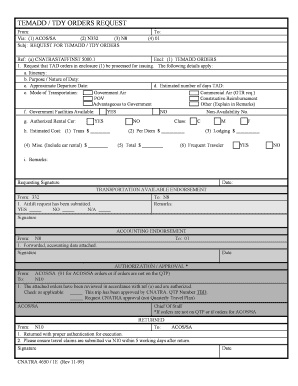
Data Completion Form


Understanding Data Completion
The data completion process involves filling out necessary information in a structured format to ensure accuracy and compliance. This process is crucial for various forms, including tax documents, legal agreements, and business applications. Properly completed data can prevent delays and complications in processing, making it essential for individuals and businesses alike.
Steps to Complete the Data Completion
Completing the data involves several key steps to ensure all required information is accurately provided:
- Gather necessary information: Collect all relevant documents and data needed for completion.
- Review instructions: Carefully read any guidelines associated with the form to understand requirements.
- Fill out the form: Input the required data in the designated fields, ensuring clarity and accuracy.
- Double-check entries: Review all information for errors or omissions before finalizing.
- Submit the form: Follow the specified submission methods to ensure timely processing.
Legal Use of the Data Completion
Legal use of data completion is governed by various regulations that ensure the integrity and authenticity of the information provided. Compliance with laws such as the ESIGN Act and UETA is vital for electronic submissions. These laws validate the use of electronic signatures and documents, making them legally binding when certain conditions are met. Understanding these legal frameworks helps ensure that completed forms are recognized by institutions and courts.
Key Elements of the Data Completion
Several key elements are essential for effective data completion:
- Accuracy: Ensure all information is correct to avoid complications.
- Clarity: Use clear language and formatting to enhance readability.
- Completeness: Provide all required information to prevent delays in processing.
- Timeliness: Complete and submit the form within any specified deadlines to maintain compliance.
Examples of Using the Data Completion
Data completion can be applied in various scenarios, including:
- Tax filings: Completing IRS forms such as the W-2 or 1099 accurately.
- Business applications: Filling out forms for business licenses or permits.
- Legal documents: Completing contracts or agreements that require specific data inputs.
Required Documents for Data Completion
Before starting the data completion process, gather the necessary documents, which may include:
- Identification documents, such as a driver's license or passport.
- Financial records, including income statements or bank statements.
- Previous tax returns or relevant legal documents.
Quick guide on how to complete data completion
Complete Data Completion with ease on any device
Digital document management has become increasingly popular among companies and individuals. It offers an ideal eco-friendly substitute for traditional printed and signed papers, allowing you to access the necessary form and securely store it online. airSlate SignNow equips you with all the resources needed to create, modify, and eSign your documents quickly without delays. Manage Data Completion on any platform using airSlate SignNow's Android or iOS applications and enhance any document-related process today.
How to modify and eSign Data Completion effortlessly
- Locate Data Completion and then click Get Form to begin.
- Utilize the tools we offer to fill out your form.
- Mark important sections of the documents or obscure sensitive data with tools specifically provided by airSlate SignNow for such tasks.
- Create your eSignature using the Sign tool, which takes only seconds and carries the same legal validity as a traditional wet ink signature.
- Review the information and then click the Done button to save your changes.
- Choose your preferred method to send your form, whether by email, text message (SMS), invitation link, or download it to your PC.
Eliminate concerns about lost or misplaced documents, cumbersome form navigation, or errors that necessitate printing new document copies. airSlate SignNow fulfills your document management needs with just a few clicks from any device you prefer. Modify and eSign Data Completion to ensure excellent communication at every stage of your form preparation process with airSlate SignNow.
Create this form in 5 minutes or less
Create this form in 5 minutes!
How to create an eSignature for the data completion
How to create an electronic signature for a PDF online
How to create an electronic signature for a PDF in Google Chrome
How to create an e-signature for signing PDFs in Gmail
How to create an e-signature right from your smartphone
How to create an e-signature for a PDF on iOS
How to create an e-signature for a PDF on Android
People also ask
-
What is a format audit in airSlate SignNow?
A format audit in airSlate SignNow refers to the evaluation process that ensures documents meet the required formatting standards before they are sent for eSignature. This helps businesses maintain the integrity of their documents and avoids potential issues during the signing process.
-
How can a format audit improve my document workflow?
By implementing a format audit, airSlate SignNow ensures that all documents adhere to specific formatting guidelines, thereby reducing errors and streamlining the signature process. This leads to a more efficient workflow and faster turnaround times for document approvals.
-
Is there a cost associated with the format audit feature?
The format audit feature in airSlate SignNow is included in our subscription plans. We offer various pricing tiers, allowing businesses to choose a plan that best fits their needs and budget while benefiting from comprehensive document management tools.
-
What are the key benefits of using a format audit with airSlate SignNow?
Using a format audit with airSlate SignNow enhances document accuracy, reduces the risk of rejections due to formatting errors, and saves time for your team. With this feature, your documents will be properly prepared for signatures, thereby improving overall client satisfaction.
-
Can I customize my format audit settings?
Yes, airSlate SignNow allows users to customize their format audit settings according to their specific business needs. This flexibility ensures that your documents comply with your organization’s unique standards and requirements.
-
Does airSlate SignNow integrate with other tools for format audits?
Absolutely! airSlate SignNow integrates seamlessly with various productivity tools, enabling a more holistic approach to document management and format audits. These integrations allow you to leverage your existing software ecosystem, enhancing workflow efficiency.
-
How does a format audit contribute to compliance?
A format audit in airSlate SignNow helps ensure that your documents comply with relevant legal and organizational standards. By confirming that all documents are correctly formatted, businesses can avoid potential compliance issues and maintain professional integrity.
Get more for Data Completion
Find out other Data Completion
- Sign Colorado Courts LLC Operating Agreement Mobile
- Sign Connecticut Courts Living Will Computer
- How Do I Sign Connecticut Courts Quitclaim Deed
- eSign Colorado Banking Rental Application Online
- Can I eSign Colorado Banking Medical History
- eSign Connecticut Banking Quitclaim Deed Free
- eSign Connecticut Banking Business Associate Agreement Secure
- Sign Georgia Courts Moving Checklist Simple
- Sign Georgia Courts IOU Mobile
- How Can I Sign Georgia Courts Lease Termination Letter
- eSign Hawaii Banking Agreement Simple
- eSign Hawaii Banking Rental Application Computer
- eSign Hawaii Banking Agreement Easy
- eSign Hawaii Banking LLC Operating Agreement Fast
- eSign Hawaii Banking Permission Slip Online
- eSign Minnesota Banking LLC Operating Agreement Online
- How Do I eSign Mississippi Banking Living Will
- eSign New Jersey Banking Claim Mobile
- eSign New York Banking Promissory Note Template Now
- eSign Ohio Banking LLC Operating Agreement Now