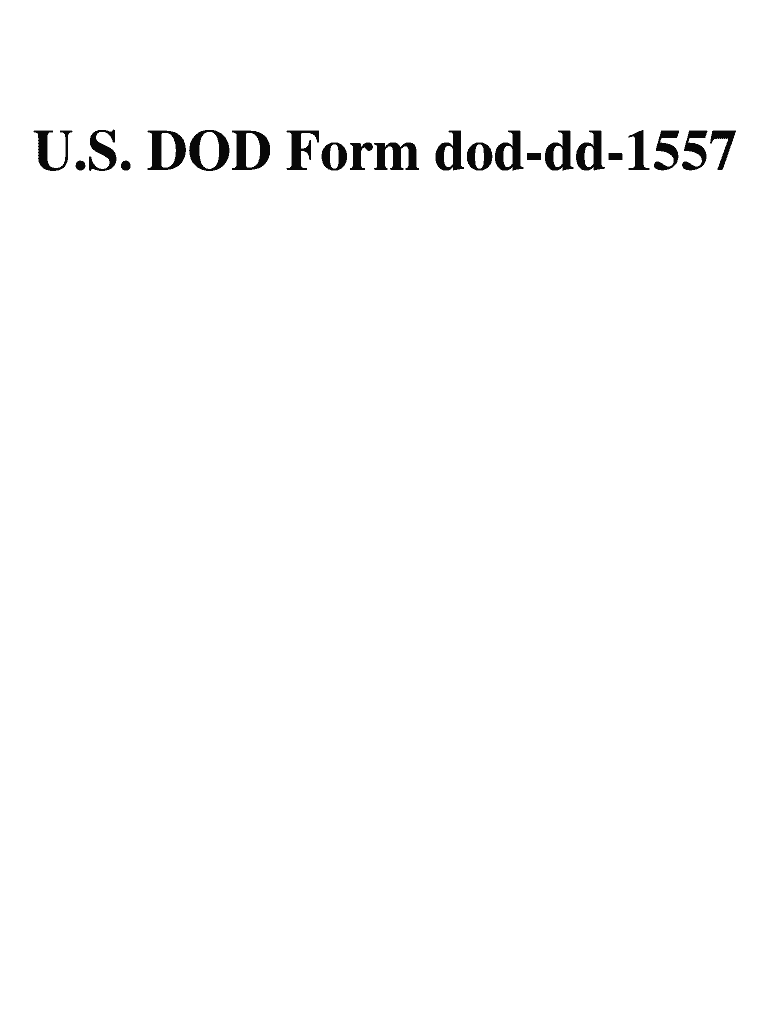
U S DOD Form Dod Dd 1557 Usa Federal Forms Com


Understanding the U.S. DOD Form DD 1557
The U.S. DOD Form DD 1557 is a crucial document used within the Department of Defense. This form is primarily utilized for the purpose of requesting and justifying the need for training, education, or other related services. It plays a significant role in ensuring that military personnel receive the necessary support for their professional development. Understanding the purpose and function of this form is essential for service members and their administrative staff.
Steps to Complete the U.S. DOD Form DD 1557
Completing the U.S. DOD Form DD 1557 involves several key steps. First, gather all necessary information, including personal details and the specific training or service being requested. Next, clearly articulate the justification for the request, detailing how it aligns with career goals and organizational needs. After filling out the form, review it for accuracy and completeness before submission. Ensuring that all sections are filled out correctly will help streamline the approval process.
Legal Use of the U.S. DOD Form DD 1557
The legal use of the U.S. DOD Form DD 1557 is governed by various regulations that ensure compliance with Department of Defense policies. To be considered legally binding, the form must be completed accurately and submitted through the appropriate channels. It is essential for users to understand that any discrepancies or omissions can lead to delays or rejections of the request, impacting the training and development opportunities for service members.
Key Elements of the U.S. DOD Form DD 1557
Key elements of the U.S. DOD Form DD 1557 include personal identification information, the specific training or service requested, and a justification statement. Additionally, the form requires signatures from both the requester and the approving authority. Each section must be completed thoroughly to ensure that the request is processed efficiently. Understanding these elements helps ensure that the form is filled out correctly and meets all necessary requirements.
How to Obtain the U.S. DOD Form DD 1557
The U.S. DOD Form DD 1557 can be obtained through official military channels. Service members can access the form via their unit's administrative office or the Department of Defense's official website. It is important to ensure that the most current version of the form is used, as outdated forms may not be accepted. Familiarizing oneself with the proper channels for obtaining the form can save time and prevent potential issues during the submission process.
Examples of Using the U.S. DOD Form DD 1557
Examples of using the U.S. DOD Form DD 1557 include requests for specialized training programs, educational courses, or certifications that enhance a service member's skills. For instance, a soldier may use the form to request funding for a leadership development course that is essential for career advancement. These examples illustrate the form's importance in facilitating professional growth and ensuring that service members receive the training they need to succeed.
Quick guide on how to complete u s dod form dod dd 1557 usa federal forms com
Handle U S DOD Form Dod dd 1557 Usa federal forms com effortlessly on any gadget
Digital document management has gained traction among businesses and individuals. It offers an ideal eco-friendly substitute for traditional printed and signed paperwork, as you can easily locate the appropriate form and securely store it online. airSlate SignNow equips you with all the necessary tools to create, adjust, and electronically sign your documents promptly without any holdups. Manage U S DOD Form Dod dd 1557 Usa federal forms com on any gadget using airSlate SignNow’s Android or iOS applications and enhance any document-related task today.
How to modify and electronically sign U S DOD Form Dod dd 1557 Usa federal forms com with ease
- Locate U S DOD Form Dod dd 1557 Usa federal forms com and click on Get Form to begin.
- Utilize the tools we provide to fill out your document.
- Emphasize important sections of your documents or obscure sensitive information with tools specifically offered by airSlate SignNow for this purpose.
- Generate your electronic signature using the Sign tool, which takes mere seconds and holds the same legal validity as a conventional wet ink signature.
- Review the details and click on the Done button to save your changes.
- Select your preferred method for sending your form, whether by email, SMS, or invite link, or download it to your computer.
Eliminate concerns about lost or misplaced documents, monotonous form searching, or mistakes that necessitate printing new document copies. airSlate SignNow meets your document management needs in just a few clicks from any device of your choosing. Modify and electronically sign U S DOD Form Dod dd 1557 Usa federal forms com and ensure excellent communication at every stage of your form preparation process with airSlate SignNow.
Create this form in 5 minutes or less
Create this form in 5 minutes!
How to create an eSignature for the u s dod form dod dd 1557 usa federal forms com
How to create an electronic signature for a PDF online
How to create an electronic signature for a PDF in Google Chrome
How to create an e-signature for signing PDFs in Gmail
How to create an e-signature right from your smartphone
How to create an e-signature for a PDF on iOS
How to create an e-signature for a PDF on Android
People also ask
-
What is the dd 1557 form and how can airSlate SignNow help?
The dd 1557 is a form used by the Department of Defense to facilitate various military-related processes. airSlate SignNow simplifies the signing and submission of the dd 1557 by offering a user-friendly interface that ensures compliance and security, making it easy to manage your important documents.
-
Are there any costs associated with using airSlate SignNow for the dd 1557?
Yes, airSlate SignNow offers several pricing plans to cater to different needs, including options for individuals and businesses. Each plan provides features that can help in efficiently managing documents like the dd 1557, with no hidden fees.
-
What features does airSlate SignNow offer for completing the dd 1557?
airSlate SignNow provides features such as electronic signatures, document templates, and secure cloud storage specifically designed to facilitate the completion of the dd 1557. Users can easily create, send, and sign documents, ensuring a smooth and efficient process.
-
Can I track the status of my dd 1557 using airSlate SignNow?
Yes, airSlate SignNow includes real-time tracking for the dd 1557 and other documents. You will receive notifications when the document is opened, signed, or completed, providing you with peace of mind and allowing you to follow up easily.
-
Is airSlate SignNow compliant with data protection laws for handling the dd 1557?
Absolutely, airSlate SignNow is committed to data security and complies with relevant regulations such as GDPR and HIPAA. This ensures that all information in the dd 1557 is handled securely, protecting your sensitive data during the entire process.
-
What integrations does airSlate SignNow offer for working with the dd 1557?
airSlate SignNow integrates seamlessly with various platforms such as Google Drive, Dropbox, and CRM systems, enhancing the workflow for completing the dd 1557. These integrations allow for better accessibility and management of your documents.
-
How user-friendly is airSlate SignNow for signing the dd 1557?
airSlate SignNow is designed with user-friendliness in mind, allowing users of all technical skill levels to sign the dd 1557 easily. The intuitive interface makes it simple to fill out and sign documents without any prior training, saving you time and hassle.
Get more for U S DOD Form Dod dd 1557 Usa federal forms com
Find out other U S DOD Form Dod dd 1557 Usa federal forms com
- eSign Alaska Legal Contract Safe
- How To eSign Alaska Legal Warranty Deed
- eSign Alaska Legal Cease And Desist Letter Simple
- eSign Arkansas Legal LLC Operating Agreement Simple
- eSign Alabama Life Sciences Residential Lease Agreement Fast
- How To eSign Arkansas Legal Residential Lease Agreement
- Help Me With eSign California Legal Promissory Note Template
- eSign Colorado Legal Operating Agreement Safe
- How To eSign Colorado Legal POA
- eSign Insurance Document New Jersey Online
- eSign Insurance Form New Jersey Online
- eSign Colorado Life Sciences LLC Operating Agreement Now
- eSign Hawaii Life Sciences Letter Of Intent Easy
- Help Me With eSign Hawaii Life Sciences Cease And Desist Letter
- eSign Hawaii Life Sciences Lease Termination Letter Mobile
- eSign Hawaii Life Sciences Permission Slip Free
- eSign Florida Legal Warranty Deed Safe
- Help Me With eSign North Dakota Insurance Residential Lease Agreement
- eSign Life Sciences Word Kansas Fast
- eSign Georgia Legal Last Will And Testament Fast