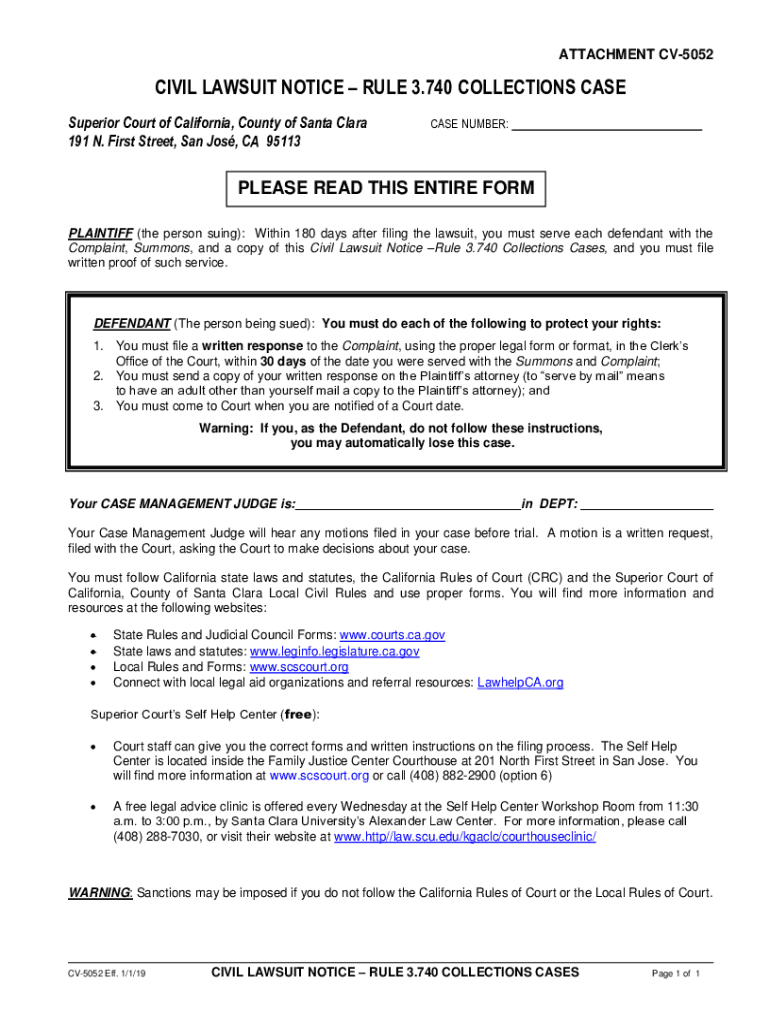
Fillable County of Santa Clara the Superior Court of Form


Understanding the lawsuit form
The lawsuit form serves as a crucial document in the legal process, enabling individuals to initiate a civil lawsuit. This form typically includes essential details such as the names of the parties involved, the nature of the dispute, and the relief sought. It is important to accurately complete this form to ensure that the court properly understands the case being presented. The information provided must be clear and concise, reflecting the specific legal issues at hand.
Steps to complete the lawsuit form
Completing a lawsuit form involves several key steps to ensure accuracy and compliance with legal standards. First, gather all relevant information about the parties involved, including their contact details. Next, clearly outline the facts of the case, including dates and events leading to the dispute. After detailing the claims, specify the legal basis for the lawsuit and what you are seeking from the court. Finally, review the form for completeness and accuracy before submitting it to the appropriate court.
Legal use of the lawsuit form
The lawsuit form must adhere to specific legal requirements to be considered valid. It should be signed and dated by the plaintiff, and in many cases, it may require notarization. Additionally, the form must comply with local court rules, which can vary by jurisdiction. Understanding these legal nuances is essential to ensure that the lawsuit is properly filed and that the court will accept the document for processing.
Key elements of the lawsuit form
Several key elements are essential to include in a lawsuit form. These elements typically consist of the case caption, which identifies the court and the parties involved, a statement of jurisdiction explaining why the court has the authority to hear the case, and a detailed description of the claims. Additionally, the form should include a section for the relief sought, outlining what the plaintiff hopes to achieve through the lawsuit. Each of these components plays a vital role in presenting a clear and compelling case to the court.
Filing deadlines and important dates
Filing deadlines are critical when submitting a lawsuit form. Each state has specific statutes of limitations that dictate the time frame within which a lawsuit must be filed. Missing these deadlines can result in the dismissal of the case. It is essential to be aware of these timelines and any other important dates related to court hearings or responses from the defendant. Keeping track of these dates ensures that the legal process moves forward without unnecessary delays.
Form submission methods
There are various methods for submitting a lawsuit form, including online filing, mail, or in-person delivery to the court clerk. Many jurisdictions now offer electronic filing systems that allow for convenient submission of documents. When filing by mail, it is advisable to use certified mail to obtain proof of submission. In-person submission provides an opportunity to ask questions and ensure that all required documents are included. Selecting the appropriate submission method can streamline the process and help avoid complications.
Quick guide on how to complete civil lawsuit paperwork
Effortlessly Prepare civil lawsuit paperwork on Any Device
Digital document management has become increasingly popular among businesses and individuals. It serves as an ideal eco-friendly alternative to conventional printed and signed documents, allowing you to locate the right template and securely save it online. airSlate SignNow equips you with all the tools required to create, modify, and electronically sign your documents swiftly without delays. Manage lawsuit form on any platform with airSlate SignNow's Android or iOS applications and streamline any document-related task today.
How to Modify and eSign notice to sue with Ease
- Locate lawsuit notice and click on Get Form to begin.
- Make use of the tools provided to fill out your document.
- Emphasize important sections of the documents or redact sensitive information using the tools specifically offered by airSlate SignNow for that purpose.
- Generate your signature with the Sign tool, which takes mere seconds and carries the same legal validity as a traditional ink signature.
- Verify all the details and click on the Done button to save your changes.
- Choose how you would like to send your form, via email, SMS, or invite link, or download it to your computer.
Eliminate concerns about lost or misfiled documents, tedious form searches, or errors requiring new document copies. airSlate SignNow satisfies all your document management needs within just a few clicks from any device you prefer. Edit and eSign picture image of law suit form californa and guarantee excellent communication at any stage of your form preparation process with airSlate SignNow.
Create this form in 5 minutes or less
Create this form in 5 minutes!
How to create an eSignature for the civil lawsuit paperwork
How to create an electronic signature for a PDF online
How to create an electronic signature for a PDF in Google Chrome
How to create an e-signature for signing PDFs in Gmail
How to create an e-signature right from your smartphone
How to create an e-signature for a PDF on iOS
How to create an e-signature for a PDF on Android
People also ask notice to sue
-
What is a lawsuit form in the context of airSlate SignNow?
A lawsuit form is a legally binding document used in legal proceedings that can be easily created, sent, and signed through the airSlate SignNow platform. Our solution streamlines the process of preparing and executing lawsuit forms, ensuring that your legal documents are handled efficiently and securely.
-
How does airSlate SignNow help with the preparation of lawsuit forms?
airSlate SignNow provides customizable templates and an intuitive interface to create lawsuit forms quickly. Users can easily fill in necessary information, add signatures, and manage the entire document lifecycle without any hassle, saving time and reducing the likelihood of errors.
-
What are the pricing options for using airSlate SignNow for lawsuit forms?
airSlate SignNow offers competitive pricing plans that cater to businesses of all sizes. Our plans include various features, enabling you to choose the best option for managing your lawsuit forms while ensuring cost-effectiveness and value for your investment.
-
Can I integrate airSlate SignNow with other tools for managing lawsuit forms?
Yes, airSlate SignNow seamlessly integrates with popular business applications such as Google Drive, Salesforce, and Dropbox, enhancing your workflow for managing lawsuit forms. These integrations allow you to sync documents easily and ensure consistent updates across all platforms.
-
What are the benefits of using airSlate SignNow for lawsuit forms?
Using airSlate SignNow for lawsuit forms offers numerous benefits, including increased efficiency, enhanced security, and reduced paper usage. The platform ensures that your documents are signed quickly, securely shared, and easily accessible, helping you focus on your legal matters.
-
Is airSlate SignNow secure for handling sensitive lawsuit forms?
Absolutely! airSlate SignNow employs advanced encryption and security measures to protect your sensitive lawsuit forms. We prioritize data security and compliance with industry standards to give you peace of mind while handling legal documents electronically.
-
How can I track the status of my lawsuit forms in airSlate SignNow?
airSlate SignNow features a user-friendly dashboard that allows you to track the status of your lawsuit forms in real time. You can see when the documents are sent, viewed, signed, and completed, ensuring that you stay informed throughout the signing process.
Get more for lawsuit notice
Find out other picture image of law suit form californa
- Can I eSignature Washington Engineering Proposal Template
- eSignature California Proforma Invoice Template Simple
- eSignature Georgia Proforma Invoice Template Myself
- eSignature Mississippi Proforma Invoice Template Safe
- eSignature Missouri Proforma Invoice Template Free
- Can I eSignature Mississippi Proforma Invoice Template
- eSignature Missouri Proforma Invoice Template Simple
- eSignature Missouri Proforma Invoice Template Safe
- eSignature New Hampshire Proforma Invoice Template Mobile
- eSignature North Carolina Proforma Invoice Template Easy
- Electronic signature Connecticut Award Nomination Form Fast
- eSignature South Dakota Apartment lease agreement template Free
- eSignature Maine Business purchase agreement Simple
- eSignature Arizona Generic lease agreement Free
- eSignature Illinois House rental agreement Free
- How To eSignature Indiana House rental agreement
- Can I eSignature Minnesota House rental lease agreement
- eSignature Missouri Landlord lease agreement Fast
- eSignature Utah Landlord lease agreement Simple
- eSignature West Virginia Landlord lease agreement Easy