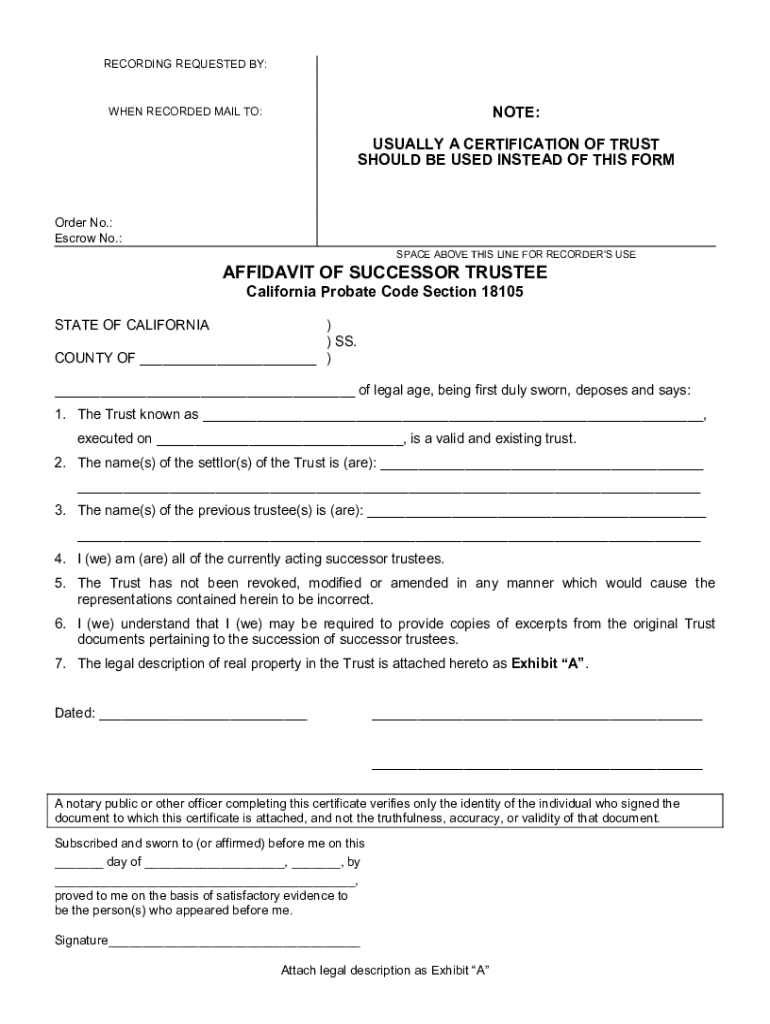
RECORDING REQUESTED by NOTE WHEN RECORDED MAIL T Form


Understanding the Affidavit of Successor Trustee
The affidavit of successor trustee is a legal document that allows a successor trustee to assume control of a trust after the original trustee has passed away or is otherwise unable to fulfill their duties. This document is essential for ensuring the smooth transition of trust management and is often required by banks, financial institutions, and courts to verify the authority of the successor trustee. In California, specific requirements must be met for the affidavit to be considered valid, including proper notarization and adherence to state laws regarding trust administration.
Steps to Complete the Affidavit of Successor Trustee
Completing the affidavit of successor trustee involves several key steps to ensure its validity:
- Gather necessary information about the trust, including the trust document, details of the original trustee, and the successor trustee's information.
- Fill out the affidavit form accurately, including the names, addresses, and dates relevant to the trust and trustees.
- Sign the affidavit in the presence of a notary public to ensure it meets legal requirements.
- File the completed affidavit with the appropriate court or institution, if required, to officially record the change in trusteeship.
Legal Use of the Affidavit of Successor Trustee
The affidavit serves a crucial legal function by providing proof of the successor trustee's authority to manage the trust. It is often used in various scenarios, such as accessing bank accounts, managing trust assets, and distributing property according to the trust's terms. Legal compliance is essential, as failure to properly execute the affidavit may result in disputes or delays in trust administration.
State-Specific Rules for the Affidavit of Successor Trustee
Each state has its own regulations governing the affidavit of successor trustee. In California, for instance, the affidavit must comply with specific state laws regarding notarization and the information required. Understanding these rules is vital for ensuring that the affidavit is legally enforceable and recognized by institutions and courts.
Required Documents for the Affidavit of Successor Trustee
When preparing the affidavit of successor trustee, certain documents are typically required:
- The original trust document that outlines the terms and conditions of the trust.
- A death certificate of the original trustee, if applicable.
- Identification for the successor trustee, such as a driver's license or passport.
- Any additional documents that may be required by financial institutions or courts.
Digital vs. Paper Version of the Affidavit
With the rise of digital documentation, the affidavit of successor trustee can be completed and signed electronically. This method offers convenience and efficiency, allowing for faster processing and submission. However, it is essential to ensure that the digital version complies with eSignature laws and retains all necessary legal elements, such as notarization, to be considered valid.
Quick guide on how to complete recording requested by note when recorded mail t
Finish RECORDING REQUESTED BY NOTE WHEN RECORDED MAIL T effortlessly on any device
Digital document management has become prevalent among organizations and individuals. It offers an ideal environmentally-conscious alternative to traditional printed and signed documents, allowing you to locate the right form and securely save it online. airSlate SignNow equips you with all the resources necessary to create, modify, and electronically sign your documents swiftly without any hold-ups. Manage RECORDING REQUESTED BY NOTE WHEN RECORDED MAIL T on any device with the airSlate SignNow Android or iOS applications and enhance any document-driven task today.
How to modify and electronically sign RECORDING REQUESTED BY NOTE WHEN RECORDED MAIL T seamlessly
- Obtain RECORDING REQUESTED BY NOTE WHEN RECORDED MAIL T and then click Get Form to begin.
- Utilize the features we offer to fill out your form.
- Emphasize pertinent sections of the documents or obscure sensitive details with tools that airSlate SignNow provides specifically for this purpose.
- Craft your signature using the Sign tool, which takes mere seconds and carries the same legal standing as a conventional wet ink signature.
- Review the details and then click the Done button to save your changes.
- Select your preferred method for sending your form, whether through email, SMS, or invitation link, or download it to your computer.
Say goodbye to lost or misplaced documents, tedious form searching, or errors that require printing new copies. airSlate SignNow meets all your document management requirements in just a few clicks from any device you prefer. Modify and electronically sign RECORDING REQUESTED BY NOTE WHEN RECORDED MAIL T and ensure outstanding communication at any stage of the form preparation process with airSlate SignNow.
Create this form in 5 minutes or less
Create this form in 5 minutes!
How to create an eSignature for the recording requested by note when recorded mail t
How to create an electronic signature for a PDF online
How to create an electronic signature for a PDF in Google Chrome
How to create an e-signature for signing PDFs in Gmail
How to create an e-signature right from your smartphone
How to create an e-signature for a PDF on iOS
How to create an e-signature for a PDF on Android
People also ask
-
What is an affidavit of successor trustee?
An affidavit of successor trustee is a legal document that confirms the appointment of a new trustee to manage a trust after the original trustee is unable to fulfill their duties. With airSlate SignNow, you can easily create and eSign your affidavit of successor trustee, ensuring that it's legally binding and properly documented.
-
How can airSlate SignNow help in preparing an affidavit of successor trustee?
airSlate SignNow provides a user-friendly platform that allows you to create and customize your affidavit of successor trustee with ease. You can fill in necessary details, incorporate signatures, and store your documents securely, making the entire process efficient and straightforward.
-
Is airSlate SignNow affordable for creating an affidavit of successor trustee?
Yes, airSlate SignNow offers a cost-effective solution for businesses needing to create an affidavit of successor trustee. Our pricing plans are designed to accommodate various budgets, ensuring you have access to essential features without breaking the bank.
-
What features does airSlate SignNow offer for managing affidavits of successor trustee?
AirSlate SignNow includes features such as customizable templates, eSignature capabilities, and cloud storage, making it easier to handle affidavits of successor trustee. These features streamline the process, allowing for quick edits, secure signing, and easy access to your important documents.
-
Can I integrate airSlate SignNow with other software for my affidavit of successor trustee?
Absolutely! airSlate SignNow seamlessly integrates with various applications, enhancing your ability to manage an affidavit of successor trustee alongside other business workflows. This ensures that all your documents and data are synchronized across your platforms for better efficiency.
-
What benefits does airSlate SignNow offer when creating an affidavit of successor trustee?
Using airSlate SignNow to create an affidavit of successor trustee provides several benefits including time savings, legal compliance, and enhanced security. The platform simplifies document management, making it easy to collaborate and keep your important files organized.
-
Is the affidavit of successor trustee created with airSlate SignNow legally binding?
Yes, an affidavit of successor trustee prepared and signed through airSlate SignNow is legally binding. Our platform complies with eSignature laws, ensuring that your documents hold up in legal contexts and are recognized by courts.
Get more for RECORDING REQUESTED BY NOTE WHEN RECORDED MAIL T
- Ps form 3548 review and verification of circulation usps com
- Cbt 150s payment online form
- Dubai offer letter pdf 448581537 form
- Notice to vacate letter form
- The outsiders character chart form
- Nj elec forms
- General information craven county government
- Affidavit of farm building or structure exemption form
Find out other RECORDING REQUESTED BY NOTE WHEN RECORDED MAIL T
- How Do I eSign New Mexico Healthcare / Medical Word
- How To eSign Washington High Tech Presentation
- Help Me With eSign Vermont Healthcare / Medical PPT
- How To eSign Arizona Lawers PDF
- How To eSign Utah Government Word
- How Can I eSign Connecticut Lawers Presentation
- Help Me With eSign Hawaii Lawers Word
- How Can I eSign Hawaii Lawers Document
- How To eSign Hawaii Lawers PPT
- Help Me With eSign Hawaii Insurance PPT
- Help Me With eSign Idaho Insurance Presentation
- Can I eSign Indiana Insurance Form
- How To eSign Maryland Insurance PPT
- Can I eSign Arkansas Life Sciences PDF
- How Can I eSign Arkansas Life Sciences PDF
- Can I eSign Connecticut Legal Form
- How Do I eSign Connecticut Legal Form
- How Do I eSign Hawaii Life Sciences Word
- Can I eSign Hawaii Life Sciences Word
- How Do I eSign Hawaii Life Sciences Document